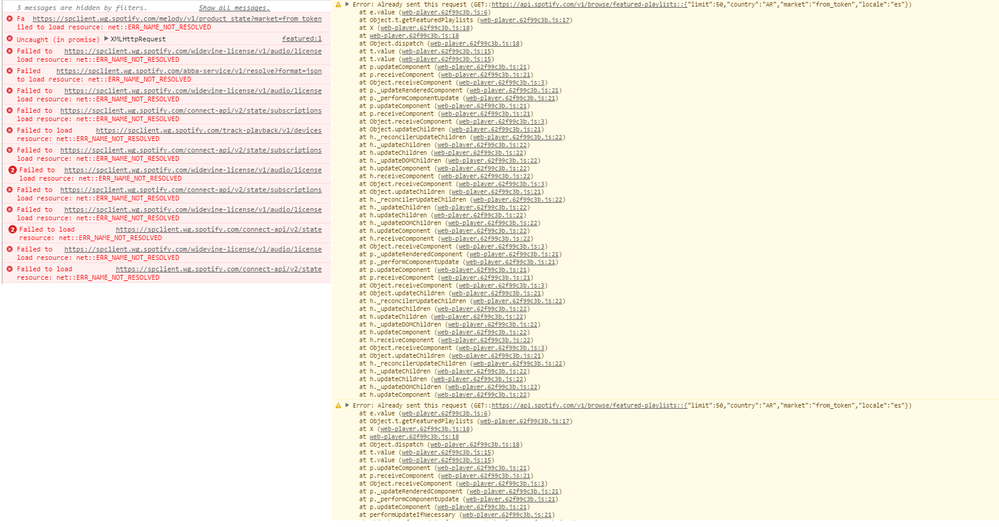Help Wizard
Step 1
Type in your question below and we'll check to see what answers we can find...
Loading article...
Submitting...
If you couldn't find any answers in the previous step then we need to post your question in the community and wait for someone to respond. You'll be notified when that happens.
Simply add some detail to your question and refine the title if needed, choose the relevant category, then post.
Just quickly...
Before we can post your question we need you to quickly make an account (or sign in if you already have one).
Don't worry - it's quick and painless! Just click below, and once you're logged in we'll bring you right back here and post your question. We'll remember what you've already typed in so you won't have to do it again.
FAQs
Please see below the most popular frequently asked questions.
Loading article...
Loading faqs...
Ongoing Issues
Please see below the current ongoing issues which are under investigation.
Loading issue...
Loading ongoing issues...
Help categories
Account & Payment
Using Spotify
Listen Everywhere
Chrome
Chrome
- Mark as New
- Bookmark
- Subscribe
- Mute
- Subscribe to RSS Feed
- Permalink
- Report Inappropriate Content
https://play.spotify.com/browse not loading on Chrome anyone that can help please email me *********@yahoo.co.uk
- Labels:
-
Web Player

- Subscribe to RSS Feed
- Mark Topic as New
- Mark Topic as Read
- Float this Topic for Current User
- Bookmark
- Subscribe
- Printer Friendly Page
- Mark as New
- Bookmark
- Subscribe
- Mute
- Subscribe to RSS Feed
- Permalink
- Report Inappropriate Content
Hey @00t1do! Welcome to the community!
It looks like you have an ad-blocker enabled. That might be interfering with the Web Player. Try to disable your adblocker and see if it works after that. Let me know how it goes.
Take care! 🙂
- Mark as New
- Bookmark
- Subscribe
- Mute
- Subscribe to RSS Feed
- Permalink
- Report Inappropriate Content
same problem and no ad blocker in incognit mode
- Mark as New
- Bookmark
- Subscribe
- Mute
- Subscribe to RSS Feed
- Permalink
- Report Inappropriate Content
Hey @Antister! Welcome to the community!
That's not alright! Could you try to use a different browser and see if that solves it? Let me know how it goes.
Take care! 🙂
- Mark as New
- Bookmark
- Subscribe
- Mute
- Subscribe to RSS Feed
- Permalink
- Report Inappropriate Content
@Hubo wrote:Hey @Antister! Welcome to the community!
That's not alright! Could you try to use a different browser and see if that solves it? Let me know how it goes.
Take care! 🙂
thx for answer, it works. But if i want to use it on chrome it seems like i have to uninstall ad block because i'm trying to deactivate on the site and it doesn't work
😕
- Mark as New
- Bookmark
- Subscribe
- Mute
- Subscribe to RSS Feed
- Permalink
- Report Inappropriate Content
Hey @Antister!
Alright, thanks! These steps are a bit more difficult but can you:
- Right-click the Web Player
- Click on Inspect Element
- Open the Console view
And could you send a screenshot of what's showing there?
Thanks for your patience! Keep rockin'! 🙂
- Mark as New
- Bookmark
- Subscribe
- Mute
- Subscribe to RSS Feed
- Permalink
- Report Inappropriate Content
@Hubo wrote:Hey @Antister!
Alright, thanks! These steps are a bit more difficult but can you:
- Right-click the Web Player
- Click on Inspect Element
- Open the Console view
And could you send a screenshot of what's showing there?
Thanks for your patience! Keep rockin'! 🙂
imposible to press right-click on spotify but i use F12.
- Mark as New
- Bookmark
- Subscribe
- Mute
- Subscribe to RSS Feed
- Permalink
- Report Inappropriate Content
Hey @Antister!
Hmm, thanks for those screenshot! Alright, could you restart your router/modem and see if it works after that? If that didn't work, could you try to use a different DNS server? Here's how to do that. Let me know.
Take care! 🙂
- Mark as New
- Bookmark
- Subscribe
- Mute
- Subscribe to RSS Feed
- Permalink
- Report Inappropriate Content
@Hubo wrote:Hey @Antister!
Hmm, thanks for those screenshot! Alright, could you restart your router/modem and see if it works after that? If that didn't work, could you try to use a different DNS server? Here's how to do that. Let me know.
Take care! 🙂
dosn't work 😕
but your windows aplication work fine so... i will use it.
Suggested posts
Let's introduce ourselves!
Hey there you, Yeah, you! 😁 Welcome - we're glad you joined the Spotify Community! While you here, let's have a fun game and get…