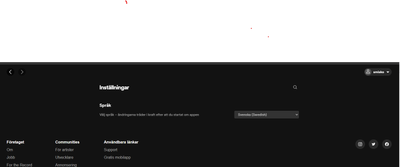Help Wizard
Step 1
Type in your question below and we'll check to see what answers we can find...
Loading article...
Submitting...
If you couldn't find any answers in the previous step then we need to post your question in the community and wait for someone to respond. You'll be notified when that happens.
Simply add some detail to your question and refine the title if needed, choose the relevant category, then post.
Just quickly...
Before we can post your question we need you to quickly make an account (or sign in if you already have one).
Don't worry - it's quick and painless! Just click below, and once you're logged in we'll bring you right back here and post your question. We'll remember what you've already typed in so you won't have to do it again.
FAQs
Please see below the most popular frequently asked questions.
Loading article...
Loading faqs...
Ongoing Issues
Please see below the current ongoing issues which are under investigation.
Loading issue...
Loading ongoing issues...
Help categories
Account & Payment
Using Spotify
Listen Everywhere
[Desktop][Developer] Let us disable the web player.
[Desktop][Developer] Let us disable the web player.
- Mark as New
- Bookmark
- Subscribe
- Mute
- Subscribe to RSS Feed
- Permalink
- Report Inappropriate Content
The web player is currently forced on all users when it comes to sharing links from the desktop or mobile app. According to support there should be prompts asking if you want to open something in the web player or the mobile/desktop app but this has never existed since the web player was introduced and the best they could solve was for both the web player AND the desktop app to open simultaneously, every, single, time.
Since the web player is not an opt-in feature there is no reason why there should not be an option to disable its function entirely and only connect your accounts to the mobile/desktop app or at least disconnect your account from the Web players functionality.
It is a frustrating issue to say the least but it's also incredibly user unfriendly to not have this type of basic choice but at the very least, especially since it does not seem to be an issue on mobile phones (which always open straight in to the app).
At the very least, links with preview should already have the option to choose where to open the link (on top of the existing "play on spotify" and "follow on spotify" choices that link to the web player). Letting users customize their experience is nothing new or unique but it is quite strange that this is not already an option.
- Subscribe to RSS Feed
- Mark Topic as New
- Mark Topic as Read
- Float this Topic for Current User
- Bookmark
- Subscribe
- Printer Friendly Page
- Mark as New
- Bookmark
- Subscribe
- Mute
- Subscribe to RSS Feed
- Permalink
- Report Inappropriate Content
Hi @AngeloKR,
Thanks for reaching out to the Community. Heads-up: we've moved your post to the Help boards as it fits better here.
It's not currently possible to disable the Web Player as it's the default way to access Spotify for users who haven't installed the app yet. As for opening Spotify links, you can set your browser to automatically open them directly in the app instead.
Cheers!
- Mark as New
- Bookmark
- Subscribe
- Mute
- Subscribe to RSS Feed
- Permalink
- Report Inappropriate Content
Hi.
"The default way of opening for users who haven't installed the app" is a very strange problem to force upon everyone else who has installed the app (which i highly doubt is not a vast majority).
Where is this supposed setting to automatically open directly in the app?
If you mean that they are in the settings for the Web player the answer is no, there are literally NO settings in the web player (1) and if you mean that it's a setting in the desktop app, then also no there is no such option. You are welcome to guide me where i find these supposed settings.
- Mark as New
- Bookmark
- Subscribe
- Mute
- Subscribe to RSS Feed
- Permalink
- Report Inappropriate Content
Hey @AngeloKR,
Thanks for your reply.
When opening a Spotify link for the first time, your browser should prompt you to choose whether to always open Spotify links in the app. If you don't receive this notification, we'd suggest checking your browser settings and/or resetting them.
Please note that even if you choose to open links in the app, a browser tab would still need to be opened before you're redirected to the app.
We hope this info helps. Let us know if there's anything else!
- Mark as New
- Bookmark
- Subscribe
- Mute
- Subscribe to RSS Feed
- Permalink
- Report Inappropriate Content
Hi.
Im unsure how to respond to this. Like i have said there are no prompts being offered when opening a link, as it is now, both the web player and the desktop client opens automatically. What are these browser settings you are referring to? The settings in chrome? I hope you don't mean in the web player because as i just showed in my previous response, the web player offers literally no settings.
A browser tab opening to redirect to thje desktop client sure, but why wouldn't it automatically close itself as well then? If you've coded a link to ALWAYS open a browser tab to redirect then surely you just as well could code it to close itself?
- Mark as New
- Bookmark
- Subscribe
- Mute
- Subscribe to RSS Feed
- Permalink
- Report Inappropriate Content
Hey @AngeloKR,
Thanks for your reply.
Let us add more info to what we mentioned above. The settings @MihailY is referring to are the ones from the browser you're currently using. As you kindly pointed out before, this is not a Spotify setting per se.
It looks like this in Google Chrome:
And it looks like this in Microsoft Edge:
It's, as you can see, a notification your browser should prompt you to choose whether to always open Spotify links in the app, if installed. If you're not receiving said notification, perhaps you disable this option on the browser you're currently using, so, as mentioned above, we encourage you to check or reset them.
Nevertheless, if you already allow links to open the song on the desktop app, we'd like you to know that is an expected behavior: the web browser will still open automatically, but the song should be played on the desktop app. Currently, there's no way to disable this.
On another note, we'd like you to know you can always copy and paste the link to a song directly in the search bar on the desktop app, so you would be looking for the song directly from the app. We understand this is not ideal, but it can help you avoid opening the web player for the moment. You can always post an idea about this on our Ideas exchange board. Just make sure to follow our Idea Exchange Guidelines.
We appreciate your feedback. We know you’d like to make this as an opportunity for Spotify to become an incredible app.
We'll be here if anything else comes up. Once again, thanks for the feedback.
- Mark as New
- Bookmark
- Subscribe
- Mute
- Subscribe to RSS Feed
- Permalink
- Report Inappropriate Content
Plan
Premium
Device
Macbook Pro 16" M1 Max
Operating System
MacOS 13.5.2 (Ventura)
App Version
Spotify for macOS (Apple Silicon)
1.2.19.941.gbf202593
My Question or Issue
Sharing content from mobile app (iOS) generates a spotify.link url for shortlink which is great.
BUT! When my friend shares a link with the new url and I click it on my laptop then it opens in the browser (obviously) it redirects to open.spotify.com but it does NOT open in the desktop app.
I am even logged in on open.spotify.com and in the corner it says "Install app".
I have to actively click the 3 dots and then "Open in desktop app".
Can this be fixed? maybe some internal communication between the teams when something like this is being released?
Suggested posts
Let's introduce ourselves!
Hey there you, Yeah, you! 😁 Welcome - we're glad you joined the Spotify Community! While you here, let's have a fun game and get…