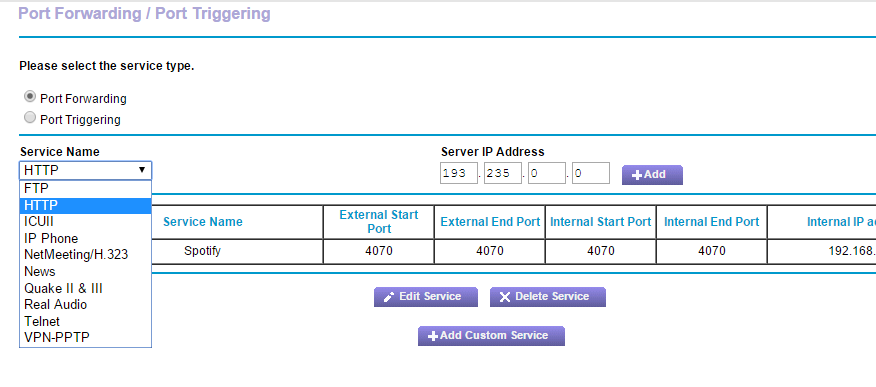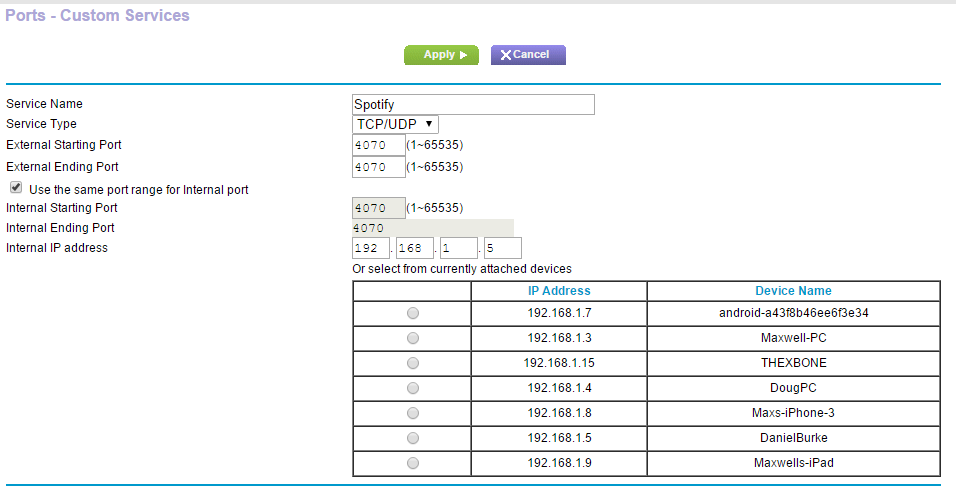Help Wizard
Step 1
Type in your question below and we'll check to see what answers we can find...
Loading article...
Submitting...
If you couldn't find any answers in the previous step then we need to post your question in the community and wait for someone to respond. You'll be notified when that happens.
Simply add some detail to your question and refine the title if needed, choose the relevant category, then post.
Just quickly...
Before we can post your question we need you to quickly make an account (or sign in if you already have one).
Don't worry - it's quick and painless! Just click below, and once you're logged in we'll bring you right back here and post your question. We'll remember what you've already typed in so you won't have to do it again.
FAQs
Please see below the most popular frequently asked questions.
Loading article...
Loading faqs...
Ongoing Issues
Please see below the current ongoing issues which are under investigation.
Loading issue...
Loading ongoing issues...
Help categories
Account & Payment
Using Spotify
Listen Everywhere
Error code 4 when connected to wifi
Solved!- Mark as New
- Bookmark
- Subscribe
- Mute
- Subscribe to RSS Feed
- Permalink
- Report Inappropriate Content
I recently moved into a new apartment and got a different wifi router. My roommates and I cannot connect spotify on any of our devices even though the wifi is working perfectly fine in every other regard. The applications says it is offline when connected to wifi, the phone also says offline but works fine when switching to data, and the webplayer does not work. Spotify is working fine and normal when connected to any other wifi. Ive tried some proxy workarounds and none of them have worked.It is looking like I will just have to cancel my premium as there seems to be no working solution out there.
Solved! Go to Solution.
- Labels:
-
Web Player
-
Windows
- Subscribe to RSS Feed
- Mark Topic as New
- Mark Topic as Read
- Float this Topic for Current User
- Bookmark
- Subscribe
- Printer Friendly Page
Accepted Solutions
- Mark as New
- Bookmark
- Subscribe
- Mute
- Subscribe to RSS Feed
- Permalink
- Report Inappropriate Content
If anyone stumbles onto this thread with the same issue in the future and you happen to have recently transferred to a new crappy college internet, then call your service provider. Turns out mine was blocked by the isp rather than the router.
- Mark as New
- Bookmark
- Subscribe
- Mute
- Subscribe to RSS Feed
- Permalink
- Report Inappropriate Content
- Mark as New
- Bookmark
- Subscribe
- Mute
- Subscribe to RSS Feed
- Permalink
- Report Inappropriate Content
I looked in the router manual and there isn't much mentioned about the firewall, but I did see something about NAT settings which I changed from secure to open, however that had no effect and it still said I was offline. I think this may be a proxy problem but I have already tried all of those workarounds and nothing has worked for me.
- Mark as New
- Bookmark
- Subscribe
- Mute
- Subscribe to RSS Feed
- Permalink
- Report Inappropriate Content
- Mark as New
- Bookmark
- Subscribe
- Mute
- Subscribe to RSS Feed
- Permalink
- Report Inappropriate Content
Yeah, https://play.spotify.com/?http=1 does not work for me and neither did changing the proxy settings and editing the prefs file.
- Mark as New
- Bookmark
- Subscribe
- Mute
- Subscribe to RSS Feed
- Permalink
- Report Inappropriate Content
- Mark as New
- Bookmark
- Subscribe
- Mute
- Subscribe to RSS Feed
- Permalink
- Report Inappropriate Content
Since spotify works on any other internet it couln't be a firewall on anything but the router. I did control f on the router manual pdf and there were very few mentions of firewall, and there is no way that is described in the manual to toggle it on or off.
I did find a mention of the default factory settings which said
Inbound (communications coming in from the Internet) Disabled (except traffic on port 80, the HTTP port)
Outbound (communications going out to the Internet) Enabled (all)
Source MAC filtering Disabled
So the firewall is only enabled by default on outbound communications and we have already tried reseting the router which had no effect.
- Mark as New
- Bookmark
- Subscribe
- Mute
- Subscribe to RSS Feed
- Permalink
- Report Inappropriate Content
Hello @YargMonster,
Can you open up Spotify and execute the following command in CMD :
netstat -a -n | find "4070"
What I am looking for is in the 3rd and 4th column. It should look like this :
TCP Local.Address.Is.Here 193.182.7.83:4070 ESTABLISHED
P.S. You need to enable outbound and inbound traffic on ports 443, 80 and 4070.
- Mark as New
- Bookmark
- Subscribe
- Mute
- Subscribe to RSS Feed
- Permalink
- Report Inappropriate Content
when i typed in
netstat -a -n | find "4070"
It didn't do anything, so i just ran
netstat -a -n
and I did not find 4070 on any of the ports.
How would I go about enabling inbound and outbound traffic on those ports? I tried messing around with QoS and port forwarding on the router but nothing worked.
- Mark as New
- Bookmark
- Subscribe
- Mute
- Subscribe to RSS Feed
- Permalink
- Report Inappropriate Content
- Mark as New
- Bookmark
- Subscribe
- Mute
- Subscribe to RSS Feed
- Permalink
- Report Inappropriate Content
- Mark as New
- Bookmark
- Subscribe
- Mute
- Subscribe to RSS Feed
- Permalink
- Report Inappropriate Content
Hello @YargMonster,
Login to your router and Select ADVANCED > Advanced Setup > Port Forwarding/Port Triggering.
Click "Add custom service"
- Service name : Spotify
- Service type : TCP/UDP
- External Starting Port : 4070
- External EndingPort : 4070
- Check Use the same port range for Internal port
- Check the device on the list ( 192.168.X.X )
- Click Apply
Select Spotify in Service Name
Add the following IP Addresses
193.235.0.0
Select Spotify in Service Name
Add the following IP Addresses
194.132.0.0
Select HTTP in Service Name
Add the following IP Addresses
193.235.0.0
Select HTTP in Service Name
Add the following IP Addresses
194.132.0.0
If you run into problems, let me know : )
- Mark as New
- Bookmark
- Subscribe
- Mute
- Subscribe to RSS Feed
- Permalink
- Report Inappropriate Content
Thank you for all this help, I added spotify as a custom service but after adding that Spotify is not showing up in the drop down menu under service name and when I try to enter the IP addresses it "Invalid IP address, please enter again."
Heres a screencap
- Mark as New
- Bookmark
- Subscribe
- Mute
- Subscribe to RSS Feed
- Permalink
- Report Inappropriate Content
Hello @YargMonster,
Hm odd, I am not that familiar with netgear router ( I prefer CISCO routers lol ).
Can you try running Spotify now? Adding Spotify as service should allow connection on that port. 🙂
- Mark as New
- Bookmark
- Subscribe
- Mute
- Subscribe to RSS Feed
- Permalink
- Report Inappropriate Content
I'm starting to think it may be blocked by my internet service provider.
- Mark as New
- Bookmark
- Subscribe
- Mute
- Subscribe to RSS Feed
- Permalink
- Report Inappropriate Content
@YargMonster just few more things before giving up.
Can you confirm how many devices are there on device list ? If you have more then one device, there is chance you are allowing the wrong device. 🙂
P.S. You can just click "Add custom service" and screenshot the output.
- Mark as New
- Bookmark
- Subscribe
- Mute
- Subscribe to RSS Feed
- Permalink
- Report Inappropriate Content
Yeah I added it to the internal IP on my laptop which is what I'm using right now, the other devices are my roommates and none of us can connect to spotify.
- Mark as New
- Bookmark
- Subscribe
- Mute
- Subscribe to RSS Feed
- Permalink
- Report Inappropriate Content
Hey @YargMonster,
Everything looks good.
If you wish, you can pass me your IP via PM and I will try to connect to you via telnet on port 4070 to check if the port is working, if there is no success then indeed your provider is blocking the port. 🙂
- Mark as New
- Bookmark
- Subscribe
- Mute
- Subscribe to RSS Feed
- Permalink
- Report Inappropriate Content
If anyone stumbles onto this thread with the same issue in the future and you happen to have recently transferred to a new crappy college internet, then call your service provider. Turns out mine was blocked by the isp rather than the router.
Suggested posts
Let's introduce ourselves!
Hey there you, Yeah, you! 😁 Welcome - we're glad you joined the Spotify Community! While you here, let's have a fun game and get…