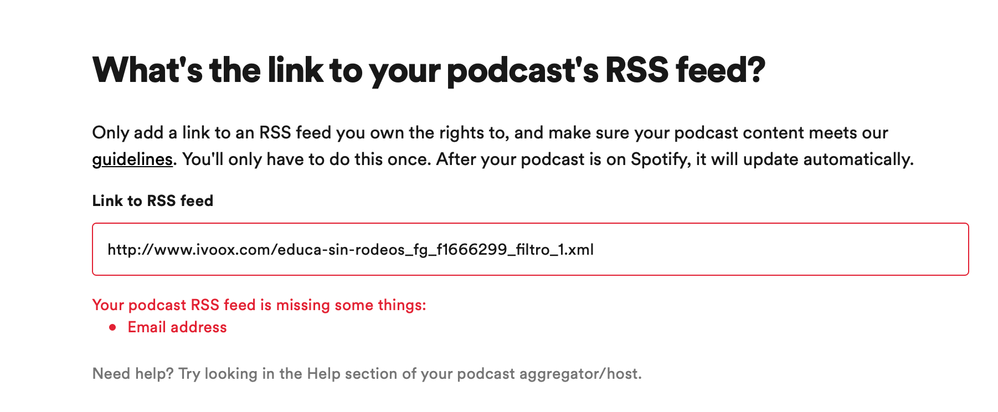Help Wizard
Step 1
Type in your question below and we'll check to see what answers we can find...
Loading article...
Submitting...
If you couldn't find any answers in the previous step then we need to post your question in the community and wait for someone to respond. You'll be notified when that happens.
Simply add some detail to your question and refine the title if needed, choose the relevant category, then post.
Just quickly...
Before we can post your question we need you to quickly make an account (or sign in if you already have one).
Don't worry - it's quick and painless! Just click below, and once you're logged in we'll bring you right back here and post your question. We'll remember what you've already typed in so you won't have to do it again.
FAQs
Please see below the most popular frequently asked questions.
Loading article...
Loading faqs...
Ongoing Issues
Please see below the current ongoing issues which are under investigation.
Loading issue...
Loading ongoing issues...
Help categories
Account & Payment
Using Spotify
Listen Everywhere
Error when trying to submit my podcast to Spotify (email address)
Error when trying to submit my podcast to Spotify (email address)
- Mark as New
- Bookmark
- Subscribe
- Mute
- Subscribe to RSS Feed
- Permalink
- Report Inappropriate Content
When I tried to "upload" the RSS feed of my podcast to spotify i found this error:
What can i do to fix it?
Your podcast RSS feed is missing some things:
Email adress
The RSS is:
http://www.ivoox.com/educa-sin-rodeos_fg_f1666299_filtro_1.xml
Thanks a lot!
- Labels:
-
Other
- Subscribe to RSS Feed
- Mark Topic as New
- Mark Topic as Read
- Float this Topic for Current User
- Bookmark
- Subscribe
- Printer Friendly Page
- Mark as New
- Bookmark
- Subscribe
- Mute
- Subscribe to RSS Feed
- Permalink
- Report Inappropriate Content
Hey @AEFAM.
Thanks for getting in touch!
It looks like your email address contains something extra. Try using the following format:
<itunes:owner>
<itunes:email> youremailaddress@gmail.com </itunes:email>
</itunes:owner>
Hope this helps! Let us know if you have further questions.
Have a nice day.
- Mark as New
- Bookmark
- Subscribe
- Mute
- Subscribe to RSS Feed
- Permalink
- Report Inappropriate Content
I have the same problem. My RSS feed is:
https://feed.podbean.com/ErikaBodor/feed.xml
Could you please tell me what to do? I have an email address added in my podbean account so i don't understand why it says it's missing.
Thank you!
- Mark as New
- Bookmark
- Subscribe
- Mute
- Subscribe to RSS Feed
- Permalink
- Report Inappropriate Content
i use anchor, how can i edit my rss? please help. thank you.
- Mark as New
- Bookmark
- Subscribe
- Mute
- Subscribe to RSS Feed
- Permalink
- Report Inappropriate Content
Hey there @tonguc and @EB1982,
Thanks for posting and welcome to the Community!
We'd suggest taking a look at this FAQ of Spotify for Podcasters which also includes a Spotify spec document that you can refer to for more info.
Hope this helps 🙂 Have a lovely day!
- Mark as New
- Bookmark
- Subscribe
- Mute
- Subscribe to RSS Feed
- Permalink
- Report Inappropriate Content
but, not a solicion.. sorry:( i have mailed to anchor.
- Mark as New
- Bookmark
- Subscribe
- Mute
- Subscribe to RSS Feed
- Permalink
- Report Inappropriate Content
Hola! ¿Pudiste resolver este problema?
¡Desde ya muchas gracias!
- Mark as New
- Bookmark
- Subscribe
- Mute
- Subscribe to RSS Feed
- Permalink
- Report Inappropriate Content
None of Spotify answers helped us at all.
When researching about the problem here, all of them mention the FAQ and/or the e-mail, but, when we send the e-mail, the answer is exactly the same: "take a look at our FAQ".
It's been more than three months we're trying to submit our podcast, hosted in our own website, that has all the information needed, and no clear answer from the podcast team 'til now.
- Mark as New
- Bookmark
- Subscribe
- Mute
- Subscribe to RSS Feed
- Permalink
- Report Inappropriate Content
i send mail to anchor, anchor solved:) thanks a lot
- Mark as New
- Bookmark
- Subscribe
- Mute
- Subscribe to RSS Feed
- Permalink
- Report Inappropriate Content
Our feed has the code above, but, Spotify doesn't recognize it and says there's no e-mail adress.
I already saw the FAQ and sent e-mails, but, no answer til now - it's hosted in our own website, in fact.
- Mark as New
- Bookmark
- Subscribe
- Mute
- Subscribe to RSS Feed
- Permalink
- Report Inappropriate Content
- Mark as New
- Bookmark
- Subscribe
- Mute
- Subscribe to RSS Feed
- Permalink
- Report Inappropriate Content
Como resolvo o problema de email?
- Mark as New
- Bookmark
- Subscribe
- Mute
- Subscribe to RSS Feed
- Permalink
- Report Inappropriate Content
To whom it may concern,
May someone please help me? I made a podcast on Anchor and want to post them on Spotify but I get the error message that my RSS feed doesn't have an email and I don't understand how to fix this. Please help.
- Mark as New
- Bookmark
- Subscribe
- Mute
- Subscribe to RSS Feed
- Permalink
- Report Inappropriate Content
Solved it. In Podbean go to Settings - Feed and add your contact email address
- Mark as New
- Bookmark
- Subscribe
- Mute
- Subscribe to RSS Feed
- Permalink
- Report Inappropriate Content
Hi what do you mean contains something extra? I have checked my email address on numerous occasions and still can't fix this issue. Any help would be greatly appreciated. Thanks
- Mark as New
- Bookmark
- Subscribe
- Mute
- Subscribe to RSS Feed
- Permalink
- Report Inappropriate Content
The solution is sett your email adress no your podcast server

- Mark as New
- Bookmark
- Subscribe
- Mute
- Subscribe to RSS Feed
- Permalink
- Report Inappropriate Content
Hey, I had the same problem.
Here's how to fix it with ANCHOR:
Go to the "distribution" tab on the anchor website (this is where your RSS feed is), then scroll all the way down and enable "show personal email in RSS", then go back up and click "save". This process takes 10 minutes to take effect, so wait for a bit and then reload your page. Then copy the new RSS feed link and hopefully, that fixes your issue.
Hope I could help you guys 🙂
(Check out my new album "Lights" while you're here!)
All the best,
Chris
- Mark as New
- Bookmark
- Subscribe
- Mute
- Subscribe to RSS Feed
- Permalink
- Report Inappropriate Content
Ey! How you doing?
But how do you solve the problem with a rss link from Ivoox??
Thanks!
- Mark as New
- Bookmark
- Subscribe
- Mute
- Subscribe to RSS Feed
- Permalink
- Report Inappropriate Content
- Mark as New
- Bookmark
- Subscribe
- Mute
- Subscribe to RSS Feed
- Permalink
- Report Inappropriate Content
Unfortunately, I don't know how to fix this issue in iVoox. Try to contact them about "how to set your email public in the RSS feed link". Otherwise, just switch to Anchor 🙂
Stay safe and listen to 'Chris Sigl' on Spotify 🙂
Chris
Suggested posts
Let's introduce ourselves!
Hey there you, Yeah, you! 😁 Welcome - we're glad you joined the Spotify Community! While you here, let's have a fun game and get…