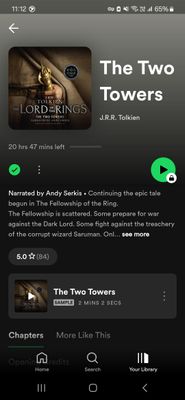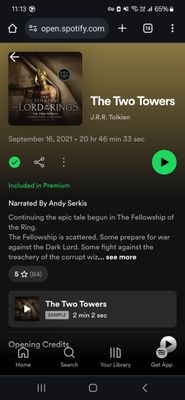Help Wizard
Step 1
Type in your question below and we'll check to see what answers we can find...
Loading article...
Submitting...
If you couldn't find any answers in the previous step then we need to post your question in the community and wait for someone to respond. You'll be notified when that happens.
Simply add some detail to your question and refine the title if needed, choose the relevant category, then post.
Just quickly...
Before we can post your question we need you to quickly make an account (or sign in if you already have one).
Don't worry - it's quick and painless! Just click below, and once you're logged in we'll bring you right back here and post your question. We'll remember what you've already typed in so you won't have to do it again.
FAQs
Please see below the most popular frequently asked questions.
Loading article...
Loading faqs...
Ongoing Issues
Please see below the current ongoing issues which are under investigation.
Loading issue...
Loading ongoing issues...
Help categories
Account & Payment
Using Spotify
Listen Everywhere
I went to the spotify website and purchase audiobook but not in app
I went to the spotify website and purchase audiobook but not in app
- Mark as New
- Bookmark
- Subscribe
- Mute
- Subscribe to RSS Feed
- Permalink
- Report Inappropriate Content
- Subscribe to RSS Feed
- Mark Topic as New
- Mark Topic as Read
- Float this Topic for Current User
- Bookmark
- Subscribe
- Printer Friendly Page
- Mark as New
- Bookmark
- Subscribe
- Mute
- Subscribe to RSS Feed
- Permalink
- Report Inappropriate Content
Hi there,
Thanks for reaching out. Which audiobook was it? What exactly do you see on the website versus in the app? Send us screenshots of both, that would be best.
Keep us posted.
- Mark as New
- Bookmark
- Subscribe
- Mute
- Subscribe to RSS Feed
- Permalink
- Report Inappropriate Content
I am having the same issue with the book " the little prince." I can play it through my phone browser but not through my Spotify app. It's way buggier through the browser and I would not have bought it if I knew I wouldn't be able to play it on the app itself.
- Mark as New
- Bookmark
- Subscribe
- Mute
- Subscribe to RSS Feed
- Permalink
- Report Inappropriate Content
Hey @Magsimay,
Audiobooks should be playable on mobile platforms.
So that we can take a further look into things, could you send us a screenshot of what you're seeing on the Web Player and in the app?
I'd also advise logging out and then back into the app twice in a row to trigger a manual sync of your data.
We'll be on the lookout for your reply and do our best to help out 🙂
Cheers!
- Mark as New
- Bookmark
- Subscribe
- Mute
- Subscribe to RSS Feed
- Permalink
- Report Inappropriate Content
Hi,
I’m having the exact same issue where I can listen on the website but not in my mobile app. It was working before and then suddenly everything is locked on my app?
- Mark as New
- Bookmark
- Subscribe
- Mute
- Subscribe to RSS Feed
- Permalink
- Report Inappropriate Content
Hey @GrainneRose,
Thanks for posting in the thread!
Just to check, did you follow the steps mentioned by @Vasil earlier in the thread? Another option is to try clearing stored cache from the app to see if it makes a difference.
If that doesn't do the trick, feel free to send us screenshots showing how things look from your end, so that we can have a look as well.
Let us know how you get on.
- Mark as New
- Bookmark
- Subscribe
- Mute
- Subscribe to RSS Feed
- Permalink
- Report Inappropriate Content
I am also having this problem. Here are screenshots. One is on the app, the other my browser after coughing the emailed link to buy the audio book.
of what is happening
- Mark as New
- Bookmark
- Subscribe
- Mute
- Subscribe to RSS Feed
- Permalink
- Report Inappropriate Content
Hey @Jeffp083,
Thanks for your reply here and for the info shared.
Would you sharing with us the troubleshooting you’ve already tried so far? That way we can avoid repeating any steps.
On another note, as mentioned above by @Vasil, we suggest you log out and log in twice in a row onto your Spotify account. This could sound a little bit odd, but this way the system will force a resync of your account in general.
If the above doesn't do the trick, we'd suggest you perform a soft reset of your device (turn it off and then on) to see if you notice any changes.
Keep us in the loop!
- Mark as New
- Bookmark
- Subscribe
- Mute
- Subscribe to RSS Feed
- Permalink
- Report Inappropriate Content
I have done everything you suggested and trying the email links several times. It is still locked.
- Mark as New
- Bookmark
- Subscribe
- Mute
- Subscribe to RSS Feed
- Permalink
- Report Inappropriate Content
Appreciate the cooperation, @Jeffp083.
If you've made sure that you're logged into the correct account in the app and you're able to play the audiobook in the Web Player, then there's most probably an issue with the app.
Are you by any chance using an SD-card? If that's the case them we recommend removing it and giving Spotify a clean reinstall with the steps in this article. After that, try using the app without inserting the SD-card back in your phone to see if that'll change anything.
If you're not using an SD-card we still recommend that you do the clean reinstall as it can help resolve different issues with its behavior.
On another note, should these steps make no difference, would it be possible to check if you can play the audiobook in the app on another device (PC for example)?
We'll be on the lookout 🙂
- Mark as New
- Bookmark
- Subscribe
- Mute
- Subscribe to RSS Feed
- Permalink
- Report Inappropriate Content
Sorry for the very late response. Uninstalling and reinstalling the app took care of the problem. I recommend a patch to fix this since it's clearly been an issue for enough people over a long period of time. Thank you very much for your advice and your time in resolving this matter!
- Mark as New
- Bookmark
- Subscribe
- Mute
- Subscribe to RSS Feed
- Permalink
- Report Inappropriate Content
Suggested posts
Let's introduce ourselves!
Hey there you, Yeah, you! 😁 Welcome - we're glad you joined the Spotify Community! While you here, let's have a fun game and get…