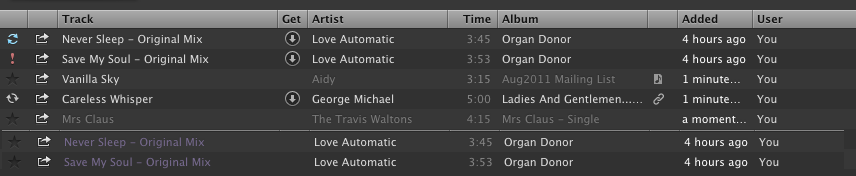Help Wizard
Step 1
Type in your question below and we'll check to see what answers we can find...
Loading article...
Submitting...
If you couldn't find any answers in the previous step then we need to post your question in the community and wait for someone to respond. You'll be notified when that happens.
Simply add some detail to your question and refine the title if needed, choose the relevant category, then post.
Just quickly...
Before we can post your question we need you to quickly make an account (or sign in if you already have one).
Don't worry - it's quick and painless! Just click below, and once you're logged in we'll bring you right back here and post your question. We'll remember what you've already typed in so you won't have to do it again.
FAQs
Please see below the most popular frequently asked questions.
Loading article...
Loading faqs...
Ongoing Issues
Please see below the current ongoing issues which are under investigation.
Loading issue...
Loading ongoing issues...
Help categories
Account & Payment
Using Spotify
Listen Everywhere
[Onkyo TX-NR 609] some tracks are not available
[Onkyo TX-NR 609] some tracks are not available
- Mark as New
- Bookmark
- Subscribe
- Mute
- Subscribe to RSS Feed
- Permalink
- Report Inappropriate Content
i'm using a Onkyo TX-NR609 with Spotify for quite some time now.
But from today i've got a problem that some tracks are unavailable to play.
The tracks that are unavailable on the Onkyo ARE available on my laptop/ipad/iphone ... what ?!?!
- Subscribe to RSS Feed
- Mark Topic as New
- Mark Topic as Read
- Float this Topic for Current User
- Bookmark
- Subscribe
- Printer Friendly Page
- Mark as New
- Bookmark
- Subscribe
- Mute
- Subscribe to RSS Feed
- Permalink
- Report Inappropriate Content
I have the same problem. In my case the Rihanna 4 album wont play on my onkyo every other song plays well.
- Mark as New
- Bookmark
- Subscribe
- Mute
- Subscribe to RSS Feed
- Permalink
- Report Inappropriate Content
I am having same problem on my TX-NR709. "Silent Lucidity" by Queensryche is an example. Get "track not available" message. Song works on all other devices.
- Mark as New
- Bookmark
- Subscribe
- Mute
- Subscribe to RSS Feed
- Permalink
- Report Inappropriate Content
Are there any Solution yet?
- Mark as New
- Bookmark
- Subscribe
- Mute
- Subscribe to RSS Feed
- Permalink
- Report Inappropriate Content
- Mark as New
- Bookmark
- Subscribe
- Mute
- Subscribe to RSS Feed
- Permalink
- Report Inappropriate Content
I have the same problem.
If you have read this thread so far you should note that the problem is a long standing one and nobody from Spotify has made a suggestion. They clearly don't monitor the boards like Virgin Media. Pity really.
- Mark as New
- Bookmark
- Subscribe
- Mute
- Subscribe to RSS Feed
- Permalink
- Report Inappropriate Content
Hello,
If, for any reason, a track on an album or playlist becomes unavailable Spotify will attempt to find an identical copy of the recording from another source in the catalogue. Where this has happened, you will still be able to play the track, and you will see a link icon to the right of track when viewing in a Spotify desktop client.
Unfortunately, some device versions of Spotify client do not perform this "re-linking".
It is possible to work around this, by manually replacing each track in playlists with the specific "source" track (found by clicking the link icon).
- Mark as New
- Bookmark
- Subscribe
- Mute
- Subscribe to RSS Feed
- Permalink
- Report Inappropriate Content
A lot of people told that they have problem with the playlist on onkyo.
Dear Moderator -
Onkyo ist not sonos.
It is not a problem of relinking because from the Album
All Time Best Willie Nelson on Onkyo it plays only 3 or 4 titles from 20.
Always it jumps to the same 4 titles. When i hear this with pc it plays all 20 Titles.
Norbert
- Mark as New
- Bookmark
- Subscribe
- Mute
- Subscribe to RSS Feed
- Permalink
- Report Inappropriate Content
I do apologise. My mind was slipping.
However, the same still applies - The Onkyo client may be unable to play these linked tracks. Take a look at the unplayable tracks on the desktop version and look for the "Chain" icon. You can see it next to the Careless Whisper track below.
- Mark as New
- Bookmark
- Subscribe
- Mute
- Subscribe to RSS Feed
- Permalink
- Report Inappropriate Content
If it helps:
This is the screenshot from my desktop. It doesn't show any links.
Just seconds after this snapshot the album would not play on the Onkyo. It steps through each track in turn saying Track Not Available.
- Mark as New
- Bookmark
- Subscribe
- Mute
- Subscribe to RSS Feed
- Permalink
- Report Inappropriate Content
So where is the response to this - David from Spotify??? I have the same problem with my Onkyo NR-TX818. Not happy!
- Mark as New
- Bookmark
- Subscribe
- Mute
- Subscribe to RSS Feed
- Permalink
- Report Inappropriate Content
Apparently there are tracks that only licensed to the desktop player and not for receivers. A bummer, but hey at least you can listen to it.
- Mark as New
- Bookmark
- Subscribe
- Mute
- Subscribe to RSS Feed
- Permalink
- Report Inappropriate Content
Same problem here.
Spotify support is sadly unable to solve the problem. bla bla bla.. did you try reinstallinng spotify on reciver is the best they came up with.
Onkyo support is aware of the issue, but i think it will be up to spotify to fix links or what ever they messed up.
This playlist works fine on pc but reciver only plays one track.
Burhan G – Burhan G
B.t.w. i have a video of issue here.
Onkyo issue
Hope to see a fix soon
- Mark as New
- Bookmark
- Subscribe
- Mute
- Subscribe to RSS Feed
- Permalink
- Report Inappropriate Content
Finaly a breakthru supporter making some sense of the problem...
As i suspected Onkyo have a partner device tracklist that is faulty, and spotify app and webplayer use it's own playlist that works fine.
I guess some of spotify supporters lag nolage, and they are trying to help but just don't know how, and in the end they seem anoing. They can't all be great supporters with all the knolage, but they still is trying the best they can to help. I only wish sometimes they admit it is a problem they don't understand, and move it up the support chain to more skilled supporter.
I just recived this mail from support 😉
Thank you for contacting the Spotify Customer Service Team .
The reason that you are not able to listen some songs is because the catalogue for this device is different as we have others contracts with the labels to be used into this device.
Please accept our apologies, we expect to change this , as soon as possible so you will be able to listen the same catalogue.
✯♪♫♫♪♫[!^_^!]♫♪♫♪♫✯
Spotify Customer Support
Cambridge
United Kingdom
Thanks for making some sense of the problem, and hopefuly providing a fix soon...Keep up the great support...
- Mark as New
- Bookmark
- Subscribe
- Mute
- Subscribe to RSS Feed
- Permalink
- Report Inappropriate Content
- Mark as New
- Bookmark
- Subscribe
- Mute
- Subscribe to RSS Feed
- Permalink
- Report Inappropriate Content
- Mark as New
- Bookmark
- Subscribe
- Mute
- Subscribe to RSS Feed
- Permalink
- Report Inappropriate Content
Hi all, I was having the same issue before, and I have found the fix: update the firmware of your onkyo receiver.
I updated the firmware to the latest version on my TR-626. Now, when I try to open spotify on the Onkyo app, it actually tells me to use the Spotify app instead. So I go to the spotify app, select the Onkyo Receiver under "Devices Available" at the bottom of the app. I am now able to play a track which didn't work before!
This solution is even better, as the Onkyo app worked very slowly and clunky, and there was no random shuffle option. Now, it works incredibly smooth with the Spotify app, and I have shuffle play!
Suggested posts
Let's introduce ourselves!
Hey there you, Yeah, you! 😁 Welcome - we're glad you joined the Spotify Community! While you here, let's have a fun game and get…