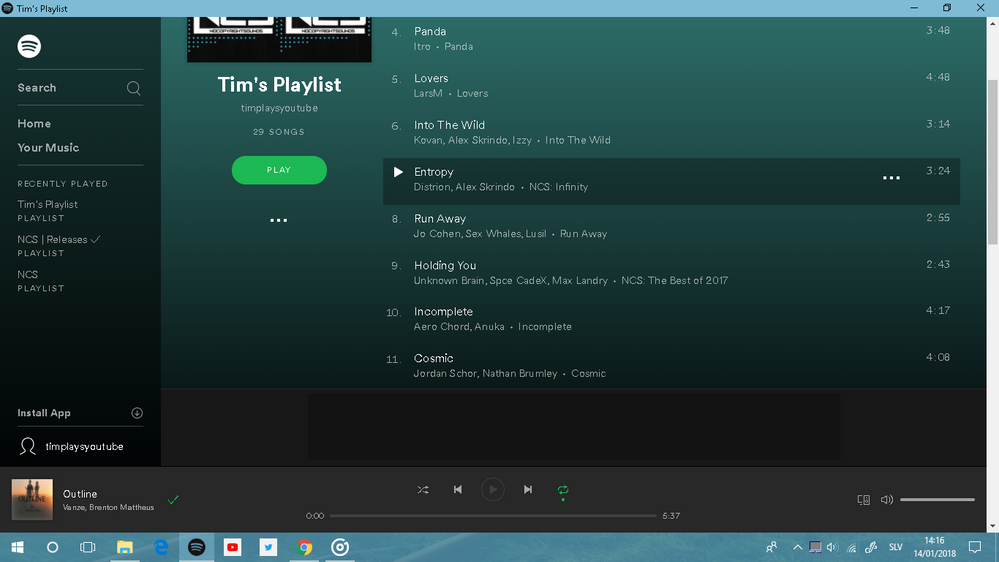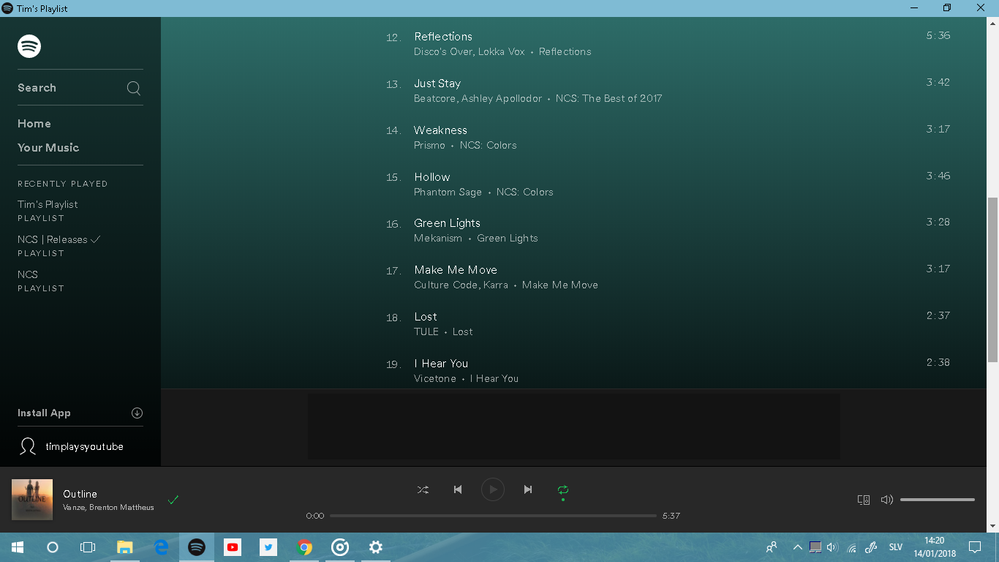Help Wizard
Step 1
Type in your question below and we'll check to see what answers we can find...
Loading article...
Submitting...
If you couldn't find any answers in the previous step then we need to post your question in the community and wait for someone to respond. You'll be notified when that happens.
Simply add some detail to your question and refine the title if needed, choose the relevant category, then post.
Just quickly...
Before we can post your question we need you to quickly make an account (or sign in if you already have one).
Don't worry - it's quick and painless! Just click below, and once you're logged in we'll bring you right back here and post your question. We'll remember what you've already typed in so you won't have to do it again.
FAQs
Please see below the most popular frequently asked questions.
Loading article...
Loading faqs...
Ongoing Issues
Please see below the current ongoing issues which are under investigation.
Loading issue...
Loading ongoing issues...
Help categories
Account & Payment
Using Spotify
Listen Everywhere
Play button greyed
Solved!- Mark as New
- Bookmark
- Subscribe
- Mute
- Subscribe to RSS Feed
- Permalink
- Report Inappropriate Content
Hi,
From a few days the play button is greyed out in web player, so I cannot play any song. I have tried to clear web browser cache, logout and log in again, but that didn't solve the problem. I haven't used spotify on any other device and I'm not logged in to my account on any other computer. I really have no idea what might be the reason play button is disabled. Did anyone have similar problem? Any ideas?
Thank you
Solved! Go to Solution.
- Subscribe to RSS Feed
- Mark Topic as New
- Mark Topic as Read
- Float this Topic for Current User
- Bookmark
- Subscribe
- Printer Friendly Page
Accepted Solutions
- Mark as New
- Bookmark
- Subscribe
- Mute
- Subscribe to RSS Feed
- Permalink
- Report Inappropriate Content
Hey @m_milosz
I suggest you try this:
Click on an album's play button continuously (like a madman), then refresh the page (F5) whilst continuing clicking until the page fully reloads. You may have to do it twice.
I am not exactly sure why this works, but it has been helpful :')
Let me know how it goes!
- Mark as New
- Bookmark
- Subscribe
- Mute
- Subscribe to RSS Feed
- Permalink
- Report Inappropriate Content
I also checked DRM content settings and web browser version (firefox 57). Everyting seems to be ok.
Did anyone have similar problem?
- Mark as New
- Bookmark
- Subscribe
- Mute
- Subscribe to RSS Feed
- Permalink
- Report Inappropriate Content
Hey @m_milosz
I suggest you try this:
Click on an album's play button continuously (like a madman), then refresh the page (F5) whilst continuing clicking until the page fully reloads. You may have to do it twice.
I am not exactly sure why this works, but it has been helpful :')
Let me know how it goes!
- Mark as New
- Bookmark
- Subscribe
- Mute
- Subscribe to RSS Feed
- Permalink
- Report Inappropriate Content
Hello guys! I got same problem where I cannot listen to songs on my web player. I used to listen songs on Google Chrome and since yesterday night I couldn't play any song i wished In fast, all the buttons down below weren't working, like they are disabled to work properly. I really don't know what I should do about this, but I really need help. Any help from anyone is appreciated. Thank you! 🙂
- Mark as New
- Bookmark
- Subscribe
- Mute
- Subscribe to RSS Feed
- Permalink
- Report Inappropriate Content
Hi @Sebasty,
Thank you!!! Hahaha that really solved the problem 🙂 I guess this is some bug in Spotify Web Player. Anyway I can play music now 🙂
- Mark as New
- Bookmark
- Subscribe
- Mute
- Subscribe to RSS Feed
- Permalink
- Report Inappropriate Content
@m_milosz Awesome! 🙂 Rock on!
Please try the Solution (my previous post) and let me know if it helped or not 🙂
- Mark as New
- Bookmark
- Subscribe
- Mute
- Subscribe to RSS Feed
- Permalink
- Report Inappropriate Content
For Joe Rogan Podcast make sure "Explicit content" is enabled
Settings -> Explicit content -> Enabled
This caused the play button to be greyed out on the web player as well as the desktop app.
- Mark as New
- Bookmark
- Subscribe
- Mute
- Subscribe to RSS Feed
- Permalink
- Report Inappropriate Content
I never tried that before but it worked great thank you very much I've had to happen before but I forget how I fixed it it was a pain that was easy thank you!
- Mark as New
- Bookmark
- Subscribe
- Mute
- Subscribe to RSS Feed
- Permalink
- Report Inappropriate Content
did it. its not working pls help
- Mark as New
- Bookmark
- Subscribe
- Mute
- Subscribe to RSS Feed
- Permalink
- Report Inappropriate Content
Yea same pls help 😛
Suggested posts
Let's introduce ourselves!
Hey there you, Yeah, you! 😁 Welcome - we're glad you joined the Spotify Community! While you here, let's have a fun game and get…