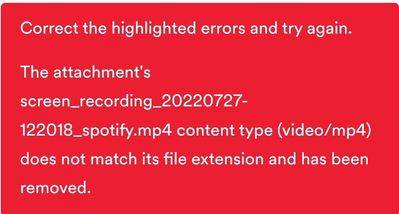Help Wizard
Step 1
Type in your question below and we'll check to see what answers we can find...
Loading article...
Submitting...
If you couldn't find any answers in the previous step then we need to post your question in the community and wait for someone to respond. You'll be notified when that happens.
Simply add some detail to your question and refine the title if needed, choose the relevant category, then post.
Just quickly...
Before we can post your question we need you to quickly make an account (or sign in if you already have one).
Don't worry - it's quick and painless! Just click below, and once you're logged in we'll bring you right back here and post your question. We'll remember what you've already typed in so you won't have to do it again.
FAQs
Please see below the most popular frequently asked questions.
Loading article...
Loading faqs...
Ongoing Issues
Please see below the current ongoing issues which are under investigation.
Loading issue...
Loading ongoing issues...
Help categories
Account & Payment
Using Spotify
Listen Everywhere
Playlist starting over
Solved!- Mark as New
- Bookmark
- Subscribe
- Mute
- Subscribe to RSS Feed
- Permalink
- Report Inappropriate Content
Everytime I start my playlist it starts from the first song after every couple of songs. It's getting really irritating. Please help me out.
Solved! Go to Solution.
- Subscribe to RSS Feed
- Mark Topic as New
- Mark Topic as Read
- Float this Topic for Current User
- Bookmark
- Subscribe
- Printer Friendly Page
Accepted Solutions
- Mark as New
- Bookmark
- Subscribe
- Mute
- Subscribe to RSS Feed
- Permalink
- Report Inappropriate Content
Hi @Yatharth12,
An update of the app has been released recently, could you try reinstalling the app once more to make sure you're running the latest version?
In case the issue persists, please send over the exact version of Spotify on your phone so we can investigate further.
Keep us posted.
- Mark as New
- Bookmark
- Subscribe
- Mute
- Subscribe to RSS Feed
- Permalink
- Report Inappropriate Content
Hey there @Yatharth12,
Thanks for reaching out here in the Community. We moved your post from the Chat section to the help boards as its content fits better here.
Would you mind letting us know the make, model, OS version and the exact Spotify version of the device in which this is happening?
Also, have you noticed this behavior with another playlist? A video where we can take a better look at what's happening would also come in handy. You can send a link to it (with the necessary permissions) or attach it to your next response by using the Insert Video option in the post editor.
We'll be on the lookout for your reply.
- Mark as New
- Bookmark
- Subscribe
- Mute
- Subscribe to RSS Feed
- Permalink
- Report Inappropriate Content
@Novy wrote:Hey there @Yatharth12,
Thanks for reaching out here in the Community. We moved your post from the Chat section to the help boards as its content fits better here.
Would you mind letting us know the make, model, OS version and the exact Spotify version of the device in which this is happening?
Also, have you noticed this behavior with another playlist? A video where we can take a better look at what's happening would also come in handy. You can send a link to it (with the necessary permissions) or attach it to your next response by using the Insert Video option in the post editor.
We'll be on the lookout for your reply.
Hi Novy,
Thanks for reaching out to me. I am currently using
Samsung A33
Android 12
Spotify version 8.7.44.968
I noticed that my other playlists are working queit well and only this playlist naned My Collection is having this type of problem. I also noticed that the first song of my playlist can't be removed from play queue.
Thanks for moving this thread to help boards.
- Mark as New
- Bookmark
- Subscribe
- Mute
- Subscribe to RSS Feed
- Permalink
- Report Inappropriate Content
Hey there @Yatharth12,
Thanks for getting back to us.
Would you mind trying if the same happens on a different device such as a PC?
On another note, it's well worth running a clean reinstall of the app on your phone to get rid of any cached files that might be causing trouble. This one is more thorough than the usual one.
Also, could you check if the OS of your phone has any pending updates?
We'll be on the lookout.
- Mark as New
- Bookmark
- Subscribe
- Mute
- Subscribe to RSS Feed
- Permalink
- Report Inappropriate Content
Hi @Eni,
It appears that the playlist is working well on the others devices (my PC and my other phone).
I did clean reinstall twice but it didn't work , the problem is still there.
Also there are no pending updates on the device ( I checked it twice to be on safer side).
- Mark as New
- Bookmark
- Subscribe
- Mute
- Subscribe to RSS Feed
- Permalink
- Report Inappropriate Content
Hey there @Yatharth12,
Thanks for your reply.
Could you let us know if the playlist you mention (My Collection) is a large one? How many songs that playlist has?
On another note, it's also a good idea to exclude the app from any Battery optimization software that might be active on your smartphone.
We'll be on the lookout.
- Mark as New
- Bookmark
- Subscribe
- Mute
- Subscribe to RSS Feed
- Permalink
- Report Inappropriate Content
Hello Eni,
Yeah the playlist is quite large about 565 songs i.e about 30 hours of playtime.
Also I excluded spotify from in built battery optimizer and this worked for a while but then the issue popped up again.
- Mark as New
- Bookmark
- Subscribe
- Mute
- Subscribe to RSS Feed
- Permalink
- Report Inappropriate Content
Hey @Yatharth12
Thank you for keeping in contact and for the info shared.
As this appears to be happening in a single device only, would you mind checking in the Web Player to see if you have the same issue?
Also, could you try with a different WiFi network to see if it makes any difference? If you don’t have another network available, you can use a mobile data hotspot to test it.
Lastly, to keep investigating, would you mind sending us the URI of the playlists?
We’ll be on the lookout.
- Mark as New
- Bookmark
- Subscribe
- Mute
- Subscribe to RSS Feed
- Permalink
- Report Inappropriate Content
Hello OscarDC,
Sorry for replying late.
Web Player is doing good and the playlist is working normally.
Also I tried on two different networks but the problem still persists. I also used my mobile data hotspot but again the same issue.
Here's the URI for my playlist.
- Mark as New
- Bookmark
- Subscribe
- Mute
- Subscribe to RSS Feed
- Permalink
- Report Inappropriate Content
Hey @Yatharth12,
Thanks for your reply in this thread and for keeping us posted 🙂
In this case, we couldn't replicate this inconvenience from our side, so this might be related to your mobile device. Can you share with us a video of this issue? It'd really help us to visualize what is happening.
On another note, did you notice if this is happening on another account? If not sure, please log in to another account from the device which presents this inconvenience. Search said playlist and let us know if it persists.
Lastly, you can try creating a copy of this playlist. To do it, you just need to select the playlist in your mobile device app, then, on the three dot menu select Add to other playlist > New playlist. On desktop, you can copy all songs and drag them to a new playlist. Let us know if in the copy the inconvenience persists.
We'll keep an eye on your response!
- Mark as New
- Bookmark
- Subscribe
- Mute
- Subscribe to RSS Feed
- Permalink
- Report Inappropriate Content
Hello CarlosE,
I opened my brother's account on my device and it worked perfectly fine. On the other hand my account on my brother's device showed the same problem. Earlier the playlist worked perfectly fine on other devices but now it's not.
Also all other playlists are showing the same problem now. It's like the problem is spreading to other playlists.
- Mark as New
- Bookmark
- Subscribe
- Mute
- Subscribe to RSS Feed
- Permalink
- Report Inappropriate Content
Hey @Yatharth12,
Thanks for your reply in this thread and for the details you kindly sent us 🙂
I'd be wonderful if you could share with us a video recording of what's happening, as @CarlosE mentioned.
On another note, did you try making a copy of the playlist in which the inconvenience started? If yes, share with us if the inconvenience persists on it as well.
Lastly, we'd like to know, is there an external SD card installed on your device? If so, remove it and reinstall the app in the internal memory of your device. Make sure to use the app without inserting the SD card again.
We'll be on the lookout for your reply.
Cheers!
- Mark as New
- Bookmark
- Subscribe
- Mute
- Subscribe to RSS Feed
- Permalink
- Report Inappropriate Content
Hello AlejaR,
I created an copy of the playlist but still no difference. The problem now keeps happening on every other playlist.
Also I had a SD card inserted in my device, so I removed it and then did a clean reinstall but still nothing happened, the problem is still there.
Also I'd like to send a video of the issue but there is some problem regarding video format.
Here's the screenshot
- Mark as New
- Bookmark
- Subscribe
- Mute
- Subscribe to RSS Feed
- Permalink
- Report Inappropriate Content
Hey @Yatharth12,
Thanks for letting us know!
You can upload a video on YouTube/ Google Drive and share the link with us.
Only make sure the privacy settings of the uploaded video are set to public 🙂
We'll be on the lookout!
- Mark as New
- Bookmark
- Subscribe
- Mute
- Subscribe to RSS Feed
- Permalink
- Report Inappropriate Content
Here's the link.
- Mark as New
- Bookmark
- Subscribe
- Mute
- Subscribe to RSS Feed
- Permalink
- Report Inappropriate Content
Hi @Yatharth12,
An update of the app has been released recently, could you try reinstalling the app once more to make sure you're running the latest version?
In case the issue persists, please send over the exact version of Spotify on your phone so we can investigate further.
Keep us posted.
- Mark as New
- Bookmark
- Subscribe
- Mute
- Subscribe to RSS Feed
- Permalink
- Report Inappropriate Content
Hi Yordan,
The update solved the prroblem. Now there's no more song repetition. Thank you guys for your help.
Suggested posts
Let's introduce ourselves!
Hey there you, Yeah, you! 😁 Welcome - we're glad you joined the Spotify Community! While you here, let's have a fun game and get…