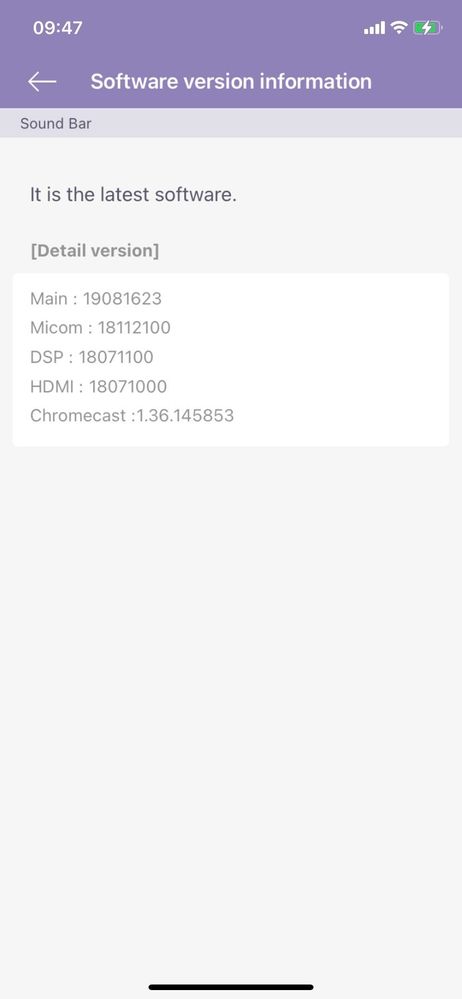Help Wizard
Step 1
Type in your question below and we'll check to see what answers we can find...
Loading article...
Submitting...
If you couldn't find any answers in the previous step then we need to post your question in the community and wait for someone to respond. You'll be notified when that happens.
Simply add some detail to your question and refine the title if needed, choose the relevant category, then post.
Just quickly...
Before we can post your question we need you to quickly make an account (or sign in if you already have one).
Don't worry - it's quick and painless! Just click below, and once you're logged in we'll bring you right back here and post your question. We'll remember what you've already typed in so you won't have to do it again.
FAQs
Please see below the most popular frequently asked questions.
Loading article...
Loading faqs...
Ongoing Issues
Please see below the current ongoing issues which are under investigation.
Loading issue...
Loading ongoing issues...
Help categories
Account & Payment
Using Spotify
Listen Everywhere
Spotify not working with LG Soundbar
Spotify not working with LG Soundbar
- Mark as New
- Bookmark
- Subscribe
- Mute
- Subscribe to RSS Feed
- Permalink
- Report Inappropriate Content
Plan
Premium
Country
Spain
Device
LG SK8 (Built in Chromecast)
Operating System
Android, Windows 10
My Question or Issue
I'm having trouble since a week, I literally can't cast Spotify to my soundbar from ANY device. I have tried with my laptop, Desktop PC and several smartphones.
The soundbar works fine. I can cast my phone's audio with other apps.
I can see the soundbar listed in my network devices. When I choose to cast spotify to the built in Chromecast, it keeps attempting to connect, but it never endes. The same happens using smartphones and PC.
I have read many people complaining about the same issue. It's not fixed yet.
Already updated soundbar firmware, and cellphone spotify app (unistalled and clean installed).
- Subscribe to RSS Feed
- Mark Topic as New
- Mark Topic as Read
- Float this Topic for Current User
- Bookmark
- Subscribe
- Printer Friendly Page
- Mark as New
- Bookmark
- Subscribe
- Mute
- Subscribe to RSS Feed
- Permalink
- Report Inappropriate Content
Hello, I have resolved this issue.
I've changed the name of the soundbar in LG speakers movil app.
Then, all is right... rename Soundbar by other.
- Mark as New
- Bookmark
- Subscribe
- Mute
- Subscribe to RSS Feed
- Permalink
- Report Inappropriate Content
Worked for a few days (iPhone & Spotify 8.5.86 & LG DSK8) - But it doesn‘t work again today. I haven‘t changed anything.
- Mark as New
- Bookmark
- Subscribe
- Mute
- Subscribe to RSS Feed
- Permalink
- Report Inappropriate Content
Still fine here across SJ8, H7 and H3... fingers crossed this stays working.
Individual and group play are working as expected with no connection issues.
This is using Win 10 app, iPhone and iPad, and Android.
- Mark as New
- Bookmark
- Subscribe
- Mute
- Subscribe to RSS Feed
- Permalink
- Report Inappropriate Content
- My LG sk10y is working fine now, i hope spotify keep quiet now with future updates,
- Merry Christmas to all
- Mark as New
- Bookmark
- Subscribe
- Mute
- Subscribe to RSS Feed
- Permalink
- Report Inappropriate Content
SK8 stop again after working a few day. But @jmzgza Tip works. Just rename the soundbar and it works again. Seems Spotify has some problems on their service side again and again.
- Mark as New
- Bookmark
- Subscribe
- Mute
- Subscribe to RSS Feed
- Permalink
- Report Inappropriate Content
Hey everyone,
Thanks for your patience while we looked into this issue.
We've taken this up with the team at LG as it's related to the particular devices and how they are set up to function. Because of this it's not something we can influence.
We recommend that you, if your setup allows it, change the digital sound out setting on your devices from Auto or Pass Through to another one. Improvements have also already been put into place and the firmware of some models has been updated to remedy this.
So make sure to update your firmware to the latest version available and if the issue persists - reach out to the Customer Support team of LG. You can contact them here.
Thanks!
- Mark as New
- Bookmark
- Subscribe
- Mute
- Subscribe to RSS Feed
- Permalink
- Report Inappropriate Content
I noticed this morning the software and Chromecast version had been updated on my LG SK10Y Soundbar. No idea when this happened but previous Chromecast version was 1.21.xx, new version is now 1.36.xx as below:
- Mark as New
- Bookmark
- Subscribe
- Mute
- Subscribe to RSS Feed
- Permalink
- Report Inappropriate Content
its funny, mine is still 1.21,xxxx and it works, No upgrades from spotify or lg needed.
i hope this time it keeps working for a long time. thats what we are paying for, right?
i also have a sk10y with rear wireless speakers.
- Mark as New
- Bookmark
- Subscribe
- Mute
- Subscribe to RSS Feed
- Permalink
- Report Inappropriate Content
It's such a tragedy that they just never acknowledge their own problem and ALWAYS blame others and have their customer run around the reset/reinstall and call hardware vendors. It's so obvious that the 12/12 Spotify update fixed the problem of casting to either LG or Vizio soundbars. Both myself and my wife literally observed the cast failure before update and success immediately after the update. Sigh...
- Mark as New
- Bookmark
- Subscribe
- Mute
- Subscribe to RSS Feed
- Permalink
- Report Inappropriate Content
I restarted the soundbar first to see if that was the issue, but it was still gone from device list. Only when I restarted the Spotify app did it show up again.
- Mark as New
- Bookmark
- Subscribe
- Mute
- Subscribe to RSS Feed
- Permalink
- Report Inappropriate Content
- Mark as New
- Bookmark
- Subscribe
- Mute
- Subscribe to RSS Feed
- Permalink
- Report Inappropriate Content
Hey @markioooo, @marsbeetle and @jrosado,
Thanks for getting back to us.
We're happy to hear that everything works as expected now and appreciate the time you took to confirm it. Since this has been taken care of, we're locking any further replies to this thread.
If anyone is still experiencing issues with their soundbar, it's most likely unrelated to the one discussed here and we recommend that you start a new thread in the relevant Help Board. We'll happily help you there.
Thanks for your understanding and have a nice day!
Suggested posts
Let's introduce ourselves!
Hey there you, Yeah, you! 😁 Welcome - we're glad you joined the Spotify Community! While you here, let's have a fun game and get…