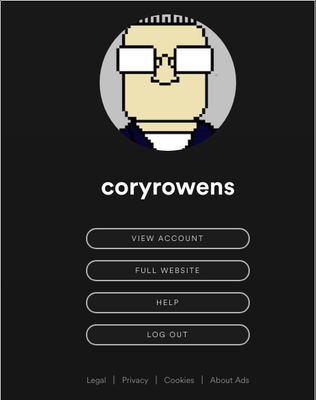Help Wizard
Step 1
Type in your question below and we'll check to see what answers we can find...
Loading article...
Submitting...
If you couldn't find any answers in the previous step then we need to post your question in the community and wait for someone to respond. You'll be notified when that happens.
Simply add some detail to your question and refine the title if needed, choose the relevant category, then post.
Just quickly...
Before we can post your question we need you to quickly make an account (or sign in if you already have one).
Don't worry - it's quick and painless! Just click below, and once you're logged in we'll bring you right back here and post your question. We'll remember what you've already typed in so you won't have to do it again.
FAQs
Please see below the most popular frequently asked questions.
Loading article...
Loading faqs...
Ongoing Issues
Please see below the current ongoing issues which are under investigation.
Loading issue...
Loading ongoing issues...
Help categories
Account & Payment
Using Spotify
Listen Everywhere
[Web Player] Rearrange Playlists
[Web Player] Rearrange Playlists
- Mark as New
- Bookmark
- Subscribe
- Mute
- Subscribe to RSS Feed
- Permalink
- Report Inappropriate Content
Plan
Premium
Country
USA
Device
Any (Web Player)
Operating System
Any (Web Player)
My Question or Issue
The web Player for Spotify will not let you rearrange playlists in the library, or tracks within playlists. When you drag an item, the "link" icon appears, and it is apparent that it is dragging a link reference, rather than the UI object itself. If you "drop" the item in a text field in another application, it will produce a text link to the item. Normally, one could use the desktop client for this functionality, but the Linux client has the same issue. (I suspect this is an artifact of the web player, which would imply that the Linux client is just the web player ported to Linux with something like Electron.) It is currently unfeasible to curate one's library or playlists without this functionality. This functionality is available in the Windows client, so this request is for feature parity between platforms.
EDIT: Realized that the web player does allow you to rearrange tracks within playlists, but it still does not allow you to rearrange playlists within your library.
- Labels:
-
Other
- Subscribe to RSS Feed
- Mark Topic as New
- Mark Topic as Read
- Float this Topic for Current User
- Bookmark
- Subscribe
- Printer Friendly Page
- Mark as New
- Bookmark
- Subscribe
- Mute
- Subscribe to RSS Feed
- Permalink
- Report Inappropriate Content
this has a very easy solution... change the playlists order, when you open your playlist you will probably see a little green arrow next to the sorting titles..."TITLE / ARTIST / ALBUM / DATE) turn the green icon off my double clicking the sort title selected...
Once you do that you can rearrange the songs in that playlist in any order you choose by dragging and dropping!
hope this helps 😉
- Mark as New
- Bookmark
- Subscribe
- Mute
- Subscribe to RSS Feed
- Permalink
- Report Inappropriate Content
I'm afraid that is incorrect. In the web player, there are no columns to sort the tracks.
I know the green arrow you are talking about, and it only appears on the desktop client.
That said, I realized the web app does let you rearrange tracks within the playlist, but it does not let you rearrange playlists within the library. I have edited the original post to reflect this.
- Mark as New
- Bookmark
- Subscribe
- Mute
- Subscribe to RSS Feed
- Permalink
- Report Inappropriate Content
darn! have you tried to change your user interface settings on spotify to see if you can display menu settings?
- Mark as New
- Bookmark
- Subscribe
- Mute
- Subscribe to RSS Feed
- Permalink
- Report Inappropriate Content
No such luck. The only options in the profile in the web player are "View Account", "Full Website", "Help", and "Log Out"
"View Account" takes you to https://www.spotify.com/us/account/overview/.
"Full Website" takes you to https://www.spotify.com/.
"Help" takes you to https://support.spotify.com/us/.
And "Log Out" obviously logs you out, which would be no help.
- Mark as New
- Bookmark
- Subscribe
- Mute
- Subscribe to RSS Feed
- Permalink
- Report Inappropriate Content
Can you adjust the Spotifys Layout? user display settings?
- Mark as New
- Bookmark
- Subscribe
- Mute
- Subscribe to RSS Feed
- Permalink
- Report Inappropriate Content
Like I just said, there are no user display settings in the web player.
Suggested posts
Let's introduce ourselves!
Hey there you, Yeah, you! 😁 Welcome - we're glad you joined the Spotify Community! While you here, let's have a fun game and get…