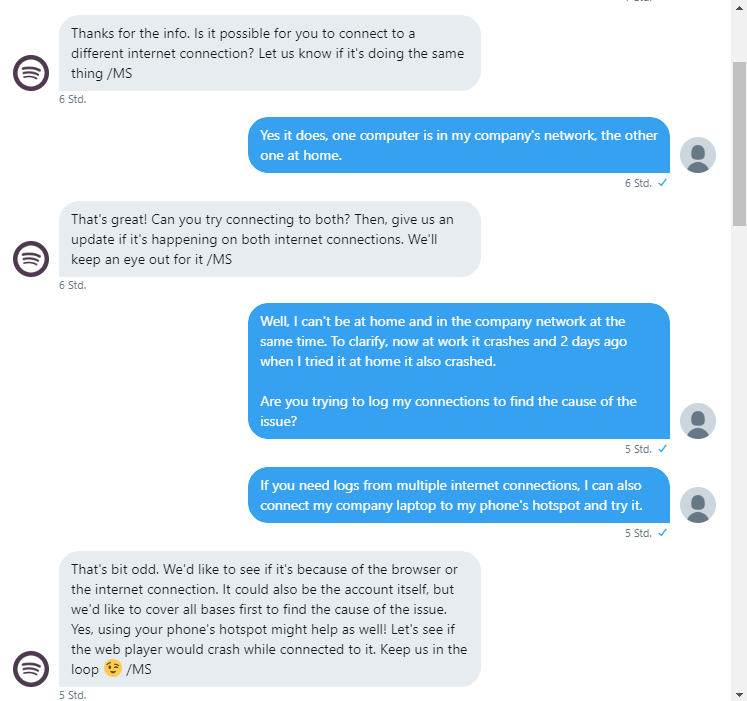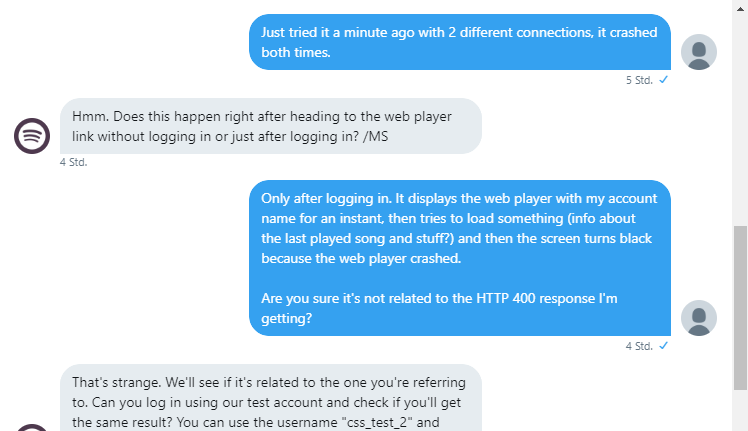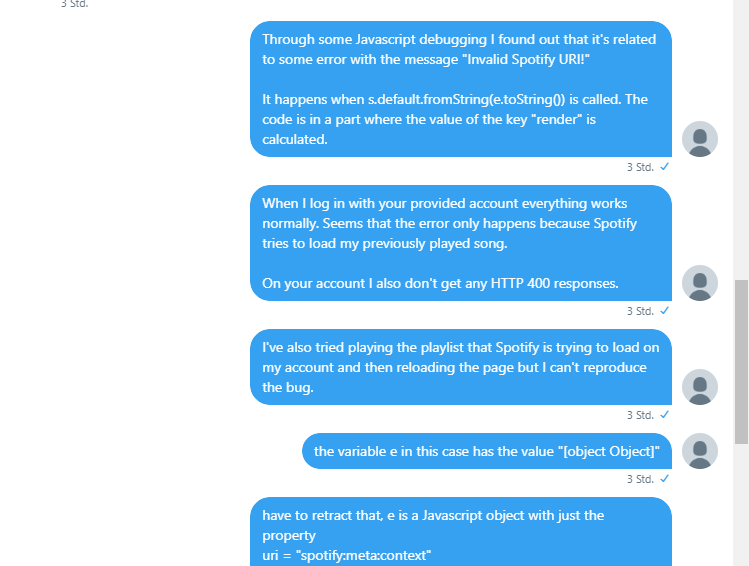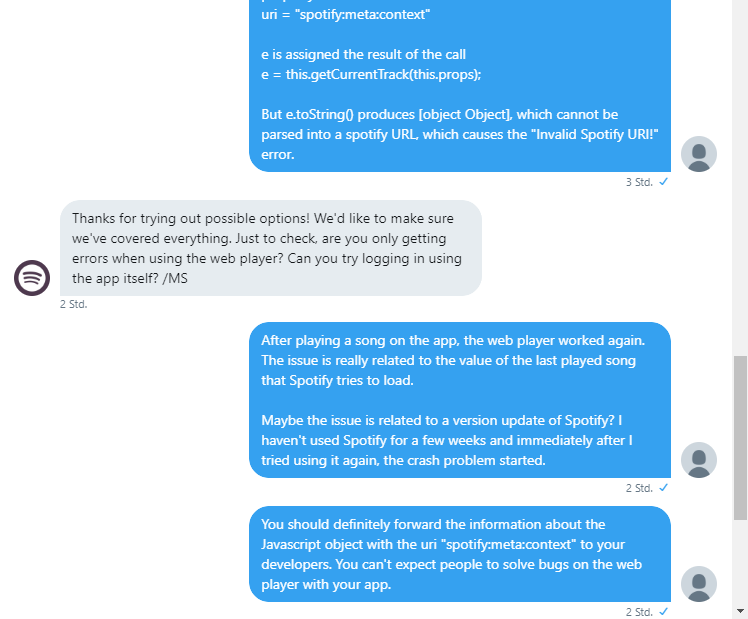Help Wizard
Step 1
Type in your question below and we'll check to see what answers we can find...
Loading article...
Submitting...
If you couldn't find any answers in the previous step then we need to post your question in the community and wait for someone to respond. You'll be notified when that happens.
Simply add some detail to your question and refine the title if needed, choose the relevant category, then post.
Just quickly...
Before we can post your question we need you to quickly make an account (or sign in if you already have one).
Don't worry - it's quick and painless! Just click below, and once you're logged in we'll bring you right back here and post your question. We'll remember what you've already typed in so you won't have to do it again.
FAQs
Please see below the most popular frequently asked questions.
Loading article...
Loading faqs...
Ongoing Issues
Please see below the current ongoing issues which are under investigation.
Loading issue...
Loading ongoing issues...
Help categories
Account & Payment
Using Spotify
Listen Everywhere
Web player crashes instantly
Solved!- Mark as New
- Bookmark
- Subscribe
- Mute
- Subscribe to RSS Feed
- Permalink
- Report Inappropriate Content
Today I wanted to play a playlist. As soon as I clicked on the play button, the whole page became black.
Now whenever I open spotify, it forwards me to open.spotify.com/browse/featured, displays the web player for less than half a second and then the web player crashes.
Chrome console logs:
Failed to load resource: the server responded with a status of 400 () web-player.2986d503.js:1 Uncaught TypeError: Cannot read property 'type' of null at t.value (web-player.2986d503.js:1) at h (web-player.2986d503.js:1) at beginWork (web-player.2986d503.js:1) at i (web-player.2986d503.js:1) at o (web-player.2986d503.js:1) at S (web-player.2986d503.js:1) at b (web-player.2986d503.js:1) at v (web-player.2986d503.js:1) at y (web-player.2986d503.js:1) at c (web-player.2986d503.js:1) at Object.enqueueSetState (web-player.2986d503.js:1) at i.v.setState (web-player.2986d503.js:1) at i.onStateChange (web-player.2986d503.js:1) at Object.notify (web-player.2986d503.js:1) at e.notifyNestedSubs (web-player.2986d503.js:1) at i.onStateChange (web-player.2986d503.js:1) at y (web-player.2986d503.js:1) at web-player.2986d503.js:1 at web-player.2986d503.js:1 at web-player.2986d503.js:1 at web-player.2986d503.js:1 at web-player.2986d503.js:1 at web-player.2986d503.js:1 at web-player.2986d503.js:1 at web-player.2986d503.js:1 at web-player.2986d503.js:1 at web-player.2986d503.js:1 at web-player.2986d503.js:1 at web-player.2986d503.js:1 at web-player.2986d503.js:1 at web-player.2986d503.js:1 at web-player.2986d503.js:1 at web-player.2986d503.js:1 at web-player.2986d503.js:1 at web-player.2986d503.js:1 at Object.dispatch (web-player.2986d503.js:1) at d.<anonymous> (web-player.2986d503.js:1) at d.s.emitEventSync (web-player.2986d503.js:1) at d.<anonymous> (web-player.2986d503.js:1) at f (web-player.2986d503.js:1) at e (web-player.2986d503.js:1) api.spotify.com/v1/episodes/meta:1
Firefox console logs:
TypeError: p.default.from(...) is null[More Information] web-player.2986d503.js:1:976182 value https://open.scdn.co/static/web-player.2986d503.js:1:976182 h https://open.scdn.co/static/web-player.2986d503.js:1:361202 beginWork https://open.scdn.co/static/web-player.2986d503.js:1:369163 i https://open.scdn.co/static/web-player.2986d503.js:1:373003 o https://open.scdn.co/static/web-player.2986d503.js:1:373282 S https://open.scdn.co/static/web-player.2986d503.js:1:376225 b https://open.scdn.co/static/web-player.2986d503.js:1:375768 v https://open.scdn.co/static/web-player.2986d503.js:1:375605 y https://open.scdn.co/static/web-player.2986d503.js:1:374984 c https://open.scdn.co/static/web-player.2986d503.js:1:374446 enqueueSetState https://open.scdn.co/static/web-player.2986d503.js:1:363804 v.prototype.setState https://open.scdn.co/static/web-player.2986d503.js:1:313921 t.a/</l</i.prototype.onStateChange https://open.scdn.co/static/web-player.2986d503.js:1:195030 <anonym> self-hosted:989:17 notify https://open.scdn.co/static/web-player.2986d503.js:1:569561 o</e.prototype.notifyNestedSubs https://open.scdn.co/static/web-player.2986d503.js:1:569178 <anonym> self-hosted:989:17 t.a/</l</i.prototype.onStateChange https://open.scdn.co/static/web-player.2986d503.js:1:195048 <anonym> self-hosted:989:17 y https://open.scdn.co/static/web-player.2986d503.js:1:189635 t.default/</</< https://open.scdn.co/static/web-player.2986d503.js:1:457978 t.default/</< https://open.scdn.co/static/web-player.2986d503.js:1:929271 t.default/</< https://open.scdn.co/static/web-player.2986d503.js:1:922775 t.default/</< https://open.scdn.co/static/web-player.2986d503.js:1:920956 t.default/</< https://open.scdn.co/static/web-player.2986d503.js:1:920006 t.default/</< https://open.scdn.co/static/web-player.2986d503.js:1:919557 t.default/</< https://open.scdn.co/static/web-player.2986d503.js:1:910695 t.default/</< https://open.scdn.co/static/web-player.2986d503.js:1:904978 t.default/</< https://open.scdn.co/static/web-player.2986d503.js:1:928892 t.default/</< https://open.scdn.co/static/web-player.2986d503.js:1:903829 t.default/</< https://open.scdn.co/static/web-player.2986d503.js:1:903447 t.default/</< https://open.scdn.co/static/web-player.2986d503.js:1:219278 t.default/</< https://open.scdn.co/static/web-player.2986d503.js:1:903064 t.default/</< https://open.scdn.co/static/web-player.2986d503.js:1:878982 t.default/</< https://open.scdn.co/static/web-player.2986d503.js:1:875804 t.default/</< https://open.scdn.co/static/web-player.2986d503.js:1:643603 t.default/</< https://open.scdn.co/static/web-player.2986d503.js:1:637876 t.default/</< https://open.scdn.co/static/web-player.2986d503.js:1:635847 dispatch https://open.scdn.co/static/web-player.2986d503.js:1:483691 C/t</< https://open.scdn.co/static/web-player.2986d503.js:1:642458 s.prototype.emitEventSync https://open.scdn.co/static/web-player.2986d503.js:1:52809 s.prototype.emit/< https://open.scdn.co/static/web-player.2986d503.js:1:52117 <anonym> self-hosted:989:17 f https://open.scdn.co/static/web-player.2986d503.js:1:663183 e https://open.scdn.co/static/web-player.2986d503.js:1:662874
Solved! Go to Solution.
- Labels:
-
Other
- Subscribe to RSS Feed
- Mark Topic as New
- Mark Topic as Read
- Float this Topic for Current User
- Bookmark
- Subscribe
- Printer Friendly Page
Accepted Solutions
- Mark as New
- Bookmark
- Subscribe
- Mute
- Subscribe to RSS Feed
- Permalink
- Report Inappropriate Content
I contacted Spotify support on Twitter today. It was obvious that the person I was talking to was following a script. Almost all error details I gave them including the info from this thread was ignored.
Only through some Javascript debugging out of frustration I found the source of the problem.
When the web player loads, it tries to load the last song you've played. An old version of the web player seems to have set the song URL to "spotify:meta:context". When the current web player tries to load the song behind that URL, it fails to do so and crashes.
The only solution I've found so far is to open the Spotify app and play any song. That will set the last song played variable correctly and you'll be able to use the web player again.
Edit: Another person also found the solution of quickly playing any song or playlist before the web player crashes.
I hope that the Twitter support person doesn't ignore all the technical details I gave them and will forward it to developers. So far no bug report was opened at https://community.spotify.com/t5/Ongoing-Issues/idb-p/ongoing_issues.
- Mark as New
- Bookmark
- Subscribe
- Mute
- Subscribe to RSS Feed
- Permalink
- Report Inappropriate Content
Another quick fix to that issue (Spotify web player crashing because wrongly loading last played song) would be to try and load any song from its html link, found on the web. Worked for me, thank you Madonna 😜
(had to hit the browser's reload button a couple of times though)
- Mark as New
- Bookmark
- Subscribe
- Mute
- Subscribe to RSS Feed
- Permalink
- Report Inappropriate Content
Yes, same for me using 3 different browsers. I guess it is a general issue
- Mark as New
- Bookmark
- Subscribe
- Mute
- Subscribe to RSS Feed
- Permalink
- Report Inappropriate Content
the same for me.
black screen in chrome and firefox.
- Mark as New
- Bookmark
- Subscribe
- Mute
- Subscribe to RSS Feed
- Permalink
- Report Inappropriate Content
same here... btw are you guys sitting behind a proxy??? just checking as i'm only using the webplayer behind a proxy.
- Mark as New
- Bookmark
- Subscribe
- Mute
- Subscribe to RSS Feed
- Permalink
- Report Inappropriate Content
I've tried with another account and it works fine. It's my account.
It fails in different computers
- Mark as New
- Bookmark
- Subscribe
- Mute
- Subscribe to RSS Feed
- Permalink
- Report Inappropriate Content
I am having this problem today as well.
- Mark as New
- Bookmark
- Subscribe
- Mute
- Subscribe to RSS Feed
- Permalink
- Report Inappropriate Content
Same here. It appears that it happens because https://api.spotify.com/v1/episodes/meta is returning a "400 Bad Request".
The JSON payload of the response is
{
"error" : {
"status" : 400,
"message" : "invalid id"
}
}
- Mark as New
- Bookmark
- Subscribe
- Mute
- Subscribe to RSS Feed
- Permalink
- Report Inappropriate Content
Same issue here.
Are we soft banned?
- Mark as New
- Bookmark
- Subscribe
- Mute
- Subscribe to RSS Feed
- Permalink
- Report Inappropriate Content
A just reopen my browser now and it's back! Try it again now!
- Mark as New
- Bookmark
- Subscribe
- Mute
- Subscribe to RSS Feed
- Permalink
- Report Inappropriate Content
Yep, it's back up and running. Nice two to three-day outage we had there!
- Mark as New
- Bookmark
- Subscribe
- Mute
- Subscribe to RSS Feed
- Permalink
- Report Inappropriate Content
Same for me, tried in crome and edge but same problem on both..
Tried clearing my cookies too but didint help, hopfully it get fixed more me too
- Mark as New
- Bookmark
- Subscribe
- Mute
- Subscribe to RSS Feed
- Permalink
- Report Inappropriate Content
It's a rolling outage for certain users. Might be up randomly for you at any moment. Keep your fingers crossed!
- Mark as New
- Bookmark
- Subscribe
- Mute
- Subscribe to RSS Feed
- Permalink
- Report Inappropriate Content
It's still crashing on my side.
- Mark as New
- Bookmark
- Subscribe
- Mute
- Subscribe to RSS Feed
- Permalink
- Report Inappropriate Content
Same here - still crashing. Latest Firefox, Win10 64bit
- Mark as New
- Bookmark
- Subscribe
- Mute
- Subscribe to RSS Feed
- Permalink
- Report Inappropriate Content
After login the menu of the web player is visible for a split second then disappears leaving the browser viewport in a blank grey color both in firefox and chrome.
- Mark as New
- Bookmark
- Subscribe
- Mute
- Subscribe to RSS Feed
- Permalink
- Report Inappropriate Content
The same for me. Black screen after one second, since yesterday at least. Is there any solution or do we have just to wait?
(Firefox 60.0, Win 10)
- Mark as New
- Bookmark
- Subscribe
- Mute
- Subscribe to RSS Feed
- Permalink
- Report Inappropriate Content
I have this issue too.
- Mark as New
- Bookmark
- Subscribe
- Mute
- Subscribe to RSS Feed
- Permalink
- Report Inappropriate Content
I contacted Spotify support on Twitter today. It was obvious that the person I was talking to was following a script. Almost all error details I gave them including the info from this thread was ignored.
Only through some Javascript debugging out of frustration I found the source of the problem.
When the web player loads, it tries to load the last song you've played. An old version of the web player seems to have set the song URL to "spotify:meta:context". When the current web player tries to load the song behind that URL, it fails to do so and crashes.
The only solution I've found so far is to open the Spotify app and play any song. That will set the last song played variable correctly and you'll be able to use the web player again.
Edit: Another person also found the solution of quickly playing any song or playlist before the web player crashes.
I hope that the Twitter support person doesn't ignore all the technical details I gave them and will forward it to developers. So far no bug report was opened at https://community.spotify.com/t5/Ongoing-Issues/idb-p/ongoing_issues.
- Mark as New
- Bookmark
- Subscribe
- Mute
- Subscribe to RSS Feed
- Permalink
- Report Inappropriate Content
That fixed it for me. Amazing work!
- Mark as New
- Bookmark
- Subscribe
- Mute
- Subscribe to RSS Feed
- Permalink
- Report Inappropriate Content
Great! That solved the problem for me 🙂
Suggested posts
Let's introduce ourselves!
Hey there you, Yeah, you! 😁 Welcome - we're glad you joined the Spotify Community! While you here, let's have a fun game and get…