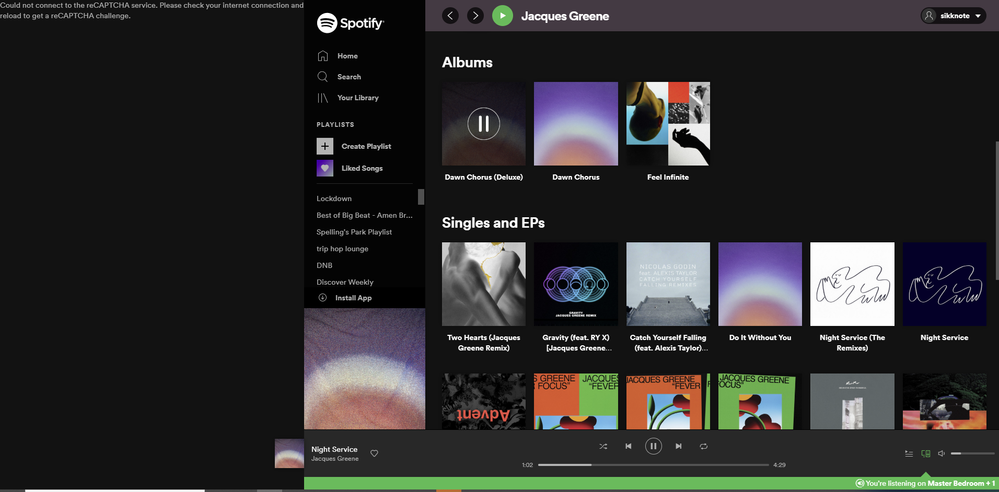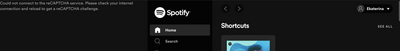Help Wizard
Step 1
Type in your question below and we'll check to see what answers we can find...
Loading article...
Submitting...
If you couldn't find any answers in the previous step then we need to post your question in the community and wait for someone to respond. You'll be notified when that happens.
Simply add some detail to your question and refine the title if needed, choose the relevant category, then post.
Just quickly...
Before we can post your question we need you to quickly make an account (or sign in if you already have one).
Don't worry - it's quick and painless! Just click below, and once you're logged in we'll bring you right back here and post your question. We'll remember what you've already typed in so you won't have to do it again.
FAQs
Please see below the most popular frequently asked questions.
Loading article...
Loading faqs...
Ongoing Issues
Please see below the current ongoing issues which are under investigation.
Loading issue...
Loading ongoing issues...
Help categories
Account & Payment
Using Spotify
Listen Everywhere
Web player recaptcha / screen loading error
Solved!- Mark as New
- Bookmark
- Subscribe
- Mute
- Subscribe to RSS Feed
- Permalink
- Report Inappropriate Content
Note: forum directs me here for web player issues but there's no Web Player 'label', apologies if posted in wrong place
Plan - Premium
Country - UK
Device- Windows 10 Laptop / Chrome (Web Player)
My Question or Issue
I 'pin' the web player in chrome. When i load it initially, it's fine; when i browse back to it, the screen has gone wrong, and displays
"Could not connect to the reCAPTCHA service. Please check your internet connection and reload to get a reCAPTCHA challenge."
Solved! Go to Solution.
- Labels:
-
music
- Subscribe to RSS Feed
- Mark Topic as New
- Mark Topic as Read
- Float this Topic for Current User
- Bookmark
- Subscribe
- Printer Friendly Page
Accepted Solutions
- Mark as New
- Bookmark
- Subscribe
- Mute
- Subscribe to RSS Feed
- Permalink
- Report Inappropriate Content
@user-removed wrote:
I am having the same problem. I am using Chrome 84.0.4147.89 and it it showing up in a pinned open.spotify.com window.
Hey all,
I hope your having a lovely weekend, just a follow up on this. If Spotify is pinned to your chrome could you attempt to unpin the web player, restart Chrome and pin it again?
Thanks for keeping me in the loop, I've passed this across to the right teams and we're trying to work out what's causing this.
Have a great weekend! 🙂
- Mark as New
- Bookmark
- Subscribe
- Mute
- Subscribe to RSS Feed
- Permalink
- Report Inappropriate Content
I tried clearing cache & cookies, but when I tried to log in again it failed silently, did nothing for about 45sec, and then eventually displayed the "could not connect to recaptcha" message. I called support, they said uninstall chrome, reboot, then reinstall chrome, and that let me log in, but the error still pops up to the left of the web player for me just like you. Win7
- Mark as New
- Bookmark
- Subscribe
- Mute
- Subscribe to RSS Feed
- Permalink
- Report Inappropriate Content
Have the same problem in Google Chrome, clear cache but the problem hasn't disappear
- Mark as New
- Bookmark
- Subscribe
- Mute
- Subscribe to RSS Feed
- Permalink
- Report Inappropriate Content
Hey guys!
Thanks for the reports so far, I've tried to replicate this however so far I haven't been able to could you try a different browser and incognito window and let me know how those go?
If not, I'll try and find out what seems to be happening here, in order for me to get this across to the right people could you let me know:
- Country
- Browser Tried
- Device
- Steps to re-produce
- Any other screenshots you have of this (without any personal info!)
Standing by,
- Mark as New
- Bookmark
- Subscribe
- Mute
- Subscribe to RSS Feed
- Permalink
- Report Inappropriate Content
UK
Chrome 84.0.4147.125
Desktop PC, Win 7
No specific steps, it just appears on the web client
Strangely, the message did not appear at all yesterday, and is back again today. Nothing changed at my end in this time, which suggests to me that the issue is at Spotify's end.
Also I can't seem to post a reply to this page. I am now trying through incognito mode after 7-8 failed attempts - I think the same captcha issue may obtain here.
- Mark as New
- Bookmark
- Subscribe
- Mute
- Subscribe to RSS Feed
- Permalink
- Report Inappropriate Content
Hi Ethan,
Thanks for looking into this! Here are my details:
- USA
- Google Chrome, Version 84.0.4147.105 (Official Build) (64-bit)
- Mac, OSX Mojave 10.14.6
- Steps:
- Opened WebPlayer in pinned tab
It seems to be behaving today... I could not reproduce it.
Thanks!
- Mark as New
- Bookmark
- Subscribe
- Mute
- Subscribe to RSS Feed
- Permalink
- Report Inappropriate Content
Thanks, a lot of updates I’ve had so far from you guys is that the issues has rectified itself, it seems it potentially was a temporary error which has been fixed as soon as it’s been identified.
I’ll keep an eye on this thread over the next week if you see this return again let me know and I’ll escalate this further otherwise enjoy the rest of the week ✨
- Mark as New
- Bookmark
- Subscribe
- Mute
- Subscribe to RSS Feed
- Permalink
- Report Inappropriate Content
I never stopped having this issue.
It doesn't seem to happen on Chrome in incognito mode, but normal Chrome doesn't even allow the login after clearing cookies and data.
In console I see:
Refused to load the image 'https://www.google.de/ads/ga-audiences?<rest of url>' because it violates the following Content Security Policy directive: "img-src 'self' https://i.imgur.com https://d2mv8tnci56s9d.cloudfront.net https://profile-images.scdn.co https://*.scdn.co https://graph.facebook.com https://fbcdn-profile-a.akamaihd.net https://*.fbcdn.net https://platform-lookaside.fbsbx.com https://www.google.com https://www.google-analytics.com https://stats.g.doubleclick.net data: https://accounts.scdn.co".
- Mark as New
- Bookmark
- Subscribe
- Mute
- Subscribe to RSS Feed
- Permalink
- Report Inappropriate Content
Sorry but I've never stopped to have this behaviour of Spotify too, today opened it in the pin bar and got the same
My characteristics:
Russia
- Mark as New
- Bookmark
- Subscribe
- Mute
- Subscribe to RSS Feed
- Permalink
- Report Inappropriate Content
Some others reached out to me directly to let me know they weren't having further issue. I have escalated this to the team at Spotify any updates I'll feed in as soon as possible.
- Mark as New
- Bookmark
- Subscribe
- Mute
- Subscribe to RSS Feed
- Permalink
- Report Inappropriate Content
I can confirm that this isn't happening for me anymore - thanks to whoever fixed it, however they fixed it... and sympathies to those who are still seeing it!
- Mark as New
- Bookmark
- Subscribe
- Mute
- Subscribe to RSS Feed
- Permalink
- Report Inappropriate Content
Hi All,
I've checked this out with some of the teams at Spotify and let's try some further steps and I'll report back what we find. It seems the majority of reports are in Chrome so I'll outline some steps below to try
- Firstly, could you check in your Chrome Settings “Allow site to play protected content.” enabled You can do this by: Chrome > At the top right, click the : > Settings. > Under "Privacy and security," click Site settings. > Click Protected Content. > Turn on Allow sites to play protected content - Then restart your entire PC and then see if the issue persists.
- If it is still persisting, could you try another browser - If you find the other browser isn't giving this issues, it's potentially a Chrome isolated issue, follow the steps to remove chrome which can be found here and then reinstall Chrome.
Keep me in the loop.
- Mark as New
- Bookmark
- Subscribe
- Mute
- Subscribe to RSS Feed
- Permalink
- Report Inappropriate Content
Based on the fact that this issue is intermittent (it didn't occur at all for me yesterday, but was there first thing today) without any changes on my end, I would hazard a guess that this issue is server side.
- Mark as New
- Bookmark
- Subscribe
- Mute
- Subscribe to RSS Feed
- Permalink
- Report Inappropriate Content
Thanks for the reply, I'll report that back to the right folks with the rest of the findings on this. Could you try something specifically, could you try a different Internet Connection if possible and let me know whether we see any change at all?
Will keep you in the loop.
- Mark as New
- Bookmark
- Subscribe
- Mute
- Subscribe to RSS Feed
- Permalink
- Report Inappropriate Content
- Mark as New
- Bookmark
- Subscribe
- Mute
- Subscribe to RSS Feed
- Permalink
- Report Inappropriate Content
- Mark as New
- Bookmark
- Subscribe
- Mute
- Subscribe to RSS Feed
- Permalink
- Report Inappropriate Content
- Mark as New
- Bookmark
- Subscribe
- Mute
- Subscribe to RSS Feed
- Permalink
- Report Inappropriate Content
- Mark as New
- Bookmark
- Subscribe
- Mute
- Subscribe to RSS Feed
- Permalink
- Report Inappropriate Content
- Mark as New
- Bookmark
- Subscribe
- Mute
- Subscribe to RSS Feed
- Permalink
- Report Inappropriate Content
Could you try a different browser @TimGraffam, it seems this is an isolated to Chrome in most reports. It does look like it's more of an issue with Chrome the browser itself overall however I'm still feeding this back for further research.
Thanks,
Suggested posts
Let's introduce ourselves!
Hey there you, Yeah, you! 😁 Welcome - we're glad you joined the Spotify Community! While you here, let's have a fun game and get…