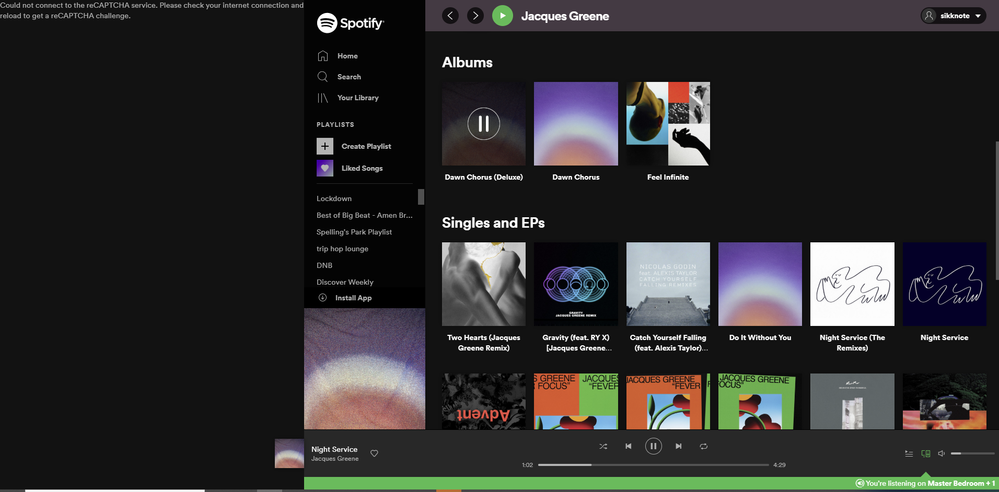Help Wizard
Step 1
Type in your question below and we'll check to see what answers we can find...
Loading article...
Submitting...
If you couldn't find any answers in the previous step then we need to post your question in the community and wait for someone to respond. You'll be notified when that happens.
Simply add some detail to your question and refine the title if needed, choose the relevant category, then post.
Just quickly...
Before we can post your question we need you to quickly make an account (or sign in if you already have one).
Don't worry - it's quick and painless! Just click below, and once you're logged in we'll bring you right back here and post your question. We'll remember what you've already typed in so you won't have to do it again.
FAQs
Please see below the most popular frequently asked questions.
Loading article...
Loading faqs...
Ongoing Issues
Please see below the current ongoing issues which are under investigation.
Loading issue...
Loading ongoing issues...
Help categories
Account & Payment
Using Spotify
Listen Everywhere
Web player recaptcha / screen loading error
Solved!- Mark as New
- Bookmark
- Subscribe
- Mute
- Subscribe to RSS Feed
- Permalink
- Report Inappropriate Content
Note: forum directs me here for web player issues but there's no Web Player 'label', apologies if posted in wrong place
Plan - Premium
Country - UK
Device- Windows 10 Laptop / Chrome (Web Player)
My Question or Issue
I 'pin' the web player in chrome. When i load it initially, it's fine; when i browse back to it, the screen has gone wrong, and displays
"Could not connect to the reCAPTCHA service. Please check your internet connection and reload to get a reCAPTCHA challenge."
Solved! Go to Solution.
- Labels:
-
music
- Subscribe to RSS Feed
- Mark Topic as New
- Mark Topic as Read
- Float this Topic for Current User
- Bookmark
- Subscribe
- Printer Friendly Page
- Mark as New
- Bookmark
- Subscribe
- Mute
- Subscribe to RSS Feed
- Permalink
- Report Inappropriate Content
I am having the same problem. I am using Chrome 84.0.4147.89 and it it showing up in a pinned open.spotify.com window.
- Mark as New
- Bookmark
- Subscribe
- Mute
- Subscribe to RSS Feed
- Permalink
- Report Inappropriate Content
@user-removed wrote:
I am having the same problem. I am using Chrome 84.0.4147.89 and it it showing up in a pinned open.spotify.com window.
Hey all,
I hope your having a lovely weekend, just a follow up on this. If Spotify is pinned to your chrome could you attempt to unpin the web player, restart Chrome and pin it again?
Thanks for keeping me in the loop, I've passed this across to the right teams and we're trying to work out what's causing this.
Have a great weekend! 🙂
- Mark as New
- Bookmark
- Subscribe
- Mute
- Subscribe to RSS Feed
- Permalink
- Report Inappropriate Content
I've also had this error multiple times when i open up a pinned spotify tab.
here is a picture and information:
Canada
Google Chrome Version 85.0.4183.83 (Official Build) (64-bit)
macOS Catalina 10.15.6
Steps: No particular steps. Just opened a pinned Spotify tab
- Mark as New
- Bookmark
- Subscribe
- Mute
- Subscribe to RSS Feed
- Permalink
- Report Inappropriate Content
Could you attempt to unpin the web player, restart Chrome and pin it again and let me know if the issue returns?
All the best,
- Mark as New
- Bookmark
- Subscribe
- Mute
- Subscribe to RSS Feed
- Permalink
- Report Inappropriate Content
your suggestion has worked thank you
- Mark as New
- Bookmark
- Subscribe
- Mute
- Subscribe to RSS Feed
- Permalink
- Report Inappropriate Content
I'm still having this issue in my Opera browser
Have tried un-pinning the tab, restarting entire browser multiple times.
When I decided to try and logout and log back in, it won't even let me log in anymore.
Takes at least 5 seconds to respond after clicking "Log in", and then displays the following error message:
"Could not connect to the reCAPTCHA service. Please check your internet connection and reload to get a reCAPTCHA challenge."
My internet connection is fine because all my other tabs and browsers are working.
I use the email log-in, not any third-party (e.g., facebook, apply) log-in options.
Log-in is working on other browsers and on my phone, but I don't intend on opening a second browser solely for the purpose of playing Spotify.
- Mark as New
- Bookmark
- Subscribe
- Mute
- Subscribe to RSS Feed
- Permalink
- Report Inappropriate Content
My info: US/ Texas
Browser: Chrome - no idea what number
Latest update of Windows on a Dell.
((I'm not tech-savvy, clearly LOL))
Thank you!
- Mark as New
- Bookmark
- Subscribe
- Mute
- Subscribe to RSS Feed
- Permalink
- Report Inappropriate Content
Hey @nami_kao @maeday13
Just to confirm have you already checked the troubleshooting steps I’ve posted previously to check whether or not your browser has some content restrictions enabled and if you have cleared the cache and cookies?
Rest assured, all your reports are being passed back internally and currently Spotify are researching this further.
- Mark as New
- Bookmark
- Subscribe
- Mute
- Subscribe to RSS Feed
- Permalink
- Report Inappropriate Content
Yes, I checked all the content restriction settings, cleared cache and cookies, and made sure that I had the most updated version of the browser before posting my last response.
I just tried the login again today and I was able to login 🙂
I didn't do anything different though. The recaptcha message isn't showing up anymore either (so far) even though I've been listening for around half an hour.
Thanks for forwarding these issues to the developers!
- Mark as New
- Bookmark
- Subscribe
- Mute
- Subscribe to RSS Feed
- Permalink
- Report Inappropriate Content
I am also experiencing this problem. I can log in but it always comes back when I reload the page. This only started happening since yesterday.
- Mark as New
- Bookmark
- Subscribe
- Mute
- Subscribe to RSS Feed
- Permalink
- Report Inappropriate Content
- Mark as New
- Bookmark
- Subscribe
- Mute
- Subscribe to RSS Feed
- Permalink
- Report Inappropriate Content
Could you double check the previous troubleshooting I’ve posted which Spotify‘a Internal Teams have asked to be carried out and let me know if the issue still persists for you! 🙂
Have a good weekend,
- Mark as New
- Bookmark
- Subscribe
- Mute
- Subscribe to RSS Feed
- Permalink
- Report Inappropriate Content
- Mark as New
- Bookmark
- Subscribe
- Mute
- Subscribe to RSS Feed
- Permalink
- Report Inappropriate Content
- Mark as New
- Bookmark
- Subscribe
- Mute
- Subscribe to RSS Feed
- Permalink
- Report Inappropriate Content
I haven't ever pinned a tab, and I am still getting the error...
- Mark as New
- Bookmark
- Subscribe
- Mute
- Subscribe to RSS Feed
- Permalink
- Report Inappropriate Content
People who never pinned a tab have the problem.
People with the suggested settings as well.
And also those without any ad blocker.
- Mark as New
- Bookmark
- Subscribe
- Mute
- Subscribe to RSS Feed
- Permalink
- Report Inappropriate Content
effective
- Mark as New
- Bookmark
- Subscribe
- Mute
- Subscribe to RSS Feed
- Permalink
- Report Inappropriate Content
@EthanS1 Do you know if this issue is still being investigated, or is it considered closed? I am still getting the captcha error
- Mark as New
- Bookmark
- Subscribe
- Mute
- Subscribe to RSS Feed
- Permalink
- Report Inappropriate Content
Apologies for the delay, this is still on the radar however as mentioned previously I have no further updates on this right now, all information I’ve relayed here to attempt to try and see if we can identify the issue and the source has come from the teams investigating this internally who are also monitoring Spotify’s other channels to see if they are able to find any information that’s come through their other contact routes, all responses from you folks I have returned this to the team however it’s still under investigation however the teams researching this will share any updates ASAP and I’ll get these dropped in this thread however issues complex like these where steps have worked for others but not some require attention and further research as I’m sure you understand.
- Mark as New
- Bookmark
- Subscribe
- Mute
- Subscribe to RSS Feed
- Permalink
- Report Inappropriate Content
thanks for the help, it worked for me and it automatically logged me in
Suggested posts
Let's introduce ourselves!
Hey there you, Yeah, you! 😁 Welcome - we're glad you joined the Spotify Community! While you here, let's have a fun game and get…