Help Wizard
Step 1
Type in your question below and we'll check to see what answers we can find...
Loading article...
Submitting...
If you couldn't find any answers in the previous step then we need to post your question in the community and wait for someone to respond. You'll be notified when that happens.
Simply add some detail to your question and refine the title if needed, choose the relevant category, then post.
Just quickly...
Before we can post your question we need you to quickly make an account (or sign in if you already have one).
Don't worry - it's quick and painless! Just click below, and once you're logged in we'll bring you right back here and post your question. We'll remember what you've already typed in so you won't have to do it again.
FAQs
Please see below the most popular frequently asked questions.
Loading article...
Loading faqs...
Ongoing Issues
Please see below the current ongoing issues which are under investigation.
Loading issue...
Loading ongoing issues...
Help categories
Account & Payment
Using Spotify
Listen Everywhere
Webplayer interface differences between old and new premium account
Webplayer interface differences between old and new premium account
- Mark as New
- Bookmark
- Subscribe
- Mute
- Subscribe to RSS Feed
- Permalink
- Report Inappropriate Content
Hi,
I noticed something strange in the web player interface.
A friend of mine that just joined Spotify with a premium account doesn't have the same interface as I (old premium account).
For instance, on the same web browser, I have the track cover displayed on the top right corner and he has the cover displayed on the bottom left side.
Also he misses some features like doing a right click on the cover he doesn't get the ability to copy the track URL, as I do.
How do you explain such differences ?? Are the new customers limited on available features ?? Is there a hidden menu to enable full web player features ?
Kind regards.
- Labels:
-
Web Player
- Subscribe to RSS Feed
- Mark Topic as New
- Mark Topic as Read
- Float this Topic for Current User
- Bookmark
- Subscribe
- Printer Friendly Page
- Mark as New
- Bookmark
- Subscribe
- Mute
- Subscribe to RSS Feed
- Permalink
- Report Inappropriate Content
Your friend has been randomly chosen by Spotify to participate in a test rollout of the new web player which is similar to the desktop client. So if he right-clicks on the track title in the lower left corner, he should see the usual dropdown list with track URL etc., but as it is a beta version, I am not sure about that and cannot test it myself.
- Mark as New
- Bookmark
- Subscribe
- Mute
- Subscribe to RSS Feed
- Permalink
- Report Inappropriate Content
Hello,
I am the "randomly chosen user" to test the new web player 🙂 It works fine except i have no "track URL" option as you can see
on this screenshot: Spotify screen shot
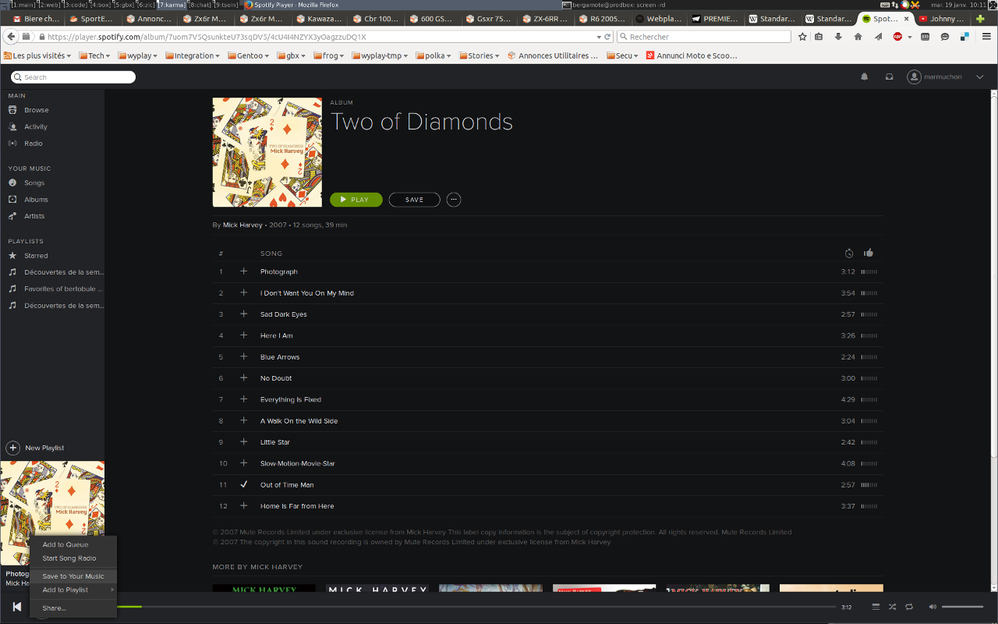
Do you know if there is a reward to be a "beta tester" ?
Thanks
- Mark as New
- Bookmark
- Subscribe
- Mute
- Subscribe to RSS Feed
- Permalink
- Report Inappropriate Content
Did you right-click on the album cover or on the track title below for that screenshot? Furthermore you should at least be able to right-click the track "Photograph" in the main frame showing the whole album.
And the "reward" already is that you have been chosen, so you have official bragging rights vs. your friend now... 😉
- Mark as New
- Bookmark
- Subscribe
- Mute
- Subscribe to RSS Feed
- Permalink
- Report Inappropriate Content
Strange reward that being chosen for a beta that has less features than the generic web portal 😕
At least Spotify could warn chosen users that they participate to the beta...
Normally as a user I have the choice to participate or not to a beta (like for games), most of the time you register yourself to participate.
This way you're aware you're using a beta version and you can send feedback, isn't it the main purpose of a beta test ??
Spotify doesn't cease to amaze me (in a bad way) for their choices of development.
- Mark as New
- Bookmark
- Subscribe
- Mute
- Subscribe to RSS Feed
- Permalink
- Report Inappropriate Content
If i right click on the track in the main frame, i get exactly the same menu, without "track URL"
- Mark as New
- Bookmark
- Subscribe
- Mute
- Subscribe to RSS Feed
- Permalink
- Report Inappropriate Content
OK, then that seems to be an oversight in the beta version. Maybe it differs in another browser, but I doubt that.
@xelamok: I neither understand these hidden test rollouts, especially if they go on for such a long time (several months now, as far as I know).
- Mark as New
- Bookmark
- Subscribe
- Mute
- Subscribe to RSS Feed
- Permalink
- Report Inappropriate Content
Testing 123
Suggested posts
Let's introduce ourselves!
Hey there you, Yeah, you! 😁 Welcome - we're glad you joined the Spotify Community! While you here, let's have a fun game and get…