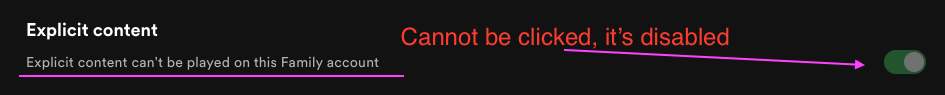- Home
- Help
- Premium Family
- I can't change my explicit content settings on Fam...
Help Wizard
Step 1
Type in your question below and we'll check to see what answers we can find...
Loading article...
Submitting...
If you couldn't find any answers in the previous step then we need to post your question in the community and wait for someone to respond. You'll be notified when that happens.
Simply add some detail to your question and refine the title if needed, choose the relevant category, then post.
Just quickly...
Before we can post your question we need you to quickly make an account (or sign in if you already have one).
Don't worry - it's quick and painless! Just click below, and once you're logged in we'll bring you right back here and post your question. We'll remember what you've already typed in so you won't have to do it again.
FAQs
Please see below the most popular frequently asked questions.
Loading article...
Loading faqs...
Ongoing Issues
Please see below the current ongoing issues which are under investigation.
Loading issue...
Loading ongoing issues...
Help categories
Account & Payment
Using Spotify
Listen Everywhere
I can't change my explicit content settings on Family account
I can't change my explicit content settings on Family account
- Mark as New
- Bookmark
- Subscribe
- Mute
- Subscribe to RSS Feed
- Permalink
- Report Inappropriate Content
Plan
Free/Premium
Country
Czech Republic
Device
(Macbook Pro 2020)
Operating System
(MacOS)
My Question or Issue
I have Family account and I am the manager of that account. I'm using desktop application and cannot disable explicit content filter.
The toggle is greyed out and says:
"Explicit content can't be played on this Family account"
When I go to website to manage my settings, I can enable/disable explicit content for other members but not for myself. What's the problem?
- Labels:
-
Premium for Family
- Subscribe to RSS Feed
- Mark Topic as New
- Mark Topic as Read
- Float this Topic for Current User
- Bookmark
- Subscribe
- Printer Friendly Page
- Mark as New
- Bookmark
- Subscribe
- Mute
- Subscribe to RSS Feed
- Permalink
- Report Inappropriate Content
Hey there @zeebadeeba86,
Thanks for reaching out about this in the Community, and welcome 🙂
Would you mind letting us know if this option is available when you log into your account using a mobile device?
If you're still unable to do this, could you send us a screenshot where we can see the option in your app's Settings? Just attach the image to your next response to us by using the Insert Photos option in the post editor. Make sure to exclude any personal information from it.
Keep us posted. We'll be on the lookout for your reply.
- Mark as New
- Bookmark
- Subscribe
- Mute
- Subscribe to RSS Feed
- Permalink
- Report Inappropriate Content
I can change the settings in mobile iOS app. So only the desktop is the problem.
See the attached screenshot.

- Mark as New
- Bookmark
- Subscribe
- Mute
- Subscribe to RSS Feed
- Permalink
- Report Inappropriate Content
Hey there @zeebadeeba86,
Thank you for your reply.
We suggest that you head over here to make sure you've followed the steps correctly.
Let us know how everything goes so we can keep on assist you if you need us to.
Cheers!
- Mark as New
- Bookmark
- Subscribe
- Mute
- Subscribe to RSS Feed
- Permalink
- Report Inappropriate Content
In my screenshot that I posted before it says "Explicit content can't be played on this Family account". However I am the manager of the family account so I can disable explicit content for other members but the account website does not allow me to specify this settings for myself.
- Mark as New
- Bookmark
- Subscribe
- Mute
- Subscribe to RSS Feed
- Permalink
- Report Inappropriate Content
hey again @zeebadeeba86,
Thank you for your reply and confirmation.
Can you perform a clean reinstall of the app? This will make sure there's no old cache files causing this.
If that doesn't do the trick - can you let us know which version of the app you have?
We'll keep an eye out for your reply.
Cheers!
- Mark as New
- Bookmark
- Subscribe
- Mute
- Subscribe to RSS Feed
- Permalink
- Report Inappropriate Content
I tried reinstalling the desktop app but the problem is still there. I made sure that all files (including caches) on my operating system were removed.
I'm on MacOS so I used application AppCleaner that looks for any related files to application in operating system. I downloaded Spotify installer from the website and ran it.
The application then asked me for my credentials for logging in which means I cleared the old version of app successfully.
The version of desktop client is 1.1.48.625.g1c87c7f7-a.
- Mark as New
- Bookmark
- Subscribe
- Mute
- Subscribe to RSS Feed
- Permalink
- Report Inappropriate Content
Hi @zeebadeeba86,
Thanks for keeping us in the loop!
We suggest that you log in using your account in a different device and try to enable this option there.
Then, run a clean reinstall again on your PC and let us know if this does the trick. Make sure to follow the steps here.
Let us know how it goes 🙂
- Mark as New
- Bookmark
- Subscribe
- Mute
- Subscribe to RSS Feed
- Permalink
- Report Inappropriate Content
I tried clean install from the link you have provided. I performed clean install on both desktop and the phone. I have also tried disallowing and allowing explicit content on my mobile device (the toggle switch can be activated on mobile for some reason) but that did not helped.
The toggle for explicit content is still disabled in desktop app after doing clean install.
- Mark as New
- Bookmark
- Subscribe
- Mute
- Subscribe to RSS Feed
- Permalink
- Report Inappropriate Content
- Mark as New
- Bookmark
- Subscribe
- Mute
- Subscribe to RSS Feed
- Permalink
- Report Inappropriate Content
Hey @zeebadeeba86,
Thanks for getting back in touch and letting us know that!
Would you mind logging in to your account on a different PC to check if the issue persists there?
Additionally, could you ask a friend to log in with their account in your device to check if the option is available using a different account? If you'll ask someone who is in your Premium Family plan, make sure to enable this option for them first from your Account overview.
We'll keep an eye out for your reply 🙂
- Mark as New
- Bookmark
- Subscribe
- Mute
- Subscribe to RSS Feed
- Permalink
- Report Inappropriate Content
Unfortunately I haven't had the chance to log in as different family user (yet).
- Mark as New
- Bookmark
- Subscribe
- Mute
- Subscribe to RSS Feed
- Permalink
- Report Inappropriate Content
Hi again @zeebadeeba86,
Thanks for getting back to us.
Not to worry. Just let us know as soon as you can test this with a different account and we'll see what we can suggest.
We'll be right here!
- Mark as New
- Bookmark
- Subscribe
- Mute
- Subscribe to RSS Feed
- Permalink
- Report Inappropriate Content
Family member tried logging into their account on my machine and also on different Mac I have at home. However the other family member has the ability to toggle explicit content on every computer but with my account it's not possible.
Attached picture is the settings screen of family member and you can clearly see that the option can be toggled. This screenshot is taken from the same application on same machine where I'm having problems.
So that did not help and I still have the problem.

- Mark as New
- Bookmark
- Subscribe
- Mute
- Subscribe to RSS Feed
- Permalink
- Report Inappropriate Content
Hi there @zeebadeeba86,
Thanks for the reply and the info.
There might be an issue with your specific account in this case if the option doesn't show on any device.
We'd recommend trying to create a new account for test purposes and if toggling the Explicit Content filter functions normally there, you can follow the steps in this guide to transfer your music collection over. Note that you'll have to cancel your existing Premium Family subscription, presubscribe on the new account and re-invite your family members.
Hope you find this information useful.
- Mark as New
- Bookmark
- Subscribe
- Mute
- Subscribe to RSS Feed
- Permalink
- Report Inappropriate Content
I can turn on and off explicit content on mobile device, just not my desktop application (wherever I install that application).
I am NOT going to create new account and set up everything again. Like are you joking? That sounds like a lot of time spent on my part instead of you solving the problem. I am paying member and expect not to have these problems.
Please just ask someone from technical stuff to look into my specific account and why I'm having these issues. Up to this point nobody even asked me to provide any application logs or anything specific.
- Mark as New
- Bookmark
- Subscribe
- Mute
- Subscribe to RSS Feed
- Permalink
- Report Inappropriate Content
Hey @zeebadeeba86,
Thanks for your reply.
In this case, we'd recommend reaching out to our Support team here. They'll be happy to assist you further and check what's happening with your account.
If anything else comes up, you know where to find us.
Have a good one.
Suggested posts
Let's introduce ourselves!
Hey there you, Yeah, you! 😁 Welcome - we're glad you joined the Spotify Community! While you here, let's have a fun game and get…