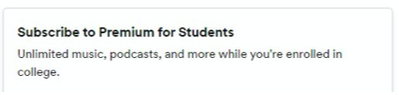- Home
- Help
- Premium Student
- Re: How to get premium for student
Help Wizard
Step 1
Type in your question below and we'll check to see what answers we can find...
Loading article...
Submitting...
If you couldn't find any answers in the previous step then we need to post your question in the community and wait for someone to respond. You'll be notified when that happens.
Simply add some detail to your question and refine the title if needed, choose the relevant category, then post.
Just quickly...
Before we can post your question we need you to quickly make an account (or sign in if you already have one).
Don't worry - it's quick and painless! Just click below, and once you're logged in we'll bring you right back here and post your question. We'll remember what you've already typed in so you won't have to do it again.
FAQs
Please see below the most popular frequently asked questions.
Loading article...
Loading faqs...
Ongoing Issues
Please see below the current ongoing issues which are under investigation.
Loading issue...
Loading ongoing issues...
Help categories
Account & Payment
Using Spotify
Listen Everywhere
How to get premium for student
How to get premium for student
- Mark as New
- Bookmark
- Subscribe
- Mute
- Subscribe to RSS Feed
- Permalink
- Report Inappropriate Content
I have verified my student status and it says my discount is available, but when I go to change the plan it only allows me to select the regular premium plan. When I scroll down and try to select the student plan it takes me back to the verification page with no other options.
- Labels:
-
Premium for Students


- Subscribe to RSS Feed
- Mark Topic as New
- Mark Topic as Read
- Float this Topic for Current User
- Bookmark
- Subscribe
- Printer Friendly Page
- Mark as New
- Bookmark
- Subscribe
- Mute
- Subscribe to RSS Feed
- Permalink
- Report Inappropriate Content
Hey @wchung24, thanks for reaching out to the Community!
I'll be happy to help you.
In your first screenshot, I see the option for Premium Student at the bottom:
When you scroll any further do you see a button to get started with Premium Student? If you don't, can you let me know your subscription status here?
Looking forward to your reply!
- Mark as New
- Bookmark
- Subscribe
- Mute
- Subscribe to RSS Feed
- Permalink
- Report Inappropriate Content
Hi Billy,
Yes, as I mentioned the second part of my post when I scroll down and press the button to choose Premium student I get the page on my second screenshot that just says use your discount, but there is nothing I can click on that page.

- Mark as New
- Bookmark
- Subscribe
- Mute
- Subscribe to RSS Feed
- Permalink
- Report Inappropriate Content
Hey @wchung24,
Could you send me a screenshot of your account overview page here? Make sure to hide sensitive info when posting to the Community.
Keep me updated!
- Mark as New
- Bookmark
- Subscribe
- Mute
- Subscribe to RSS Feed
- Permalink
- Report Inappropriate Content
Hey there @wchung24,
Thanks for searching for the answer you need here!
Bear in mind that there's a difference between verifying your student discount via SheerID and activating it in your Spotify account.
Here's what you need to know so you can get the Premium Student price applied to your account:
-
You must first verify yourself as a student through SheerID.
-
Then, you must update your payment details so that the Premium Student price can be applied (click on Get Discount). For this, try entering your uni email address and password. If that doesn't do it, try with the Spotify email and password.
-
After that, to see if this worked out, you can check your subscription page.
If it doesn't work, tell us what type of error message you get in both cases.
Keep us posted!
- Mark as New
- Bookmark
- Subscribe
- Mute
- Subscribe to RSS Feed
- Permalink
- Report Inappropriate Content
Hi Billy-J and Petya,
Thanks for the help I have got it to work now. I had to subscribe to premium first since my account was on free status and then I was able to apply the discount. However, it has to wait until next month to change my plan to Student Premium. Why do I have to pay for a month of standard premium first if I am already eligible for the student discount and I cannot just start my premium with the student discount right away?
- Mark as New
- Bookmark
- Subscribe
- Mute
- Subscribe to RSS Feed
- Permalink
- Report Inappropriate Content
Hi again @wchung24,
Thanks for getting back to us with this good news 🙂
As to your next question, what could have happened is that the discount was verified by SheerID but wasn't activated on your Spotify account and you got charged with the regular price. In this case we advise you to reach out to support so this can be corrected. Just explain to them briefly what has happened.
Keep us posted!
Suggested posts
Let's introduce ourselves!
Hey there you, Yeah, you! 😁 Welcome - we're glad you joined the Spotify Community! While you here, let's have a fun game and get…