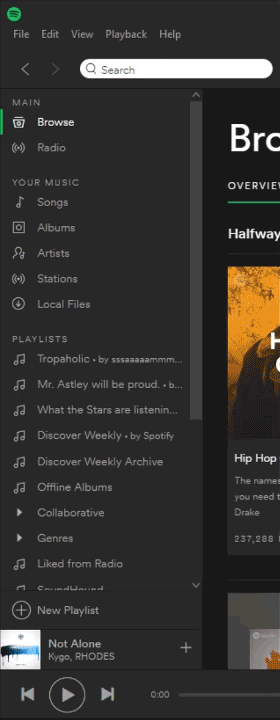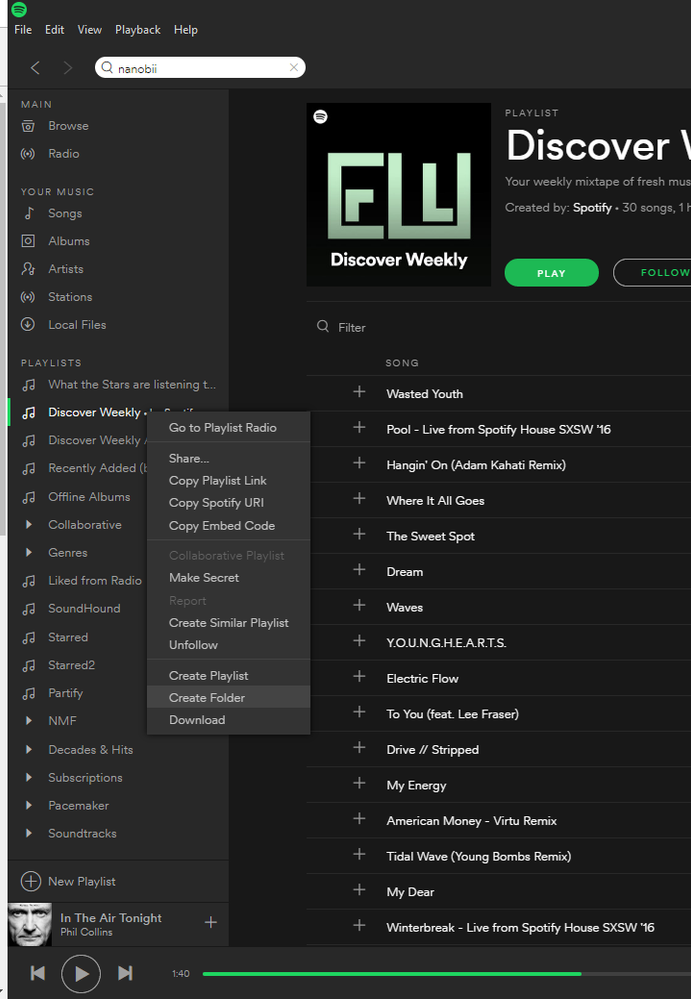- Home
- Chat
- Social & Random
- Re: Playlist Folder
Help Wizard
Step 1
Type in your question below and we'll check to see what answers we can find...
Loading article...
Submitting...
If you couldn't find any answers in the previous step then we need to post your question in the community and wait for someone to respond. You'll be notified when that happens.
Simply add some detail to your question and refine the title if needed, choose the relevant category, then post.
Just quickly...
Before we can post your question we need you to quickly make an account (or sign in if you already have one).
Don't worry - it's quick and painless! Just click below, and once you're logged in we'll bring you right back here and post your question. We'll remember what you've already typed in so you won't have to do it again.
FAQs
Please see below the most popular frequently asked questions.
Loading article...
Loading faqs...
Ongoing Issues
Please see below the current ongoing issues which are under investigation.
Loading issue...
Loading ongoing issues...
Help categories
Account & Payment
Using Spotify
Listen Everywhere
Playlist Folder
Solved!- Subscribe to RSS Feed
- Mark Topic as New
- Mark Topic as Read
- Float this Topic for Current User
- Bookmark
- Subscribe
- Printer Friendly Page
- Mark as New
- Bookmark
- Subscribe
- Mute
- Subscribe to RSS Feed
- Permalink
- Report Inappropriate Content
So, I've had to go on this forum to learn that playlist folders are not supported currently in Spotify. This is misleading because I there is an option to create a playlist folder on desktop PC version. I can create the folder (and see it on the mobile iOS app) but I cannot add anything to the folder. Really wish playlist folders were still an option, it helps so much with music organization (and therefore, enjoyment of Spotify).
Solved! Go to Solution.
- Labels:
-
Social & Random
Accepted Solutions
- Mark as New
- Bookmark
- Subscribe
- Mute
- Subscribe to RSS Feed
- Permalink
- Report Inappropriate Content
Hey @Zeek13. Thanks for clarifying your issue. We definitely want to make sure you can organize your playlist folders, so let's work on getting that operational!
I've attached a quick GIF demonstrating drag and drop adding of playlists to playlist folders, just to be sure we're on the same page. However, it sounds to me like your Spotify desktop app might need a reinstall if it won't let you drag and drop like shown in the GIF below.
I went to File > New Playlist Folder, even though it doesn't show that in the GIF.
Reinstall Spotify on Windows
- Click File > Exit.
- Press Start and then go to Control Panel.
- Select Programs, then Programs and Features.
- Select Spotify in the list and click uninstall.
- Press WINDOWS+R on your keyboard, and type in the following:
"%LOCALAPPDATA%\Spotify\"
Then press enter. You'll be taken to where Spotify stores its' cache data. - Delete everything inside this folder to completely clear the cache.
- Download and install Spotify!
Let me know if this allows you to drag and drop playlists into folders properly. If not, I'll rope in one of the other Rock Stars who may have a better suggestion that works for you.
Happy Spotifying!
- Mark as New
- Bookmark
- Subscribe
- Mute
- Subscribe to RSS Feed
- Permalink
- Report Inappropriate Content
I finally found an actual solution to this! I tried Spotify's suggestion of re-installing, but it did not work. I created each playlist folder I wanted, then opened Spotify on my mobile device, and clicked on the new playlist folder where it tells you it's empty and gives you option of creating a playlist. Do that and call it something random. Once this blank playlist is created, you can go back to your desktop client and drag and drop into the playlist folder with the playlists you already have. It appears that the problem is the desktop spotify won't let you drag and drop already-created playlists into the folder if it doesn't have any playlists in it yet. Annoying but this work-around worked for me. Hopefully it does for you!
- Mark as New
- Bookmark
- Subscribe
- Mute
- Subscribe to RSS Feed
- Permalink
- Report Inappropriate Content
Hello @Zeek13. Thanks for posting in the Spotify Community!
Allow me to clear up some confusion so you can make the most of Spotify! Playlist folders are supported on both the Spotify desktop and mobile apps, but can only be created from the desktop app at this time. (Scroll down to the bottom to find out how you can help get this awesome feature added to the Spotify mobile app!)
To create a playlist folder from Spotify desktop, choose File > New Playlist Folder or right-click in your playlist sidebar and choose Create Folder, as shown in the attached screenshot.
Once you've created a playlist folder from the desktop app, you cannest playlists inside a folder by dragging and dropping the playlist you wish to move. From the Spotify mobile app, you're able to add tracks to playlists inside folders just as you would any other playlist.
If you'd like to see playlist folder creation added to the Spotify mobile app, please give a vote to the Playlist folder organization in mobile apps idea. It helps the Spotify staff know what features are most requested, and thus what features they should work on to make the next version of Spotify even better!
Be sure to click "Accept As Solution" if this post resolved your issue!
- Mark as New
- Bookmark
- Subscribe
- Mute
- Subscribe to RSS Feed
- Permalink
- Report Inappropriate Content
Thanks for clarifying some of that. However, the problem remains that I have created a folder but when I drag/drop playlists into the folder they won't add. So I have a folder but just cannot add anything into it.
- Mark as New
- Bookmark
- Subscribe
- Mute
- Subscribe to RSS Feed
- Permalink
- Report Inappropriate Content
Hey @Zeek13. Thanks for clarifying your issue. We definitely want to make sure you can organize your playlist folders, so let's work on getting that operational!
I've attached a quick GIF demonstrating drag and drop adding of playlists to playlist folders, just to be sure we're on the same page. However, it sounds to me like your Spotify desktop app might need a reinstall if it won't let you drag and drop like shown in the GIF below.
I went to File > New Playlist Folder, even though it doesn't show that in the GIF.
Reinstall Spotify on Windows
- Click File > Exit.
- Press Start and then go to Control Panel.
- Select Programs, then Programs and Features.
- Select Spotify in the list and click uninstall.
- Press WINDOWS+R on your keyboard, and type in the following:
"%LOCALAPPDATA%\Spotify\"
Then press enter. You'll be taken to where Spotify stores its' cache data. - Delete everything inside this folder to completely clear the cache.
- Download and install Spotify!
Let me know if this allows you to drag and drop playlists into folders properly. If not, I'll rope in one of the other Rock Stars who may have a better suggestion that works for you.
Happy Spotifying!
- Mark as New
- Bookmark
- Subscribe
- Mute
- Subscribe to RSS Feed
- Permalink
- Report Inappropriate Content
Hi,
I'm experiencing the same problem of not being able to move playlists into playlist folders. I have tried reinstalling Spotify as described step by step in your post, but that did not solve the problem.
Any other ideas how to resolve this please? I'm using Win 10 and Spotify 1.0.42.151.g19de0aa6, however the problem occured on previous releases of Spotify as well, at least for a few months.
Thanks for the help.
- Mark as New
- Bookmark
- Subscribe
- Mute
- Subscribe to RSS Feed
- Permalink
- Report Inappropriate Content
I only got it to work by creating the playlist while in the folder. Could not get the drag/drop to work.
- Mark as New
- Bookmark
- Subscribe
- Mute
- Subscribe to RSS Feed
- Permalink
- Report Inappropriate Content
I finally found an actual solution to this! I tried Spotify's suggestion of re-installing, but it did not work. I created each playlist folder I wanted, then opened Spotify on my mobile device, and clicked on the new playlist folder where it tells you it's empty and gives you option of creating a playlist. Do that and call it something random. Once this blank playlist is created, you can go back to your desktop client and drag and drop into the playlist folder with the playlists you already have. It appears that the problem is the desktop spotify won't let you drag and drop already-created playlists into the folder if it doesn't have any playlists in it yet. Annoying but this work-around worked for me. Hopefully it does for you!
- Mark as New
- Bookmark
- Subscribe
- Mute
- Subscribe to RSS Feed
- Permalink
- Report Inappropriate Content
EDIT: Duplicate post
- Mark as New
- Bookmark
- Subscribe
- Mute
- Subscribe to RSS Feed
- Permalink
- Report Inappropriate Content
Gaud, THANK YOU!
I can confirm it now works on 1.0.43 on windows 7 to simply create an empty playlist inside a folder, then you can drag a playlist onto the (now not empty) playlist folder. Otherwise, no cigars. None.
- Mark as New
- Bookmark
- Subscribe
- Mute
- Subscribe to RSS Feed
- Permalink
- Report Inappropriate Content
Drag and Drop into desktop folder not working for me, either. And workaround mentioned by other user (create folder; create new dummy playlist on mobile app, go back to desktop app etc.) didn't help. Nor did uninstall/reinstall. Please fix this. Obviously a bug troubling multiple users. Thank you.
- Mark as New
- Bookmark
- Subscribe
- Mute
- Subscribe to RSS Feed
- Permalink
- Report Inappropriate Content
What worked for me is creating a new empty playlist in the folder - like it was explained here - and than expand the folder with the little arrow in the navigation menue.
After that it was possible to drag and drop a playlist in/"under" the folder like you would drag and drop a playlist to sort it in the navigation menue.
Drag and drop the playlist "into" the folder or "over" the folder did not work.
- Mark as New
- Bookmark
- Subscribe
- Mute
- Subscribe to RSS Feed
- Permalink
- Report Inappropriate Content
This worked for me thanks. Spotify - you are extremely poor at solving these prblems for subscribers.
- Mark as New
- Bookmark
- Subscribe
- Mute
- Subscribe to RSS Feed
- Permalink
- Report Inappropriate Content
- Mark as New
- Bookmark
- Subscribe
- Mute
- Subscribe to RSS Feed
- Permalink
- Report Inappropriate Content
There appears to be an issue between desktop and mobile in regards to Playlist folders:
I drag and drop playlists and it looks fine on desktop, but when I access on my mobile device, completely different playlists appear in each folder. Not consistent with what is showing on desktop at the same time.
And how do I remove playlists from a folder, or delete a folder, without deleting the playlists in it?
I'm having issues with drag-and drop, as it appears to work at first, but when I click the arrow to hide the contents of the folder, the playlists remain visible, regardless of the position of the arrow on the folder.
/Hanna
- Mark as New
- Bookmark
- Subscribe
- Mute
- Subscribe to RSS Feed
- Permalink
- Report Inappropriate Content
In the current Linux desktop app, I don't see any top menu.
To create a folder, right click on any playlist or folder from the left navigation, then choose Create Folder.
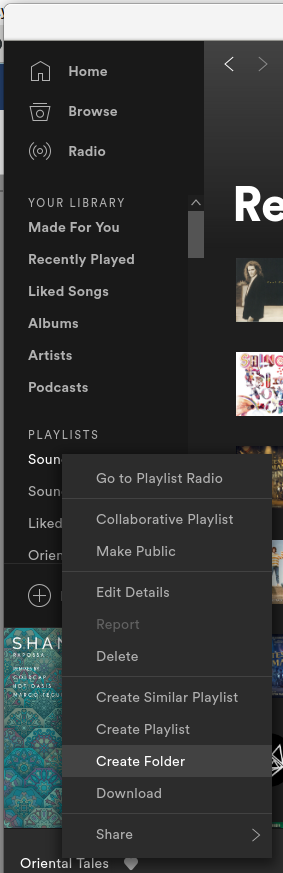
Suggested posts
Let's introduce ourselves!
Hey there you, Yeah, you! 😁 Welcome - we're glad you joined the Spotify Community! While you here, let's have a fun game and get…