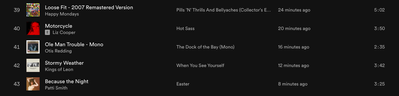- Home
- Help
- Spotify for Developers
- Re: How to refresh a playlist after a change?
Help Wizard
Step 1
Type in your question below and we'll check to see what answers we can find...
Loading article...
Submitting...
If you couldn't find any answers in the previous step then we need to post your question in the community and wait for someone to respond. You'll be notified when that happens.
Simply add some detail to your question and refine the title if needed, choose the relevant category, then post.
Just quickly...
Before we can post your question we need you to quickly make an account (or sign in if you already have one).
Don't worry - it's quick and painless! Just click below, and once you're logged in we'll bring you right back here and post your question. We'll remember what you've already typed in so you won't have to do it again.
FAQs
Please see below the most popular frequently asked questions.
Loading article...
Loading faqs...
Ongoing Issues
Please see below the current ongoing issues which are under investigation.
Loading issue...
Loading ongoing issues...
Help categories
Account & Payment
Using Spotify
Listen Everywhere
How to refresh a playlist after a change?
How to refresh a playlist after a change?
- Mark as New
- Bookmark
- Subscribe
- Mute
- Subscribe to RSS Feed
- Permalink
- Report Inappropriate Content
I'm making some changes on a playlist with web API, like adding or removing a song, and that changes don't take effect automatically.
How do I solve this problem?
Thanks in advance.
- Subscribe to RSS Feed
- Mark Topic as New
- Mark Topic as Read
- Float this Topic for Current User
- Bookmark
- Subscribe
- Printer Friendly Page
- Mark as New
- Bookmark
- Subscribe
- Mute
- Subscribe to RSS Feed
- Permalink
- Report Inappropriate Content
Hey @carlosdurana, thanks for posting on the Spotify for Developers board!
Hmm, just to make sure, the playlist doesn't refresh in your apps after making changes with the API? Could you check if the playlist updates in the Web Player after refreshing? That might help. Let me know how you get on!
Have a great day,
Hubo
- Mark as New
- Bookmark
- Subscribe
- Mute
- Subscribe to RSS Feed
- Permalink
- Report Inappropriate Content
Hi, all.
Plan Premium
Country USA
Devices iPhone 8, Macbook Pro mid 2014
Operating Systems iOS 13.4.1, Mac OS 10.14.6
My Question or Issue
I've also got an app hitting the web API to add and remove tracks from a publicly visible playlist. It's been generally doing exactly what I want for several months, updating the playlist followed by the changes being instantly pushed and visible to anyone, as @carlosdurana is hoping for in the top of this thread. In my testing there have been some instances of mobile or webapp clients not getting the playlist updates, but it worked reliably on the desktop clients.
About two weeks ago, however, the playlist updates stopped automatically pushing to others on any client: When I add a track via the Web API the playlist is updated, but no client app updates until you click away to a different playlist and then back (at which point the playlist is correctly displayed.)
This issue is not a problem for playlist updates made manually via client apps: If I add a track to the playlist myself from either a desktop or mobile app, it's instantly visible on any other client apps I or anyone else has looking at the same playlist.
While trying to figure out what's going on this week, I noticed it was fixed for a while yesterday morning, but as of now it's broken again.
Did something change this month?
Thanks,
- Ert
- Mark as New
- Bookmark
- Subscribe
- Mute
- Subscribe to RSS Feed
- Permalink
- Report Inappropriate Content
Hi @Hubo, thanks for your quick reply on this.
Yes, I've tried on the Web Player, Windows Client, Linux Client and it has the same result.
After a few changes (add, remove and reorder) made with the API, it stops to refresh/update the playlist and I have to do it manually.
Thanks again.
Best Regards,
Carlos Durana
- Mark as New
- Bookmark
- Subscribe
- Mute
- Subscribe to RSS Feed
- Permalink
- Report Inappropriate Content
By my tests it looks like with a certain amount of changes, the playlist became somehow "blocked" for auto refresh. I say this because I've tried with a playlist and at start it did refresh but after a while it stopped, then I've tried on the Web Player and Linux Client, with the same playlist, and it didn't refresh as well.
Hope they fix this problem.
Best Regards,
Carlos Durana
- Mark as New
- Bookmark
- Subscribe
- Mute
- Subscribe to RSS Feed
- Permalink
- Report Inappropriate Content
@carlosdurana yeah, I'm curious since this worked fine for me for many months before seeing this problem.
I did some spelunking and found someone posting about this exact problem over 3 years ago followed by a fix rolled out for it a few days later.
- Mark as New
- Bookmark
- Subscribe
- Mute
- Subscribe to RSS Feed
- Permalink
- Report Inappropriate Content
At first I was thinking that could be related with the rate limits of the requests but the code returned by them does not indicate that...lets see what they say about it and hope they solve this problem...
- Mark as New
- Bookmark
- Subscribe
- Mute
- Subscribe to RSS Feed
- Permalink
- Report Inappropriate Content
Reply duplicated, sorry!
Hi @Hubo, thanks for your quick reply on this.
Yes, I've tried on the Web Player, Windows Client, Linux Client and it has the same result.
After a few changes (add, remove and reorder) made with the API, it stops to refresh/update the playlist and I have to do it manually.
Thanks again.
Best Regards,
Carlos Durana
- Mark as New
- Bookmark
- Subscribe
- Mute
- Subscribe to RSS Feed
- Permalink
- Report Inappropriate Content
Same is happening to me. When I remove or add a song to a playlist, the playlist in the database is clearly updated, but none of the clients actually update until i click on another playlist and back on the playlist i changed. It used to work before, and suddenly stopped working. So I asked a friend to try the same and it works for her, and she tried until it stopped working for her too. So there is clearly a limit. Is there anything I can provide to help troubleshoot the issue? I am using API to make changes, and the clients are Spotify 1.1.48.625.g1c87c7f7 (for Mac), and Spotify 8.5.89.901 (for Android)
- Mark as New
- Bookmark
- Subscribe
- Mute
- Subscribe to RSS Feed
- Permalink
- Report Inappropriate Content
I noticed that all of my playlists that I tried this will seemed to have broken all simultaneously.
- Mark as New
- Bookmark
- Subscribe
- Mute
- Subscribe to RSS Feed
- Permalink
- Report Inappropriate Content
This exact same thing is happening to me. When adding or removing tracks via the web API I get valid responses but the web player, desktop player and iOS app don’t update unless I leave the playlist, open something else and then return to the playlist. Also if on the playlist before it refreshes the song ends it does not play the song that is added but not visible.
hopefully after almost a year of people having this issue there will be at least some type of response.
- Mark as New
- Bookmark
- Subscribe
- Mute
- Subscribe to RSS Feed
- Permalink
- Report Inappropriate Content
Unfortunately I noticed this too. Playlists always updated perfectly, but currently sometimes they do, sometimes not (without going back in-out the playlist).
I tested both in the WebPlayer and the Desktop Mac application and the experience is the same.
I noticed it even shows wrong tracks. Track number 43 (The Wombats) is also the 1st track of the list, but it's was never added to position 43 (which should be Patti Smith).
As you can see also the dates added are incorrectly displayed and not updated.
This is also a fresh playlist (so it's kind of fast blocked for auto-refresh it seems).
It's clear that something broke the last year.
I hope someone from Spotify support can chime in. Multiple people are experiencing the same situation.
- Mark as New
- Bookmark
- Subscribe
- Mute
- Subscribe to RSS Feed
- Permalink
- Report Inappropriate Content
I have the exact same issue. Did you guys find a workaround?
- Mark as New
- Bookmark
- Subscribe
- Mute
- Subscribe to RSS Feed
- Permalink
- Report Inappropriate Content
Also having the exact same issue, have to click to a different playlist and click back for me to see the new changes. It was working fine yesterday, tried clearing my cache, adjusting the rate, uninstalling and reinstalling the spotify desktop client, clearing cookies, still no fix.
- Mark as New
- Bookmark
- Subscribe
- Mute
- Subscribe to RSS Feed
- Permalink
- Report Inappropriate Content
It's really a shame to see that this problem ins't yet solved...
- Mark as New
- Bookmark
- Subscribe
- Mute
- Subscribe to RSS Feed
- Permalink
- Report Inappropriate Content
Since this started over a year ago I've worked around it as best I can. A newly created playlist pushes updates to all clients when the update is made via the API the same as the UI for approximately the first 100 updates, and then it starts showing the behavior described in this thread. So I create fresh playlists when I need this functionality and it works again for a while using that one. Extremely annoying.
- Mark as New
- Bookmark
- Subscribe
- Mute
- Subscribe to RSS Feed
- Permalink
- Report Inappropriate Content
And true to apps getting too big, no responses, no fixes, We are just OUT OF LUCK
- Mark as New
- Bookmark
- Subscribe
- Mute
- Subscribe to RSS Feed
- Permalink
- Report Inappropriate Content
It does not update or make the lists current between devices.
- Mark as New
- Bookmark
- Subscribe
- Mute
- Subscribe to RSS Feed
- Permalink
- Report Inappropriate Content
Hello everyone.
Any update? I have the same issue.
- Mark as New
- Bookmark
- Subscribe
- Mute
- Subscribe to RSS Feed
- Permalink
- Report Inappropriate Content
Hey, it's 2025 already, and the issue hasn't gotten resolved yet. Any word on this from the devs?
Suggested posts
Let's introduce ourselves!
Hey there you, Yeah, you! 😁 Welcome - we're glad you joined the Spotify Community! While you here, let's have a fun game and get…