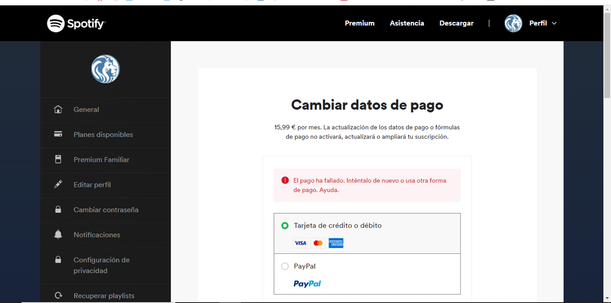- Home
- Help
- Subscriptions
- Re: Problem in payment to renew subscription
Help Wizard
Step 1
Type in your question below and we'll check to see what answers we can find...
Loading article...
Submitting...
If you couldn't find any answers in the previous step then we need to post your question in the community and wait for someone to respond. You'll be notified when that happens.
Simply add some detail to your question and refine the title if needed, choose the relevant category, then post.
Just quickly...
Before we can post your question we need you to quickly make an account (or sign in if you already have one).
Don't worry - it's quick and painless! Just click below, and once you're logged in we'll bring you right back here and post your question. We'll remember what you've already typed in so you won't have to do it again.
FAQs
Please see below the most popular frequently asked questions.
Loading article...
Loading faqs...
Ongoing Issues
Please see below the current ongoing issues which are under investigation.
Loading issue...
Loading ongoing issues...
Help categories
Account & Payment
Using Spotify
Listen Everywhere
Problem in payment to renew subscription
Solved!- Mark as New
- Bookmark
- Subscribe
- Mute
- Subscribe to RSS Feed
- Permalink
- Report Inappropriate Content
Plan
Premium Family
Country
Spain
Device
(Xiaomi Redmi + HP laptop)
Operating System
Windows 10
My Question or Issue
Hello everyone, thank you very much,
I think it is a frequent problem: a few days ago I received the typical message "we could not renew your subscription due to a payment problem. If you want to keep your subscription, please update your payment details". There have been no changes to my card or my bank account. I have tried to re-enter it, but the problem persists. I have tried to insert another card but I cannot update the data either.
Please some help! I don't want to lose all my playlists etc. !!
Thanks 🙂
Solved! Go to Solution.
- Labels:
-
paymen
-
renew subscription
- Subscribe to RSS Feed
- Mark Topic as New
- Mark Topic as Read
- Float this Topic for Current User
- Bookmark
- Subscribe
- Printer Friendly Page
Accepted Solutions
- Mark as New
- Bookmark
- Subscribe
- Mute
- Subscribe to RSS Feed
- Permalink
- Report Inappropriate Content
Hey @SQS_3989,
Thanks for keeping in touch.
There's no need to worry - when you cancel your subscription and your account is reverted to the free service, you don't lose any of your playlists or saved content. You'll just need to re download them for offline listening once you subscribe again. The accounts in your family plan will also be reverted to free, so you'd need to send them the invites again to join your plan when you subscribe.
Alternatively, you could wait 24 hours since your last payment attempt to try it again, or try using a different payment method to see if it does the trick. As long as it meets all these requirements, there shouldn't be any trouble. It's also worth reaching out to your bank to check if everything is fine on their end.
We hope this helps. We'll be right here if you have any questions 🙂
- Mark as New
- Bookmark
- Subscribe
- Mute
- Subscribe to RSS Feed
- Permalink
- Report Inappropriate Content
- Mark as New
- Bookmark
- Subscribe
- Mute
- Subscribe to RSS Feed
- Permalink
- Report Inappropriate Content
Hey there @SQS_3989 and @RaidoIvalo,
Thank you for your posts here in the Community. We're happy to help.
Can you try from an incognito/ private window?
If that doesn't do the trick, can you try from another browser?
@RaidoIvalo - when you have a new card it's always good to doublecheck that the card is enabled for foreign, secure online, and recurring purchases. You can look for these settings in your bank’s mobile app.
Also, make sure your bank or payment provider has your correct details. They may need to verify your identity for security, e.g. with a password, PIN, fingerprint, or code sent to your device.
Let us know how everything goes so that we can keep on assist you if you need us to 🙂
Take care!
- Mark as New
- Bookmark
- Subscribe
- Mute
- Subscribe to RSS Feed
- Permalink
- Report Inappropriate Content
- Mark as New
- Bookmark
- Subscribe
- Mute
- Subscribe to RSS Feed
- Permalink
- Report Inappropriate Content
Hey again @RaidoIvalo,
Thank you for your reply.
We've implemented all necessary security measures to handle payments within the EU. If everything is set up correctly with your bank, as you suggested though, trying another payment method might be worth a go.
If you receive any error messages it'd be great if you send it over. Just make sure that the screenshot don't show any sensitive information.
Keep us posted 🙂
Take care!
- Mark as New
- Bookmark
- Subscribe
- Mute
- Subscribe to RSS Feed
- Permalink
- Report Inappropriate Content
Thanks Jeremy, I tried it now in incognito mode and worked perfectly!
Raido
- Mark as New
- Bookmark
- Subscribe
- Mute
- Subscribe to RSS Feed
- Permalink
- Report Inappropriate Content
Hey again @RaidoIvalo,
Thank you for your reply.
We're really glad to hear that everything works as it should for you.
If anything comes up we're always one reply away 🙂
Cheers!
- Mark as New
- Bookmark
- Subscribe
- Mute
- Subscribe to RSS Feed
- Permalink
- Report Inappropriate Content
Hi Jeremy, Thank you very much for the reply,
I have tried it in incognito mode and using another browser (both incognito and normal). It doesn't work in any way ... 😕
I have checked and my card is enabled for internet payment and in secure commerce ...
What can I do now?
Thanks a lot !!
- Mark as New
- Bookmark
- Subscribe
- Mute
- Subscribe to RSS Feed
- Permalink
- Report Inappropriate Content
Hey again @SQS_3989,
Thank you for your reply.
We suggest that you have a look so that your 3d secure authentication is enabled or if your bank has changed 3d secure authentication recently?
It might be worth to cancel the subscription so that your account reverts to our free version and then try to subscribing again from a different browser or device.
We'll be on the lookout for you reply.
Cheers!
- Mark as New
- Bookmark
- Subscribe
- Mute
- Subscribe to RSS Feed
- Permalink
- Report Inappropriate Content
Yes, I had already thought about letting the account be canceled for non-payment and re-subscribing. Would I lose my playlists etc?
What worries me is that when re-subscribing, I will use the same bank details as before. Hope that works because I don't know what to do if it doesn't.
Thanks!
- Mark as New
- Bookmark
- Subscribe
- Mute
- Subscribe to RSS Feed
- Permalink
- Report Inappropriate Content
Hey @SQS_3989,
Thanks for keeping in touch.
There's no need to worry - when you cancel your subscription and your account is reverted to the free service, you don't lose any of your playlists or saved content. You'll just need to re download them for offline listening once you subscribe again. The accounts in your family plan will also be reverted to free, so you'd need to send them the invites again to join your plan when you subscribe.
Alternatively, you could wait 24 hours since your last payment attempt to try it again, or try using a different payment method to see if it does the trick. As long as it meets all these requirements, there shouldn't be any trouble. It's also worth reaching out to your bank to check if everything is fine on their end.
We hope this helps. We'll be right here if you have any questions 🙂
- Mark as New
- Bookmark
- Subscribe
- Mute
- Subscribe to RSS Feed
- Permalink
- Report Inappropriate Content
Ok, I'll do that.
Thank you both very much for the answers, it has been a very good service!
😉
- Mark as New
- Bookmark
- Subscribe
- Mute
- Subscribe to RSS Feed
- Permalink
- Report Inappropriate Content
Hi @SQS_3989,
You're very welcome, and thanks for your kind words!
For anything else you need, we're always a post away.
Have a great rest of the week 🎧
Suggested posts
Let's introduce ourselves!
Hey there you, Yeah, you! 😁 Welcome - we're glad you joined the Spotify Community! While you here, let's have a fun game and get…