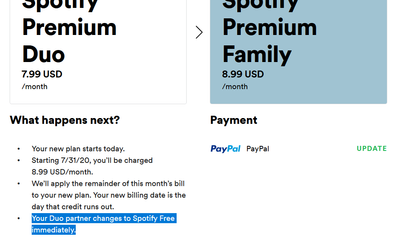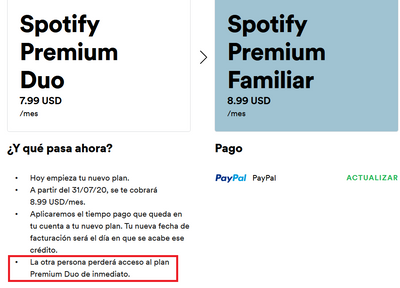- Home
- Help
- Subscriptions
- Switching from Premium Duo to Family
Help Wizard
Step 1
Type in your question below and we'll check to see what answers we can find...
Loading article...
Submitting...
If you couldn't find any answers in the previous step then we need to post your question in the community and wait for someone to respond. You'll be notified when that happens.
Simply add some detail to your question and refine the title if needed, choose the relevant category, then post.
Just quickly...
Before we can post your question we need you to quickly make an account (or sign in if you already have one).
Don't worry - it's quick and painless! Just click below, and once you're logged in we'll bring you right back here and post your question. We'll remember what you've already typed in so you won't have to do it again.
FAQs
Please see below the most popular frequently asked questions.
Loading article...
Loading faqs...
Ongoing Issues
Please see below the current ongoing issues which are under investigation.
Loading issue...
Loading ongoing issues...
Help categories
Account & Payment
Using Spotify
Listen Everywhere
Switching from Premium Duo to Family
Solved!- Mark as New
- Bookmark
- Subscribe
- Mute
- Subscribe to RSS Feed
- Permalink
- Report Inappropriate Content
I have a Premium Duo subscription, and I want to switch to Family Plan so I can add my other family members to use Spotify. However, when I want to switch, it notifies me that the 2nd user will lose access to the account immediately.
I just want him to be included into the family plan without losing the account data, such as favourite tracks, playlists and everything he has achieved by using spotify so far. is it somehow possible?
Solved! Go to Solution.
- Labels:
-
account data
-
Duo
-
Subscription
- Subscribe to RSS Feed
- Mark Topic as New
- Mark Topic as Read
- Float this Topic for Current User
- Bookmark
- Subscribe
- Printer Friendly Page
Accepted Solutions
- Mark as New
- Bookmark
- Subscribe
- Mute
- Subscribe to RSS Feed
- Permalink
- Report Inappropriate Content
Hey @Turtlebro, thanks for reaching out to the Community!
Don't worry, when you switch subscription plans - they won't lose any saved content, including music and playlists.
Just to make sure, you mentioned it says 'you'll lose access to the account immediately'. Can you send me a screenshot of what you're seeing so I can take a look? Make sure to hide sensitive information when posting to the Community.
Looking out for your reply!
- Mark as New
- Bookmark
- Subscribe
- Mute
- Subscribe to RSS Feed
- Permalink
- Report Inappropriate Content
Hey @Turtlebro,
Thanks for the screenshot.
Yes, you're correct! The Premium Duo partner's account will revert to Free, but they won't lose access to their account and they'll still have their saved music, playlists, and podcasts. The only thing they'll lose access to would be the Premium (unless they join the Premium Family plan or start a Premium subscription).
You can invite others to your Premium Family plan following these steps. There is also some more information on getting started with a Premium Family plan here.
To conclude, yes you're clear to upgrade to Premium Family with no worries. You'll both won't lose access to your saved content on the account.
I hope you'll find this useful!
- Mark as New
- Bookmark
- Subscribe
- Mute
- Subscribe to RSS Feed
- Permalink
- Report Inappropriate Content
Hey @Turtlebro, thanks for reaching out to the Community!
Don't worry, when you switch subscription plans - they won't lose any saved content, including music and playlists.
Just to make sure, you mentioned it says 'you'll lose access to the account immediately'. Can you send me a screenshot of what you're seeing so I can take a look? Make sure to hide sensitive information when posting to the Community.
Looking out for your reply!
- Mark as New
- Bookmark
- Subscribe
- Mute
- Subscribe to RSS Feed
- Permalink
- Report Inappropriate Content
Well, the information seems to be slightly different in English and Spanish languages.
I usually use the Spanish one, and it says that "The other person will lose access to the Duo Premium Plan immediately", while in the English one says that it would switch to the free account. So, the other person's data is not going to disappear, and I'll just have to re-add this person to the family plan, an I right?
- Mark as New
- Bookmark
- Subscribe
- Mute
- Subscribe to RSS Feed
- Permalink
- Report Inappropriate Content
Hey @Turtlebro,
Thanks for the screenshot.
Yes, you're correct! The Premium Duo partner's account will revert to Free, but they won't lose access to their account and they'll still have their saved music, playlists, and podcasts. The only thing they'll lose access to would be the Premium (unless they join the Premium Family plan or start a Premium subscription).
You can invite others to your Premium Family plan following these steps. There is also some more information on getting started with a Premium Family plan here.
To conclude, yes you're clear to upgrade to Premium Family with no worries. You'll both won't lose access to your saved content on the account.
I hope you'll find this useful!
- Mark as New
- Bookmark
- Subscribe
- Mute
- Subscribe to RSS Feed
- Permalink
- Report Inappropriate Content
I had the same question. In Dutch is also says that the other person will lose access to the Duo Premium Plan immediately. It looks like the translations have not been updated. Confusing!
- Mark as New
- Bookmark
- Subscribe
- Mute
- Subscribe to RSS Feed
- Permalink
- Report Inappropriate Content
I have upgraded from duo to family plan and now I’m being charged for both accounts. T hi s happened three months ago and I don’t know how to close the duo account t so I am not being charged twice. Can you help?
- Mark as New
- Bookmark
- Subscribe
- Mute
- Subscribe to RSS Feed
- Permalink
- Report Inappropriate Content
Hey @Jonnyqwest!
It's possible that you have two separate Premium accounts that you were charged for. We'd recommend checking out this article for more information.
In case you need additional assistance, it's best you reach out to the folks over at Customer Support who can take a closer look.
Hope you get this sorted out soon. Cheers!
- Mark as New
- Bookmark
- Subscribe
- Mute
- Subscribe to RSS Feed
- Permalink
- Report Inappropriate Content
Hi, I would like to upgrade from Duo to Family. But when I go to my account and then to 'change subscription' (translated) I do not see 'family' as an option. How come?
- Mark as New
- Bookmark
- Subscribe
- Mute
- Subscribe to RSS Feed
- Permalink
- Report Inappropriate Content
Hi @Confuseduser2,
Thanks for reaching out to the Community and welcome.
Try switching the Premium plan again from an incognito/private tab on your browser and make sure you're logging in with the correct account. You can also change the plan by simply subscribing to Premium Family here. Take into account that if you pay for the subscription with a partner (e.g. phone and internet providers), you will need to cancel the current subscription first and then you can start a Family plan.
If none of these recommendations help, it'd be best to contact our Support Team and they'll help you check.
Let us know if you have any questions.
Suggested posts
Let's introduce ourselves!
Hey there you, Yeah, you! 😁 Welcome - we're glad you joined the Spotify Community! While you here, let's have a fun game and get…