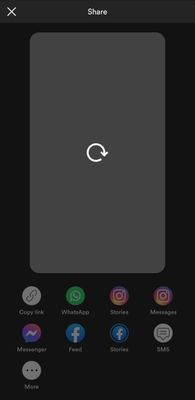- Home
- Help
- Your Library
- Re: Can't share playlists I make but can share any...
Help Wizard
Step 1
Type in your question below and we'll check to see what answers we can find...
Loading article...
Submitting...
If you couldn't find any answers in the previous step then we need to post your question in the community and wait for someone to respond. You'll be notified when that happens.
Simply add some detail to your question and refine the title if needed, choose the relevant category, then post.
Just quickly...
Before we can post your question we need you to quickly make an account (or sign in if you already have one).
Don't worry - it's quick and painless! Just click below, and once you're logged in we'll bring you right back here and post your question. We'll remember what you've already typed in so you won't have to do it again.
FAQs
Please see below the most popular frequently asked questions.
Loading article...
Loading faqs...
Ongoing Issues
Please see below the current ongoing issues which are under investigation.
Loading issue...
Loading ongoing issues...
Help categories
Account & Payment
Using Spotify
Listen Everywhere
Can't share playlists I make but can share any other playlist
Can't share playlists I make but can share any other playlist
- Mark as New
- Bookmark
- Subscribe
- Mute
- Subscribe to RSS Feed
- Permalink
- Report Inappropriate Content
Plan
Premium Family
Country
USA
Device
Samsung Galaxy S22
Operating System
Android 13
My Question or Issue
Ive been having this problem on my samsung galaxy s22. Every search result that I've seen doesn't seem to be exact to the situation I have right now so I'm wondering if this is a problem specific to me.
I am able to get an option to share links to playlists collaborations, playlist blends, playlists made for me by spotify, and literally any other playlists except ones that I myself have made. I have already tried to remove cache from the app, checked for updates, uninstalling and reinstalling, and restarting my phone. I am able to share links on desktop but I would rather not boot up my laptop and spend more than 3 minutes just to share a playlist with friends.
This is such a strange inconvenience and it's kind of frustrating. I would like some help.
In this picture below, this is what I see after I press the share button on a playlist that I have made. I keep tapping refresh and nothing happens and as you can see, the other share options on the bottom are grayed out so I can't press any of them. So it seems that not even a link to share can be generated.
This is what I see when I press the share button, for this instance the Mood Booster playlist made by Spotify. Like I said earlier, the share function works fine for every playlist besides the ones that I have made.
- Subscribe to RSS Feed
- Mark Topic as New
- Mark Topic as Read
- Float this Topic for Current User
- Bookmark
- Subscribe
- Printer Friendly Page
- Mark as New
- Bookmark
- Subscribe
- Mute
- Subscribe to RSS Feed
- Permalink
- Report Inappropriate Content
Hey there @mattaues,
Thanks for getting in touch about this and welcome to the Community.
Just to confirm, have you tried following these specific steps to reinstall the app?
If you have but nothing changed, could you make sure that Spotify has all necessary permissions enabled?
- Open your Settings menu.
- Scroll to the bottom to find Spotify and open the app settings.
- Enable everything you see.
If the issue persists afterwards, would you mind asking a friend or a relative to log in to their account on your phone to check if the same happens with a different account?
We'll be on the lookout.
- Mark as New
- Bookmark
- Subscribe
- Mute
- Subscribe to RSS Feed
- Permalink
- Report Inappropriate Content
I have followed the steps for a clean reinstall but nothing has changed.
I asked my sister to log in to her account with my phone (she is in the same premium family plan) and she is able to share her own playlists on my phone. I log back into my account and it is the same problem. Now I'm wondering if there's a problem with my account. I'm still uncertain though. Any other suggestions?
- Mark as New
- Bookmark
- Subscribe
- Mute
- Subscribe to RSS Feed
- Permalink
- Report Inappropriate Content
Hey @mattaues,
Thanks for getting back to us!
It is a good idea to check your battery saving features and make sure that Spotify is set as an exception if you're using the battery optimization option.
We'd also like you to test this with a different connections to see if the app behaves the same way. If you were using 5G when trying to share a playlist, try it over Wi-Fi or vice versa. It'd be great if you can ask a friend or a family member to start a hotspot for you in order to try this connection as well.
In case the issue persists on all networks, could you please tell us the exact Spotify version that you use?
Let us know how it goes.
- Mark as New
- Bookmark
- Subscribe
- Mute
- Subscribe to RSS Feed
- Permalink
- Report Inappropriate Content
I have tried to share the playlist with and without battery optimization.
I have tried connecting to different Wi-Fi sources, a friend's hotspot, and my own 5G mobile data and unfortunately the issue persists.
My Spotify version is 8.8.0.347
- Mark as New
- Bookmark
- Subscribe
- Mute
- Subscribe to RSS Feed
- Permalink
- Report Inappropriate Content
Hey there @mattaues,
Thanks for the post.
Does this happen with any playlist you make or is it a specific playlist only? This issue seems very strange and could be related to your account and not the device, since your sister can share playlists.
It's worth checking in you can share your playlists from the PC app for example.
Keep us posted on how you get on.
- Mark as New
- Bookmark
- Subscribe
- Mute
- Subscribe to RSS Feed
- Permalink
- Report Inappropriate Content
This is a problem that happens with every playlist that I make, not playlist specific.
I'm able to copy the link to share on the PC app.
And I'm not sure if this is worth mentioning but I have a 6th gen iPad running on iPad OS 15.6.1 and I am also able to copy links there but it looks like this. As you can see, the refresh button is still there and nothing happens when I tap on it, but the copy link and sharing to other apps aren't grayed out so I'm able to use that.
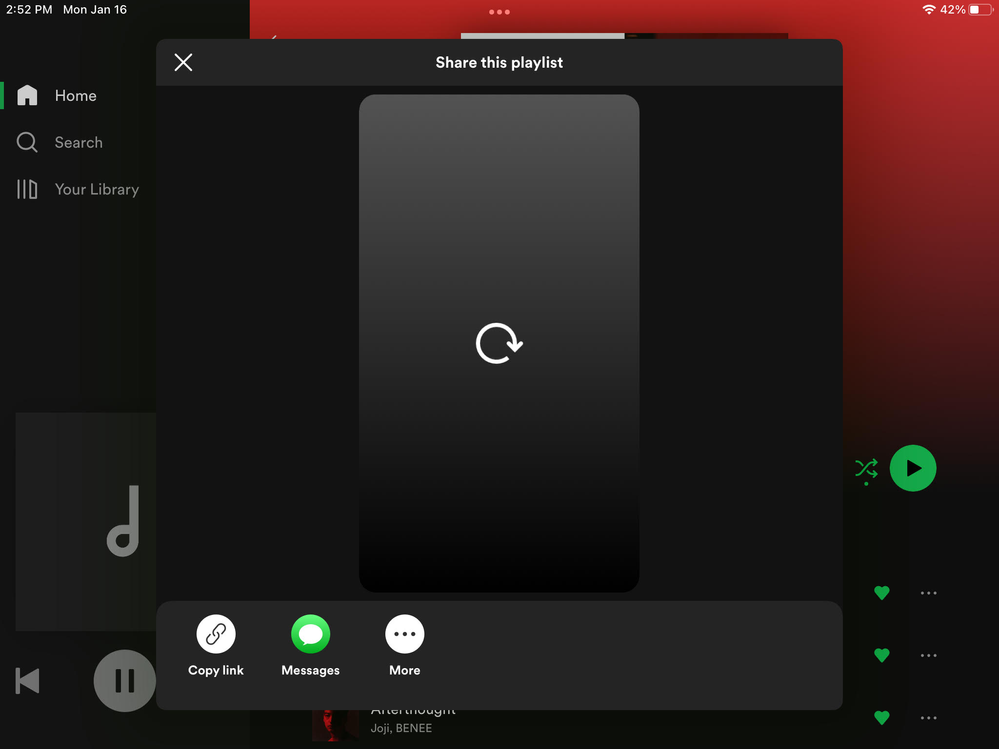
- Mark as New
- Bookmark
- Subscribe
- Mute
- Subscribe to RSS Feed
- Permalink
- Report Inappropriate Content
Hey there @mattaues
Can you create a free account for test purposes and user that for a few days, to check if sharing playlists from there works as expected? To me it seems like something might have gone wrong with your particular account, but the only way to be sure is to test it out.
Keep us posted on how you get on.
- Mark as New
- Bookmark
- Subscribe
- Mute
- Subscribe to RSS Feed
- Permalink
- Report Inappropriate Content
I just created a new free account with a google account and made a quick playlist and right off the bat, works as it should. At this point, I'm sure it's a problem with my account specifically but I don't know what to do to fix it.
- Mark as New
- Bookmark
- Subscribe
- Mute
- Subscribe to RSS Feed
- Permalink
- Report Inappropriate Content
Hey @mattaues,
Thanks for getting back to us!
Taking this into account, it looks like you're having this Ongoing issue that is under investigation right now. We'd recommend keeping an eye on it until it is resolved and then let us know if you're still experiencing this. You can also leave your relevant feedback and follow the thread for updates. Hopefully we'll have this sorted out soon.
Hope this helps. We'll be here if you have any updates or questions 🙂
- Mark as New
- Bookmark
- Subscribe
- Mute
- Subscribe to RSS Feed
- Permalink
- Report Inappropriate Content
I'm not sure when or why it started to work properly but I happened to check today if sharing my personal playlists would work and I can finally say that it is now working so thanks? Idk haha.
I would like to know what caused it to start working again. Was it a problem with my account? Did it just fix itself somehow with time?
- Mark as New
- Bookmark
- Subscribe
- Mute
- Subscribe to RSS Feed
- Permalink
- Report Inappropriate Content
Hey @mattaues,
Thank you for keeping in contact.
It's possible that recent updates have fixed the problem of sharing the playlists for some users. This type of issue is usually not account-related, but more something globally like the Ongoing issue that @Lyubka mentioned previously. We're glad to know that everything is working fine now. We'd also recommend having your Spotify app updated, so you don't miss any improvements.
In case you need anything else, remember that we're just a post away 🙂
Cheers!
- Mark as New
- Bookmark
- Subscribe
- Mute
- Subscribe to RSS Feed
- Permalink
- Report Inappropriate Content
I am having the exact same issue. I created a playlist on my desktop, It plays fine on my account. but if i share the playlist I get the same image as above. Others can see the playlist but are unable to actually play the music in my playlist.
- Mark as New
- Bookmark
- Subscribe
- Mute
- Subscribe to RSS Feed
- Permalink
- Report Inappropriate Content
Hey @LadyBob,
Thank you for reaching out to the Community for help.
Its been some time since the last post on this thread regarding this issue, could you let us know which troubleshooting you've tried so that we don't repeat ourselves.
As this was an Ongoing Issue which was deemed as solved, could you also send us a screenshot or recording of the issue so we can see if it behaves like the previous issue.
Keep us posted.
Suggested posts
Let's introduce ourselves!
Hey there you, Yeah, you! 😁 Welcome - we're glad you joined the Spotify Community! While you here, let's have a fun game and get…