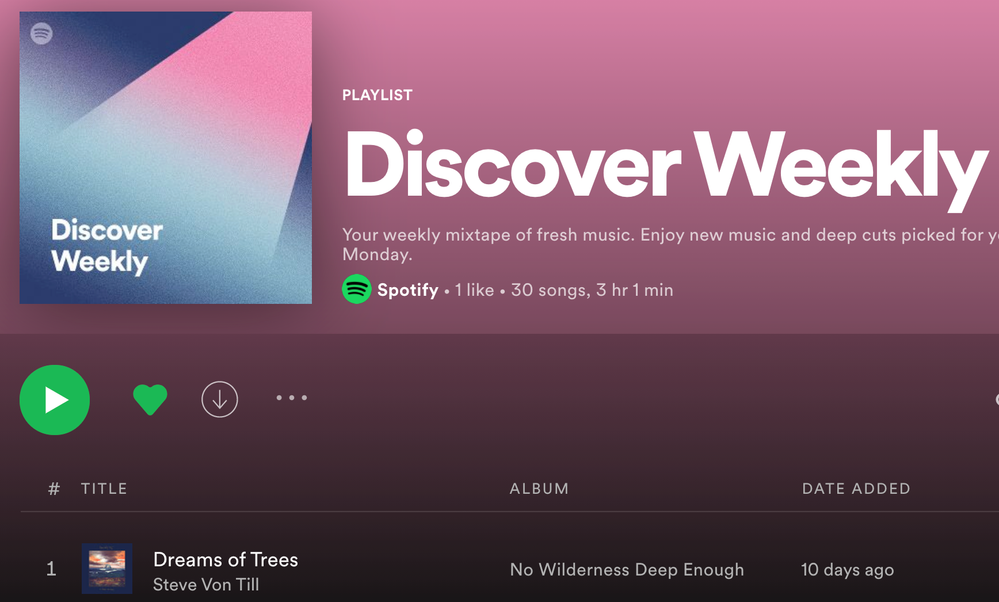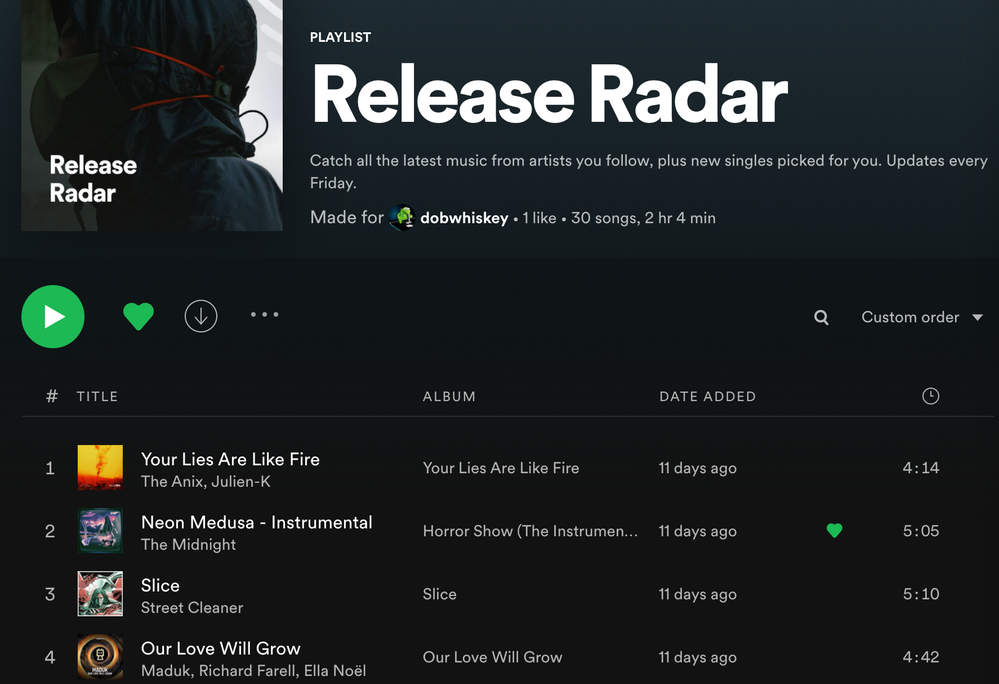- Home
- Help
- Your Library
- Re: Discover Weekly, Release Radar not updating on...
Help Wizard
Step 1
Type in your question below and we'll check to see what answers we can find...
Loading article...
Submitting...
If you couldn't find any answers in the previous step then we need to post your question in the community and wait for someone to respond. You'll be notified when that happens.
Simply add some detail to your question and refine the title if needed, choose the relevant category, then post.
Just quickly...
Before we can post your question we need you to quickly make an account (or sign in if you already have one).
Don't worry - it's quick and painless! Just click below, and once you're logged in we'll bring you right back here and post your question. We'll remember what you've already typed in so you won't have to do it again.
FAQs
Please see below the most popular frequently asked questions.
Loading article...
Loading faqs...
Ongoing Issues
Please see below the current ongoing issues which are under investigation.
Loading issue...
Loading ongoing issues...
Help categories
Account & Payment
Using Spotify
Listen Everywhere
Discover Weekly, Release Radar not updating on time
Discover Weekly, Release Radar not updating on time
- Mark as New
- Bookmark
- Subscribe
- Mute
- Subscribe to RSS Feed
- Permalink
- Report Inappropriate Content
Plan
Duo Premium
Country
US
Device
Macbook Pro 2019
Operating System
macOS Catalina 10.15
I searched and could not find a thread on this issue (the most relevant is a Fixed issue about Discover Weekly updating delays, from 2019).
For the past ~3 weeks that I've paid attention, Discover Weekly has stopped updating on Mondays, and Release Radar on Fridays. Both playlists used to be updated around midnight or possibly before, such that the morning of, they would be fresh. Now, they're updating the next calendar day or even later.
Currently, my Discover Weekly was updated 10 days ago.
- Subscribe to RSS Feed
- Mark Topic as New
- Mark Topic as Read
- Float this Topic for Current User
- Bookmark
- Subscribe
- Printer Friendly Page
- Mark as New
- Bookmark
- Subscribe
- Mute
- Subscribe to RSS Feed
- Permalink
- Report Inappropriate Content
Hi there @Arbitrator,
Thanks for reaching out about this here in the Community.
As a first step, try logging out, restarting your device, and logging back in. If that doesn't do the trick, could you check on a different device and let us know if your Discover Weekly playlist has been already updated?
Keep us posted. We'll be on the lookout.
- Mark as New
- Bookmark
- Subscribe
- Mute
- Subscribe to RSS Feed
- Permalink
- Report Inappropriate Content
Plan
Premium
Country
Japan
Device
Macbook Pro 2020
Operating System
macOS Big Sur 11.3.1
Have the same problem.
- Mark as New
- Bookmark
- Subscribe
- Mute
- Subscribe to RSS Feed
- Permalink
- Report Inappropriate Content
Hi there @4-5wx5q_6o8nd,
Thank you for your reply in this thread.
Can you confirm if you followed the steps that @CarlosE provided?
Another useful step to try is to perform a clean reinstall of the app. This will make sure there's no old cache files causing this.
Keep us posted.
Cheers!
- Mark as New
- Bookmark
- Subscribe
- Mute
- Subscribe to RSS Feed
- Permalink
- Report Inappropriate Content
Hi!
I logged out and logged in, rebooted the device, uninstalled and reinstalled the app. None of this does not helped.
- Mark as New
- Bookmark
- Subscribe
- Mute
- Subscribe to RSS Feed
- Permalink
- Report Inappropriate Content
Hey @4-5wx5q_6o8nd,
Thanks for the reply.
The content and updateability of those playlists is directly related to how much music you're listening to.
If you're listening to more new content on a daily basis your playlists will update more regularly. If you're listening to music via the recommendation playlists, like Discover weekly, Daily Mix, Daily Drive etc. your pool of suggested new content won't update as often as if you're listening to songs via the search menu.
Nevertheless, clearing the app cache from time to time and making sure the app is running the latest update is essential for the algorithms to function properly.
Hope this info helps.
- Mark as New
- Bookmark
- Subscribe
- Mute
- Subscribe to RSS Feed
- Permalink
- Report Inappropriate Content
Ironically, I've had multiple errors in trying to respond to this thread, so this is my last attempt.
The playlists update on other devices (phones), so it's the laptop app that is the issue. Restarting the laptop app does update the playlists. I am unable to restart the laptop at this time, but when I do it next, I will wipe the cache as well.
- Mark as New
- Bookmark
- Subscribe
- Mute
- Subscribe to RSS Feed
- Permalink
- Report Inappropriate Content
Hey @Arbitrator,
Thanks for getting back to us.
Could you try clearing your browser's cache and cookies? Let us know if you're still having issues when posting to the Community after that.
We'd also recommend performing a clean reinstall of the app on your laptop. This can be helpful to get rid of any cache that might be causing trouble.
We'll keep an eye out for your reply.
- Mark as New
- Bookmark
- Subscribe
- Mute
- Subscribe to RSS Feed
- Permalink
- Report Inappropriate Content
Hi,
Hopefully I can jump on this thread and a moderator can have a look.
I'm having the same issues and have tried all the solutions being suggested. I follow a number of discover weekly playlists and listen on android phone, kindle fire and chrome web player. The playlists are not updating on any of the devices.
Is it important which device to perform a clean reinstall? I'm reluctant to do this on my phone because I have a huge amount of downloaded playlists I would rather not have to download again.
I'd appreciate any input!
Cheers
Martin
- Mark as New
- Bookmark
- Subscribe
- Mute
- Subscribe to RSS Feed
- Permalink
- Report Inappropriate Content
Hey @Martinhoalto1,
Thanks for reaching out.
Do all of those devices use the same internet connection? If yes, please try using a different one from a different provider and let us know if the issue persists.
Additionally, you can ask the users which Discover Weekly playlists you've followed if they're seeing the same behavior on their end.
Keep us posted.
- Mark as New
- Bookmark
- Subscribe
- Mute
- Subscribe to RSS Feed
- Permalink
- Report Inappropriate Content
My Kindle fire is always connected to my home wifi. My android phone is
often connected to this but also is regularly connecting to 4g outside of
range. There is no real scope to connect the fire tablet to any other wifi.
For info, I performed a clean reinstall on both devices but nothing has
changed.
I listen to music through the Kindle fire approx 9 hours every day. I'm
either playing through 4 or 5 different peoples' discover weekly or to one
of my own playlists. I also often use the song radio function.
I do seldomly put on a private session.
I asked my friend who follows the same discover playlist as I do and he is
still seeing the same as me, i.e. it's also not been updated. I've messaged
the person who has the playlist but I've not heard back.
For info, this is the playlist
https://open.spotify.com/playlist/37i9dQZEVXcI8bvcNEp5rp?si=a1c3ba68687e4360
My own discover weekly is also not updating and this is the url:
https://open.spotify.com/playlist/37i9dQZEVXcR7xOrCsN4Nd?si=432d2482a9574273
Hopefully you can help!
- Mark as New
- Bookmark
- Subscribe
- Mute
- Subscribe to RSS Feed
- Permalink
- Report Inappropriate Content
Hey @Martinhoalto1,
Thanks for getting back to us with this info.
We've forwarded it to the relevant team here at Spotify, however, we can't confirm when it will be addressed. In the meantime, please make sure to keep the app on all devices up-to-date.
Cheers,
- Mark as New
- Bookmark
- Subscribe
- Mute
- Subscribe to RSS Feed
- Permalink
- Report Inappropriate Content
Thanks for forwarding.
The playlists all updated yesterday which is unusual.
This has happened before.
Regards
Martin
- Mark as New
- Bookmark
- Subscribe
- Mute
- Subscribe to RSS Feed
- Permalink
- Report Inappropriate Content
Hi,
Further to my message yesterday, my own discover weekly has in fact not updated.
Hopefully there us someone who can look at this and find out why.
Thanks
Martin
Suggested posts
Let's introduce ourselves!
Hey there you, Yeah, you! 😁 Welcome - we're glad you joined the Spotify Community! While you here, let's have a fun game and get…