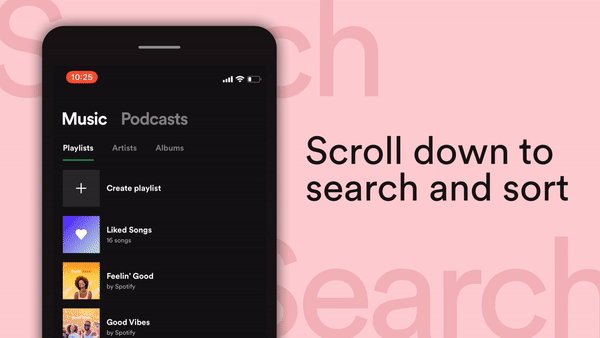- Home
- Help
- Your Library
- Re: Folders and Playlists
Help Wizard
Step 1
Type in your question below and we'll check to see what answers we can find...
Loading article...
Submitting...
If you couldn't find any answers in the previous step then we need to post your question in the community and wait for someone to respond. You'll be notified when that happens.
Simply add some detail to your question and refine the title if needed, choose the relevant category, then post.
Just quickly...
Before we can post your question we need you to quickly make an account (or sign in if you already have one).
Don't worry - it's quick and painless! Just click below, and once you're logged in we'll bring you right back here and post your question. We'll remember what you've already typed in so you won't have to do it again.
FAQs
Please see below the most popular frequently asked questions.
Loading article...
Loading faqs...
Ongoing Issues
Please see below the current ongoing issues which are under investigation.
Loading issue...
Loading ongoing issues...
Help categories
Account & Payment
Using Spotify
Listen Everywhere
Folders and Playlists
Folders and Playlists
- Mark as New
- Bookmark
- Subscribe
- Mute
- Subscribe to RSS Feed
- Permalink
- Report Inappropriate Content
I have created folders and playlists with the Spotify app on my Chromebook. However, the folders are out of order on my iPhone and it will not sync. I have restarted all the devices and connected them to the same wifi network, but it still will not sync. Please advise.
- Subscribe to RSS Feed
- Mark Topic as New
- Mark Topic as Read
- Float this Topic for Current User
- Bookmark
- Subscribe
- Printer Friendly Page
- Mark as New
- Bookmark
- Subscribe
- Mute
- Subscribe to RSS Feed
- Permalink
- Report Inappropriate Content
Hi there,
I'm sorry that you are having syncing issues with your files. Usually, if you put them in the order you want on a desktop it should transfer over to a mobile device just fine. Maybe you could try deleting the files and restart the file. It may just be a syncing error or a bug.
I am not an expert.
If you have any other questions feel free to comment!
- Mark as New
- Bookmark
- Subscribe
- Mute
- Subscribe to RSS Feed
- Permalink
- Report Inappropriate Content
Hello @santacruzer,
Thank you for reaching out here in the Community!
To make the order on your mobile reflect the one form your desktop:
- go to your Library,
- go to the list you’d like to filter (e.g. Playlists),
- pull the screen down,
- choose Filter,
- choose Custom order.
Now the order should be the same as on your desktop.
You can read more on Sort and Filter feature in this support article.
I hope it helps!
- Mark as New
- Bookmark
- Subscribe
- Mute
- Subscribe to RSS Feed
- Permalink
- Report Inappropriate Content
Thanks, but it did not work. They are not synched and the filter function is not really helpful.
The folders and playlists are not aligned at all. In fact, the folders and the playlists on the mobile device are in an entirely different order than they were before, all without my doing -- phantom re-ordering.
Is there a way to manually manage the folders and files on the iPhone, or just the Desk Top? And to be clear, the 'desk top' I am referring to is the Spotify App on the Chromebook, which works great by the way.
- Mark as New
- Bookmark
- Subscribe
- Mute
- Subscribe to RSS Feed
- Permalink
- Report Inappropriate Content
Hi @santacruzer,
Thanks for your response!
It's possible to manually change the order of your playlists only on desktop.
After choosing the Custom order option in the Filter function on mobile, it should mirror the order form your desktop.
After that, anytime you change the order on your desktop should be automatically displayed on mobile.
However, if you still see some misalignments, I'd recommend performing clean reinstall of your Spotify app. It's different than regular reinstallation.
Just find your device in this article and follow the steps provided there.
It's also good to check if you're logged in to the same account on both devices.
You can also take a look at this idea. If that's something you're interested in, make sure to add your +VOTE there and subscribe to the topic. That way you'll be notified with all the updates on that case.
Let me know how it goes!
- Mark as New
- Bookmark
- Subscribe
- Mute
- Subscribe to RSS Feed
- Permalink
- Report Inappropriate Content
Thanks! The clean re-install worked.
- Mark as New
- Bookmark
- Subscribe
- Mute
- Subscribe to RSS Feed
- Permalink
- Report Inappropriate Content
Suggested posts
Let's introduce ourselves!
Hey there you, Yeah, you! 😁 Welcome - we're glad you joined the Spotify Community! While you here, let's have a fun game and get…