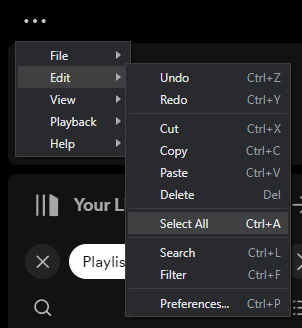- Home
- Help
- Your Library
- Re: Hearts Hidden on Liked Songs.
Help Wizard
Step 1
Type in your question below and we'll check to see what answers we can find...
Loading article...
Submitting...
If you couldn't find any answers in the previous step then we need to post your question in the community and wait for someone to respond. You'll be notified when that happens.
Simply add some detail to your question and refine the title if needed, choose the relevant category, then post.
Just quickly...
Before we can post your question we need you to quickly make an account (or sign in if you already have one).
Don't worry - it's quick and painless! Just click below, and once you're logged in we'll bring you right back here and post your question. We'll remember what you've already typed in so you won't have to do it again.
FAQs
Please see below the most popular frequently asked questions.
Loading article...
Loading faqs...
Ongoing Issues
Please see below the current ongoing issues which are under investigation.
Loading issue...
Loading ongoing issues...
Help categories
Account & Payment
Using Spotify
Listen Everywhere
Hearts Hidden on Liked Songs.
Hearts Hidden on Liked Songs.
- Mark as New
- Bookmark
- Subscribe
- Mute
- Subscribe to RSS Feed
- Permalink
- Report Inappropriate Content
I have come to the realization today, after updating Spotify for the first time in a week, that you can no longer see the green hearts on the left side of a liked song. The only time it becomes visible is when you select the song, as you can see in the screenshot provided. I have no idea if this was intentional to improve performance or possibly a mistake. I just added a few songs to a playlist and can't remember which ones exactly I added. The CTRL + A feature would have worked to select all the songs, if only it did work. That feature also appears to be removed or broken. I don't want to reinstall Spotify as I have more than 4000 songs that are downloaded on my Desktop and would like very much too keep them downloaded. If anyone has any information regarding my current situation, your help would be greatly appreciated. 🙂

- Subscribe to RSS Feed
- Mark Topic as New
- Mark Topic as Read
- Float this Topic for Current User
- Bookmark
- Subscribe
- Printer Friendly Page
- Mark as New
- Bookmark
- Subscribe
- Mute
- Subscribe to RSS Feed
- Permalink
- Report Inappropriate Content
Yup, just stumbled upon the same issue of CTRL+A no longer working.
You CAN get around it by clicking the 3 dots in the top left and then going Edit>Select All but that is beyond annoying
- Mark as New
- Bookmark
- Subscribe
- Mute
- Subscribe to RSS Feed
- Permalink
- Report Inappropriate Content
Hey folks!
The shortcuts for select all, delete, copy and paste currently don't work but this is being worked on backstage and will be fixed promptly.
The main thread regarding this can be found here.
And @DuncanDavids, sorry to see you've been experiencing this issue.
What I'd suggest in this situation is either clearing the cached data or performing a complete clean reinstall of the app.
Naturally, you wouldn't want to do any of these as they would both remove your offline songs.
For the time being, I'd suggest you log out and back into the app twice in a row to trigger a manual sync of all your settings.
In case the issue persists, I'd wait out the next app update to see where things go and try the suggested workaround by @mofuuji in the meantime 🙂
Hope this gets resolved without the need to remove any offline songs.
Keep us posted on how things go!
- Mark as New
- Bookmark
- Subscribe
- Mute
- Subscribe to RSS Feed
- Permalink
- Report Inappropriate Content
The part where it doesn't show the liked songs is a design decision. So this is how I think it works:
- That checkmark is not as same as the old heart. It doesn't show "liked", it shows "its in your playlist" or not. That is not useful at all for the users that mainly use a playlist instead of discovering new stuff. An absolute downgrade, and it's not even in the settings.
- If there is a plus button instead of a checkmark, that means it's not in any of your playlists, and you can click on that to add to "liked" playlist. That part works as same.
it also has these effects,
- The checkmark only shows when you hover on a song instead of always showing it. (that's bad)
- If you are on your playlist, every song will have a checkmark because they are on your playlist. That makes it just dumb btw, why have that checkmark if I am already on my playlist? What purpose does it have anyways? Imagine putting a button that shows only checkmarks because that's your playlist, so every song in there are "in your playlists".
My desire is to either be able to turn it on/off from the settings or have both "heart" button and "add to playlist" button there. The change is just inconsiderate and disrespectful to playlist-only users.
- Mark as New
- Bookmark
- Subscribe
- Mute
- Subscribe to RSS Feed
- Permalink
- Report Inappropriate Content
For more info on this change and to post your feedback, check out this post:
➜ The ♡ Heart button is being replaced with a (+) Plus button
When you click on the (+) Plus button on a song in the desktop app, the song will be saved to your Liked Songs. The only difference is that now you can quickly tap the (+) Plus button again to add the song to your other playlists too! When you tap the button again, you'll also see the other playlists that the song has already been added to with a green ✔ Check icon.
- The green 💚 Heart icon has been replaced with a green ✔ Check icon
- The green ✔ Check icon shows up next to the songs that are saved to Your Library on Album and Playlist pages. The green ✔ Check icon will not show up next to songs when you view your own playlists. However, if you hover over a song in your own playlists, the green ✔ Check icon will show up and you can click on it to add the song to other playlists.
- When you see a green ✔ Check icon on a song, it means that it has been saved to Your Library. A song added to either (or both) Liked Songs or one of your own playlists counts as being saved to Your Library. Before with the heart button, the green heart icon meant that the song was saved only to your Liked Songs.
If you are using the Web Player in the browser, you might not see the new (+) Plus button experience yet, but it will be rolling out to the Web Player soon as well.
- Mark as New
- Bookmark
- Subscribe
- Mute
- Subscribe to RSS Feed
- Permalink
- Report Inappropriate Content
At this point anything just to see what songs are liked and which songs are not. This information helps a lot, thank you very much. 😄
- Mark as New
- Bookmark
- Subscribe
- Mute
- Subscribe to RSS Feed
- Permalink
- Report Inappropriate Content
Hi Vasil,
Thank you for letting us all know, I am well aware of the shortcuts being worked on. As my issue is with the liked song’s hearts not appearing on the right of the song unless selected.
I do agree, I wouldn’t want to lose all of my offline songs. I will try to sign out and in 2 times in a row and see if that might fix the issue at hand.
I will reply here if the issue persists but will still wait for the next update. 🙂
- Mark as New
- Bookmark
- Subscribe
- Mute
- Subscribe to RSS Feed
- Permalink
- Report Inappropriate Content
I completely agree with you. I need to know which songs are not in my liked songs playlist from a playlist I created. It seems quite redundant to make a whole bunch of playlists for different genres and not being able to know if some of the songs is not in your liked songs. I need a hub that connects all of the genres, which is my liked songs playlist. If they had the on/off toggle option for that feature, it would be of great use to some users. I would like to toggle it so that I can see what songs are liked and which are not.
We will have to see what comes with the next update.
- Mark as New
- Bookmark
- Subscribe
- Mute
- Subscribe to RSS Feed
- Permalink
- Report Inappropriate Content
Hi MattSuda,
Thank you kindly for giving me that information. I am struggling to get all of the green checkmarks to show up when I am in a playlist or even my own playlist. As the green checkmark only shows up for me when I select the song. I personally don’t want to have to go through a couple thousand songs clicking each one to see if they are liked or not.
As Vasil said, the issue of the shortcuts are being worked on and would most likely be fixed in the next update. As mofuuji showed, there is a select all feature when selecting the 3 dots up top. That in return might be very useful.
Thank you once again for bringing this information to me, I kindly appreciate it. 😄
- Mark as New
- Bookmark
- Subscribe
- Mute
- Subscribe to RSS Feed
- Permalink
- Report Inappropriate Content
The default green indicator should be whether the song is "liked" or not, not if its buried somewhere in the library among potentially hundreds of playlists, or there should just be a separate visible indicator for liked tracks, it is not a difficult feat to accomplish. Can manage when going through an album or small playlists, though it is still extremely inconvenient because there is no quick at a glance indicator, but good luck with a playlist that has hundreds or thousands of tracks.
Sometimes it makes you wonder if the devs actually use the software they are developing or do they just wing it ?
- Mark as New
- Bookmark
- Subscribe
- Mute
- Subscribe to RSS Feed
- Permalink
- Report Inappropriate Content
"Spotify's engineers are working on it, and it will be returning soon"... A year later and they didn't implement the feature again... Then ¿How do I quickly see which songs are liked within a playlist now in 2024? Was that feature permanently lost?
- Mark as New
- Bookmark
- Subscribe
- Mute
- Subscribe to RSS Feed
- Permalink
- Report Inappropriate Content
Hi moderator,
Excuse me for jumping in, but I was directed to this thread when searching for answers to a question I have regardring the green check marks. What do they really signify? I get marks randomly put on songs I haven't saved anywhere (at least that's what a search for the song inside my library tells me). From what I've read here, and the lead text to the check mark, it could signify that the song is saved to a playlist somewhere. But if I get the mark attached to one song in a long playlist, why isn't all the songs marked - they're all in a playlist, namely the one I'm looking at. The lead text also alters, between saved to a playlist and liked songs. Why? What does it all mean? How do I control which songs get green check marks?
Suggested posts
Let's introduce ourselves!
Hey there you, Yeah, you! 😁 Welcome - we're glad you joined the Spotify Community! While you here, let's have a fun game and get…