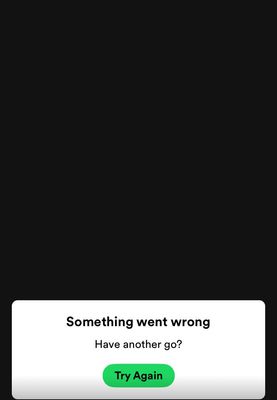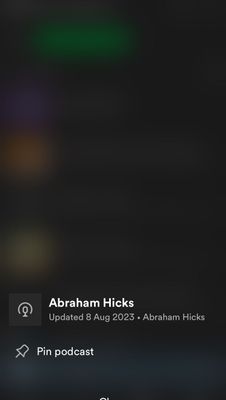- Home
- Help
- Your Library
- Re: How to remove an empty podcast?
Help Wizard
Step 1
Type in your question below and we'll check to see what answers we can find...
Loading article...
Submitting...
If you couldn't find any answers in the previous step then we need to post your question in the community and wait for someone to respond. You'll be notified when that happens.
Simply add some detail to your question and refine the title if needed, choose the relevant category, then post.
Just quickly...
Before we can post your question we need you to quickly make an account (or sign in if you already have one).
Don't worry - it's quick and painless! Just click below, and once you're logged in we'll bring you right back here and post your question. We'll remember what you've already typed in so you won't have to do it again.
FAQs
Please see below the most popular frequently asked questions.
Loading article...
Loading faqs...
Ongoing Issues
Please see below the current ongoing issues which are under investigation.
Loading issue...
Loading ongoing issues...
Help categories
Account & Payment
Using Spotify
Listen Everywhere
How to remove an empty podcast?
Solved!- Mark as New
- Bookmark
- Subscribe
- Mute
- Subscribe to RSS Feed
- Permalink
- Report Inappropriate Content
Solved! Go to Solution.
- Subscribe to RSS Feed
- Mark Topic as New
- Mark Topic as Read
- Float this Topic for Current User
- Bookmark
- Subscribe
- Printer Friendly Page
Accepted Solutions
- Mark as New
- Bookmark
- Subscribe
- Mute
- Subscribe to RSS Feed
- Permalink
- Report Inappropriate Content
Hi there!
Sorry for the late reply, we just came by this post.
By unfollowing the podcast it should disappear from Your Library. You can unfollow it by going to Your Library > Podcasts and pressing and holding on the podcast (right-clicking if you're on desktop) > Unfollow.
If the issue persists, feel free to send over a screenshot / screen recording which shows how things look on your end.
Cheers!
- Mark as New
- Bookmark
- Subscribe
- Mute
- Subscribe to RSS Feed
- Permalink
- Report Inappropriate Content
Hey there @ninthwitch,
Thanks for the reply and the video recording.
This is most likely an issue with the cache on the phone. First of all, try opening the podcast page and unfollowing the podcast. If that doesn't work and the podcast page doesn't exist, run a clean reinstall of the app. You can follow this Guide, where you'll find instructions on how to remove all app data and cache, before reinstalling. This usually takes care of similar issues. Since the podcast was removed, it should disappear from your library eventually, unfortunately we can't say exactly when.
Note: clearing the app data and cache will remove your content downloaded for offline listening, so you'll need to re-download once you reinstall the app.
Let us know how it goes.
- Mark as New
- Bookmark
- Subscribe
- Mute
- Subscribe to RSS Feed
- Permalink
- Report Inappropriate Content
Hi there!
Sorry for the late reply, we just came by this post.
By unfollowing the podcast it should disappear from Your Library. You can unfollow it by going to Your Library > Podcasts and pressing and holding on the podcast (right-clicking if you're on desktop) > Unfollow.
If the issue persists, feel free to send over a screenshot / screen recording which shows how things look on your end.
Cheers!
- Mark as New
- Bookmark
- Subscribe
- Mute
- Subscribe to RSS Feed
- Permalink
- Report Inappropriate Content
Hi, Thank you for reaching out. I do not have this issue on the computer,
only in the mobile app.
I recorded a short video, where you can sort of see that I am pressing on
the podcast, but nothing happens - it's the last one on the list, Harry
Potter audiobook.
For other podcast, I can unfollow them without any issues, just as in the
instruction you provided.
Best regards,
Anna
- Mark as New
- Bookmark
- Subscribe
- Mute
- Subscribe to RSS Feed
- Permalink
- Report Inappropriate Content
Hey there @ninthwitch,
Thanks for the reply and the video recording.
This is most likely an issue with the cache on the phone. First of all, try opening the podcast page and unfollowing the podcast. If that doesn't work and the podcast page doesn't exist, run a clean reinstall of the app. You can follow this Guide, where you'll find instructions on how to remove all app data and cache, before reinstalling. This usually takes care of similar issues. Since the podcast was removed, it should disappear from your library eventually, unfortunately we can't say exactly when.
Note: clearing the app data and cache will remove your content downloaded for offline listening, so you'll need to re-download once you reinstall the app.
Let us know how it goes.
- Mark as New
- Bookmark
- Subscribe
- Mute
- Subscribe to RSS Feed
- Permalink
- Report Inappropriate Content
Hi,
Clearing the app data already solved the issue, I didn't have to reinstall the app.
Thank you so so much! It's been bugging me for months!
Best,
Ania
- Mark as New
- Bookmark
- Subscribe
- Mute
- Subscribe to RSS Feed
- Permalink
- Report Inappropriate Content
Hey @ninthwitch,
Thank you for keeping in contact.
We're glad to know that everything is working fine now. It's always a pleasure to help.
If anything else comes up, the Community is just a post away.
Cheers!
- Mark as New
- Bookmark
- Subscribe
- Mute
- Subscribe to RSS Feed
- Permalink
- Report Inappropriate Content
- Mark as New
- Bookmark
- Subscribe
- Mute
- Subscribe to RSS Feed
- Permalink
- Report Inappropriate Content
Plan
Famiky Premium
Country
USA
Device
iPhone 14
Operating System
IOS 16
My Question or Issue
A podcast I follow was cancelled and the creator deleted all episodes. Now I am unable to remove it from my podcast. It will not allow me to unfollow. Screenshots attached. Any suggestions?


- Mark as New
- Bookmark
- Subscribe
- Mute
- Subscribe to RSS Feed
- Permalink
- Report Inappropriate Content
Plan
Free/Premium
Country
Uk
Device
iPhone XS
Operating System
iOS 16
My Question or Issue
I have a podcast that I saved in my library that’s been deleted but it still shows up in my library but I can only pin it I can’t remove it


- Mark as New
- Bookmark
- Subscribe
- Mute
- Subscribe to RSS Feed
- Permalink
- Report Inappropriate Content
A Podcast in my library no longer exists, and right-clicking on it from the desktop app does not bring up any menu (whereas right-clicking other podcasts does bring up a menu). With no menu popping up on either right- or left-clicking any part of this podcast title, it seems impossible to follow this dead podcast.
I am using Spotify for Windows (64 bit) 1.2.15.828.g79f41970.
- Mark as New
- Bookmark
- Subscribe
- Mute
- Subscribe to RSS Feed
- Permalink
- Report Inappropriate Content
it doesn’t work in this case where the podcast is no longer in existence you cannot remove or unfollow it.
- Mark as New
- Bookmark
- Subscribe
- Mute
- Subscribe to RSS Feed
- Permalink
- Report Inappropriate Content
Idk if you're still having issues with this, but if you click on that empty podcast and then hit ctrl and delete on your keyboard it should get rid of it. It worked for me.
- Mark as New
- Bookmark
- Subscribe
- Mute
- Subscribe to RSS Feed
- Permalink
- Report Inappropriate Content
- Mark as New
- Bookmark
- Subscribe
- Mute
- Subscribe to RSS Feed
- Permalink
- Report Inappropriate Content
Yep
Suggested posts
Let's introduce ourselves!
Hey there you, Yeah, you! 😁 Welcome - we're glad you joined the Spotify Community! While you here, let's have a fun game and get…