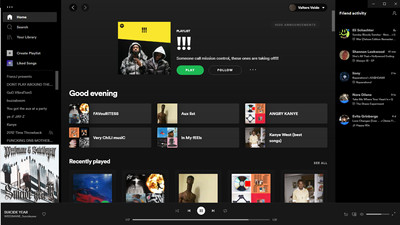- Home
- Help
- Your Library
- Re: Liked Songs library not functioning on Desktop
Help Wizard
Step 1
Type in your question below and we'll check to see what answers we can find...
Loading article...
Submitting...
If you couldn't find any answers in the previous step then we need to post your question in the community and wait for someone to respond. You'll be notified when that happens.
Simply add some detail to your question and refine the title if needed, choose the relevant category, then post.
Just quickly...
Before we can post your question we need you to quickly make an account (or sign in if you already have one).
Don't worry - it's quick and painless! Just click below, and once you're logged in we'll bring you right back here and post your question. We'll remember what you've already typed in so you won't have to do it again.
FAQs
Please see below the most popular frequently asked questions.
Loading article...
Loading faqs...
Ongoing Issues
Please see below the current ongoing issues which are under investigation.
Loading issue...
Loading ongoing issues...
Help categories
Account & Payment
Using Spotify
Listen Everywhere
Liked Songs library not functioning on Desktop
Solved!- Mark as New
- Bookmark
- Subscribe
- Mute
- Subscribe to RSS Feed
- Permalink
- Report Inappropriate Content
Plan
Premium
Country
Britain
Device
Desktop Computer (Intel)
Operating System
Windows 10
My Question or Issue
I'm using Spotify (1.1.57.443.ga029a6c4-a) and I believe my Liked songs to be corrupted. When I go to my liked songs (1325 songs) it just brings me to a blank screen
The liked songs works on my iPhone 11 and I can use my desktop as a device to listen to it on.
Any idea how to fix this? Is this an ongoing issue for anyone else? This has happened ever since the new UI update a month or two back.
Solved! Go to Solution.
- Subscribe to RSS Feed
- Mark Topic as New
- Mark Topic as Read
- Float this Topic for Current User
- Bookmark
- Subscribe
- Printer Friendly Page
Accepted Solutions
- Mark as New
- Bookmark
- Subscribe
- Mute
- Subscribe to RSS Feed
- Permalink
- Report Inappropriate Content
So I opened Spotify after seeing your reply, and it seemed to have yet another UI update.
With this update however the liked songs finally work again.
Thank you
The UI in question
- Mark as New
- Bookmark
- Subscribe
- Mute
- Subscribe to RSS Feed
- Permalink
- Report Inappropriate Content
Hey @Verracciii,
Thanks for getting in touch with us 🙂
Could you give these steps a go and run a clean reinstall? Sometimes the cache can lead to different issues.
In case you're using the app from our website, you can download it from the Microsoft store to see if anything changes.
Keep us in the loop! If you have questions, you know where to find us.
- Mark as New
- Bookmark
- Subscribe
- Mute
- Subscribe to RSS Feed
- Permalink
- Report Inappropriate Content
Nice name @Ver!
The clean reinstall managed to fix it.
Sadly I don't have the new UI anymore, however.
Not the biggest issue but that UI was fun.
- Mark as New
- Bookmark
- Subscribe
- Mute
- Subscribe to RSS Feed
- Permalink
- Report Inappropriate Content
Hey @Verracciii,
We're glad to hear that the clean reinstall did the trick.
No worries, we're currently rolling out the new desktop client, so you should be able to see the new interface again soon.
If you ever need anything else, we're just a post away.
Hace a great day 🙂
- Mark as New
- Bookmark
- Subscribe
- Mute
- Subscribe to RSS Feed
- Permalink
- Report Inappropriate Content
Thanks,
On another note, this is the next day, I load up and I am glad to see the new UI back however the previous problem is fully back.
- Mark as New
- Bookmark
- Subscribe
- Mute
- Subscribe to RSS Feed
- Permalink
- Report Inappropriate Content
Hey @Verracciii,
Thanks for keeping us in the loop.
That the clean reinstall did the trick, albeit only for a while indicates that something could be interfering with the integrity of the app files. Could you make sure that Spotify is added as an exception to your Antivirus and Firewall software?
If that doesn't do the trick, you should also check your host files. Even though it was written for another topic, this page has instructions on how to do this.
Keep us posted. We’ll keep an eye out for your reply.
- Mark as New
- Bookmark
- Subscribe
- Mute
- Subscribe to RSS Feed
- Permalink
- Report Inappropriate Content
I have the same problem despite the fact that the reinstall haven't done the trick, Spotify desktop on mac os
- Mark as New
- Bookmark
- Subscribe
- Mute
- Subscribe to RSS Feed
- Permalink
- Report Inappropriate Content
So I opened Spotify after seeing your reply, and it seemed to have yet another UI update.
With this update however the liked songs finally work again.
Thank you
The UI in question
- Mark as New
- Bookmark
- Subscribe
- Mute
- Subscribe to RSS Feed
- Permalink
- Report Inappropriate Content
Hi there @Monkey_D_Luffy4,
Thanks for reaching out.
Can you try logging out, restarting your device, and logging back in? Also, can you confirm if you followed the specific steps in this guide for a clean reinstall? Remember that it's different than a regular reinstall and can help removing any corrupted files that might cause trouble.
Keep us posted.
@Verracciii, we're glad to know it was sorted out. We can confirm that you're running the latest interface of the desktop app.
If you need anything else, we'll be right here.
Cheers 🙂
- Mark as New
- Bookmark
- Subscribe
- Mute
- Subscribe to RSS Feed
- Permalink
- Report Inappropriate Content
I have done everything as it is described in the guide, i really don't like the new UI it is causing so much problems...
i am also not able to load my profile..
- Mark as New
- Bookmark
- Subscribe
- Mute
- Subscribe to RSS Feed
- Permalink
- Report Inappropriate Content
Hey @Monkey_D_Luffy4,
Thanks for your quick reply and confirmation.
We're sorry to hear you feel that way. We suggest restarting your router by unplugging it from power for a couple of minutes. If that doesn't do the trick, try clearing your hosts file by following the steps in this article.
You can also leave your comments about the New Desktop app in this thread, which is constantly being monitored by the right folks as your feedback helps us to keep improving the app and the overall experience.
We'll keep an eye out for your reply.
- Mark as New
- Bookmark
- Subscribe
- Mute
- Subscribe to RSS Feed
- Permalink
- Report Inappropriate Content
am i running the newest version with 1.1.57.443.ga029a6c4-a ?
im not able to load my liked songs, my profile and the playlists on the left side do not show up as before..
im using the Spotify desktop app on mac os
- Mark as New
- Bookmark
- Subscribe
- Mute
- Subscribe to RSS Feed
- Permalink
- Report Inappropriate Content
Hey @Monkey_D_Luffy4,
Thanks for getting back to us.
You should be able to upgrade to a newer version that was recently released. Could you run a clean reinstall once more and share the version you get displayed afterwards?
We'd also appreciate it if you share a screenshot of the issue as well. Also, does this happen on any other devices or with our web player?
Keep us posted, we’ll keep an eye out for your reply.
Suggested posts
Let's introduce ourselves!
Hey there you, Yeah, you! 😁 Welcome - we're glad you joined the Spotify Community! While you here, let's have a fun game and get…