- Home
- Help
- Your Library
- List Albums under Artist view?!
Help Wizard
Step 1
Type in your question below and we'll check to see what answers we can find...
Loading article...
Submitting...
If you couldn't find any answers in the previous step then we need to post your question in the community and wait for someone to respond. You'll be notified when that happens.
Simply add some detail to your question and refine the title if needed, choose the relevant category, then post.
Just quickly...
Before we can post your question we need you to quickly make an account (or sign in if you already have one).
Don't worry - it's quick and painless! Just click below, and once you're logged in we'll bring you right back here and post your question. We'll remember what you've already typed in so you won't have to do it again.
FAQs
Please see below the most popular frequently asked questions.
Loading article...
Loading faqs...
Ongoing Issues
Please see below the current ongoing issues which are under investigation.
Loading issue...
Loading ongoing issues...
Help categories
Account & Payment
Using Spotify
Listen Everywhere
List Albums under Artist view?!
Solved!- Mark as New
- Bookmark
- Subscribe
- Mute
- Subscribe to RSS Feed
- Permalink
- Report Inappropriate Content
So am I just **bleep**ed or is this feature really missing from the app/Spotify all together?
When I go to an artist in my Library I see all Tracks by that artists listed in one giant list, but I can't seem to find a way to see albums listed in chronological or alphatical order... How is this not a thing yet?
Solved! Go to Solution.
- Subscribe to RSS Feed
- Mark Topic as New
- Mark Topic as Read
- Float this Topic for Current User
- Bookmark
- Subscribe
- Printer Friendly Page
Accepted Solutions
- Mark as New
- Bookmark
- Subscribe
- Mute
- Subscribe to RSS Feed
- Permalink
- Report Inappropriate Content
Hey folks,
We appreciate all your feedback on the new Your Library experience.
Going forward, we would like to refer you to the Idea Exchange as it is the best way of providing your feedback on any features you'd like to see implemented.
There is an existing idea which suggests a change similar to the one many of you have requested here - feel free to add your vote to it here.
If you'd like to suggest something different, however, you can always submit a new idea for it.
For more info on how your feedback reaches Spotify via the Idea Exchange, make sure to check out this Spotify Answer.
Thanks!
- Mark as New
- Bookmark
- Subscribe
- Mute
- Subscribe to RSS Feed
- Permalink
- Report Inappropriate Content
To add to this, no it actually is just a really REALLY bad implementation on Spotifies part... As long as you just "Follow" an artist, and you click on that artist, you are taken to his page with the albums listed, popular songs and all that. But as soon as you "Save" an album to your library or download it to your device, you are then taken to a gigantic list (if he has a lot of albums) of all his tracks, rather than to an overview of albums in your library.
Terrible design choice I have to say and will probably push me to a different service because it is impossible to manage your library like that or find an album you want to listen to.
- Mark as New
- Bookmark
- Subscribe
- Mute
- Subscribe to RSS Feed
- Permalink
- Report Inappropriate Content
Hey @shrtrnd.
Thanks for reaching out on the Community and for providing that feedback.
If you would like to see this feature implemented, you can create an idea in the Ideas Exchange here and get others to vote for it. If it garners enough votes, then Spotify might consider implementing it!
Hope that helps! Let us know if there's anything else we can do for you.
- Mark as New
- Bookmark
- Subscribe
- Mute
- Subscribe to RSS Feed
- Permalink
- Report Inappropriate Content
Spotify, please listen and pay attention to this posted message. This is a big problem to a lot of your users who do more than just listen to an artists single. It has a hard time getting the 50 likes because of the difficult nature of how your subs try to articulate this issue in a posts I have serached the history of posts, and this concern keeps coming up. I believe it doesnt appear to the necessary 50 likes due to the nature of its description, but it is there going back to early days if one looks. Several friends of mine have dropped spotify go to another app because of this. Thanks
- Mark as New
- Bookmark
- Subscribe
- Mute
- Subscribe to RSS Feed
- Permalink
- Report Inappropriate Content
Hey @alexhoward8.
Thanks for raising this with us.
Would you mind posting links to the different threads where this has been mentioned? Once we have that, we will look into it further.
Many thanks 🙂
- Mark as New
- Bookmark
- Subscribe
- Mute
- Subscribe to RSS Feed
- Permalink
- Report Inappropriate Content
@shrtrnd wrote:When I go to an artist [...] I can't seem to find a way to see albums [...] How is this not a thing yet?
Hear hear!
I want to play by album!
- Mark as New
- Bookmark
- Subscribe
- Mute
- Subscribe to RSS Feed
- Permalink
- Report Inappropriate Content
Is it just me or does this request for proof seem unnecessary. Shouldn't really work like this. Does it make sense to have the option to view individual albums of Artists in your library? Well of course it does. Am I paying you a subscription? Uhuh. So if paying customers would benefit from the feature.... just implement it. Why do you need proof that other people may benefit from an obvious feature improvement? It's just common sense. No offence.
- Mark as New
- Bookmark
- Subscribe
- Mute
- Subscribe to RSS Feed
- Permalink
- Report Inappropriate Content
100% agree with this. No proof of concept required. Music organisation has historically been Artist-Album-Song. Since digital collections were made possible, the power of this organisation has been huge. Spotify is the only system I know that dismisses this by essentially excluding Album from sorting. Why? I don't know.
To need 100 likes or whatever for this to be considered an option is a joke. It's simply a case of dismissing basic research on Spotify's behalf and putting the onus on the user.
- Mark as New
- Bookmark
- Subscribe
- Mute
- Subscribe to RSS Feed
- Permalink
- Report Inappropriate Content
This is so so ridiculous. Fix this now Spotify. I am going to cancel my subscription if you don't. We need to make a consumer's union and band together to demand action from spotify. There are so many bad UI designs like this. The only thing I still like about Spotify is how my playlists are updated across devices.
Also they still haven't made it easy to remove a song from a playlist with one click on my Galaxy and iPad.
- Mark as New
- Bookmark
- Subscribe
- Mute
- Subscribe to RSS Feed
- Permalink
- Report Inappropriate Content
This is a recent change right? I remeber browsing through the whole discogrophy of some of my favorite artists just a few months ago. I am selling my SPOT stock. I am so sick of the way Spotify removes basic and historical user interface functions that have been around for decades. Short SPOT, long APPL. The CEO will pay attention if we start talking about selling the stock.
- Mark as New
- Bookmark
- Subscribe
- Mute
- Subscribe to RSS Feed
- Permalink
- Report Inappropriate Content
I am confused. I thought this was just a bug with this latest update. It's Spotify saying this is now a design change unless enough customers for against it?
- Mark as New
- Bookmark
- Subscribe
- Mute
- Subscribe to RSS Feed
- Permalink
- Report Inappropriate Content
Hey folks,
We just wanted to let you know that a new version of Your Library is being rolled out on mobile devices, so make sure to keep your app updated!
To find out more about how it works, just head over to this Spotify Answer.
Hope that helps! Let us know if you have any further questions regarding this.
- Mark as New
- Bookmark
- Subscribe
- Mute
- Subscribe to RSS Feed
- Permalink
- Report Inappropriate Content
This was previously available until the app updated. My subscription is cancelled until this comes back.
I used to be able to simply save songs to my library and view all saved songs by any particular artist or album.
Why take this away?
- Mark as New
- Bookmark
- Subscribe
- Mute
- Subscribe to RSS Feed
- Permalink
- Report Inappropriate Content
I’m sorry, but this is so blatantly obvious that it’s surprising that this even needs to be discussed. I want to listen to an artist and I want to listen to the stuff I have in my library for that artist. This is the way how songs are accessed. Who wants to dig through 25 albums when there is exactly one I want to listen to in my library?
- Mark as New
- Bookmark
- Subscribe
- Mute
- Subscribe to RSS Feed
- Permalink
- Report Inappropriate Content
Indeed, this used to work exactly as expected
- Mark as New
- Bookmark
- Subscribe
- Mute
- Subscribe to RSS Feed
- Permalink
- Report Inappropriate Content
No no no no - please have a look how Apple Music does it. The “artist” is the layer between me and the “list of albums”. And the artists are those where I have stuff in my library, not the ones which I’m following. This is not the same thing, it’s a very fundamental difference and a different concept.
- Mark as New
- Bookmark
- Subscribe
- Mute
- Subscribe to RSS Feed
- Permalink
- Report Inappropriate Content
Did this update also happen on the iphone? None of this has been updated for me.
It seems like whoever is designing this feature for the library really doesnt know much about the user or music. Im not trying to be rude, but every day i am getting likes by my original request. A lot of your subs dont care for playlist, and we should be allowed to download a song or songs to our library without having create a playlist or putting it in a que, or having to download the whole album. The library should be designed for quick access and a much easier user interface to find that song, that's why we are paying to have it stored on the phone, not streamed every time we want to listen to it Please look at Apple's interface. One touch downloads a song or songs, and those songs are catergorized by the album under artist. Show a picture of the album, like you do on the home page. make that feature for the library like you do on the home page.
- Mark as New
- Bookmark
- Subscribe
- Mute
- Subscribe to RSS Feed
- Permalink
- Report Inappropriate Content
This type of sorting like the feature you have in your desktop versions is what we find missing in the mobile version. The mobile app already had this before but recent updates makes it less convenient because you whenever you wanna play something you gotta search an entire library with thousands of songs. I didnt even know why the developers remove this feature. Hope you can revert it back to like what is was before or please teach us how to rollback versions because once i get this feature again. ill never gonna update my app ever again. Thank you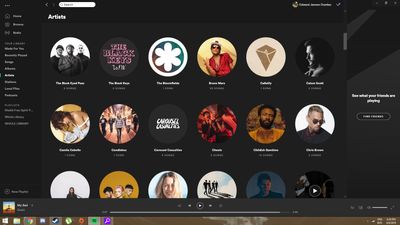
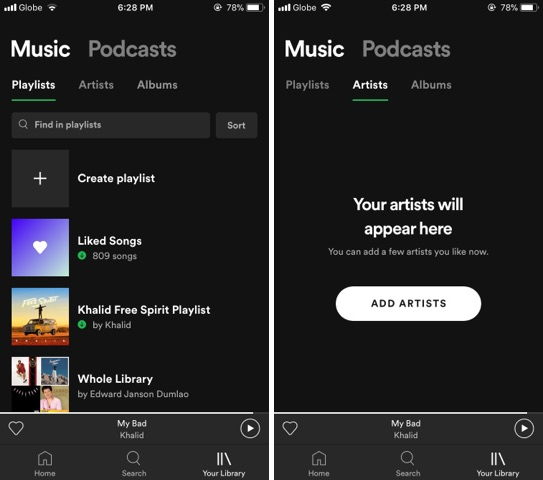
- Mark as New
- Bookmark
- Subscribe
- Mute
- Subscribe to RSS Feed
- Permalink
- Report Inappropriate Content
Here is an example on iphone



- Mark as New
- Bookmark
- Subscribe
- Mute
- Subscribe to RSS Feed
- Permalink
- Report Inappropriate Content
Here is what I see in my library for Spotify


Suggested posts
Let's introduce ourselves!
Hey there you, Yeah, you! 😁 Welcome - we're glad you joined the Spotify Community! While you here, let's have a fun game and get…