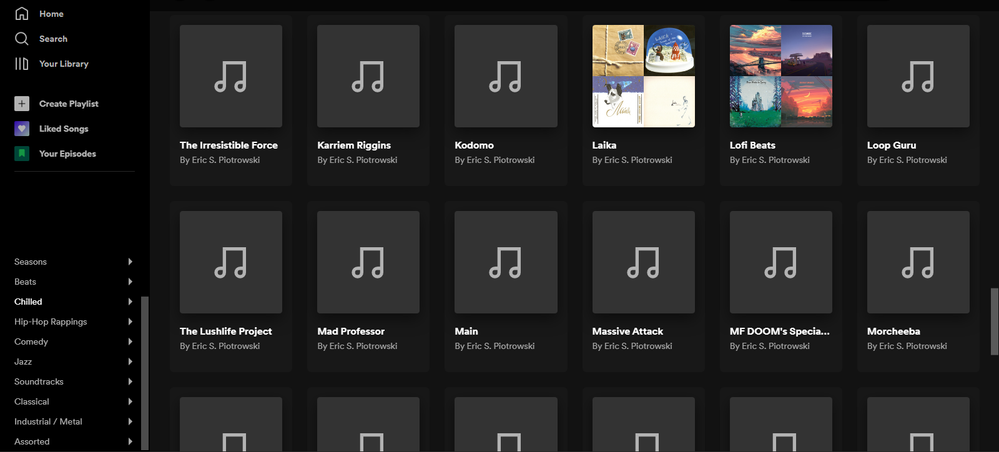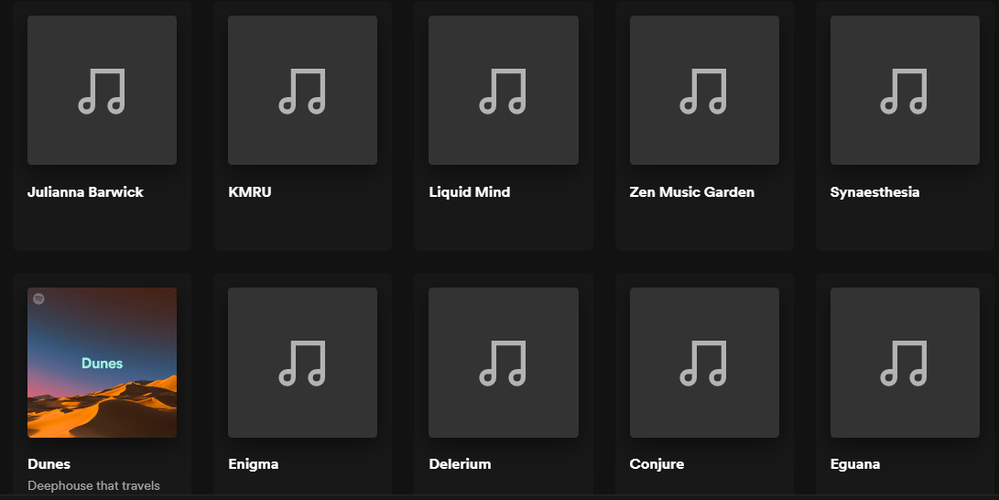- Home
- Help
- Your Library
- Playlist Thumbnails Blank
Help Wizard
Step 1
Type in your question below and we'll check to see what answers we can find...
Loading article...
Submitting...
If you couldn't find any answers in the previous step then we need to post your question in the community and wait for someone to respond. You'll be notified when that happens.
Simply add some detail to your question and refine the title if needed, choose the relevant category, then post.
Just quickly...
Before we can post your question we need you to quickly make an account (or sign in if you already have one).
Don't worry - it's quick and painless! Just click below, and once you're logged in we'll bring you right back here and post your question. We'll remember what you've already typed in so you won't have to do it again.
FAQs
Please see below the most popular frequently asked questions.
Loading article...
Loading faqs...
Ongoing Issues
Please see below the current ongoing issues which are under investigation.
Loading issue...
Loading ongoing issues...
Help categories
Account & Payment
Using Spotify
Listen Everywhere
Playlist Thumbnails Blank
Solved!- Mark as New
- Bookmark
- Subscribe
- Mute
- Subscribe to RSS Feed
- Permalink
- Report Inappropriate Content
Plan: Premium
Country: USA
Device: PC
Operating System: Windows 10
As you can see from this screenshot, I have created many playlists. (You are looking at the contents of my "Chilled" folder.) For some reason, many of them have defaulted to a boring grey default thumbnail.
This happens quite often, and it's been happening for many months. As you can see, some of the playlists have auto-generated thumbnails, but not others.
I have restarted many times, obviously, over the months. I have logged out and back in again. Nothing helps.
Hopefully someone can provide assistance.
Solved! Go to Solution.
- Subscribe to RSS Feed
- Mark Topic as New
- Mark Topic as Read
- Float this Topic for Current User
- Bookmark
- Subscribe
- Printer Friendly Page
Accepted Solutions
- Mark as New
- Bookmark
- Subscribe
- Mute
- Subscribe to RSS Feed
- Permalink
- Report Inappropriate Content
I figured out the problem. I had created several sub-folders and for some reason when I click on the "Chilled" folder, Spotify does not resolve the thumbnail images of the items inside those sub-folders. I have remedied the problem by only using root-level folders.
Thank you for your time and I apologize for the confusion. (This is likely a very rare problem, but there may be other folks in a similar situation. Perhaps Spotify coders could figure out a way to fix this? Or put something in the documentation, if it cannot be fixed?)
- Mark as New
- Bookmark
- Subscribe
- Mute
- Subscribe to RSS Feed
- Permalink
- Report Inappropriate Content
Hey @DukeSkath,
Thanks for posting in the Community.
Let's try a clean reinstall and see how the app behaves afterwards. Here is described how to do one.
It's also important to check, if a different account behaves the same on your current device.
Also try connecting to a different network, e.g. a hot spot from your phone.
Let us know how that went,
Cheers!
- Mark as New
- Bookmark
- Subscribe
- Mute
- Subscribe to RSS Feed
- Permalink
- Report Inappropriate Content
Thank you for attempting to help me. I did a clean reinstall and it did not help, as you can see from this new screenshot:
I do not have access to any other accounts, and my PC does not have a wifi card.
What is my next step to fix this problem?
Thanks in advance.
- Mark as New
- Bookmark
- Subscribe
- Mute
- Subscribe to RSS Feed
- Permalink
- Report Inappropriate Content
Hey @DukeSkath,
Thanks for the reply.
Could you create a new account for testing purposes?
Are you using the Microsoft Store version of the app or you've downloaded it from the Spotify site? Try switching between the two.
If your phone is capable of USB-tethering, you can try that out as a different internet connection. Do reset the router though, if possible.
Keep us posted,
Cheers!
- Mark as New
- Bookmark
- Subscribe
- Mute
- Subscribe to RSS Feed
- Permalink
- Report Inappropriate Content
I was using the app from the web, and I switched to the Windows Store version. Didn't help.
My phone is not capable of USB tethering. Trying to replicate this problem with a new account seems like a big investment of time for no clear payoff.
Thank you for trying to help. I guess I'm just stuck with this.
- Mark as New
- Bookmark
- Subscribe
- Mute
- Subscribe to RSS Feed
- Permalink
- Report Inappropriate Content
I figured out the problem. I had created several sub-folders and for some reason when I click on the "Chilled" folder, Spotify does not resolve the thumbnail images of the items inside those sub-folders. I have remedied the problem by only using root-level folders.
Thank you for your time and I apologize for the confusion. (This is likely a very rare problem, but there may be other folks in a similar situation. Perhaps Spotify coders could figure out a way to fix this? Or put something in the documentation, if it cannot be fixed?)
- Mark as New
- Bookmark
- Subscribe
- Mute
- Subscribe to RSS Feed
- Permalink
- Report Inappropriate Content
This isn't really a solution. As near as I can tell, Spotify actively designs things so that it's impossible for users to have anything resembling an old-school music library of albums by artists. The "Library has no way to sort albums you've added, resulting in a wall of album thumbnails that is impossible to find anything in. So I resort to creating playlists of albums but to organize them I have folders for genres and subfolders for bands but the playlists won't display the album covers. It's all highly annoying and I really feel like this is by design on Spotify's part.
Suggested posts
Let's introduce ourselves!
Hey there you, Yeah, you! 😁 Welcome - we're glad you joined the Spotify Community! While you here, let's have a fun game and get…