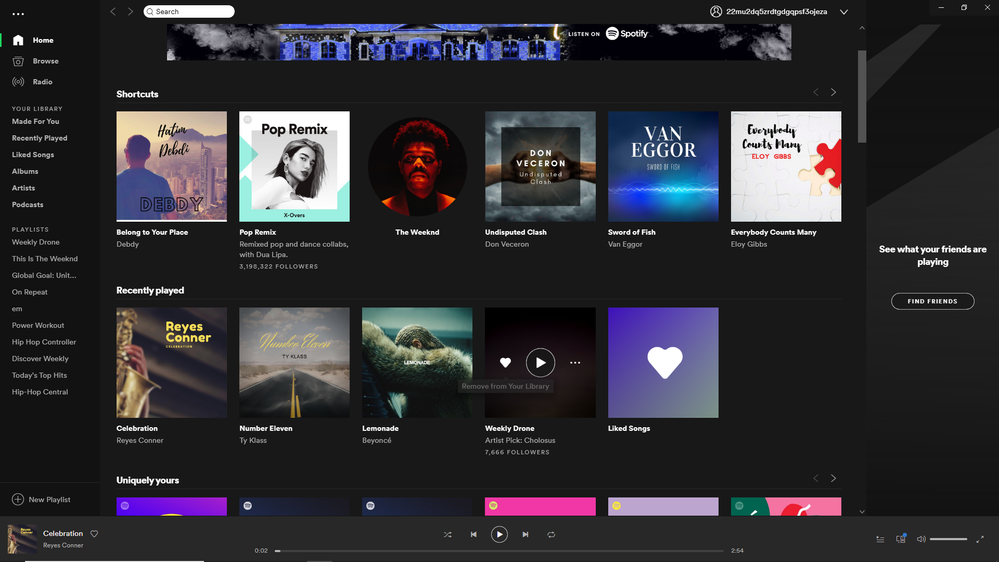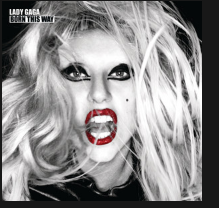- Home
- Help
- Your Library
- What is "Shortcuts" and how to remove it?
Help Wizard
Step 1
Type in your question below and we'll check to see what answers we can find...
Loading article...
Submitting...
If you couldn't find any answers in the previous step then we need to post your question in the community and wait for someone to respond. You'll be notified when that happens.
Simply add some detail to your question and refine the title if needed, choose the relevant category, then post.
Just quickly...
Before we can post your question we need you to quickly make an account (or sign in if you already have one).
Don't worry - it's quick and painless! Just click below, and once you're logged in we'll bring you right back here and post your question. We'll remember what you've already typed in so you won't have to do it again.
FAQs
Please see below the most popular frequently asked questions.
Loading article...
Loading faqs...
Ongoing Issues
Please see below the current ongoing issues which are under investigation.
Loading issue...
Loading ongoing issues...
Help categories
Account & Payment
Using Spotify
Listen Everywhere
What is "Shortcuts" and how to remove it?
What is "Shortcuts" and how to remove it?
- Mark as New
- Bookmark
- Subscribe
- Mute
- Subscribe to RSS Feed
- Permalink
- Report Inappropriate Content
Hello Community,
Could somebody please explain how can I remove the two "Shortcuts" from my Home tab? Please, see the attached screen shot.
I have in Spotify Web, Destkop App, Mobile App.
It just sits there, I don't know why and I would prefer not to have it there.
I have found no way how to remove it.
I do not know the artist, I do not follow the artist, I do not like the artist...
So why do I have a shortcut for that song on my Home tab?
Thank you.

- Subscribe to RSS Feed
- Mark Topic as New
- Mark Topic as Read
- Float this Topic for Current User
- Bookmark
- Subscribe
- Printer Friendly Page
Hey folks,
Thank you for your posts and feedback.
The Shortcuts section you see on your Home Screens are part of ongoing efforts to improve the user experience by providing meaningful, relevant content recommendations to you. We understand that for those of you posting here, this isn't the case. Your feedback is what helps the right teams find out, that this still needs work on.
As everything, this is a learning process and we're monitoring both backstage data and user feedback to improve our features.
In the meantime you can leave a +VOTE and Subscribe to this idea. You can also read how your feedback reach Spotify here.
Cheers!
- Mark as New
- Bookmark
- Subscribe
- Mute
- Subscribe to RSS Feed
- Permalink
- Report Inappropriate Content
I also need answer for this.
- Mark as New
- Bookmark
- Subscribe
- Mute
- Subscribe to RSS Feed
- Permalink
- Report Inappropriate Content
Same thing here, except my entire front page has been hijacked for the most part. this is desktop app BTW but its the same on my phone as well. Unknown artists, obviously some kind of hacking/illegal advertising that spotify is failing to acknowledge
The only ones I have actually listened to is The Weeknd, Beyonce and Pop Remix. I checked out one of the songs to see if I recognized it but nope. And also I had sign-ins last week from Russia 2x and Indonesia once
- Mark as New
- Bookmark
- Subscribe
- Mute
- Subscribe to RSS Feed
- Permalink
- Report Inappropriate Content
I'm having the same problem. Somehow my account was hijacked a couple of weeks ago - I had a pretty crazy password so I'm not sure how - so I have all these weird playlists on my shortcuts and recently played now. NOTHING gets rid of them. It doesn't matter how many other albums or playlists I listen to. Super annoying >_<

- Mark as New
- Bookmark
- Subscribe
- Mute
- Subscribe to RSS Feed
- Permalink
- Report Inappropriate Content
Yes, this has been bugging me for quite some time now.
also could someone reply to this just to make sure...... the spotify i open on google has a much more cleaner look then the desktop app.... is it just me or does this happen to everyone. idk why spotify havent updated their app UI yet.....
- Mark as New
- Bookmark
- Subscribe
- Mute
- Subscribe to RSS Feed
- Permalink
- Report Inappropriate Content
- Mark as New
- Bookmark
- Subscribe
- Mute
- Subscribe to RSS Feed
- Permalink
- Report Inappropriate Content
I have that problem too. I blocked some type ASMR (You dont wanna know) and now its on my home screen. I NEED ANSWERS!!!!!!
- Mark as New
- Bookmark
- Subscribe
- Mute
- Subscribe to RSS Feed
- Permalink
- Report Inappropriate Content
Dear Community,
I have found a solution: I have returned back to Apple Music.
No, I did not because of this stupid "Shortcuts" thing.
I had other reasons too.
Good luck to you all and all the best!
- Mark as New
- Bookmark
- Subscribe
- Mute
- Subscribe to RSS Feed
- Permalink
- Report Inappropriate Content
I contacted Spotify support regarding this annoying section. Their response: "Shewlaces, unfortunately, these shortcuts cannot be edited. These will be updated according to your most heard playlists or podcasts"
- Mark as New
- Bookmark
- Subscribe
- Mute
- Subscribe to RSS Feed
- Permalink
- Report Inappropriate Content
Hey folks,
Thanks for your feedback on this.
We have an Idea suggesting the option to customize your app's start screen.
Check it out here and make sure to add your +VOTE since the higher the number of votes an Idea gets, the more likely it is for the Idea to be implemented.
If you wish to learn more about how your feedback will reach Spotify, feel free to take a look at this article.
Hope you'll find this info useful. Have a nice day!
- Mark as New
- Bookmark
- Subscribe
- Mute
- Subscribe to RSS Feed
- Permalink
- Report Inappropriate Content
Ok I found a way that might take a day or two. Listen to a couple of radios. Play them even when youre not using it. And whatever you do, dont open or play what you dont want on there.
- Mark as New
- Bookmark
- Subscribe
- Mute
- Subscribe to RSS Feed
- Permalink
- Report Inappropriate Content
I have the same problem. It shows albums I have never listened to.
- Mark as New
- Bookmark
- Subscribe
- Mute
- Subscribe to RSS Feed
- Permalink
- Report Inappropriate Content
Their response is simply lazy and ignorant, bordering offensive. How can Spotify deny user's intervention on their machine learning?! I can understand the idea behind "Shortcut" but disregarding the user's opinion on the relevance of the shortcuts' content and edit it accordingly is outrageous!
- Mark as New
- Bookmark
- Subscribe
- Mute
- Subscribe to RSS Feed
- Permalink
- Report Inappropriate Content
Every issue I've had with Spotify so far... I've googled, arrived at this forum, and have been apalled at spotify's terrible responses to the community.
Hire a better team. You guys suck.
- Mark as New
- Bookmark
- Subscribe
- Mute
- Subscribe to RSS Feed
- Permalink
- Report Inappropriate Content
Unfortunate that this is the only answer as opposed to being able to see what your recent listening history was. One more reason to quit Spotify and upgrade to YT music.
- Mark as New
- Bookmark
- Subscribe
- Mute
- Subscribe to RSS Feed
- Permalink
- Report Inappropriate Content
I voted for the "Customize Start Screen" idea.
It is mind-boggling that my shortcuts are all of these bizarre musicians I have never even listened to. Total garbage. I have tried Spotify for the last month because it has better search features than YT Music, but this hijacking of Recently Played and Shortcuts is totally unacceptable.
This is some great streaming service? What a bunch of jerks.
- Mark as New
- Bookmark
- Subscribe
- Mute
- Subscribe to RSS Feed
- Permalink
- Report Inappropriate Content
It's infuriating that something so obvious requires a feature request at all. I effing hate spotify, one month in. They have this remarkable knack for screwing up just enough of the service to ruin it.
- Mark as New
- Bookmark
- Subscribe
- Mute
- Subscribe to RSS Feed
- Permalink
- Report Inappropriate Content
Spotify Home Shortcuts are one of the most obnoxious things I've seen. Even when explicit content is turned off, unwanted shortcuts to **bleep** appear in Home Shortcuts, and there's virtually no way to get rid of it. Spotify at least provide a way to clean up Home Shortcuts.
- Mark as New
- Bookmark
- Subscribe
- Mute
- Subscribe to RSS Feed
- Permalink
- Report Inappropriate Content
I'm getting tired of seeing this in my shortcuts every time I open up the app.
- Mark as New
- Bookmark
- Subscribe
- Mute
- Subscribe to RSS Feed
- Permalink
- Report Inappropriate Content
Why isn't Spotify completely customizable? Why aren't "shortcuts" and "Recently Played" able to be cleared in the mobile apps and the desktop version?
Suggested posts
Let's introduce ourselves!
Hey there you, Yeah, you! 😁 Welcome - we're glad you joined the Spotify Community! While you here, let's have a fun game and get…