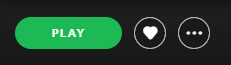- Home
- Help
- Your Library
- Re: Why is there a hidden playlist that shows up w...
Help Wizard
Step 1
Type in your question below and we'll check to see what answers we can find...
Loading article...
Submitting...
If you couldn't find any answers in the previous step then we need to post your question in the community and wait for someone to respond. You'll be notified when that happens.
Simply add some detail to your question and refine the title if needed, choose the relevant category, then post.
Just quickly...
Before we can post your question we need you to quickly make an account (or sign in if you already have one).
Don't worry - it's quick and painless! Just click below, and once you're logged in we'll bring you right back here and post your question. We'll remember what you've already typed in so you won't have to do it again.
FAQs
Please see below the most popular frequently asked questions.
Loading article...
Loading faqs...
Ongoing Issues
Please see below the current ongoing issues which are under investigation.
Loading issue...
Loading ongoing issues...
Help categories
Account & Payment
Using Spotify
Listen Everywhere
Why is there a hidden playlist that shows up when I hover in the side nav
Why is there a hidden playlist that shows up when I hover in the side nav
- Mark as New
- Bookmark
- Subscribe
- Mute
- Subscribe to RSS Feed
- Permalink
- Report Inappropriate Content
Hello,
I have a Spotify family plan and when I use it on my MacBook Pro (2019), there is a space in the middle where all my playlists show up. However, when I hover over that blank space, the name of the playlist shows up. How does this playlist show up in the middle of my other playlists and how is that featured enabled to make it hidden except when you hover it?
Thanks,
Peter


- Subscribe to RSS Feed
- Mark Topic as New
- Mark Topic as Read
- Float this Topic for Current User
- Bookmark
- Subscribe
- Printer Friendly Page
- Mark as New
- Bookmark
- Subscribe
- Mute
- Subscribe to RSS Feed
- Permalink
- Report Inappropriate Content
Hey @mercadop, welcome to the Community.
Hope you're doing great!
Could you try expanding the left sidebar to see if that helps?
It could be that the playlists name is too long.
Keep me posted 🙂
- Mark as New
- Bookmark
- Subscribe
- Mute
- Subscribe to RSS Feed
- Permalink
- Report Inappropriate Content
Thank you @Loxer. When I hover the names comes up but it is not longer than any other visible ones. When I click on it, the name actually shows ups as 'by violet-a' but when I click on another playlist, the name is represted by a blank space in between the previous and the next playlist. The attached images in the original post shows what I mean.
Thanks.
- Mark as New
- Bookmark
- Subscribe
- Mute
- Subscribe to RSS Feed
- Permalink
- Report Inappropriate Content
Hey there @mercadop,
Thanks for reaching out about this here in the Community!
It sounds like the playlist's title is empty which would explain why it's showing up as blank space in your Playlists section.
Further, when hovering over another user's playlist that you're following, you see the user who's created it - which here is the "by user" part. Since the playlist title is empty here, it would explain what happens when you hover over it.
Hope this helps clarify things! If you have any questions, don't hesitate to give us a shout.
Have a lovely day 🙂
- Mark as New
- Bookmark
- Subscribe
- Mute
- Subscribe to RSS Feed
- Permalink
- Report Inappropriate Content
- Mark as New
- Bookmark
- Subscribe
- Mute
- Subscribe to RSS Feed
- Permalink
- Report Inappropriate Content
Hey again @mercadop 🙂
To clarify, even if a playlist doesn't contain a title name, it should still be accessible. Further, if you're following an untitled playlist, it should show up similarly to what you see now.
With this in mind, if you're unsure about following it, you can unfollow it anytime by clicking the heart icon to remove it from Your Library:
Hope this clears things up! If there's anything else we can help with, let us know.
Have a lovely day 🙂
- Mark as New
- Bookmark
- Subscribe
- Mute
- Subscribe to RSS Feed
- Permalink
- Report Inappropriate Content
- Mark as New
- Bookmark
- Subscribe
- Mute
- Subscribe to RSS Feed
- Permalink
- Report Inappropriate Content
Glad to hear this helped @mercadop!
Feel free to reach out again if you have any other questions - we'll be happy to spotify:track:0tGGG7oLrFupxDcL5bTFV1
Have an awesome day 🙂
Suggested posts
Let's introduce ourselves!
Hey there you, Yeah, you! 😁 Welcome - we're glad you joined the Spotify Community! While you here, let's have a fun game and get…