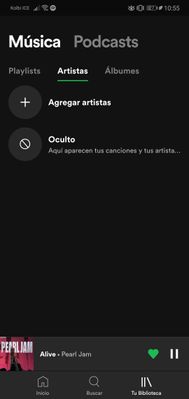- Home
- Help
- Your Library
- Re: [Your Library] Recommended Artist not showing ...
Help Wizard
Step 1
Type in your question below and we'll check to see what answers we can find...
Loading article...
Submitting...
If you couldn't find any answers in the previous step then we need to post your question in the community and wait for someone to respond. You'll be notified when that happens.
Simply add some detail to your question and refine the title if needed, choose the relevant category, then post.
Just quickly...
Before we can post your question we need you to quickly make an account (or sign in if you already have one).
Don't worry - it's quick and painless! Just click below, and once you're logged in we'll bring you right back here and post your question. We'll remember what you've already typed in so you won't have to do it again.
FAQs
Please see below the most popular frequently asked questions.
Loading article...
Loading faqs...
Ongoing Issues
Please see below the current ongoing issues which are under investigation.
Loading issue...
Loading ongoing issues...
Help categories
Account & Payment
Using Spotify
Listen Everywhere
[Your Library] Recommended Artist not showing on Desktop and Mobile
Solved!- Mark as New
- Bookmark
- Subscribe
- Mute
- Subscribe to RSS Feed
- Permalink
- Report Inappropriate Content
Plan
Premium
Device
Lg nexus 5x, Macbook Pro mid 2014
Operating System
MacOs Catalina, Android 8, Windows 10
My Question or Issue
Hello everyone, I am currently having issues with Spotify on windows 10 and on android 8. I used to be able to go to artist and find my recommended artist there from all the songs and albums that I had saved, somehow they have disappeared and I can only view the artist that I follow. This is very strange and I cannot view my saved songs anymore based on artist. On my MacBook however, everything seems to be working fine, I can see all my recommended artists there and there is absolutely nothing wrong, so how come it suddenly has been removed on windows and android, or is it just a bug?
Solved! Go to Solution.

- Subscribe to RSS Feed
- Mark Topic as New
- Mark Topic as Read
- Float this Topic for Current User
- Bookmark
- Subscribe
- Printer Friendly Page
- Mark as New
- Bookmark
- Subscribe
- Mute
- Subscribe to RSS Feed
- Permalink
- Report Inappropriate Content
so where should I share my opinion for this update with spotify? cuz I really didn't like that update.
sorry i'm not a active community and support user, that's why I'm asking. i wanna give feedback but especially for this.
- Mark as New
- Bookmark
- Subscribe
- Mute
- Subscribe to RSS Feed
- Permalink
- Report Inappropriate Content
Plan
Premium
Country
U.S
Device
S10
Operating System
(iOS 10, Android Oreo, Windows 10,etc.)
My Question or Issue
After a recent update I can no longer click artist in "Your Library" to find all my saved songs from that artist. Instead I will have to manually follow each and every artist to see the songs I saved from an artist. There was a status update on 2020-05-12 from Spotify that they fixed this issue and reverted to the old UI but it still isn't working for me. Somebody please help me as this is a very annoying feature!
- Mark as New
- Bookmark
- Subscribe
- Mute
- Subscribe to RSS Feed
- Permalink
- Report Inappropriate Content
please return the design where the recently heard artists appear, or some list of the artists from the songs we have saved. I don’t understand why change this, if it was so useful to access the music we have saved. It should not be necessary to follow an artist to appear in the library. I just want the previous design, thank you.
- Mark as New
- Bookmark
- Subscribe
- Mute
- Subscribe to RSS Feed
- Permalink
- Report Inappropriate Content
Tengo el mismo problema desaparecio toda la musica de la seccion artistas,, y no se donde me ayudan en spotify, no encuentro ningun chat o correo de contacto
- Mark as New
- Bookmark
- Subscribe
- Mute
- Subscribe to RSS Feed
- Permalink
- Report Inappropriate Content
Pienso igual, la sección "artistas" es la que más utilizaba de Spotify, y ahora desapareció. Para que aparezcan es necesario buscar a cada artista y darles "seguir", lo cual llevaría mucho tiempo y me parece una estupidez.
Tampico sé cómo contactarme con el equipo de Spotify.
- Mark as New
- Bookmark
- Subscribe
- Mute
- Subscribe to RSS Feed
- Permalink
- Report Inappropriate Content
Was looking for an answer to this as well, this seems like a very inconvenient update to the Library. I don't want to be following several hundred artists so I have a way to sort through what songs I have liked from an artist.
- Mark as New
- Bookmark
- Subscribe
- Mute
- Subscribe to RSS Feed
- Permalink
- Report Inappropriate Content
Hi @Anachromaly,
Thanks for your post.
I just checked and was able to verify this behavior in my version of the Android app as well. Spotify is often testing features, so there's always a chance this will come back at some point, but in the meantime I would recommend leaving a vote/comment on this idea to let the team know you are interested in seeing a functionality more like the way it behaved in the past.
- Mark as New
- Bookmark
- Subscribe
- Mute
- Subscribe to RSS Feed
- Permalink
- Report Inappropriate Content
- Mark as New
- Bookmark
- Subscribe
- Mute
- Subscribe to RSS Feed
- Permalink
- Report Inappropriate Content
Hey folks,
Thanks for reporting this to us!
We've just merged a few threads together to keep you all in the loop.
In case this is happening to you too, it'd be great if you could add your +VOTE and leave a comment with the following info, to help our tech teams to get to the bottom of this quickly:
- affected device and OS
- exact Spotify version
Also, make you subscribe to this thread so that you'll be notified as soon as there are any updates.
We'll be looking out for your replies!
- Mark as New
- Bookmark
- Subscribe
- Mute
- Subscribe to RSS Feed
- Permalink
- Report Inappropriate Content
I have the same problem too.
Device: Desktop
OS: Windows 10 Pro
Spotify Version: 1.1.34.694.gac68a2b3
- Mark as New
- Bookmark
- Subscribe
- Mute
- Subscribe to RSS Feed
- Permalink
- Report Inappropriate Content
Plan
Premium
Country
Turkey
Device / Operating System
mobile samsung J7 / pc windows 10
I'm having the same issue. Normally i add artists if i'm interest him/her really or want to follow or to be inform. sometimes i just like one or two song, or many but dont wanna follow, dont wanna notify. so when i want to listen one of these songs or that kind of artist i was just go down my artist list. i have too many songs and it's impossible for me to do playlists or follow every artists or scroll down all my saved song library... i go by artist tab. maybe that feature can be manage in settings and leave for users choice, 'show my non-followed artists' or smth (just an idea, i dont want to be a busybody).
- Mark as New
- Bookmark
- Subscribe
- Mute
- Subscribe to RSS Feed
- Permalink
- Report Inappropriate Content
Hey there folks,
Our tech teams have been working hard backstage and we’re happy to say that this should now be fixed on Android and iOS!
If your still missing this feature on your mobile device, we'd recommend making sure your device and operating system are up-to-date.
We're still looking into this happening on Desktop and hope to have more info soon. For now, please add your +VOTE and leave a comment with the following details, if you're experiencing this issue:
- affected device and OS
- exact Spotify version
Thanks again!
- Mark as New
- Bookmark
- Subscribe
- Mute
- Subscribe to RSS Feed
- Permalink
- Report Inappropriate Content
Plan
Premium
Country
Brazil
Device
Asus Zenfone 4
Operating System
Android 8 - Oreo
My Question or Issue
Hello there. Last week, my Artists filter changed the way it works. Now it only shows me the Artists I follow, instead of all Artists from my Saved Songs. I have 2600+ songs and frequently want to listen only the songs I saved from an specific Artist and now I can't do this, unless I follow him (which its extremely difficult considering the number of songs).
I would like to politely ask you to help me to create an option or checkbox that allows me to show "All the Artists" or "Just the Artist I follow".
Thanks!
- Mark as New
- Bookmark
- Subscribe
- Mute
- Subscribe to RSS Feed
- Permalink
- Report Inappropriate Content
Hey there @KaueTofoli,
Thanks for sharing this!
Our tech teams have done their magic backstage and this should be fixed in the latest version of the Android app. Just to confirm, could you try performing a thorough reinstallation of the app and let us know how it goes?
If you're still having troubles, it'd be helpful if you could include in your comment the exact version of the app you're on.
We'll be keeping an eye out for your reply!
- Mark as New
- Bookmark
- Subscribe
- Mute
- Subscribe to RSS Feed
- Permalink
- Report Inappropriate Content
Hello @Katerina , good morning!
Nice, thank you for the feedback! And yes, I've already tried to reinstall the app, but unfortunately the problem still happens.
My Spotify version is 8.5.60.1013.
Thank you once more for the answer and I'm excited for the next update. If you have any idea when this will happen, please let me know.
- Mark as New
- Bookmark
- Subscribe
- Mute
- Subscribe to RSS Feed
- Permalink
- Report Inappropriate Content
Hello there!
After the update for mobile, my problem is solved, thanks for everyone who work for this and to spotify for taking users seriously. but the same issue still persists for windows.
btw i realized i have 3000+ songs.
- Mark as New
- Bookmark
- Subscribe
- Mute
- Subscribe to RSS Feed
- Permalink
- Report Inappropriate Content
Hey folks,
Thanks for your patience while we looked into this issue.
We can now confirm that this has been fixed for all mobile devices. If you're having any issues with this functionality, we recommend that you start a new thread in our Help boards. We'll happily help you there.
We've also checked with the relevant teams and the feature will no longer be supported on desktop. We're always trying to provide our users with the best possible experience, so if this is a feature you'd like to be available we'd recommend heading to the Ideas board and raising your feedback there. More info on our Ideas exchange can be found here.
Thanks!
- Mark as New
- Bookmark
- Subscribe
- Mute
- Subscribe to RSS Feed
- Permalink
- Report Inappropriate Content
- Mark as New
- Bookmark
- Subscribe
- Mute
- Subscribe to RSS Feed
- Permalink
- Report Inappropriate Content
This sucks. I want to be able to go to an artist in my library and see the songs I have liked. Seriously considering switching to Apple.
- Mark as New
- Bookmark
- Subscribe
- Mute
- Subscribe to RSS Feed
- Permalink
- Report Inappropriate Content
Well another issue is I'm using now ios and android phone, on android when click the artist it shows the songs I liked but ios it show artist's page. And for windows, please let this thing back. I still don't understand why did u do this...
Suggested posts
Let's introduce ourselves!
Hey there you, Yeah, you! 😁 Welcome - we're glad you joined the Spotify Community! While you here, let's have a fun game and get…