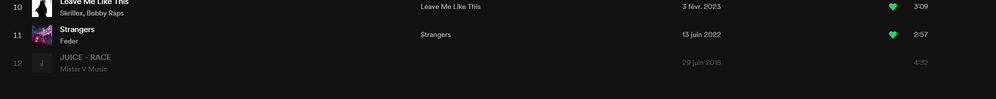- Home
- Help
- Your Library
- Problem of a persistent sound in my like
Help Wizard
Step 1
Type in your question below and we'll check to see what answers we can find...
Loading article...
Submitting...
If you couldn't find any answers in the previous step then we need to post your question in the community and wait for someone to respond. You'll be notified when that happens.
Simply add some detail to your question and refine the title if needed, choose the relevant category, then post.
Just quickly...
Before we can post your question we need you to quickly make an account (or sign in if you already have one).
Don't worry - it's quick and painless! Just click below, and once you're logged in we'll bring you right back here and post your question. We'll remember what you've already typed in so you won't have to do it again.
FAQs
Please see below the most popular frequently asked questions.
Loading article...
Loading faqs...
Ongoing Issues
Please see below the current ongoing issues which are under investigation.
Loading issue...
Loading ongoing issues...
Help categories
Account & Payment
Using Spotify
Listen Everywhere
remove a song from my favourite playlist
Solved!- Mark as New
- Bookmark
- Subscribe
- Mute
- Subscribe to RSS Feed
- Permalink
- Report Inappropriate Content
Plan
Free/Premium
Country
Germany
Device
All devices
Operating System
iOS, Windows, Android
My Question or Issue
Hello, I added a while ago a song to my library and then liked it. Now it's in my favourite songs, but I cant play the Song anymore or delete it from my favourite songs when I press the heart symbol it shows up and then dissapers a second later. How can I get the song out of the list?
I removed Levitaing One More Time - Extended. Just if you were wondering. But Pluto Projector is the Songs that is the issue here.
Thanks!
Jason
Solved! Go to Solution.


- Subscribe to RSS Feed
- Mark Topic as New
- Mark Topic as Read
- Float this Topic for Current User
- Bookmark
- Subscribe
- Printer Friendly Page
Accepted Solutions
- Mark as New
- Bookmark
- Subscribe
- Mute
- Subscribe to RSS Feed
- Permalink
- Report Inappropriate Content
Hey @user-removed,
Thanks for reaching out to the Community!
The greyed out track appears to be a local file. You can try unliking the song from another device like your phone, for example. If the song was saved recently (within the last 2-3 months) you can reach out to Customer Support as they might be able to remove it from their end.
If none of the above suggestions help, another way to try and sort this out would be creating a new account and transferring your music (without the liked local file) there. If you have Premium and you're willing to go that route, here's what you'll need to do:
- Back-up your Liked Songs by copying them (without the local file) into a new playlist. The desktop app is recommended for this as you can select multiple items with the help of the Shift key (or Ctrl + A).
- Reach out to Customer Support and request an account transfer. They'll guide you through the process of creating a new account, re-subscribing as well as transferring your music. Just make sure to tell them to leave the Liked Songs and transfer everything else.
- Once this has been taken care of you can select all tracks from the playlist and add them back to your Liked Songs on your new account.
If you're on Free, you can simply make all your playlists public and add them to your profile so that you can give them a follow from your new account. Alternatively, you can copy their contents into new playlists on the new account and close the old one to avoid possible confusion.
Hope this info was helpful. The Community is always here if there's anything else you need assistance with.
Take care.
- Mark as New
- Bookmark
- Subscribe
- Mute
- Subscribe to RSS Feed
- Permalink
- Report Inappropriate Content
Hey @user-removed,
Thanks for reaching out to the Community!
The greyed out track appears to be a local file. You can try unliking the song from another device like your phone, for example. If the song was saved recently (within the last 2-3 months) you can reach out to Customer Support as they might be able to remove it from their end.
If none of the above suggestions help, another way to try and sort this out would be creating a new account and transferring your music (without the liked local file) there. If you have Premium and you're willing to go that route, here's what you'll need to do:
- Back-up your Liked Songs by copying them (without the local file) into a new playlist. The desktop app is recommended for this as you can select multiple items with the help of the Shift key (or Ctrl + A).
- Reach out to Customer Support and request an account transfer. They'll guide you through the process of creating a new account, re-subscribing as well as transferring your music. Just make sure to tell them to leave the Liked Songs and transfer everything else.
- Once this has been taken care of you can select all tracks from the playlist and add them back to your Liked Songs on your new account.
If you're on Free, you can simply make all your playlists public and add them to your profile so that you can give them a follow from your new account. Alternatively, you can copy their contents into new playlists on the new account and close the old one to avoid possible confusion.
Hope this info was helpful. The Community is always here if there's anything else you need assistance with.
Take care.
- Mark as New
- Bookmark
- Subscribe
- Mute
- Subscribe to RSS Feed
- Permalink
- Report Inappropriate Content
Hey @user-removed
I see you listed iOS, Android and desktop in your Devices - does this happen on all of them?
I'd suggest going to Spotify's web client and trying to get rid of the song that way. If it's already gone there, then you should reinstall the Spotify app that still keeps showing you this song. Do a clean reinstall for best results.
Let me know how it goes : )
- Mark as New
- Bookmark
- Subscribe
- Mute
- Subscribe to RSS Feed
- Permalink
- Report Inappropriate Content
- Mark as New
- Bookmark
- Subscribe
- Mute
- Subscribe to RSS Feed
- Permalink
- Report Inappropriate Content
Hello,
I recently started using Spotify again.
I noticed that in my liked tracks I have a local sound grayed out, I can't remove it at all.
Is there any way to remove it?
Thanks.
Suggested posts
Let's introduce ourselves!
Hey there you, Yeah, you! 😁 Welcome - we're glad you joined the Spotify Community! While you here, let's have a fun game and get…