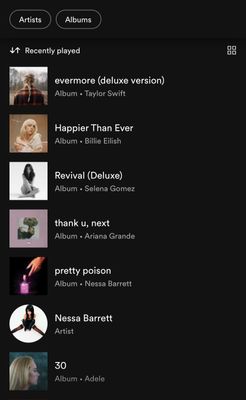Help Wizard
Step 1
Type in your question below and we'll check to see what answers we can find...
Loading article...
Submitting...
If you couldn't find any answers in the previous step then we need to post your question in the community and wait for someone to respond. You'll be notified when that happens.
Simply add some detail to your question and refine the title if needed, choose the relevant category, then post.
Just quickly...
Before we can post your question we need you to quickly make an account (or sign in if you already have one).
Don't worry - it's quick and painless! Just click below, and once you're logged in we'll bring you right back here and post your question. We'll remember what you've already typed in so you won't have to do it again.
FAQs
Please see below the most popular frequently asked questions.
Loading article...
Loading faqs...
Ongoing Issues
Please see below the current ongoing issues which are under investigation.
Loading issue...
Loading ongoing issues...
Help categories
Account & Payment
Using Spotify
Listen Everywhere
Album Art blurry/low quality
Album Art blurry/low quality
- Mark as New
- Bookmark
- Subscribe
- Mute
- Subscribe to RSS Feed
- Permalink
- Report Inappropriate Content
After offloading the app, deleting and then re-downloading it to fix half of my album art not showing up, I have ran into another issue…
Album art is now blurry/low quality under “my Library”.
Even the custom images (that are high rez) I apply to playlist are showing up blurry/low rez.
It seems after I re-download the app the album art looks just fine until I start actually using the app and tapping around, then everything goes south and blurs up.
- Labels:
-
Blurry Album Art
- Subscribe to RSS Feed
- Mark Topic as New
- Mark Topic as Read
- Float this Topic for Current User
- Bookmark
- Subscribe
- Printer Friendly Page
- Mark as New
- Bookmark
- Subscribe
- Mute
- Subscribe to RSS Feed
- Permalink
- Report Inappropriate Content
Hey @søtøpøkø,
Thanks for posting here.
Could you please share with us the following? We'll look into this further.
- Device + OS version
- Exact Spotify version
- A screenshot of the issue
- Does this happen when you try with another account on the same device? Do you experience the same thing when you try on another device?
- Are there any changes after you run a clean reinstall? This one is more thorough than the usual one.
Keep us posted.
- Mark as New
- Bookmark
- Subscribe
- Mute
- Subscribe to RSS Feed
- Permalink
- Report Inappropriate Content
I have the same problem. After my album covers in the library section weren’t showing or they were wrong I tried clean reinstalling. It fixed this problem, but after that now all of my album covers are blurry in my library, please let me know how I can fix it !?
- Mark as New
- Bookmark
- Subscribe
- Mute
- Subscribe to RSS Feed
- Permalink
- Report Inappropriate Content
Hi @rochumak,
Thanks for the post.
Can you let us know the info that @Ver has requested above?
Additionally, check whether the Album art quality changes if you're connected to a stable WiFi network.
Keep us posted.
- Mark as New
- Bookmark
- Subscribe
- Mute
- Subscribe to RSS Feed
- Permalink
- Report Inappropriate Content
I've been dealing with the same issue since the last update, and it's seriously making me consider switching over to Apple Music.
- Razor Blade Pro - Windows 10.0
- Version: 1.1.74.631.g0b24d9ad
- This isn't an issue on my Macbook Pro or iPhone, only an issue on Windows. And makes no difference whether I'm logged into a different account.
- No changes after running a clean reinstall.
- Mark as New
- Bookmark
- Subscribe
- Mute
- Subscribe to RSS Feed
- Permalink
- Report Inappropriate Content
Hi there @stonedapetheory,
Thank you for your reply in this thread.
Can you let us know if you followed the steps of a clean reinstall? This will make sure there's no old cache files causing this.
We'll keep an eye out for your reply.
Take care!
- Mark as New
- Bookmark
- Subscribe
- Mute
- Subscribe to RSS Feed
- Permalink
- Report Inappropriate Content
I just followed all those steps and did a clean reinstall, but the same issue persists 😞
- Mark as New
- Bookmark
- Subscribe
- Mute
- Subscribe to RSS Feed
- Permalink
- Report Inappropriate Content
Hey @stonedapetheory,
Thanks for the reply.
Can you go into Settings > Hardware acceleration and check how the cover art is displayed when the setting is toggled on or off.
The Windows app might be displaying cover art with lower quality in order to increase performance.
Keep us posted.
- Mark as New
- Bookmark
- Subscribe
- Mute
- Subscribe to RSS Feed
- Permalink
- Report Inappropriate Content
Hey @Alex, I just tried toggling the "hardware acceleration" option a few times, but no improvements to the artwork quality whether it was toggled on or off.
- Mark as New
- Bookmark
- Subscribe
- Mute
- Subscribe to RSS Feed
- Permalink
- Report Inappropriate Content
Hey @stonedapetheory,
Thanks for keeping us in the loop here.
We're sorry to hear the 'Hardware Acceleration' toggle didn't make any change for your experience. Could you also confirm that you are having a stable internet connection to the device, where you're experiencing this situation?
Also, it would be very helpful for our further investigation, if you could send us a short video of the situation. You can send a link to it or attach it using the Insert Video option in the post editor.
Keep us posted, we'll be on the lookout for your reply.
- Mark as New
- Bookmark
- Subscribe
- Mute
- Subscribe to RSS Feed
- Permalink
- Report Inappropriate Content
Sure. @Kiril
Here's a video I recorded showing the blurred art cover quality, you really notice it on the last cover: https://www.dropbox.com/s/12osl3n1087iaus/Spotify%20Premium%202022-01-01%2003-03-41.mp4?dl=0
I should also note that when using Spotify Desktop within a browser, the artwork quality is perfect, it's only blury in the Desktop App.
And to answer your first question, yes, I'm running on a stable internet connection. I travel back n forth between the US and the UK, doesn't matter where I'm at this is still a problem. I've tried using VPN's as well.
- Mark as New
- Bookmark
- Subscribe
- Mute
- Subscribe to RSS Feed
- Permalink
- Report Inappropriate Content
Hey @stonedapetheory,
Thanks for getting back to us.
We weren't able to view the video. Could you please try again uploading it to another platform like YouTube or Google Drive and send us the link?
Keep us posted.
- Mark as New
- Bookmark
- Subscribe
- Mute
- Subscribe to RSS Feed
- Permalink
- Report Inappropriate Content
- Mark as New
- Bookmark
- Subscribe
- Mute
- Subscribe to RSS Feed
- Permalink
- Report Inappropriate Content
I have the same exact issue on the desktop application for Mac OS. The version is the following
Spotify for macOS (Apple Silicon)
1.1.74.631.g0b24d9ad
A small note is that i have had this issue for multiple months now and have seen other support threads with no resolution.

- Mark as New
- Bookmark
- Subscribe
- Mute
- Subscribe to RSS Feed
- Permalink
- Report Inappropriate Content
Hey @stonedapetheory and @pedro696,
Thanks for all the info you've sent so far.
Looks like there's a newer version of the app. Could you try reinstalling one more time to make sure you're running the latest version?
Let us know if you notice any difference.
- Mark as New
- Bookmark
- Subscribe
- Mute
- Subscribe to RSS Feed
- Permalink
- Report Inappropriate Content
FINALLY!!! It works great since the new update!
Thank you 🙂
- Mark as New
- Bookmark
- Subscribe
- Mute
- Subscribe to RSS Feed
- Permalink
- Report Inappropriate Content
Hey @stonedapetheory @pedro696
It looks like the original author of this thread was talking about the iOS app and you both are having this issue in the desktop app.
This issue should now be fixed in desktop app version 1.1.76
The blurry (low quality) issue for the album art in the bottom left corner of the desktop app was fixed in version 1.1.75. There was a delay in this version going out over the holidays, but version 1.1.76 that includes this fix is now rolling out to users.
- Mark as New
- Bookmark
- Subscribe
- Mute
- Subscribe to RSS Feed
- Permalink
- Report Inappropriate Content
Finally!! It works! I misread the original post and thought the person was saying the app on the desktop. But either way finally!!!!!
- Mark as New
- Bookmark
- Subscribe
- Mute
- Subscribe to RSS Feed
- Permalink
- Report Inappropriate Content
Glad to hear it's working for you both now! @stonedapetheory @pedro696
- Mark as New
- Bookmark
- Subscribe
- Mute
- Subscribe to RSS Feed
- Permalink
- Report Inappropriate Content
This is a Great News.
Suggested posts
Let's introduce ourselves!
Hey there you, Yeah, you! 😁 Welcome - we're glad you joined the Spotify Community! While you here, let's have a fun game and get…