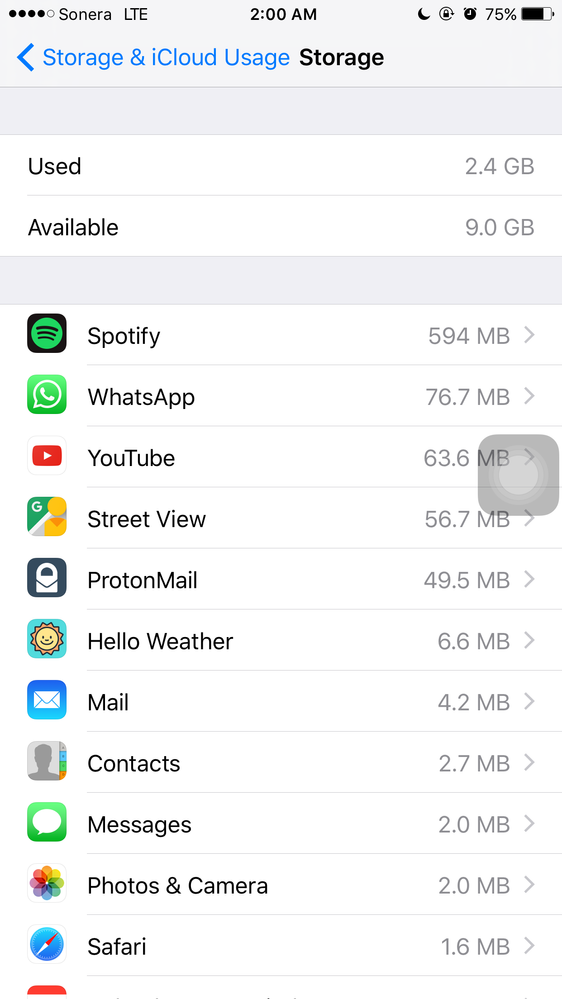Help Wizard
Step 1
Type in your question below and we'll check to see what answers we can find...
Loading article...
Submitting...
If you couldn't find any answers in the previous step then we need to post your question in the community and wait for someone to respond. You'll be notified when that happens.
Simply add some detail to your question and refine the title if needed, choose the relevant category, then post.
Just quickly...
Before we can post your question we need you to quickly make an account (or sign in if you already have one).
Don't worry - it's quick and painless! Just click below, and once you're logged in we'll bring you right back here and post your question. We'll remember what you've already typed in so you won't have to do it again.
FAQs
Please see below the most popular frequently asked questions.
Loading article...
Loading faqs...
Ongoing Issues
Please see below the current ongoing issues which are under investigation.
Loading issue...
Loading ongoing issues...
Help categories
Account & Payment
Using Spotify
Listen Everywhere
App disapeared from iPhone
Solved!- Mark as New
- Bookmark
- Subscribe
- Mute
- Subscribe to RSS Feed
- Permalink
- Report Inappropriate Content
Hello everyone,
This morning when I opened up my phone to listen to sweet music and I noticed that my app was missing from my phone. I'm unable to redownload it from the app store, when I click on the cloud it start showing the progress circle then immediatly cancel.
I'm using an iPhone 5s running ios 9.3.2.
Any help is appreciated thanks!
Solved! Go to Solution.
- Subscribe to RSS Feed
- Mark Topic as New
- Mark Topic as Read
- Float this Topic for Current User
- Bookmark
- Subscribe
- Printer Friendly Page
Accepted Solutions
- Mark as New
- Bookmark
- Subscribe
- Mute
- Subscribe to RSS Feed
- Permalink
- Report Inappropriate Content
Try to turn off your iCloud Sync and then try to install Spotify again. It feels like your iCloud is stuck somehow.
- Mark as New
- Bookmark
- Subscribe
- Mute
- Subscribe to RSS Feed
- Permalink
- Report Inappropriate Content
Hi @losted,
Can you try a soft reboot by holding the home and lock buttons together until the apple logo appears on screen and then have another try?
If not, its worth trying to remove the application from your phone without the app store by going to:
Setting > General > Usage (took a while to load on my phone) > Manage Apps > Spotify > Delete App
And then try to reinstall from App Store?
- Mark as New
- Bookmark
- Subscribe
- Mute
- Subscribe to RSS Feed
- Permalink
- Report Inappropriate Content
Thanks for the quick reply.
I tried the soft reboot.
I dont see Setting > General > Usage (took a while to load on my phone) >
Manage Apps > Spotify > Delete App
but I see Settings > General > Storage & iCloud usage > Manage Storage
But Spotify is still not there...
- Mark as New
- Bookmark
- Subscribe
- Mute
- Subscribe to RSS Feed
- Permalink
- Report Inappropriate Content
Your iPhone doesn't have enough free space, check out this trick video below how to free some space on your iPhone.
- Mark as New
- Bookmark
- Subscribe
- Mute
- Subscribe to RSS Feed
- Permalink
- Report Inappropriate Content
Taht's probably because you searched in iCloud usage.
Try the option above (manage storage but not the iCloud storage) and you'll see ALL you apps including Spotify.
- Mark as New
- Bookmark
- Subscribe
- Mute
- Subscribe to RSS Feed
- Permalink
- Report Inappropriate Content
Hi,
Nice trick, thanks! But I'm having enough space.. It freed up a bit which is nice but it didn't solve my problem.
- Mark as New
- Bookmark
- Subscribe
- Mute
- Subscribe to RSS Feed
- Permalink
- Report Inappropriate Content
But it's in iCloud -> manage storage -> "my device name" -> under "backup option"
- Mark as New
- Bookmark
- Subscribe
- Mute
- Subscribe to RSS Feed
- Permalink
- Report Inappropriate Content
Here is 2 video tutorials for ya, first video is newer and second video is older yet worth to watch.
- Mark as New
- Bookmark
- Subscribe
- Mute
- Subscribe to RSS Feed
- Permalink
- Report Inappropriate Content
On my iPhone 6S+ (iOS 9.3.3 Developer Beta 1) Spotify is located in Settings > General > Storage & iCloud Usage > Manage Storage.
- Mark as New
- Bookmark
- Subscribe
- Mute
- Subscribe to RSS Feed
- Permalink
- Report Inappropriate Content
Try to turn off your iCloud Sync and then try to install Spotify again. It feels like your iCloud is stuck somehow.
- Mark as New
- Bookmark
- Subscribe
- Mute
- Subscribe to RSS Feed
- Permalink
- Report Inappropriate Content
But I wonder why it got deleted in the first place..
Thanks a lot everyone for helping me!
- Mark as New
- Bookmark
- Subscribe
- Mute
- Subscribe to RSS Feed
- Permalink
- Report Inappropriate Content
Well maybe there was somekind of a glitch in iCloud who knows. But nice to see that you got your issue fixed, happy listening to have a great day. 🙂
Suggested posts
Let's introduce ourselves!
Hey there you, Yeah, you! 😁 Welcome - we're glad you joined the Spotify Community! While you here, let's have a fun game and get…