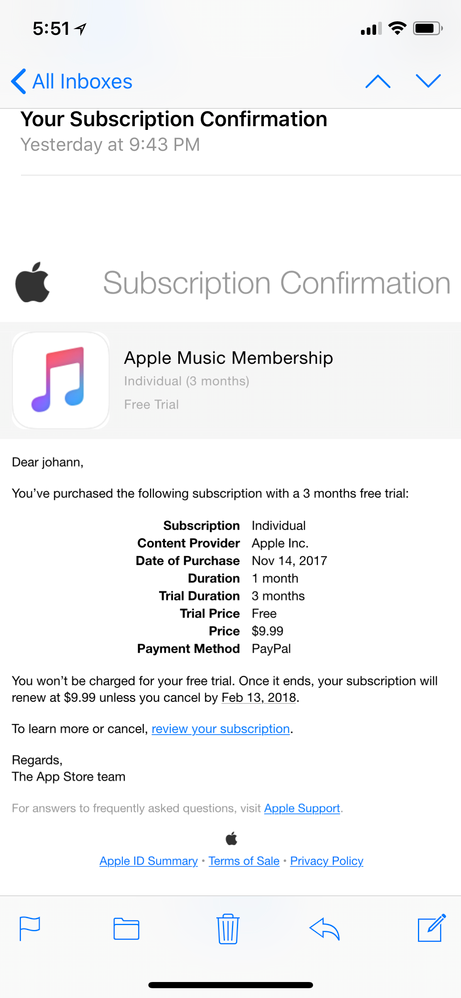Help Wizard
Step 1
Type in your question below and we'll check to see what answers we can find...
Loading article...
Submitting...
If you couldn't find any answers in the previous step then we need to post your question in the community and wait for someone to respond. You'll be notified when that happens.
Simply add some detail to your question and refine the title if needed, choose the relevant category, then post.
Just quickly...
Before we can post your question we need you to quickly make an account (or sign in if you already have one).
Don't worry - it's quick and painless! Just click below, and once you're logged in we'll bring you right back here and post your question. We'll remember what you've already typed in so you won't have to do it again.
FAQs
Please see below the most popular frequently asked questions.
Loading article...
Loading faqs...
Ongoing Issues
Please see below the current ongoing issues which are under investigation.
Loading issue...
Loading ongoing issues...
Help categories
Account & Payment
Using Spotify
Listen Everywhere
App issues on iPhone X
Solved!- Mark as New
- Bookmark
- Subscribe
- Mute
- Subscribe to RSS Feed
- Permalink
- Report Inappropriate Content
It seems there is an issue with the compatibility of Spotify and the IPhone X.
I love Spotify but have noticed that occasionally while I’m in the app, the bottom tab that lets you choose “home”, “browse”, “search”, or “your library” goes missing and is covered up by the tab that shows the current song playing. I end up having to close the app completely and then refresh t to regain that tab.
please fix this and make the app more friendly to the X. There are black spaces at the top and bottom of the device that show Spotify has not optimized their app for this.
Solved! Go to Solution.

- Subscribe to RSS Feed
- Mark Topic as New
- Mark Topic as Read
- Float this Topic for Current User
- Bookmark
- Subscribe
- Printer Friendly Page
Accepted Solutions
- Mark as New
- Bookmark
- Subscribe
- Mute
- Subscribe to RSS Feed
- Permalink
- Report Inappropriate Content
I'm going to wait until the end of this month. If they don't optimize the layout and fix bugs by then, I'll have to cancel my membership and move to Apple music. I realize things take time but given the size of the company and the rate at which other apps are receiving updates, I hope for an update soon.
- Mark as New
- Bookmark
- Subscribe
- Mute
- Subscribe to RSS Feed
- Permalink
- Report Inappropriate Content
Ive already started my 90 day free trial (Yes 3 months free!) for Apple music i may be sticking with them from now on being the cost is exactly the same and may even have more music than Spotify anyway. At least i know the compatibility and updates will be there and Apple at least acknowledges and attempts to fux its bug
- Mark as New
- Bookmark
- Subscribe
- Mute
- Subscribe to RSS Feed
- Permalink
- Report Inappropriate Content
After chatting with support, this is my fix: log out and log back in ( if you haven’t reboot your device in a while, do that first). I can’t believe that worked but I’m glad I didn’t have to reset my iPhone to factory, that’s a pain in the **bleep**. Anywho cheers! 🙂 Musica is Lyfe!!!!!!!
- Mark as New
- Bookmark
- Subscribe
- Mute
- Subscribe to RSS Feed
- Permalink
- Report Inappropriate Content
Hey @Besweden,
that’s right.
There is already an idea of this.
You can follow this link and click the vote button to support this idea.
Have a nice day!
- Mark as New
- Bookmark
- Subscribe
- Mute
- Subscribe to RSS Feed
- Permalink
- Report Inappropriate Content
Thanks for linking me to that post but it doesn’t mention that occasionally the bar with “home” “browse” “search” and “your library” goes missing and is overtaken by the tab that shows the music that is currently playing.
i will follow that other thread too but it doesn’t address all of the issues stated in my thread.
- Mark as New
- Bookmark
- Subscribe
- Mute
- Subscribe to RSS Feed
- Permalink
- Report Inappropriate Content
Then you can add your idea/ issue also to the ideas tab 🙂
- Mark as New
- Bookmark
- Subscribe
- Mute
- Subscribe to RSS Feed
- Permalink
- Report Inappropriate Content
Yes please add support for iPhone X already. You guys jus added an new update today but still nothing for iPhone X. You guys should have been ready for the worlds greatest major smartphone update way before launch date. What are you guys doing with all the money were paying for? Step it up Spotify smh.
- Mark as New
- Bookmark
- Subscribe
- Mute
- Subscribe to RSS Feed
- Permalink
- Report Inappropriate Content
I have another issue. When I playing spotify app in my car and receiving the call, after talk spotify goes mute. To unmute I need close app and reopen it. Does anyone else have this issue?
- Mark as New
- Bookmark
- Subscribe
- Mute
- Subscribe to RSS Feed
- Permalink
- Report Inappropriate Content
- Mark as New
- Bookmark
- Subscribe
- Mute
- Subscribe to RSS Feed
- Permalink
- Report Inappropriate Content
Hey @Notoriousjoe200,
when you recognise an issue, make shure you’re on the latest version of Spotify.
When you checked it and you are on the newest version, please search in the community if any other persons have your problem. After that you can post your issues here and someone will take a look on that.
Have a great day!
LK608
- Mark as New
- Bookmark
- Subscribe
- Mute
- Subscribe to RSS Feed
- Permalink
- Report Inappropriate Content
Agreed
- Mark as New
- Bookmark
- Subscribe
- Mute
- Subscribe to RSS Feed
- Permalink
- Report Inappropriate Content
Same thing with me. Except it happens to any bluetooth connected device
- Mark as New
- Bookmark
- Subscribe
- Mute
- Subscribe to RSS Feed
- Permalink
- Report Inappropriate Content
I have exactly the same issue, with airpods. When I switch between Spotify and other apps with sound, when I come back to Spotify, I have no sound in Airpods. I have to kill Spotify reopen and it works.
- Mark as New
- Bookmark
- Subscribe
- Mute
- Subscribe to RSS Feed
- Permalink
- Report Inappropriate Content
You’re a **bleep**. You and your generic responses. Why don’t you just admit you can’t **bleep**ing do **bleep** or want to cause you’re a lazy **bleep**.
Smaller apps had support day one. You guys do not. It’s probaly what a max of 3 lines of code needing to be changed? For an app I pay $10 a month I expect it work. You scale it for every android. So what’s the deal?
- Mark as New
- Bookmark
- Subscribe
- Mute
- Subscribe to RSS Feed
- Permalink
- Report Inappropriate Content
Are you on the beta version of IOS? Just asking because i am and spotify is trying to tell me it's because im on beta or to go to apple and ask them.
- Mark as New
- Bookmark
- Subscribe
- Mute
- Subscribe to RSS Feed
- Permalink
- Report Inappropriate Content
Yes I'am on Beta iOS 11.2 (15C5097d) on iPhone X.
- Mark as New
- Bookmark
- Subscribe
- Mute
- Subscribe to RSS Feed
- Permalink
- Report Inappropriate Content
No, I’m not on Beta. My is on 11.1.2
- Mark as New
- Bookmark
- Subscribe
- Mute
- Subscribe to RSS Feed
- Permalink
- Report Inappropriate Content
- Mark as New
- Bookmark
- Subscribe
- Mute
- Subscribe to RSS Feed
- Permalink
- Report Inappropriate Content
I dnt think that is all the way true, my girlfriend has the iphone 8 on the latest non beta ios and she doesnt have any issues
- Mark as New
- Bookmark
- Subscribe
- Mute
- Subscribe to RSS Feed
- Permalink
- Report Inappropriate Content
I am having the same issue- if I’m listening to Spotify, and watch a video during, the sound will not go back to Spotify unless I close the app and go back in. Spotify also does not pause the music if your earphone comes out which is a major issue as well.
- Mark as New
- Bookmark
- Subscribe
- Mute
- Subscribe to RSS Feed
- Permalink
- Report Inappropriate Content
Are you running any IOS beta? I chatted with someone yesterday and they said they are working on the issues
- Mark as New
- Bookmark
- Subscribe
- Mute
- Subscribe to RSS Feed
- Permalink
- Report Inappropriate Content
I have upgrade my iPhone X in iOS 11.2 bêta 15c5107a and upgrade Spotify with last version 8.4.2.7 and it works (it seems)
Suggested posts
Let's introduce ourselves!
Hey there you, Yeah, you! 😁 Welcome - we're glad you joined the Spotify Community! While you here, let's have a fun game and get…