Help Wizard
Step 1
Type in your question below and we'll check to see what answers we can find...
Loading article...
Submitting...
If you couldn't find any answers in the previous step then we need to post your question in the community and wait for someone to respond. You'll be notified when that happens.
Simply add some detail to your question and refine the title if needed, choose the relevant category, then post.
Just quickly...
Before we can post your question we need you to quickly make an account (or sign in if you already have one).
Don't worry - it's quick and painless! Just click below, and once you're logged in we'll bring you right back here and post your question. We'll remember what you've already typed in so you won't have to do it again.
FAQs
Please see below the most popular frequently asked questions.
Loading article...
Loading faqs...
Ongoing Issues
Please see below the current ongoing issues which are under investigation.
Loading issue...
Loading ongoing issues...
Help categories
Account & Payment
Using Spotify
Listen Everywhere
Charts page title "ghosting" on scroll
Charts page title "ghosting" on scroll
- Mark as New
- Bookmark
- Subscribe
- Mute
- Subscribe to RSS Feed
- Permalink
- Report Inappropriate Content
iOS App Version
8.6.8.1211
Plan
Premium
Country
USA
Device
iPhone X
Operating System
iOS 14.4.1
My Question or Issue
Navigate to the Charts page from the Search tab, then scroll down. You'll see that the page title, "Charts", gets duplicated with a smaller font, causing a ghosting effect. See the attached screen recording video for reference.
- Subscribe to RSS Feed
- Mark Topic as New
- Mark Topic as Read
- Float this Topic for Current User
- Bookmark
- Subscribe
- Printer Friendly Page
- Mark as New
- Bookmark
- Subscribe
- Mute
- Subscribe to RSS Feed
- Permalink
- Report Inappropriate Content
Hey @Top50Clean,
Thanks reaching out to the Community with this one.
Let us know if this overlap persists once you've performed a clean reinstall on the affected device. We recommend this step since it'll get you the latest app version with all necessary updates and remove any corrupted files from previous installations.
Keep us posted! We'll be happy to lend a hand if you need more help.
- Mark as New
- Bookmark
- Subscribe
- Mute
- Subscribe to RSS Feed
- Permalink
- Report Inappropriate Content
Hi Mihail! I’ll try the reinstall now and let you know.
- Mark as New
- Bookmark
- Subscribe
- Mute
- Subscribe to RSS Feed
- Permalink
- Report Inappropriate Content
After a delete and reinstall from the App Store, I still see the overlay issue on the “Charts” page. I’m running version 8.6.10.575.
- Mark as New
- Bookmark
- Subscribe
- Mute
- Subscribe to RSS Feed
- Permalink
- Report Inappropriate Content
Hey @Top50Clean,
Thanks for keeping us in the loop.
Does this happen only on your iPhone? If you have the option to test it on another device, that would be great. It would also help the troubleshooting a lot if you could ask a friend or family member to log into their account on your iPhone and see if the same overlap appears there. The more details we gather about how the app behaves in such situations, the easier it will be for us to get to the bottom of this.
Keep us posted. We'll be here if you have any questions.
- Mark as New
- Bookmark
- Subscribe
- Mute
- Subscribe to RSS Feed
- Permalink
- Report Inappropriate Content
Mihail,
I just had my niece try on her iPhone 12 Pro Max, running v8.6.10.575, and we saw the same overlay issue on the Charts page.
- Mark as New
- Bookmark
- Subscribe
- Mute
- Subscribe to RSS Feed
- Permalink
- Report Inappropriate Content
Hi @Top50Clean,
Thanks for getting back in touch.
We suggest that you make sure any battery saver and optimizer is turned off on your phone.
Also, could you check if all permissions for Spotify are enabled in your phone's apps settings?
Lastly, would you mind checking if the issue persists on a different device such as a tablet or a PC?
We'll be on the lookout for your reply 🙂
- Mark as New
- Bookmark
- Subscribe
- Mute
- Subscribe to RSS Feed
- Permalink
- Report Inappropriate Content
Hi Eni,
I made sure that no battery optimizers were turned on. I also confirmed that Spotify has all permissions it needs.
I also installed Spotify (v8.6.12.1032) on my iPad (8th gen) running iPadOS 14.4. I see the exact same overlay issue when scrolling down on the Charts page.
At this point I’m 100% sure this is just a simple issue when the Charts ViewController is loaded. If this page is supposed to mimic the behavior of other pages like Pop, Hip Hop and Podcasts, let your iOS team know they need to not set the Charts controller title on load. It’s probably a one-line bug fix.
All the best!
- Mark as New
- Bookmark
- Subscribe
- Mute
- Subscribe to RSS Feed
- Permalink
- Report Inappropriate Content
Hi again @Top50Clean,
Thanks for your reply.
Just to confirm, is this happening only with the Charts tile or does it happen with others?
Keep us posted.
- Mark as New
- Bookmark
- Subscribe
- Mute
- Subscribe to RSS Feed
- Permalink
- Report Inappropriate Content
Hi Novy,
Sorry for the delayed reply. This is only happening on the Charts page. All other titles work as expected, as far as I’ve seen.
Thanks!
- Mark as New
- Bookmark
- Subscribe
- Mute
- Subscribe to RSS Feed
- Permalink
- Report Inappropriate Content
Hey @Top50Clean,
Thanks for getting back to us.
Could you send over the Spotify version you're currently running?
Also, would you mind confirming if this is triggering any other issue within the app?
We'll be on the lookout.
- Mark as New
- Bookmark
- Subscribe
- Mute
- Subscribe to RSS Feed
- Permalink
- Report Inappropriate Content
Hi Novy!
iOS Version: 8.6.16.1012
And this isn’t causing any other issues with the app. It’s just a visual artifact.
Thanks!
Will
- Mark as New
- Bookmark
- Subscribe
- Mute
- Subscribe to RSS Feed
- Permalink
- Report Inappropriate Content
Hi again @Top50Clean,
Thanks for sending this info and for taking the time to try everything we've suggested.
Even though we already have the video you sent, we'd like to ask for a couple of screenshots where we can compare the error in the Charts tile with any other tile that does not have this issue.
We'd also like to see what happens when you log in to a different account. If you don't have one at the moment, you can create a new test account here.
Keep us posted on how it goes.
- Mark as New
- Bookmark
- Subscribe
- Mute
- Subscribe to RSS Feed
- Permalink
- Report Inappropriate Content
Hi Novy,
Screenshots attached from my main account on an iPhone X, showing the title overlay issue on the Charts page, compared to the clean titles on the "New releases" and Podcasts pages.
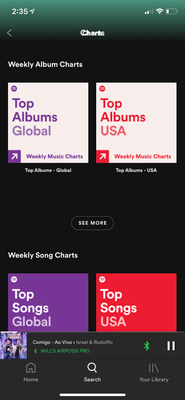
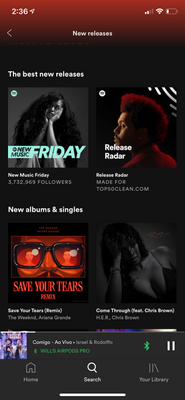
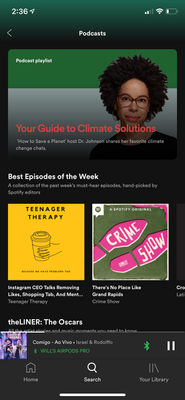
I also logged in with an alternate account on my iPad and saw the same Charts page issue. Screenshot attached.
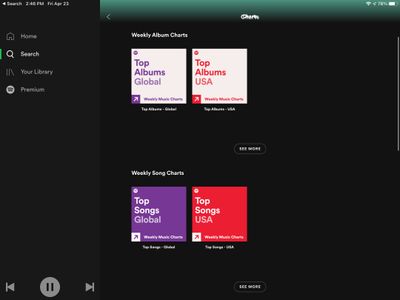
Hope this helps!
- Mark as New
- Bookmark
- Subscribe
- Mute
- Subscribe to RSS Feed
- Permalink
- Report Inappropriate Content
Hi there @Top50Clean,
Thanks for keeping in touch.
We appreciate you taking the time to report this to us and for all the info sent. Although we can't commit to a timeline for when this will be fixed, we'll make sure to forward it to the team in charge to be looked into.
We'll be right here in case you need a hand with anything else.
Have a great weekend 🙂
Suggested posts
Let's introduce ourselves!
Hey there you, Yeah, you! 😁 Welcome - we're glad you joined the Spotify Community! While you here, let's have a fun game and get…