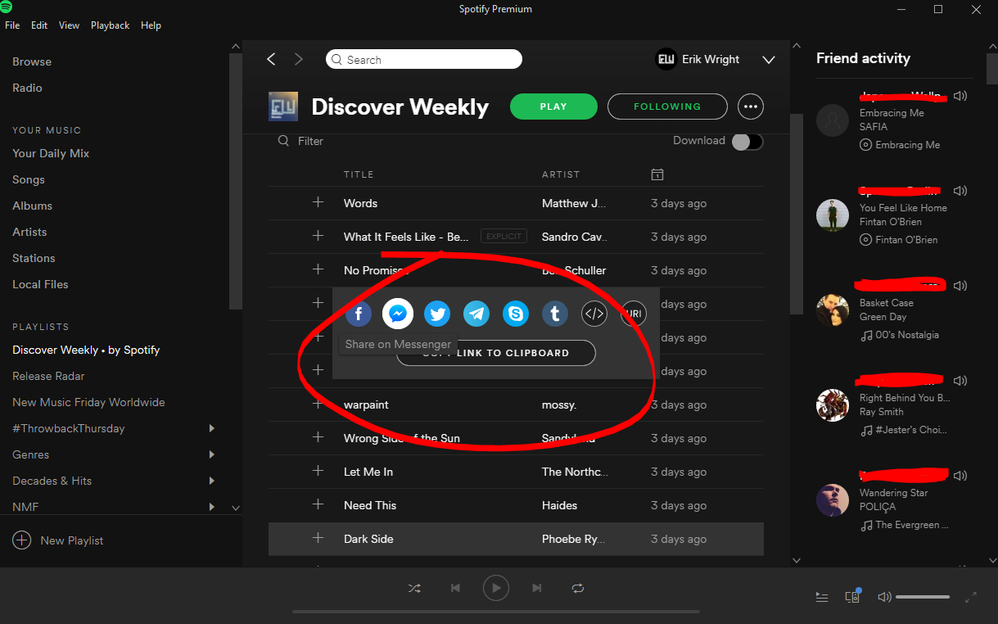Help Wizard
Step 1
Type in your question below and we'll check to see what answers we can find...
Loading article...
Submitting...
If you couldn't find any answers in the previous step then we need to post your question in the community and wait for someone to respond. You'll be notified when that happens.
Simply add some detail to your question and refine the title if needed, choose the relevant category, then post.
Just quickly...
Before we can post your question we need you to quickly make an account (or sign in if you already have one).
Don't worry - it's quick and painless! Just click below, and once you're logged in we'll bring you right back here and post your question. We'll remember what you've already typed in so you won't have to do it again.
FAQs
Please see below the most popular frequently asked questions.
Loading article...
Loading faqs...
Ongoing Issues
Please see below the current ongoing issues which are under investigation.
Loading issue...
Loading ongoing issues...
Help categories
Account & Payment
Using Spotify
Listen Everywhere
Facebook-Linked Accounts vs Non-Facebook-User
Facebook-Linked Accounts vs Non-Facebook-User
- Mark as New
- Bookmark
- Subscribe
- Mute
- Subscribe to RSS Feed
- Permalink
- Report Inappropriate Content
Hi all,
I haven't linked my Spotify-Account with my Facebook-Account. And I don't want to do that. But I have added some friends in Spotify.
But if I want to share a song with one of my added friends, I can't see them. There are zero friends in my list in the sharing function. In my desk app everything works fine. But on my Iphone and Ipad it's not working. Is this again, because they all have Facebook-linked accounts and me not?
Is it just me who get the feeling Spotify wants me more and more to link with my facebook-account? Why do they wanna force me and what is the advantage for them? I don't have to say that I am a little bit pissed of that!
Sorry and thanks.
- Subscribe to RSS Feed
- Mark Topic as New
- Mark Topic as Read
- Float this Topic for Current User
- Bookmark
- Subscribe
- Printer Friendly Page
- Mark as New
- Bookmark
- Subscribe
- Mute
- Subscribe to RSS Feed
- Permalink
- Report Inappropriate Content
Hello @toomanymichls. Thanks for posting in the Spotify Community!
Glad to hear you're sharing and discovering music with your friends on the Spotify desktop app - sharing music is one of my favorite features too! Sharing tracks on a mobile device does require a linked Facebook account at this time, as noted in the guide below.
Share music
Calling all tastemakers! We’ve made it easy for you to share songs, albums, artists, and playlists with your friends on Spotify:
- Send to… Deliver music direct to a friend’s inbox.
- Post to… Shout about it on Spotify and social media.
Note: To share directly to a friend’s Spotify inbox, you first need to be following each other (unless you are both connected to, and are friends on, Facebook). Check out our guide here.
iPhone
Note: To send something direct to someone’s Spotify inbox on mobile, you must each have your accounts connected to, and be friends on, Facebook. Here’s how.
- Tap the three dot button (
) on the artist, album, or playlist page, or next to a track.
- Tap Share.
- Tap Send to...
- Tap Select People.
Note: You can also choose to share via email and text here. It’ll also detect and offer sharing options for any other integrated apps, such as Facebook messenger and WhatsApp.- Search or scroll down to the name of the person you’d like to send to and tap it.
- Enter a message if you like.
- Tap SEND.
Or, you can tap Share > Post To… This will give you the option to post to Facebook, Twitter, Tumblr, or similar apps.
I understand not everyone is comfortable with linking their accounts together, so if you have any concerns, please ask I'll do my best to answer them.
- Mark as New
- Bookmark
- Subscribe
- Mute
- Subscribe to RSS Feed
- Permalink
- Report Inappropriate Content
Even if this answer the question, why I can't see my friends in my IOS App it is a brazenness from Spotify to do it so. I don't see any technical reason for that. And that's exactly why I have such a big problem with that. They want to force me and THAT'S NOT OK. Or does anybody see it different? I am paying 10€ per month for music streaming, not for giving them my facebook data. Why does nobody cares about this?
- Mark as New
- Bookmark
- Subscribe
- Mute
- Subscribe to RSS Feed
- Permalink
- Report Inappropriate Content
Thanks for getting back to me @toomanymichls 🙂 No one's forcing you to link your Facebook and Spotify account. If you'd rather not share the data, that's totally fine, and great that you're concerned about the privacy of your Facebook Data.
For features like Friend Feed and sharing music, Spotify needs to tie into a social media service like Facebook in order to poll your friends' listening data. However, you definitely can Follow your friends straight from their user profile if you so desire, without connecting to Facebook.
A recent change to the sharing functionality should make sharing much easier.
When you Right-click a track and choose Share, you're presented with sharing links that are easier to use with common social media services. These links don't require you to connect your Spotify Account either, so they might be just what you're looking for!
- Mark as New
- Bookmark
- Subscribe
- Mute
- Subscribe to RSS Feed
- Permalink
- Report Inappropriate Content
But I can't share songs with my friends any more. And nobody tells me the reason for that!!! What is the reason for deleting this function?
Even on my Mac Book they took away the possibility to share with friends. I can now only share via Facebook, Twitter, Tumblr or copy the Spotify URL...
And I am sure, this is not a technical issue, right?
- Mark as New
- Bookmark
- Subscribe
- Mute
- Subscribe to RSS Feed
- Permalink
- Report Inappropriate Content
Thanks for getting back to me @toomanymichls! You're spot on about it not being a technical issue - the Inbox / Messaging feature was deprecated (removed) recently.
You can read more about this change here: https://community.spotify.com/t5/Desktop-Linux-Windows-Web-Player/Inbox-and-messages/td-p/1589566
If you have any more questions, please let me know! 🙂
Suggested posts
Let's introduce ourselves!
Hey there you, Yeah, you! 😁 Welcome - we're glad you joined the Spotify Community! While you here, let's have a fun game and get…