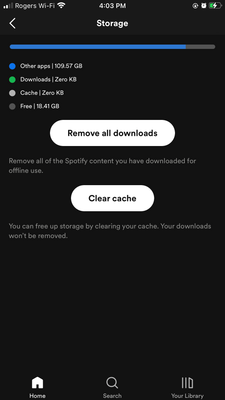Help Wizard
Step 1
Type in your question below and we'll check to see what answers we can find...
Loading article...
Submitting...
If you couldn't find any answers in the previous step then we need to post your question in the community and wait for someone to respond. You'll be notified when that happens.
Simply add some detail to your question and refine the title if needed, choose the relevant category, then post.
Just quickly...
Before we can post your question we need you to quickly make an account (or sign in if you already have one).
Don't worry - it's quick and painless! Just click below, and once you're logged in we'll bring you right back here and post your question. We'll remember what you've already typed in so you won't have to do it again.
FAQs
Please see below the most popular frequently asked questions.
Loading article...
Loading faqs...
Ongoing Issues
Please see below the current ongoing issues which are under investigation.
Loading issue...
Loading ongoing issues...
Help categories
Account & Payment
Using Spotify
Listen Everywhere
How do I get rid of all that blue storage taken up? I reallly don’t want to get ride of my playlists
How do I get rid of all that blue storage taken up? I reallly don’t want to get ride of my playlists
- Mark as New
- Bookmark
- Subscribe
- Mute
- Subscribe to RSS Feed
- Permalink
- Report Inappropriate Content
Plan
Premium
Country
USA
Device
iPhone 6
Operating System
iOS
My Question or Issue
I'm worried that soon I'll have to stop adding to my hundreds of playlists, which are super important to me, or that something else less then ideal will happen. What do I do? I already deleted my cache and it didn't do much. -Sky

- Subscribe to RSS Feed
- Mark Topic as New
- Mark Topic as Read
- Float this Topic for Current User
- Bookmark
- Subscribe
- Printer Friendly Page
- Mark as New
- Bookmark
- Subscribe
- Mute
- Subscribe to RSS Feed
- Permalink
- Report Inappropriate Content
Hey @Sky16, welcome to the Community.
Hope you're doing great!
That blue bar represents everything that's not Spotify or data downloaded from Spotify. That includes the apps you've installed, photos, videos, iOS itself etc.
You can also learn more here about the Storage section in Spotify.
Hope it helps 🙂
- Mark as New
- Bookmark
- Subscribe
- Mute
- Subscribe to RSS Feed
- Permalink
- Report Inappropriate Content
- Mark as New
- Bookmark
- Subscribe
- Mute
- Subscribe to RSS Feed
- Permalink
- Report Inappropriate Content
Hey @Sky16,
Yes that's what will clear that up, inluding photos & videos, documents and such that you no longer need 🙂
- Mark as New
- Bookmark
- Subscribe
- Mute
- Subscribe to RSS Feed
- Permalink
- Report Inappropriate Content
- Mark as New
- Bookmark
- Subscribe
- Mute
- Subscribe to RSS Feed
- Permalink
- Report Inappropriate Content
Hey @sportifyuser52,
Thanks posting here in the Community! We'll gladly help you out.
Just to make sure that we're on the same page - the blue bar represents storage taken up by other apps, not Spotify and your downloads.
On most devices you can remove apps by touching and holding the app and then taping on uninstall/delete. If you're having trouble with this, you should check out the support sites of the Operating System you have installed. As @Loxer mentioned you can also free up space by removing photos, videos and documents you no longer need.
Hope this helps. Keep us posted if you have any questions.
Have a nice day!
- Mark as New
- Bookmark
- Subscribe
- Mute
- Subscribe to RSS Feed
- Permalink
- Report Inappropriate Content
Hello!
I would contact the third party app but I have removed their access and can no longer see their names. What can I do? They’re still taking up a lot of space (33GB) for me.
thank u!
- Mark as New
- Bookmark
- Subscribe
- Mute
- Subscribe to RSS Feed
- Permalink
- Report Inappropriate Content
Hey there @gematorrevieja1,
Thanks for reaching out about this in the Community.
As @Mihail mentioned, we'd recommend checking out the support sites of the Operating System you have installed for more info on how to delete or uninstall apps on your device, as we don't have info to share regarding third party apps.
In case you encounter any issue with the Spotify app, just give us a bit more info and we'll be happy to assist further.
Cheers.
- Mark as New
- Bookmark
- Subscribe
- Mute
- Subscribe to RSS Feed
- Permalink
- Report Inappropriate Content
Hi there
i'm having a similar problem with my s 10e but when i check the storage in app settings it shows spotify using 85.26gb in internal storage, not other apps, even though ive only got 14.4 gb downloaded in spotify. I do download alot of podcasts for offline playback but i remove them from downloads after listening. have they been accumulating in some hidden folder somwhere?
i have tried a re-install but it didn't help and i have limited data so i don't want to keep re-downloading my music library testing.
thx
- Mark as New
- Bookmark
- Subscribe
- Mute
- Subscribe to RSS Feed
- Permalink
- Report Inappropriate Content
Hi @hotshot983,
Thanks for reaching out about this and welcome to the Community!
Could you send over the exact make and model of your device, the current OS version you're on as well as the Spotify version you're using? It would also be helpful if you could provide screenshots of the storage information displayed in your settings, so we can see what's what.
Note: Keep in mind that the blue bar represents everything that's not Spotify or data downloaded from Spotify. That includes the apps you've installed, photos, videos, the OS itself etc.
If you are interested to learn more, you can also take a look at this article about the app's storage settings and how you can effectively manage them.
Hope this helps. Let us know how you get on.
- Mark as New
- Bookmark
- Subscribe
- Mute
- Subscribe to RSS Feed
- Permalink
- Report Inappropriate Content
hi xenia
my phone is a samsung galaxy s10e
model: sm-g970f
one ui version : 1.1
android version: 9
spotify version: 8.6.68.1225
I hear what your saying about the blue bar representing other data but i transferred all photos/video to my pc and it only accounted for a couple of gig. and the only app that shows large data usage is spotify app. I don't have that many apps installed anyway, the main apps i use downloads for would be youtube, spotify and audible.
thx for helping


- Mark as New
- Bookmark
- Subscribe
- Mute
- Subscribe to RSS Feed
- Permalink
- Report Inappropriate Content
Hey @hotshot983,
Thanks for the info 🙂
In this case we'd suggest you give these steps so you can clear the data and reinstall the app. The clean reinstall is more thorough than the usual one.
After you've uninstalled the app, you can open the Internal Storage > Android > Data with the File Browser, search for com.spotify.music and delete it. Then you can reinstall the app again and check the data usage.
Keep in mind that after that you'll need to download the content again if you want to listen to music in offline mode.
Let us know how it goes.
- Mark as New
- Bookmark
- Subscribe
- Mute
- Subscribe to RSS Feed
- Permalink
- Report Inappropriate Content
how can I remove the blue storage without having to delete my other apps because those are all very important apps.
- Mark as New
- Bookmark
- Subscribe
- Mute
- Subscribe to RSS Feed
- Permalink
- Report Inappropriate Content
Hey @user-removed,
Thanks for the post.
Following the steps from Ver's post will only uninstall Spotify and the app's cache files (downloaded songs), so none of your other apps will be deleted.
Keep us posted on how you get on 🙂
- Mark as New
- Bookmark
- Subscribe
- Mute
- Subscribe to RSS Feed
- Permalink
- Report Inappropriate Content
Hi thanks I have already tried that but majority of my storage is still filled by the other apps so is there a way that I can remove that part entirely from my storage without having to delete anything in my phone bacuse I would like to download music without having to worry about space running out.
- Mark as New
- Bookmark
- Subscribe
- Mute
- Subscribe to RSS Feed
- Permalink
- Report Inappropriate Content
thanks for the reply
I did end up doing this and had to live with re-downloading all my music. It did remove all the phantom storage used up by spotify. however can i make a suggestion for a future update. For podcasts specifically, an option to automatically remove played podcasts after 30 days. I think it's rare for people to re-listen to podcasts and manually removing each podcast is kinda clunky.
- Mark as New
- Bookmark
- Subscribe
- Mute
- Subscribe to RSS Feed
- Permalink
- Report Inappropriate Content
Hi folks,
Thank you for your replies.
@user-removed Since the blue bar represents external apps, stored files (photos, videos, docs), the operating system and everything besides Spotify, we suggest you run a cache clearing app on your phone, move stored files to another device or consider using an SD card so you can free up space.
@hotshot983 There's a live Idea that suggests a feature to auto delete played podcast episodes, you can go here to add your Vote+. It’s also worth knowing that the higher the number of votes an idea gets, the more likely it is for the idea to be implemented.
Let us know if you have any other questions.
- Mark as New
- Bookmark
- Subscribe
- Mute
- Subscribe to RSS Feed
- Permalink
- Report Inappropriate Content
Hi Ver
I am having the same as hotshot983 except I have an iPhone 7 Plus. How do I do a clean reinstall for iOS? All the articles direct back to the reinstall (which I’ve done) and then states if that doesn’t work do a clean reinstall with no instructions. Below is a shot of what my Spotify storage looks like after a basic reinstall. The user you helped previously said that the clean reinstall removed the phantom storage so I’m hoping the same for me! Thanks for your help 🙏🏻

- Mark as New
- Bookmark
- Subscribe
- Mute
- Subscribe to RSS Feed
- Permalink
- Report Inappropriate Content
Hey @CMF001,
Thanks for getting in touch about this here in the Community.
You can find the correct steps to reinstall the app here.
If this doesn't do the trick, could you let us know if you've tried following the steps @MafeG sent previously?
Keep us posted.
- Mark as New
- Bookmark
- Subscribe
- Mute
- Subscribe to RSS Feed
- Permalink
- Report Inappropriate Content
Hi Eni
As I mentioned in my reply I am looking for the steps for a clean reinstall for iOS as specified by @Ver- I've already done the basic reinstall at the link. That's the issue I'm encountering, multiple users in this thread are referring to a clean reinstall which seems to have worked for @hotshot983 for an android device.
If you know the steps please let me know.
C
Suggested posts
Let's introduce ourselves!
Hey there you, Yeah, you! 😁 Welcome - we're glad you joined the Spotify Community! While you here, let's have a fun game and get…