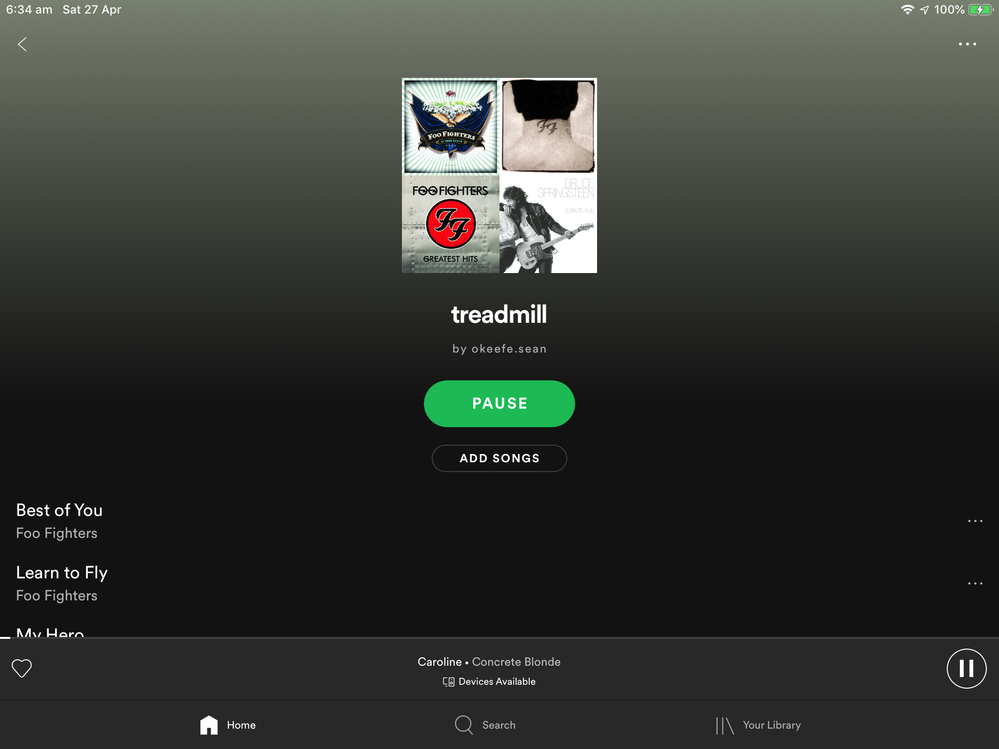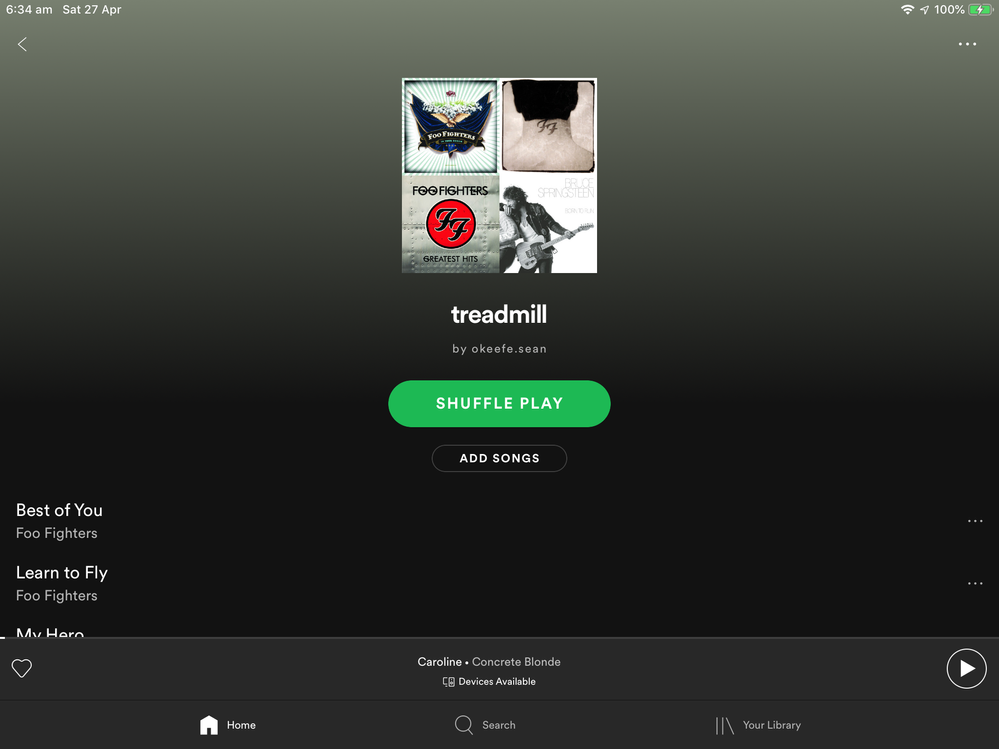Help Wizard
Step 1
Type in your question below and we'll check to see what answers we can find...
Loading article...
Submitting...
If you couldn't find any answers in the previous step then we need to post your question in the community and wait for someone to respond. You'll be notified when that happens.
Simply add some detail to your question and refine the title if needed, choose the relevant category, then post.
Just quickly...
Before we can post your question we need you to quickly make an account (or sign in if you already have one).
Don't worry - it's quick and painless! Just click below, and once you're logged in we'll bring you right back here and post your question. We'll remember what you've already typed in so you won't have to do it again.
FAQs
Please see below the most popular frequently asked questions.
Loading article...
Loading faqs...
Ongoing Issues
Please see below the current ongoing issues which are under investigation.
Loading issue...
Loading ongoing issues...
Help categories
Account & Payment
Using Spotify
Listen Everywhere
IPad won’t allow shuffle , press shuffle icon and it changes to pause
Solved!- Mark as New
- Bookmark
- Subscribe
- Mute
- Subscribe to RSS Feed
- Permalink
- Report Inappropriate Content
I am on an IPad and Spotify has been working great until now. It is a problem on both our IPads. I will have a playlist and it plays in order fine but when I hit the shuffle icon, it won’t shuffle instead the icon becomes a pause icon. Please has anyone got an idea of what is going on. I did note on one of the IPads a bug update occurred this week and since then the problem has occurred.
Plan
Free
Country Australia
Device
(iPhone 8, Samsung Galaxy 9, Macbook Pro late 2016)
Operating System
(iOS 10, Android Oreo, Windows 10,etc.)
My Question or Issue
Solved! Go to Solution.
- Subscribe to RSS Feed
- Mark Topic as New
- Mark Topic as Read
- Float this Topic for Current User
- Bookmark
- Subscribe
- Printer Friendly Page
Accepted Solutions
- Mark as New
- Bookmark
- Subscribe
- Mute
- Subscribe to RSS Feed
- Permalink
- Report Inappropriate Content
Hey @DUDLEYBOY1,
I see, so once you hit pause it will say Shuffle Play but will act as a Play button.
You can start a new idea using the link in previous post if you would like to.
I’ll pass your feedback to the right folks at Spotify 🙂
To shuffle as normally don’t use that button but instead use the previous/next buttons on the full screen player or swipe on the album art when on the full screen player or simply swipe left or right on the title which is in the bar above Home, Search and Your Library.
Thanks 🙂
- Mark as New
- Bookmark
- Subscribe
- Mute
- Subscribe to RSS Feed
- Permalink
- Report Inappropriate Content
Hi there!
I know it sounds simple, but it's often overlooked. Could you try restarting your device? If that doesn't help, try a quick clean reinstall of the app. Just follow these steps.
If you're still having trouble, could you let me know the exact version of Spotify and the exact version of the operating system you're running?
I'll see what I can suggest next!
- Mark as New
- Bookmark
- Subscribe
- Mute
- Subscribe to RSS Feed
- Permalink
- Report Inappropriate Content
Hi Loxer,
Thanks so much for replying. I did what you said and still no luck. I reinstalled the app and I am unsure how to find out what version of the app it is but I can confirm my IPad is IOS 12.2
Strangely this happens on my sons iPad as well and on his it shows there was a bug fix update recently which coincided with the issue. On my IPad no such update shows as occurring. Sorry I am not very technologically skilled so may sound a bit silly. The fact that shuffle shows up on the screen but only functions as a pause button is very strange. I do appreciate your help
- Mark as New
- Bookmark
- Subscribe
- Mute
- Subscribe to RSS Feed
- Permalink
- Report Inappropriate Content
Hey @DUDLEYBOY1,
Thank you for replying 🙂
Could you share any screenshots or screen recordings of this issue?
To use screen recording in iOS 12 check this article from Apple. To take screenshots
hold the sleep/side button on the right side simultaneously with the Home button.
To confirm does this happen on both of the iPads you're testing it or only in one of them?
You can check the Spotify version by going into Settings, the gear icon top right corner in Your Library or Home tab (if you have the new Your Library UI), then go inside About section where you will find it's version.
Let me know how that goes.
- Mark as New
- Bookmark
- Subscribe
- Mute
- Subscribe to RSS Feed
- Permalink
- Report Inappropriate Content
[cid:*snip*]
- Mark as New
- Bookmark
- Subscribe
- Mute
- Subscribe to RSS Feed
- Permalink
- Report Inappropriate Content
Thanks again, the version of Spotify is 8.5.2.666
Yes it is a problem on both of our IPads and hit at the same time. As you can see on the attached screensavers these are the pictures of the icon and with one press of the shuffle icon the pause icon comes in. Up until then it would just shuffle as it was meant too.
- Mark as New
- Bookmark
- Subscribe
- Mute
- Subscribe to RSS Feed
- Permalink
- Report Inappropriate Content
Hey @DUDLEYBOY1,
Thanks for the screenshots.
It seems to be ok as the Shuffle Button starts a random song in that playlist and the shuffle option should be enabled (you can check that by going to the full screen player, just tap the bar above the Home, Search and Your Library).
That will then change to Pause which will make it easier for you to pause it.
Could you confirm that the shuffle feature works normally as it used to?
If it does please note that at Spotify, possible improvements and new features are often being tested. This means you might see something on the app your friend doesn't, or get a brand new feature for only a temporary period.
Things tested could include the next generation of security protection, or new ways to listen. It's also a way for Spotify to introduce new features, and fine-tune the app to be compatible with specific devices.
I hope this helps 😄
- Mark as New
- Bookmark
- Subscribe
- Mute
- Subscribe to RSS Feed
- Permalink
- Report Inappropriate Content

- Mark as New
- Bookmark
- Subscribe
- Mute
- Subscribe to RSS Feed
- Permalink
- Report Inappropriate Content
Hey @DUDLEYBOY1,
As I can see from your screenshots, shuffle works normally.
The only thing you would like back is the Shuffle Button in the playlist so you can easily start from another song with that button instead of using the Pause button.
If you’d like you can create an idea about this by starting a new thread in the Community Ideas Exchange.
This’ll allow users, Stars, and Moderators to vote and comment on i
By the way, once you hit Pause in the green button does it change back to Shuffle Play?
Thanks 🙂
- Mark as New
- Bookmark
- Subscribe
- Mute
- Subscribe to RSS Feed
- Permalink
- Report Inappropriate Content
Hi Loxer,
The shuffle is not working normally as it won’t shuffle. As I go to shuffle, I press the shuffle icon and the pause icon comes up so the song pauses rather than shuffle to another song. The only way I can move to another song is via selection on the left hand side. I would just like the shuffle button to shuffle rather than change itself to pause. This was how it used to work for me. When I hit the pause button, it comes back to shuffle, then when I press the shuffle button it goes back to pause, so no shuffling is occurring at all. Thanks again.
- Mark as New
- Bookmark
- Subscribe
- Mute
- Subscribe to RSS Feed
- Permalink
- Report Inappropriate Content
Hey @DUDLEYBOY1,
I see, so once you hit pause it will say Shuffle Play but will act as a Play button.
You can start a new idea using the link in previous post if you would like to.
I’ll pass your feedback to the right folks at Spotify 🙂
To shuffle as normally don’t use that button but instead use the previous/next buttons on the full screen player or swipe on the album art when on the full screen player or simply swipe left or right on the title which is in the bar above Home, Search and Your Library.
Thanks 🙂
- Mark as New
- Bookmark
- Subscribe
- Mute
- Subscribe to RSS Feed
- Permalink
- Report Inappropriate Content
Thanks so much again, I will post in the section you have described and woud appreciate you passing this issue to the good folk at Spotify. Thanks for your perseverance. Hopefully there is a solution somewhere that can fix it. Have a great day .
- Mark as New
- Bookmark
- Subscribe
- Mute
- Subscribe to RSS Feed
- Permalink
- Report Inappropriate Content
Did you ever find a solution to this problem? Mines just started doing the same thing and I hate it! My email is *snip*
- Mark as New
- Bookmark
- Subscribe
- Mute
- Subscribe to RSS Feed
- Permalink
- Report Inappropriate Content
- Mark as New
- Bookmark
- Subscribe
- Mute
- Subscribe to RSS Feed
- Permalink
- Report Inappropriate Content
Hey @Lindsayjames86 and @DUDLEYBOY1,
Thanks for reaching out to us about this!
We weren't able to reproduce this on our test device here.
Do you mind sending us a screen recording which shows what's happening on your end?
In addition to this, could you provide us with the following info:
- exact Spotify version
- device + OS version?
Thanks - keep us posted!
- Mark as New
- Bookmark
- Subscribe
- Mute
- Subscribe to RSS Feed
- Permalink
- Report Inappropriate Content
Happening with me to. Very annoying when all I want to do is shuffle my music without the pause button popping up!!!
- Mark as New
- Bookmark
- Subscribe
- Mute
- Subscribe to RSS Feed
- Permalink
- Report Inappropriate Content
- Mark as New
- Bookmark
- Subscribe
- Mute
- Subscribe to RSS Feed
- Permalink
- Report Inappropriate Content
Mine has just started doing this after the most recent update. I spent an hour on chat with a Spotify guy, we tried everything to fix it, uninstall/reinstall, clear cache, logged in on a test account, nothing worked! He finally said he had to pass it on to a higher up tech guy! wth? its literally the only button I use on the damn thing!
I'm using Samsung s8. Android 9. Spotify version 8.5.45.620
Why on earth would the SHUFFLE button turn into a PAUSE button?
Suggested posts
Let's introduce ourselves!
Hey there you, Yeah, you! 😁 Welcome - we're glad you joined the Spotify Community! While you here, let's have a fun game and get…