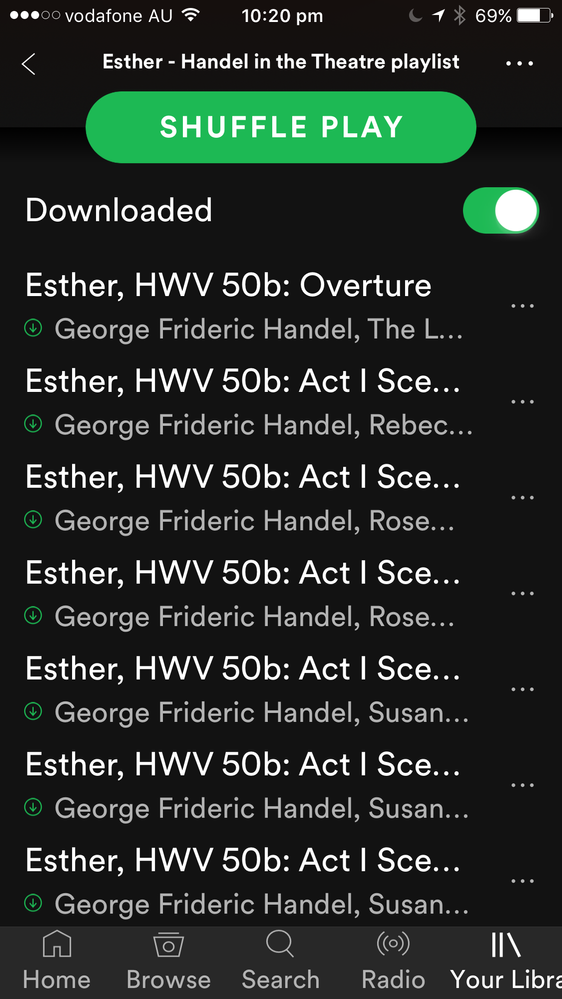Help Wizard
Step 1
Type in your question below and we'll check to see what answers we can find...
Loading article...
Submitting...
If you couldn't find any answers in the previous step then we need to post your question in the community and wait for someone to respond. You'll be notified when that happens.
Simply add some detail to your question and refine the title if needed, choose the relevant category, then post.
Just quickly...
Before we can post your question we need you to quickly make an account (or sign in if you already have one).
Don't worry - it's quick and painless! Just click below, and once you're logged in we'll bring you right back here and post your question. We'll remember what you've already typed in so you won't have to do it again.
FAQs
Please see below the most popular frequently asked questions.
Loading article...
Loading faqs...
Ongoing Issues
Please see below the current ongoing issues which are under investigation.
Loading issue...
Loading ongoing issues...
Help categories
Account & Payment
Using Spotify
Listen Everywhere
Impossible to read title of long tracks
Impossible to read title of long tracks
- Mark as New
- Bookmark
- Subscribe
- Mute
- Subscribe to RSS Feed
- Permalink
- Report Inappropriate Content

- Subscribe to RSS Feed
- Mark Topic as New
- Mark Topic as Read
- Float this Topic for Current User
- Bookmark
- Subscribe
- Printer Friendly Page
- Mark as New
- Bookmark
- Subscribe
- Mute
- Subscribe to RSS Feed
- Permalink
- Report Inappropriate Content
Hello, @Romain77777! I'm not an iOS expert so DO NOT QUOTE me on this one. I think there's no workaround now for this issue but you could definitely give some kudos to this ideas here:
iPhone App: Show full name of artist and song
iOS: "Intelligent" font size for long track/album/playlist titles
Both ideas are new so go ahead and show your support!
Edit:
Oh, and this idea, too.
Spotify Mobile - Song Title/Album Title Scrolling
- Mark as New
- Bookmark
- Subscribe
- Mute
- Subscribe to RSS Feed
- Permalink
- Report Inappropriate Content
Good idea, I'll try that. Thanks
- Mark as New
- Bookmark
- Subscribe
- Mute
- Subscribe to RSS Feed
- Permalink
- Report Inappropriate Content
- Mark as New
- Bookmark
- Subscribe
- Mute
- Subscribe to RSS Feed
- Permalink
- Report Inappropriate Content
Agree this is a problem, especially with classical music. It is a problem not only on mobile devices, but on computer as well. Hope Spotify provides an upgrade to address this.
- Mark as New
- Bookmark
- Subscribe
- Mute
- Subscribe to RSS Feed
- Permalink
- Report Inappropriate Content
- Mark as New
- Bookmark
- Subscribe
- Mute
- Subscribe to RSS Feed
- Permalink
- Report Inappropriate Content
- Mark as New
- Bookmark
- Subscribe
- Mute
- Subscribe to RSS Feed
- Permalink
- Report Inappropriate Content
Even my podcast app has an option "see beginning of/end of/scrolling track name"
- Mark as New
- Bookmark
- Subscribe
- Mute
- Subscribe to RSS Feed
- Permalink
- Report Inappropriate Content
This is really frustrating that this issue has been outstanding this long with Spotify, when you consider how many of their users listen to classical music and what a huge percentage of classical music pieces have long titles -- it makes it literally impossible to browse through classical music!
Come on, Spotify! You can do better!
- Mark as New
- Bookmark
- Subscribe
- Mute
- Subscribe to RSS Feed
- Permalink
- Report Inappropriate Content
.
- Mark as New
- Bookmark
- Subscribe
- Mute
- Subscribe to RSS Feed
- Permalink
- Report Inappropriate Content
I agree. Classical tracks often have the name of the symphony/opera/whatever at the beginning of every track which means that every track looks exactly the same - see pic. This is completely useless. Either stop naming tracks in this way, or let users add their own nicknames to tracks, or display long titles properly.
- Mark as New
- Bookmark
- Subscribe
- Mute
- Subscribe to RSS Feed
- Permalink
- Report Inappropriate Content
I don't listen to classical music (but I respect it) and even for me it's unbelievable that orignal post was created 5 years ago and still, something so simple it's not included. Even in desktop version - you have those bars with an artis, song title, etc. - why they aren'e resizable? Is this that much problem? Another thing is that - spotify doesn't have any equalizer, but it's for another story. I really, really miss Winamp... Legal streaming with spotify database through this app would be so fantastic... Dream on...
- Mark as New
- Bookmark
- Subscribe
- Mute
- Subscribe to RSS Feed
- Permalink
- Report Inappropriate Content
I was dealing with the same thing, very frustrating indeed.
If you use your computer though, you can right click on the song and select "credits" and that will show the entire name of the track.
- Mark as New
- Bookmark
- Subscribe
- Mute
- Subscribe to RSS Feed
- Permalink
- Report Inappropriate Content
Thanks for this observation. This definitely helps, though we would like on easier way to do this.
- Mark as New
- Bookmark
- Subscribe
- Mute
- Subscribe to RSS Feed
- Permalink
- Report Inappropriate Content
Hey there folks,
Thanks for reaching out about this in the Community!
What @user-removed is a valid workaround when using the Desktop app.
You have a go at reducing the Text Size form the Display settings on your phone, this should make all the menus and text in the app smaller as well. Keep in mind that tracks with very long names will probably still not be displayed fully if you're browsing in a playlist view.
If you think other users might also like the idea for an option which allows you to see the names of songs in their entirety on Mobile, go ahead and create an idea on the relevant idea board. We always take new ideas and feedback into consideration to improve the app. Here you can read more on how ideas work.
We also suggest checking this help article for useful tips on how to submit an idea. As a heads-up, it's good to know that the higher the number of votes an idea gets, the more likely it is for the idea to be implemented
Hope this helps. Let us know if you have any more questions.
- Mark as New
- Bookmark
- Subscribe
- Mute
- Subscribe to RSS Feed
- Permalink
- Report Inappropriate Content
service (Qobuz for instance) deal with this issue. Their answers are for a
long time way better than the "workaround" proposed here. Since I think I
posted this message 8 years ago or so, I do think that it is totally a
decision from Spotify not to deal with this. I won't bother to put this
anywhere else. You do not care about classical music. So be it.
- Mark as New
- Bookmark
- Subscribe
- Mute
- Subscribe to RSS Feed
- Permalink
- Report Inappropriate Content
Hey there @Romain77777,
Thank you for your reply and feedback.
We're always testing things by adding or removing features to make Spotify better overall.
We're constantly aiming to improve our features so we hope you’ll continue using it and find it gets better in the future.
Once again - thanks for the feedback, we appreciate it. Let us know if we can help with anything else. We're always one reply away.
Cheers!
- Mark as New
- Bookmark
- Subscribe
- Mute
- Subscribe to RSS Feed
- Permalink
- Report Inappropriate Content
Hello, I just joined Spotify and got very frustrated at this same issue so I made this quick fix for Chrome users.
It automatically overrides the page's appearance when the page is opened. It uses Stylish for Chrome, there are probably other extensions like Stylish for Firefox and Safari.
1 - install the Stylish official Chrome extension (from the "..." menu > "more tools" in Chrome)
2 - close and open all browser windows
3 - then open the Spotify player page and launch the Stylish extension (from the top right part of tool bar, if the icon isn't there you can access it from the dark grey icon that looks like a jigsaw puzzle piece)
4 - in the Stylish window, clock the "..." menu on the top right, then "create style"
5 - in the new Style window, paste all that follows then click "save" on the left. Hope that it will help you
/* Fix to allow full display of long title names in the Spotify web player */
._7effa9d9b3900e9698aa6e0423a1e841-scss._98a17d59ea3df3c60b9699a6afe43816-scss[aria-colcount="5"] .bddcb131e9b40fa874148a30368d83f8-scss {
grid-template-columns: [index] 16px [first] 9fr [var1] 4fr [var2] 2fr [last] minmax(120px,1fr);
}
.e8ea6a219247d88aa936a012f6227b0d-scss.bddcb131e9b40fa874148a30368d83f8-scss {
border-top: 1px solid white;
padding-top: 10px;
padding-bottom: 10px;
}
.e8ea6a219247d88aa936a012f6227b0d-scss { height: auto; }
._7c993111016a33a158645119f8a6fb12-scss, ._5845794624a406a62eb5b71d3d1c4d63-scss { display: block; }
.fc0bebbbc5e1404f464fb4d8c17001dc-scss { float: left; }
._8ea0b892e971e6b90a252247c160b4f4-scss { display: block; }
.standalone-ellipsis-one-line { display: block; }
.ellipsis-one-line, .standalone-ellipsis-one-line {
overflow: inherit;
text-overflow: inherit;
word-break: break-word;
}

- Mark as New
- Bookmark
- Subscribe
- Mute
- Subscribe to RSS Feed
- Permalink
- Report Inappropriate Content
Hey there @Neldwegh,
Thanks for sharing this workaround.
Users facing this issue would appreciate it.
Cheers.
- Mark as New
- Bookmark
- Subscribe
- Mute
- Subscribe to RSS Feed
- Permalink
- Report Inappropriate Content
it does seem like a potential solution.
Suggested posts
Let's introduce ourselves!
Hey there you, Yeah, you! 😁 Welcome - we're glad you joined the Spotify Community! While you here, let's have a fun game and get…