Help Wizard
Step 1
Type in your question below and we'll check to see what answers we can find...
Loading article...
Submitting...
If you couldn't find any answers in the previous step then we need to post your question in the community and wait for someone to respond. You'll be notified when that happens.
Simply add some detail to your question and refine the title if needed, choose the relevant category, then post.
Just quickly...
Before we can post your question we need you to quickly make an account (or sign in if you already have one).
Don't worry - it's quick and painless! Just click below, and once you're logged in we'll bring you right back here and post your question. We'll remember what you've already typed in so you won't have to do it again.
FAQs
Please see below the most popular frequently asked questions.
Loading article...
Loading faqs...
Ongoing Issues
Please see below the current ongoing issues which are under investigation.
Loading issue...
Loading ongoing issues...
Help categories
Account & Payment
Using Spotify
Listen Everywhere
Local songs won't show in app
Solved!- Mark as New
- Bookmark
- Subscribe
- Mute
- Subscribe to RSS Feed
- Permalink
- Report Inappropriate Content
Plan
Premium
Country
Germany
Device
iPhone 6
Operating System
Windows 10
My Question or Issue
I have local songs imported in Spotify on my laptop. They are shown in a playlist and I can play them on my laptop. However, when I open the app (usage of same wifi), I go to playlists, the respective playlist is listed stating 83 songs, but when I click on it the playlist is empty.
I already logged out of the app and reinstalled it. Didn't help.
Solved! Go to Solution.
- Subscribe to RSS Feed
- Mark Topic as New
- Mark Topic as Read
- Float this Topic for Current User
- Bookmark
- Subscribe
- Printer Friendly Page
Accepted Solutions
- Mark as New
- Bookmark
- Subscribe
- Mute
- Subscribe to RSS Feed
- Permalink
- Report Inappropriate Content
Turns out it was my Firewall. Although I allowed Spotify it wasn't working. I had to deactivate my firewall. Not its working. I guess everybody has to check their firewall themselves. I use Avast. Under Security >> Firewall I can just deactivate it for a certain amount of time. After that it was working perfectly.
- Mark as New
- Bookmark
- Subscribe
- Mute
- Subscribe to RSS Feed
- Permalink
- Report Inappropriate Content
Hello, can anybody please help me? I am paying for Spotify?!
- Mark as New
- Bookmark
- Subscribe
- Mute
- Subscribe to RSS Feed
- Permalink
- Report Inappropriate Content
Hey @mausi121.
Thanks for reaching out to us, and apologies for the late reply!
Do you mind creating a new playlist in the desktop app and moving the songs over to it from the original playlist
If that doesn' t work, then could you try changing the source folder for the local files in the app settings to see if that makes a difference?
Thanks! We'll be looking out for your reply.
- Mark as New
- Bookmark
- Subscribe
- Mute
- Subscribe to RSS Feed
- Permalink
- Report Inappropriate Content
Hi sadly it didn't help. Neither changing the local folder, nor creating a new playlist with song from the new folder. I already de- and reinstalled the app.
I also tried other local songs in a new playlist. Didn't help.
Strangely in the oveview of paylists the app always states the correct number of songs. But when I tap on it it's empty.
- Mark as New
- Bookmark
- Subscribe
- Mute
- Subscribe to RSS Feed
- Permalink
- Report Inappropriate Content
I. I got the same issue !
And no trick to solve it
I hope sbdy will find
Please help us !
- Mark as New
- Bookmark
- Subscribe
- Mute
- Subscribe to RSS Feed
- Permalink
- Report Inappropriate Content
Spotify Premium, USA
PC with Windows 10
iPhone 6s
Problem: I created (with a lot of difficulty) a LOCAL FILES playlist on my PC Spotify App. The playlist name shows up on my iPhone playlist, but it's empty.
I've read in other answers that one solution may be to use the "offline mode" to download the list to my phone. I don't know if this is the best solution, but:
I CAN'T FIND "OFFLINE MODE" ANYWHERE, not on my PC or anywhere on the iPhone app! PLEASE ANSWER WITH INSTRUCTIONS ON HOW TO FIND IT.
Also, tell me how to disable the firewall if that is the problem!
Thanks, Anita
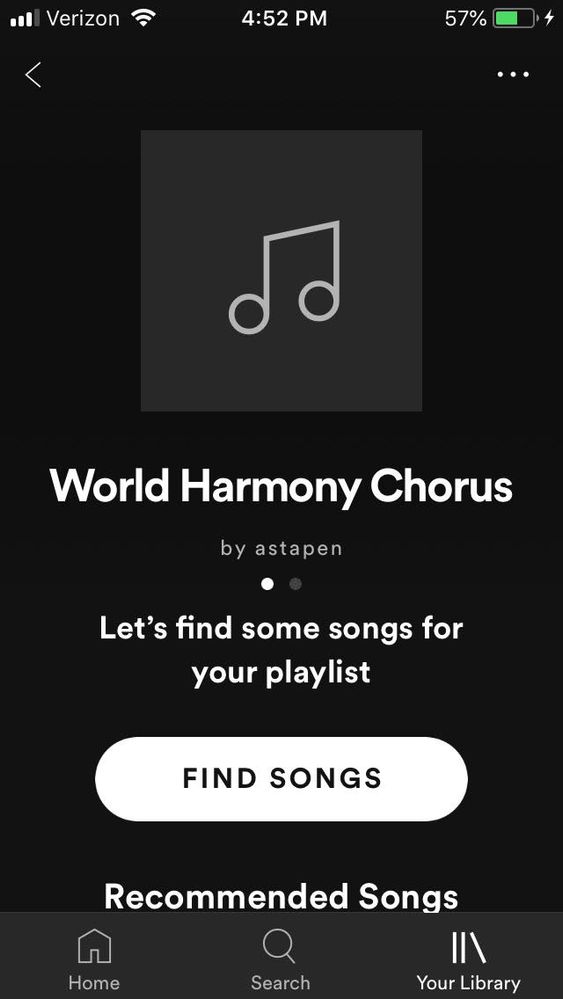
- Mark as New
- Bookmark
- Subscribe
- Mute
- Subscribe to RSS Feed
- Permalink
- Report Inappropriate Content
that is the problem I have. To download a playlist in the app, tap on the three dots in the top right corner. But this doesn't help downloading local songs either.
- Mark as New
- Bookmark
- Subscribe
- Mute
- Subscribe to RSS Feed
- Permalink
- Report Inappropriate Content
Turns out it was my Firewall. Although I allowed Spotify it wasn't working. I had to deactivate my firewall. Not its working. I guess everybody has to check their firewall themselves. I use Avast. Under Security >> Firewall I can just deactivate it for a certain amount of time. After that it was working perfectly.
- Mark as New
- Bookmark
- Subscribe
- Mute
- Subscribe to RSS Feed
- Permalink
- Report Inappropriate Content
Thanks for the tips. but it doesn't work there.
The strangest thing is if i share the playlist, the reader could show the local songs, and can heard it....
Please help
- Mark as New
- Bookmark
- Subscribe
- Mute
- Subscribe to RSS Feed
- Permalink
- Report Inappropriate Content
Hey @mausi121 - glad to hear that tweaking your Firewall settings worked for you!
@Astapen - do you mind trying what @mausi121 suggested above and seeing if it works for you too?
@EricGT - could you clarify what you mean by 'the reader'? Do you mean that if you share the playlist with someone else, they can see the songs and listen to them?
Keep us posted 🙂
- Mark as New
- Bookmark
- Subscribe
- Mute
- Subscribe to RSS Feed
- Permalink
- Report Inappropriate Content
Yes it's exactly the issue
If i qhare the playlist, the other can acces to the imported song...
- Mark as New
- Bookmark
- Subscribe
- Mute
- Subscribe to RSS Feed
- Permalink
- Report Inappropriate Content
I have the same issue. My local songs will not appear on a playlist I set to download on my iPhone.
I have no firewall app like Avast.
I have my phone and spotify on the same network.
I made sure the playlist has been set to download both on Mac Desktop App and the iPhone App. I have the latest versions of both. I don't know why this is happening.
This is not the first time this happened. Please fix this!
Thanx!
- Mark as New
- Bookmark
- Subscribe
- Mute
- Subscribe to RSS Feed
- Permalink
- Report Inappropriate Content
Hey! I have the same problem, im on a iphone X and on the same wifi as my pc, playlist is empty. I have my firewall off aswell
- Mark as New
- Bookmark
- Subscribe
- Mute
- Subscribe to RSS Feed
- Permalink
- Report Inappropriate Content
Turned off the firewall, tried multiple times. It shows on the playlist, and when I press download it downloads. But when I get on the iPhone it shows an empty playlist. Anyone?
Suggested posts
Let's introduce ourselves!
Hey there you, Yeah, you! 😁 Welcome - we're glad you joined the Spotify Community! While you here, let's have a fun game and get…