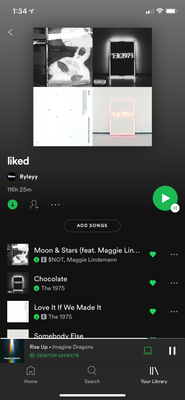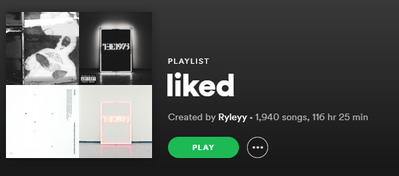Help Wizard
Step 1
Type in your question below and we'll check to see what answers we can find...
Loading article...
Submitting...
If you couldn't find any answers in the previous step then we need to post your question in the community and wait for someone to respond. You'll be notified when that happens.
Simply add some detail to your question and refine the title if needed, choose the relevant category, then post.
Just quickly...
Before we can post your question we need you to quickly make an account (or sign in if you already have one).
Don't worry - it's quick and painless! Just click below, and once you're logged in we'll bring you right back here and post your question. We'll remember what you've already typed in so you won't have to do it again.
FAQs
Please see below the most popular frequently asked questions.
Loading article...
Loading faqs...
Ongoing Issues
Please see below the current ongoing issues which are under investigation.
Loading issue...
Loading ongoing issues...
Help categories
Account & Payment
Using Spotify
Listen Everywhere
Most of my liked songs aren't showing on my app
Solved!- Mark as New
- Bookmark
- Subscribe
- Mute
- Subscribe to RSS Feed
- Permalink
- Report Inappropriate Content
Plan
Premium
Country
United States
Device
iPhone 11
Operating System
iOS 14.4
My Question or Issue
Only 300 of my liked songs show up on my iOS spotify app. I added all my liked songs to a playlist so the number could be shown since on the desktop app there is no count for liked songs.
Only 300 songs on the app but, the playlist shows them all.
It's not a huge issue but, it is inconvenient to have to save to a playlist instead of being able to swipe on a song to save to liked. When the liked songs are working on the desktop application and web player.
Solved! Go to Solution.
- Labels:
-
ios app
-
liked songs
- Subscribe to RSS Feed
- Mark Topic as New
- Mark Topic as Read
- Float this Topic for Current User
- Bookmark
- Subscribe
- Printer Friendly Page
Accepted Solutions
- Mark as New
- Bookmark
- Subscribe
- Mute
- Subscribe to RSS Feed
- Permalink
- Report Inappropriate Content
Hey @Ryleyy, thanks for reaching out to the Community!
Could you try restarting your device? If that doesn't help, try a clean reinstall of the app following these steps.
If you're still having trouble, let me know what device this happens on, as well as the current software version.
Let me know how this goes!
- Mark as New
- Bookmark
- Subscribe
- Mute
- Subscribe to RSS Feed
- Permalink
- Report Inappropriate Content
Hey @Ryleyy, thanks for reaching out to the Community!
Could you try restarting your device? If that doesn't help, try a clean reinstall of the app following these steps.
If you're still having trouble, let me know what device this happens on, as well as the current software version.
Let me know how this goes!
- Mark as New
- Bookmark
- Subscribe
- Mute
- Subscribe to RSS Feed
- Permalink
- Report Inappropriate Content
did you ever manage to sort it out? ive just started having this exact same issue
- Mark as New
- Bookmark
- Subscribe
- Mute
- Subscribe to RSS Feed
- Permalink
- Report Inappropriate Content
Hey @Noah-,
Thanks for reaching out to the Community.
To confirm, did you already try the troubleshooting steps that @Billy-J mentioned above?
If the issue persists, let us know the make, model and OS version of the device where this is happening.
Keep us posted.
- Mark as New
- Bookmark
- Subscribe
- Mute
- Subscribe to RSS Feed
- Permalink
- Report Inappropriate Content
- Mark as New
- Bookmark
- Subscribe
- Mute
- Subscribe to RSS Feed
- Permalink
- Report Inappropriate Content
It's happening to mine as well which is much more of an inconvenience for me. I don't pay to have my songs liked and then not listed where I want them to be.
- Mark as New
- Bookmark
- Subscribe
- Mute
- Subscribe to RSS Feed
- Permalink
- Report Inappropriate Content
Hey @Hatchi,
Thanks for your reply in this thread 🙂
Just to confirm, have you already tried the troubleshooting proposed by @Billy-J? If not, a clean reinstall, as mentioned above, could help.
If this does not do the trick, please send us the exact make/model and OS of your device along with the Spotify version you use.
We'll keep an eye on your response!
- Mark as New
- Bookmark
- Subscribe
- Mute
- Subscribe to RSS Feed
- Permalink
- Report Inappropriate Content
Hi, I’m having this issue and a clean reinstall hasn’t helped, it’s still missing heaps of songs. I’m on an iPhone 13 Pro Max with version 8.8.50 of Spotify. Please help!
- Mark as New
- Bookmark
- Subscribe
- Mute
- Subscribe to RSS Feed
- Permalink
- Report Inappropriate Content
Hey @auntiebeave,
Thanks for reaching out.
As a next step, please log out from both devices and log back in making sure to use the same login credentials. If that doesn't help, send us a few screenshots that show the discrepancy in the song count.
Keep us posted.
- Mark as New
- Bookmark
- Subscribe
- Mute
- Subscribe to RSS Feed
- Permalink
- Report Inappropriate Content
- Mark as New
- Bookmark
- Subscribe
- Mute
- Subscribe to RSS Feed
- Permalink
- Report Inappropriate Content
go to spotify web, click on account, and sign out everywhere. sign back in on the device that has all your liked songs and then sign in on the device that didn't show all your liked songs. problem solved
- Mark as New
- Bookmark
- Subscribe
- Mute
- Subscribe to RSS Feed
- Permalink
- Report Inappropriate Content
Hi there folks,
Thanks for your replies in this thread.
@Ventii, thanks for your suggestions. Hopefully, they will resolve the situation. Just popping here to let you know this is something that's already been reported and is being investigated. If any of you are still facing this issue, make sure you check out this thread and share the info we requested there.
Cheers!
- Mark as New
- Bookmark
- Subscribe
- Mute
- Subscribe to RSS Feed
- Permalink
- Report Inappropriate Content
Thank you so much Billy-J, the clean reinstall worked for me!
Suggested posts
Let's introduce ourselves!
Hey there you, Yeah, you! 😁 Welcome - we're glad you joined the Spotify Community! While you here, let's have a fun game and get…