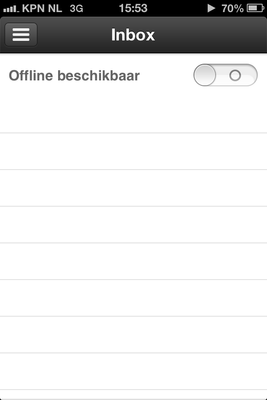Help Wizard
Step 1
Type in your question below and we'll check to see what answers we can find...
Loading article...
Submitting...
If you couldn't find any answers in the previous step then we need to post your question in the community and wait for someone to respond. You'll be notified when that happens.
Simply add some detail to your question and refine the title if needed, choose the relevant category, then post.
Just quickly...
Before we can post your question we need you to quickly make an account (or sign in if you already have one).
Don't worry - it's quick and painless! Just click below, and once you're logged in we'll bring you right back here and post your question. We'll remember what you've already typed in so you won't have to do it again.
FAQs
Please see below the most popular frequently asked questions.
Loading article...
Loading faqs...
Ongoing Issues
Please see below the current ongoing issues which are under investigation.
Loading issue...
Loading ongoing issues...
Help categories
Account & Payment
Using Spotify
Listen Everywhere
My playlists on my phone are stuck loading
My playlists on my phone are stuck loading
- Mark as New
- Bookmark
- Subscribe
- Mute
- Subscribe to RSS Feed
- Permalink
- Report Inappropriate Content
So I have a Spotify premium account for months now and I haven't had any problems until now.
A few days ago I updated Spotify on my phone (iPhone 4 iOS 6). The current version I have now is 0.9.3.212. I opened the app and poof* I saw all my playlists disappear in a blink. I thought what the..? I also have an iPad (un-updated) and my playlists there seem unharmed, which also applies for Spotify on my laptop.
What's going on here? I have already searched through the web and over here, but I couldn't find anything useful. Can anyone please help me with this? I would really appreciate it. I miss my songs when I'm on the road 😞
Thanks in advance,
Lisa
Mod edit: made title clearer for other users with the same problem.
- Subscribe to RSS Feed
- Mark Topic as New
- Mark Topic as Read
- Float this Topic for Current User
- Bookmark
- Subscribe
- Printer Friendly Page
- Mark as New
- Bookmark
- Subscribe
- Mute
- Subscribe to RSS Feed
- Permalink
- Report Inappropriate Content
Weird, try restarting your device by holding the home and lock buttons together until the apple logo appears on screen. Does it work now?
Peter
Spotify Community Mentor and Troubleshooter
Spotify Last.FM Twitter LinkedIn Meet Peter Rock Star Jam 2014
If this post was helpful, please add kudos below!
- Mark as New
- Bookmark
- Subscribe
- Mute
- Subscribe to RSS Feed
- Permalink
- Report Inappropriate Content
I've tried that but nothing changed. I also deleted the app and then downloaded it again.
How am I the only one who got this problem? Spotify on my iPad is now also updated to the newest version, but my playlists are just fine. What can I do? This really sucks because I pay for it every month, you know 😞
- Mark as New
- Bookmark
- Subscribe
- Mute
- Subscribe to RSS Feed
- Permalink
- Report Inappropriate Content
- Mark as New
- Bookmark
- Subscribe
- Mute
- Subscribe to RSS Feed
- Permalink
- Report Inappropriate Content
Peter
Spotify Community Mentor and Troubleshooter
Spotify Last.FM Twitter LinkedIn Meet Peter Rock Star Jam 2014
If this post was helpful, please add kudos below!
- Mark as New
- Bookmark
- Subscribe
- Mute
- Subscribe to RSS Feed
- Permalink
- Report Inappropriate Content
I also have this problem since a few days back. Playlists are gone on my iphone but nowhere else. I have tried to log out, reinstall in every possible way, but nothing helps.
- Mark as New
- Bookmark
- Subscribe
- Mute
- Subscribe to RSS Feed
- Permalink
- Report Inappropriate Content
@gbarle - I'm trying to collect some details about this so I can raise it as an issue.
Could you let us know:
- Your Spotify version
- Your iOS version
- A screenshot of the issue?
Peter
Spotify Community Mentor and Troubleshooter
Spotify Last.FM Twitter LinkedIn Meet Peter Rock Star Jam 2014
If this post was helpful, please add kudos below!
- Mark as New
- Bookmark
- Subscribe
- Mute
- Subscribe to RSS Feed
- Permalink
- Report Inappropriate Content
Hi,
That would be great!
I have version 0.9.3.212
iOS 6.1.3
Also, my account isn't workning at all on my iPhone. I can search for/find music, but when I try to play it, it just ends up loading.
Thanks!
- Mark as New
- Bookmark
- Subscribe
- Mute
- Subscribe to RSS Feed
- Permalink
- Report Inappropriate Content
Hi, i m having the same problem!!
i still have the iOs 6 version on my iphone 4, few days ago i updated spotify, and since then i m no longer able to use it on my mobile, it works more than fine on my laptop. I did try to uninstall and install it again, but without results.
the plyalist area is empty end though i go on my profile, it keeps on loading the selected playlist and ends up saying it s empty....heeelp!!!
- Mark as New
- Bookmark
- Subscribe
- Mute
- Subscribe to RSS Feed
- Permalink
- Report Inappropriate Content
Same here.
Spotify 0.9.3.212 iOs 7.0.5
Starting new the iPhone does it. All works fine.
- Mark as New
- Bookmark
- Subscribe
- Mute
- Subscribe to RSS Feed
- Permalink
- Report Inappropriate Content
I got Spitify last week (30 days trial premium with automatic prolongation into premium membership). First day I made a playlist on my laptop (IOS 10.6.8) and syncted this with my Iphone 4 (6.1.3) and all worked fine, online and offline. Next day the playlist disappeared from my phone, but it's still there on my laptop. I can get my phone to sync with Spotify on my laptop, however it wont transfer music. Also if I create a playlist on my phone it works, but when I close the Spotify app and later reopen it the playlist is gone. This happened several times. I've logged off and on again on both devices, I've re-installed the app, nothing works! Help!
Spotify version 0.9.3.212
- Mark as New
- Bookmark
- Subscribe
- Mute
- Subscribe to RSS Feed
- Permalink
- Report Inappropriate Content
Peter
Spotify Community Mentor and Troubleshooter
Spotify Last.FM Twitter LinkedIn Meet Peter Rock Star Jam 2014
If this post was helpful, please add kudos below!
- Mark as New
- Bookmark
- Subscribe
- Mute
- Subscribe to RSS Feed
- Permalink
- Report Inappropriate Content
Hi all,
If you're still having this issue, can you post a screenshot of what you're seeing in the Playlists tab on iOS? There might be a few separate issues here and a screenshot will help us check.
For common support questions, see support.spotify.com.
To judge my musical taste, check out my last.fm.
- Mark as New
- Bookmark
- Subscribe
- Mute
- Subscribe to RSS Feed
- Permalink
- Report Inappropriate Content
Wow, it seems that I'm not the only one having this problem!
Ok, so there's another thing that is pretty odd. I didn't want to make any more playlists because I thought that would destroy my chance on getting the old ones back. But (as nosey as I was) I've added a new playlist of an album I liked.
Next day, same story. It disappeared in front of my eyes! 😞
Unfortunately Spotify on my phone is pretty useless (and boring) now.
I made three screen shots of the Spotify app (version 0.9.3.212) on my iPhone (iOS 6.1.3):

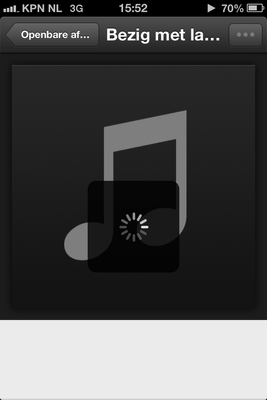
At first I had some local files, but now are these missing too. The second one is when I go to my profile and then select a playlist over there. All I see is a loading page with no info. The third one is pretty obvious I guess, also no information at all.
I've logged in several times (also with my Facebook account), I deleted the app and reinstalled it again and I shut down the whole thing, but these things didn't solve the problem. I hope this will be enough information for the makers of Spotify to look for a solution. I hope it's not a simple one like; update your phone to iOS 7 (because I have my reasons for not doing that :p).
Ok, thanks again and I hope I will hear from you soon 🙂
- Mark as New
- Bookmark
- Subscribe
- Mute
- Subscribe to RSS Feed
- Permalink
- Report Inappropriate Content
Some days ago I added some songs to my playlists on my Mac. Yesterday I noticed that these songs didn't appear on my iPhone.
Because of that I reinstalled Spotify on my phone but now it is stuck loading. (See Screenshot)
Any Ideas?

- Mark as New
- Bookmark
- Subscribe
- Mute
- Subscribe to RSS Feed
- Permalink
- Report Inappropriate Content
Hey @user-removed -- I've moved your post into this thread where other users are having the same problem.
What version of iOS are you using? Does restarting your iPhone by holding Home and Lock together for about 10 seconds help at all?
For common support questions, see support.spotify.com.
To judge my musical taste, check out my last.fm.
- Mark as New
- Bookmark
- Subscribe
- Mute
- Subscribe to RSS Feed
- Permalink
- Report Inappropriate Content
I have the exact same problem using a iPhone 4 with iOS 6.1.3 and Spotify 0.9.3.212. Reinstallation didn't help at all.
- Mark as New
- Bookmark
- Subscribe
- Mute
- Subscribe to RSS Feed
- Permalink
- Report Inappropriate Content
This exact same problem started happening on my phone a few days ago as well. Also using an iPhone 4 and reinstalled the latest version of Spotify.
- Mark as New
- Bookmark
- Subscribe
- Mute
- Subscribe to RSS Feed
- Permalink
- Report Inappropriate Content
Hi @joosie & @user-removed Could you both please try doing a hard reset twice? If you're still having trouble please let me know.
- Mark as New
- Bookmark
- Subscribe
- Mute
- Subscribe to RSS Feed
- Permalink
- Report Inappropriate Content
Not sure why I didn't think of doing that, but it worked! Thanks so much. 🙂
Suggested posts
Let's introduce ourselves!
Hey there you, Yeah, you! 😁 Welcome - we're glad you joined the Spotify Community! While you here, let's have a fun game and get…