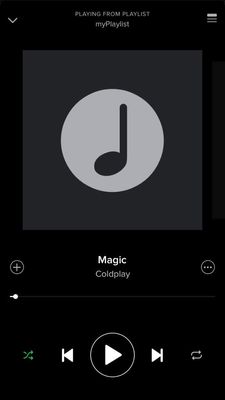Help Wizard
Step 1
Type in your question below and we'll check to see what answers we can find...
Loading article...
Submitting...
If you couldn't find any answers in the previous step then we need to post your question in the community and wait for someone to respond. You'll be notified when that happens.
Simply add some detail to your question and refine the title if needed, choose the relevant category, then post.
Just quickly...
Before we can post your question we need you to quickly make an account (or sign in if you already have one).
Don't worry - it's quick and painless! Just click below, and once you're logged in we'll bring you right back here and post your question. We'll remember what you've already typed in so you won't have to do it again.
FAQs
Please see below the most popular frequently asked questions.
Loading article...
Loading faqs...
Ongoing Issues
Please see below the current ongoing issues which are under investigation.
Loading issue...
Loading ongoing issues...
Help categories
Account & Payment
Using Spotify
Listen Everywhere
No album cover in offline mode
Solved!- Mark as New
- Bookmark
- Subscribe
- Mute
- Subscribe to RSS Feed
- Permalink
- Report Inappropriate Content
Hi
I noticed a bug directly after the iOS update. When you're in offline mode, no album covers are visible in the app. However, they are visible in the "locked screen"-view. Please fix this...
Solved! Go to Solution.
- Subscribe to RSS Feed
- Mark Topic as New
- Mark Topic as Read
- Float this Topic for Current User
- Bookmark
- Subscribe
- Printer Friendly Page
- Mark as New
- Bookmark
- Subscribe
- Mute
- Subscribe to RSS Feed
- Permalink
- Report Inappropriate Content
apple new ios released software update fixed the artwork bug for the ofline artwork Thanks Apple
- Mark as New
- Bookmark
- Subscribe
- Mute
- Subscribe to RSS Feed
- Permalink
- Report Inappropriate Content
Hello,
I'm experiencing the problem again, and this is really annoying me. I've been loyal to Spotify for 5 years, but this problem is really an issue for me since I use my ipad in off-line mode in my car. The album covers displayed in my on-board computer help me to pinpoint what I'm listening to . Please help and fix this problem once and for all!
PS. For the record I've tried a clean install, and resynched all my playlist with no success. So please don't recommend me that. Just fix it please.
- Mark as New
- Bookmark
- Subscribe
- Mute
- Subscribe to RSS Feed
- Permalink
- Report Inappropriate Content
It will not download the album covers if you're on mobile network and the Sync Over Cellular option is disabled. I tried connecting to a WiFi network and then played the playlist -- the covers were downloaded. I disconnected from the WiFi, closed Spotify and tried again -- the covers were gone. So if you don't want those covers to disappear, do not close the app; just let it run on the background.
@Spotify I think there is a bug in your Sync Over Cellular option that deletes the covers when it's off and the app is restarted.
Summary:
On mobile network, Sync Over Cellular OFF: no album covers.
On mobile network, Sync Over Cellular ON: album covers are present.
On WiFi: album covers are present.
- Mark as New
- Bookmark
- Subscribe
- Mute
- Subscribe to RSS Feed
- Permalink
- Report Inappropriate Content
Apple Update changed nothing.
I'm going to leave.
- Mark as New
- Bookmark
- Subscribe
- Mute
- Subscribe to RSS Feed
- Permalink
- Report Inappropriate Content
it gets hilarious 😕
- Mark as New
- Bookmark
- Subscribe
- Mute
- Subscribe to RSS Feed
- Permalink
- Report Inappropriate Content
- Mark as New
- Bookmark
- Subscribe
- Mute
- Subscribe to RSS Feed
- Permalink
- Report Inappropriate Content
Dear friends, how is it possible to pay for a service and have these kind of problems? I demand an immediate solution.
- Mark as New
- Bookmark
- Subscribe
- Mute
- Subscribe to RSS Feed
- Permalink
- Report Inappropriate Content
1) Download songs/playlist and wait until there's a green down arrow on each song you downloaded
2) Skip through each song to make sure the cover art loaded for each of them
3) Listen to a song
4) As you're listening, turn wifi/your internet connection off
5) Skip through your music to see if you have all cover art offline
Edit: Might not work for all your songs as in your cover art being downloaded, so repeat the steps as needed. (This was me closing Spotify from the background and relaunching it)
- Mark as New
- Bookmark
- Subscribe
- Mute
- Subscribe to RSS Feed
- Permalink
- Report Inappropriate Content
What a bunch of crappy programmers.
I still have this issue and it has been there since they started !!!
- Mark as New
- Bookmark
- Subscribe
- Mute
- Subscribe to RSS Feed
- Permalink
- Report Inappropriate Content
Suggested posts
Let's introduce ourselves!
Hey there you, Yeah, you! 😁 Welcome - we're glad you joined the Spotify Community! While you here, let's have a fun game and get…