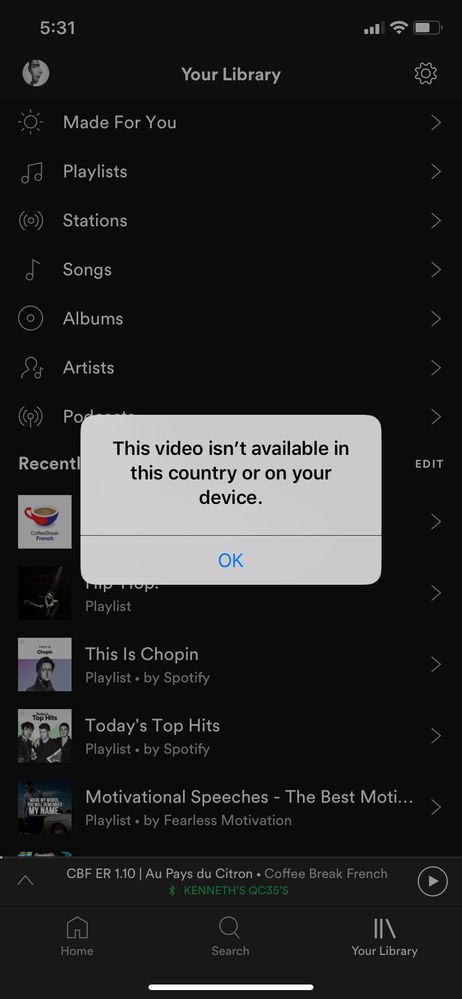Help Wizard
Step 1
Type in your question below and we'll check to see what answers we can find...
Loading article...
Submitting...
If you couldn't find any answers in the previous step then we need to post your question in the community and wait for someone to respond. You'll be notified when that happens.
Simply add some detail to your question and refine the title if needed, choose the relevant category, then post.
Just quickly...
Before we can post your question we need you to quickly make an account (or sign in if you already have one).
Don't worry - it's quick and painless! Just click below, and once you're logged in we'll bring you right back here and post your question. We'll remember what you've already typed in so you won't have to do it again.
FAQs
Please see below the most popular frequently asked questions.
Loading article...
Loading faqs...
Ongoing Issues
Please see below the current ongoing issues which are under investigation.
Loading issue...
Loading ongoing issues...
Help categories
Account & Payment
Using Spotify
Listen Everywhere
Podcast - 'This video isn't available in this country or on your device'
Podcast - 'This video isn't available in this country or on your device'
- Mark as New
- Bookmark
- Subscribe
- Mute
- Subscribe to RSS Feed
- Permalink
- Report Inappropriate Content
Plan
Premium
Country
Australia, changed to France when I was on exchange but then changed back to Australia
Device
iPhone XR
Operating System
iOS 12.1.1
Basically whenever I try to access the Podcast 'Coffee Break French' by the Radio Lingua Network this message shows up:
I previously changed my country to France while I was on exchange there but changed back to Australia and, what's more, I definitely did not access this podcast while I was overseas. The other podcasts by the same podcast author (Radio Lingua) work fine. ALSO I AM ABLE TO ACCESS THIS PODCAST ON MY MAC, JUST NOT ON MY IPHONE. Anybody have any ideas?
- Subscribe to RSS Feed
- Mark Topic as New
- Mark Topic as Read
- Float this Topic for Current User
- Bookmark
- Subscribe
- Printer Friendly Page
- Mark as New
- Bookmark
- Subscribe
- Mute
- Subscribe to RSS Feed
- Permalink
- Report Inappropriate Content
Plan
Premium
Country
Singapore
Device
iPhone XS + Macbook Pro late 2016)
Operating System
iOS 10 + Mojave
My Question
There's this podcast (Coffee Break French) that's available on my computer but seen as "This video isn't available in this country or on your device".
I've searched for the podcast on my phone and this error appears, however when I click on the individual episode, it actually can play.
Not sure what's going on?
tldr the individual podcast plays but I can't view the entire list of them on my device.
- Mark as New
- Bookmark
- Subscribe
- Mute
- Subscribe to RSS Feed
- Permalink
- Report Inappropriate Content
I have this exact same problem with Coffee Break French currently - the other Coffee Breaks (Spanish etc.) all open fine and individual podcasts play fine, but the CBF podcast list opens the same error. Did you ever solve this?
- Mark as New
- Bookmark
- Subscribe
- Mute
- Subscribe to RSS Feed
- Permalink
- Report Inappropriate Content
No, unfortunately not. I wonder if we can get any real help.
- Mark as New
- Bookmark
- Subscribe
- Mute
- Subscribe to RSS Feed
- Permalink
- Report Inappropriate Content
Hey @kennethtong7825, welcome to the Community.
Hope you're doing great!
In this podcats, does it happen with all episodes or just certain ones?
Does this happen with other podcasts?
Could you also try updating to iOS 12.1.4?
Hope it helps 🙂
- Mark as New
- Bookmark
- Subscribe
- Mute
- Subscribe to RSS Feed
- Permalink
- Report Inappropriate Content
Hey Loxer, thanks for the reply,
No, it just happens with this podcast - I haven't had any problems with anything so far. As for 12.1.4, I'm afraid I can't really do that as I'm waiting for a jailbreak. I'll try and see if I can find another iPhone on 12.1.4 to do my testing on to see if the problem is account based.
- Mark as New
- Bookmark
- Subscribe
- Mute
- Subscribe to RSS Feed
- Permalink
- Report Inappropriate Content
Hey @kennethtong7825,
Thanks for replying 🙂
In the meantime, does this happen with all the episodes of this podcast?
Does it help if you try it with another Spotify account in this iPhone?
Let me know how that goes.
- Mark as New
- Bookmark
- Subscribe
- Mute
- Subscribe to RSS Feed
- Permalink
- Report Inappropriate Content
I too have this exact same problem, and so have other people on this thread: https://community.spotify.com/t5/iOS-iPhone-iPad/Podcast-available-on-computer-but-not-phone/td-p/46...
- Mark as New
- Bookmark
- Subscribe
- Mute
- Subscribe to RSS Feed
- Permalink
- Report Inappropriate Content
Hey @Gcat02 & @kennethtong7825,
Try updating to iOS 12.2 and Spotify 8.5.1 to see if that helps.
Let me know how that goes 🙂
- Mark as New
- Bookmark
- Subscribe
- Mute
- Subscribe to RSS Feed
- Permalink
- Report Inappropriate Content
I’ve listened to Coffee Break French on Podcasts app, but would much prefer Spotify. It’s just odd that this is the only podcast by Radio Lingua that has this problem.
- Mark as New
- Bookmark
- Subscribe
- Mute
- Subscribe to RSS Feed
- Permalink
- Report Inappropriate Content
I have tried on other iPhones and found that both the Spotify version and the iOS version are irrelevant - please stop asking me to update. The problem is within Spotify’s source code, and it’s been about a month and they still haven’t gotten back to me. Your input is appreciated, though. As of now the problem is still unsolved.
- Mark as New
- Bookmark
- Subscribe
- Mute
- Subscribe to RSS Feed
- Permalink
- Report Inappropriate Content
Hey @kennethtong7825, @Gcat02, @nattsw & @Jolene283,
Thanks for your patience 🙂
The right team of folks at Spotify has looked into this and it seems that this is an issue which Spotify is aware of, but can't fix, since it's up to the podcast host to send them the correct feed.
Hope it helps 🙂
- Mark as New
- Bookmark
- Subscribe
- Mute
- Subscribe to RSS Feed
- Permalink
- Report Inappropriate Content
Ok, so I contacted the team at Coffee Break French on Facebook, and they said that the CEO would contact the company that sends the feed to Spotify. The issue now seems to be resolved (at least for me). Hope it’s now working for everyone else as well 🙂
- Mark as New
- Bookmark
- Subscribe
- Mute
- Subscribe to RSS Feed
- Permalink
- Report Inappropriate Content
Yeah, seems to be working for me as well too, thought it was a glitch because there weren’t any recent Spotify updates. Thanks a bunch!
Suggested posts
Let's introduce ourselves!
Hey there you, Yeah, you! 😁 Welcome - we're glad you joined the Spotify Community! While you here, let's have a fun game and get…