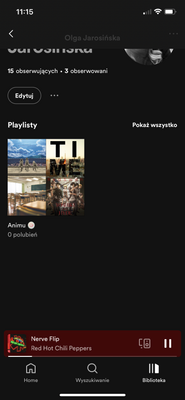Help Wizard
Step 1
Type in your question below and we'll check to see what answers we can find...
Loading article...
Submitting...
If you couldn't find any answers in the previous step then we need to post your question in the community and wait for someone to respond. You'll be notified when that happens.
Simply add some detail to your question and refine the title if needed, choose the relevant category, then post.
Just quickly...
Before we can post your question we need you to quickly make an account (or sign in if you already have one).
Don't worry - it's quick and painless! Just click below, and once you're logged in we'll bring you right back here and post your question. We'll remember what you've already typed in so you won't have to do it again.
FAQs
Please see below the most popular frequently asked questions.
Loading article...
Loading faqs...
Ongoing Issues
Please see below the current ongoing issues which are under investigation.
Loading issue...
Loading ongoing issues...
Help categories
Account & Payment
Using Spotify
Listen Everywhere
Recently Played Artists
Recently Played Artists
- Mark as New
- Bookmark
- Subscribe
- Mute
- Subscribe to RSS Feed
- Permalink
- Report Inappropriate Content
Spotify,
You recently removed the feature "Recently Played Artists" from friends' public pages and I request that you add it back on. This was a popular feature that helped me to discover new music that my friends were listening to. It was optional because people can choose to have public/private profiles, but now it's completely gone. Please consider adding it back.
Sincerely,
Dissatisfied Customer
- Subscribe to RSS Feed
- Mark Topic as New
- Mark Topic as Read
- Float this Topic for Current User
- Bookmark
- Subscribe
- Printer Friendly Page
- Mark as New
- Bookmark
- Subscribe
- Mute
- Subscribe to RSS Feed
- Permalink
- Report Inappropriate Content
Hi @Olgusiaolgusia,
Thanks for reaching out to the community about this topic; hopefully I can give some input on the matter. I believe the "Show my recently played artists on my public profile" feature was automatically set to "off" in the same update that made your listening activity private. The feature is still there, but you will need to contact your friends that you want to follow and have them toggle that option to "On". I've provided an image that shows where this toggle is within your "Settings". Please reach back out if you have any more questions about this.

- Mark as New
- Bookmark
- Subscribe
- Mute
- Subscribe to RSS Feed
- Permalink
- Report Inappropriate Content
look at this - i dont have mine artis and artists of my friends… ive got it on my desktop app
- Mark as New
- Bookmark
- Subscribe
- Mute
- Subscribe to RSS Feed
- Permalink
- Report Inappropriate Content
Plan
Premium
Country
Pl
Device
iPhone 12
My Question or Issue
I have different profile view compared to my friend. Pls add photos of yours, its cery annoying because i dont see my latest artist.
- Mark as New
- Bookmark
- Subscribe
- Mute
- Subscribe to RSS Feed
- Permalink
- Report Inappropriate Content
ITs my profile view. Show me yours

- Mark as New
- Bookmark
- Subscribe
- Mute
- Subscribe to RSS Feed
- Permalink
- Report Inappropriate Content
Hi @Olgusiaolgusia,
Thanks for reaching out to the Community.
We suggest that you head to the app Settings > Social > Recently played artists and enable this option. The latest listened artists will be displayed on your profile.
Remember you can find useful info here.
Don't forget the Community is here in case you need anything else.
Cheers!
- Mark as New
- Bookmark
- Subscribe
- Mute
- Subscribe to RSS Feed
- Permalink
- Report Inappropriate Content
I’m having the same issue - my Recently Played Artists feature on my iPhone and iPad have gone (toggling these to appear makes no difference). Please bring this back!
- Mark as New
- Bookmark
- Subscribe
- Mute
- Subscribe to RSS Feed
- Permalink
- Report Inappropriate Content
- Mark as New
- Bookmark
- Subscribe
- Mute
- Subscribe to RSS Feed
- Permalink
- Report Inappropriate Content
Hey @meadowsben,
Thanks for posting on the Community.
Could you send us the make/model, OS version and Spotify version installed on your device?
Changing tunes, let us know if you were able to see your latest listened artists on your profile in the past.
We'll stay tuned.
- Mark as New
- Bookmark
- Subscribe
- Mute
- Subscribe to RSS Feed
- Permalink
- Report Inappropriate Content
iPhone 13, running iOS 15.5. I installed the latest Spotify update (8.7.38), which was when my Recently Played Artists disappeared (and toggling the Social Settings makes no difference - I have the same screen as the dude above).
- Mark as New
- Bookmark
- Subscribe
- Mute
- Subscribe to RSS Feed
- Permalink
- Report Inappropriate Content
Hey there @meadowsben,
Thanks for getting back to us.
We tried this on our end and it worked as expected.
In this case, we suggest that you try logging out and then logging back in to your account on your devices twice in a row.
If this doesn't do the trick, it's well worth running a clean reinstall to get rid of any cached files that might be causing trouble. This one is more thorough than the usual one.
Keep us posted on how it goes.
- Mark as New
- Bookmark
- Subscribe
- Mute
- Subscribe to RSS Feed
- Permalink
- Report Inappropriate Content
Hey @meadowsben,
Thanks for the post.
Could you elaborate more on which activity you mean exactly? Do you mean the Friends Feed Activity, which is visible only on the desktop app or you mean the recent activity, that is shown on each profile?
Or do you mean your personal recent activity, that is shown on your home page?
It'd be best to provide some screenshots, so we can get a clear picture of what is going on on your end.
Keep us posted,
Cheers!
Suggested posts
Let's introduce ourselves!
Hey there you, Yeah, you! 😁 Welcome - we're glad you joined the Spotify Community! While you here, let's have a fun game and get…