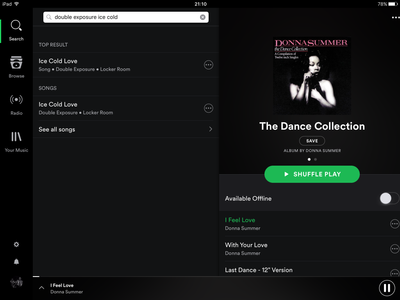Help Wizard
Step 1
Type in your question below and we'll check to see what answers we can find...
Loading article...
Submitting...
If you couldn't find any answers in the previous step then we need to post your question in the community and wait for someone to respond. You'll be notified when that happens.
Simply add some detail to your question and refine the title if needed, choose the relevant category, then post.
Just quickly...
Before we can post your question we need you to quickly make an account (or sign in if you already have one).
Don't worry - it's quick and painless! Just click below, and once you're logged in we'll bring you right back here and post your question. We'll remember what you've already typed in so you won't have to do it again.
FAQs
Please see below the most popular frequently asked questions.
Loading article...
Loading faqs...
Ongoing Issues
Please see below the current ongoing issues which are under investigation.
Loading issue...
Loading ongoing issues...
Help categories
Account & Payment
Using Spotify
Listen Everywhere
Screen keeps freezing
Solved!- Mark as New
- Bookmark
- Subscribe
- Mute
- Subscribe to RSS Feed
- Permalink
- Report Inappropriate Content
hope some of the experts on here can help, had a problem with screen freezing for a while now, sometimes it will sort itself out but for the last two hours problem will not go away.
the left side of the screen is freezing so I can't select the song I'm searching for.
if i select a song on the right side of the screen it works fine and if I go into menu to playlist's radio etc the song will play.
If I switch Spotify off it will play on the search part for one song then do it again.
I have deleted Spotify numerous times, I have cleared cache using an app,
my memory is no where near full, can't see any other issues using new IPad with the most recent IOS and have no problems on IPhone.
Solved! Go to Solution.
- Subscribe to RSS Feed
- Mark Topic as New
- Mark Topic as Read
- Float this Topic for Current User
- Bookmark
- Subscribe
- Printer Friendly Page
Accepted Solutions
- Mark as New
- Bookmark
- Subscribe
- Mute
- Subscribe to RSS Feed
- Permalink
- Report Inappropriate Content
@MattSuda Just a quick note to let you know, I applied for beta test app I while ago and just got it and I have no problems now, so it was the current version of Spotify I presume was the problem.
- Mark as New
- Bookmark
- Subscribe
- Mute
- Subscribe to RSS Feed
- Permalink
- Report Inappropriate Content
@MattSuda any ideas in this you seem the expert on here, it so far seems to have gone back to normal today and I've done nothing to fix problem ?
- Mark as New
- Bookmark
- Subscribe
- Mute
- Subscribe to RSS Feed
- Permalink
- Report Inappropriate Content
Hey @Shake-a-Hoof
Are you still having this problem?
- Mark as New
- Bookmark
- Subscribe
- Mute
- Subscribe to RSS Feed
- Permalink
- Report Inappropriate Content
Yes @MattSuda it's seriously annoying making Spotify unusable any help would be appreciated
- Mark as New
- Bookmark
- Subscribe
- Mute
- Subscribe to RSS Feed
- Permalink
- Report Inappropriate Content
Which iPad are you using and what is the version of the Spotify iOS app?
I am using a beta (future release) version of the iOS app on my iPad and it is working fine for me.
- Mark as New
- Bookmark
- Subscribe
- Mute
- Subscribe to RSS Feed
- Permalink
- Report Inappropriate Content
@MattSuda Air 2 and latest version of Spotify, have reinstalled a couple of times still doing same thing, presume it's not iPad issue as having no problems with other Apps
- Mark as New
- Bookmark
- Subscribe
- Mute
- Subscribe to RSS Feed
- Permalink
- Report Inappropriate Content
I tested on Air (1) and it's working fine.
Version 5.8 should be coming out soon. I suggest to try it with that version and see if you still have trouble.
- Mark as New
- Bookmark
- Subscribe
- Mute
- Subscribe to RSS Feed
- Permalink
- Report Inappropriate Content
@MattSuda Just a quick note to let you know, I applied for beta test app I while ago and just got it and I have no problems now, so it was the current version of Spotify I presume was the problem.
- Mark as New
- Bookmark
- Subscribe
- Mute
- Subscribe to RSS Feed
- Permalink
- Report Inappropriate Content
Awesome! Glad to hear
Suggested posts
Let's introduce ourselves!
Hey there you, Yeah, you! 😁 Welcome - we're glad you joined the Spotify Community! While you here, let's have a fun game and get…