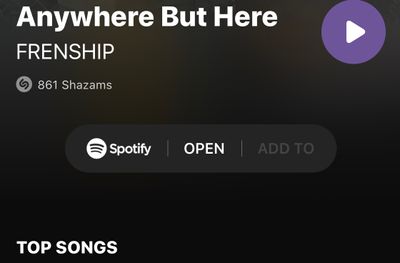Help Wizard
Step 1
Type in your question below and we'll check to see what answers we can find...
Loading article...
Submitting...
If you couldn't find any answers in the previous step then we need to post your question in the community and wait for someone to respond. You'll be notified when that happens.
Simply add some detail to your question and refine the title if needed, choose the relevant category, then post.
Just quickly...
Before we can post your question we need you to quickly make an account (or sign in if you already have one).
Don't worry - it's quick and painless! Just click below, and once you're logged in we'll bring you right back here and post your question. We'll remember what you've already typed in so you won't have to do it again.
FAQs
Please see below the most popular frequently asked questions.
Loading article...
Loading faqs...
Ongoing Issues
Please see below the current ongoing issues which are under investigation.
Loading issue...
Loading ongoing issues...
Help categories
Account & Payment
Using Spotify
Listen Everywhere
Shazam add to Spotify List greyed out
Shazam add to Spotify List greyed out
- Mark as New
- Bookmark
- Subscribe
- Mute
- Subscribe to RSS Feed
- Permalink
- Report Inappropriate Content
Plan
Premium
Country
USA
Device
iPhone SE
Operating System
iOS 12
Why does Shazam have a button to add a song to Spotify List if that option is always greyed out? I have connected my Spotify account to my Shazam.

- Subscribe to RSS Feed
- Mark Topic as New
- Mark Topic as Read
- Float this Topic for Current User
- Bookmark
- Subscribe
- Printer Friendly Page
- Mark as New
- Bookmark
- Subscribe
- Mute
- Subscribe to RSS Feed
- Permalink
- Report Inappropriate Content
Hey there @dancingcowboy,
thanks for posting !
Greyed out songs can sometimes mean they're unavailable in your country.
However, make sure to check out this help page on integrations between external apps and Spotify.
Let me know how it goes 😃
- Mark as New
- Bookmark
- Subscribe
- Mute
- Subscribe to RSS Feed
- Permalink
- Report Inappropriate Content
Spotify account.
I could see if it only happened now and then for it to be a geographic
limitation, but the grayed out situation happens about 90% of the time and
we are talking about US based artists and I'm in the US as well.
- Mark as New
- Bookmark
- Subscribe
- Mute
- Subscribe to RSS Feed
- Permalink
- Report Inappropriate Content
Same exact thing is happening to me, too. It just started within the past couple of weeks. Spotify still displays but is grayed out for ever song that I’ve Shazam’d. My integration is fine - new Shazams automatically hit my Shazam Spotify list, so the connection works. I’ve tried disconnecting and reconnecting Shazam, uninstalling & reinstalling Shazam and Spotify but nothing works. And the issue occurs on both my iPhone X and iPad Pro (both running the latest version of IOS)
- Mark as New
- Bookmark
- Subscribe
- Mute
- Subscribe to RSS Feed
- Permalink
- Report Inappropriate Content
I think it may be related to the search done for the song ie Shazam can’t find a unique result. I’ve found that if I click the Spotify button next to the ones where the Add To isn’t greyed out, then it opens Spotify directly at the song whereas when I do it when the button is grey then it opens a search screen with many duplicate results.
- Mark as New
- Bookmark
- Subscribe
- Mute
- Subscribe to RSS Feed
- Permalink
- Report Inappropriate Content
What's odd is that I had someone in my office shazam a song at the same time I was doing it. He was able to add it to a Spotify playlist directly from the result screen whereas I couldn't. I then attempted the same song w/ my iPad and that didn't work. Tried if from my Apple Watch then opened my Shazams on my iPhone (after it sync'd) and was then able to add it to a Spotify playlist. Really weird.
- Mark as New
- Bookmark
- Subscribe
- Mute
- Subscribe to RSS Feed
- Permalink
- Report Inappropriate Content
So far, no one has provided a solution that is acceptable.
There are only more people with similar bugs.
- Mark as New
- Bookmark
- Subscribe
- Mute
- Subscribe to RSS Feed
- Permalink
- Report Inappropriate Content
I solved this by simply logging in to Shazam.
- Mark as New
- Bookmark
- Subscribe
- Mute
- Subscribe to RSS Feed
- Permalink
- Report Inappropriate Content
Unfortunately didn’t help. After logging in to Shazam, I unlinked and rekindled Spotify to no avail. Add to button still greyed out for everything.
- Mark as New
- Bookmark
- Subscribe
- Mute
- Subscribe to RSS Feed
- Permalink
- Report Inappropriate Content
My bad. Worked for some songs, not for others. 😕
- Mark as New
- Bookmark
- Subscribe
- Mute
- Subscribe to RSS Feed
- Permalink
- Report Inappropriate Content
I also noticed My Shazam Playlist was not completely synced to Spotify. I exported a CSV of all of Shazam songs on my browser (it is quite involved). I tried to import all my Shazam songs via a that CSV using Soundiiz. It imported 66 out 77 as it could not find the other 11 automatically. The song tittles or artists were quite difficult with symbols, featuring and remixes. I had to manually search those 11 not found and add them myself.
TLDR: Spotify will not always find the same title, artist as it is shown in Shazam and will not import the song if it can not ensure it is the correct one.
- Mark as New
- Bookmark
- Subscribe
- Mute
- Subscribe to RSS Feed
- Permalink
- Report Inappropriate Content
Same issue here. Shazam/ Spotify worked harmoniously for years but it seems like there's certain songs I'm unable to get from Spotify to a Shazam playlist, manually or automatically. I've reached out to Spotify and they suggested contacting Shazam since everything looks good on their end.
I've done that, now just waiting to hear back...
- Mark as New
- Bookmark
- Subscribe
- Mute
- Subscribe to RSS Feed
- Permalink
- Report Inappropriate Content
This so called answer from Spotify is a typical nonsenses answer. Just paste something from the FAQ maybe even a AI did it and mark it as solved. Shame on you Spotify! On the other hand it might be a problem from Shazam.
- Mark as New
- Bookmark
- Subscribe
- Mute
- Subscribe to RSS Feed
- Permalink
- Report Inappropriate Content
This solution worked for me. The funny thing is I'm usually signed in to Shazam, but I had recently re-installed it and forgotten to sign back in. Thank you! 😉
Update: no longer working...🤧
- Mark as New
- Bookmark
- Subscribe
- Mute
- Subscribe to RSS Feed
- Permalink
- Report Inappropriate Content
I removed my access to Shazam on Spotify and turned off the sync on Shazam.
then I went on and re-synced and allowed everything. It didn’t work. So I went back on here 2 hours later for another solution.
Then when I looked back on Spotify to mess around with more settings.. for the first time in 3 years.. I have a “My Shazam” playlist!!!!
so had Spotify playing and went on Shazam a few times to look at settings. Maybe they both just needed to be used at the same time I. Order to fully re-sync??
anyway.. hope this will work for someone else!!! 🙂
- Mark as New
- Bookmark
- Subscribe
- Mute
- Subscribe to RSS Feed
- Permalink
- Report Inappropriate Content
All things I’m shazamimg are going into my new Shazam folder and I can manyally add all songs to any playlist now.
- Mark as New
- Bookmark
- Subscribe
- Mute
- Subscribe to RSS Feed
- Permalink
- Report Inappropriate Content
When you say you can "manually add songs to any playlist," are you saying the "add" button is NOT grayed out, as in the pic I attached?
- Mark as New
- Bookmark
- Subscribe
- Mute
- Subscribe to RSS Feed
- Permalink
- Report Inappropriate Content
That didn't work for me but after a bunch of screwing around with both apps, I figured it out. I disconnected my Shazam account from Spotify (like you did) then deleted both apps from my iPhone. I went into Spotify and created a playlist, "My Shazam Tracks-Archive" then moved all the tracks from "My Shazam Tracks" to it then deleted them from MST. I re-downloaded Spotify and Shazam apps, opened and logged into Spotify then opened Shazam and logged in and went to "Library > Settings" and selected "Connect" next to Spotify. It auto opened my Spotify app and I authorized the connection then was kicked back to My Shazam settings and now Spotify shows as connected. A new selection now shows up, "Auto-add Shazams to Spotify" - I selected it then Shazam'd a few songs and lo & behold they showed up in my "My Shazam Tracks" folder.
What's odd is that some songs that I Shazam have the "Add to" area next to Spotify grayed out while others don't, which is what my original problem was. At least now, all my Shazam'd songs are showing up in Spotify in "My Shazam Tracks." I'm thinking that the problem may have been that I had too many Shazam'd songs in MST playlist in Spotify. When I moved them to MST Archive then deleted them from MST, everything started working again. Hope this helps someone.


- Mark as New
- Bookmark
- Subscribe
- Mute
- Subscribe to RSS Feed
- Permalink
- Report Inappropriate Content
I'm glad that worked for you. My problem has never been the My Shazam Playlist. My problem is the "Add to" button being grayed out. I've tried several remedies but none have worked consistently. Spotify and Shazam both need to come correct. This is frustrating and unnecessary. Thanks for the info, though!
- Mark as New
- Bookmark
- Subscribe
- Mute
- Subscribe to RSS Feed
- Permalink
- Report Inappropriate Content
Suggested posts
Let's introduce ourselves!
Hey there you, Yeah, you! 😁 Welcome - we're glad you joined the Spotify Community! While you here, let's have a fun game and get…