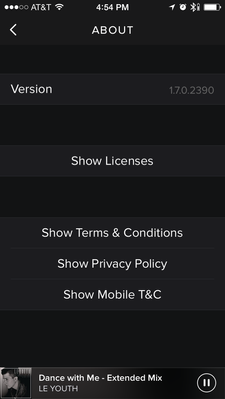Help Wizard
Step 1
Type in your question below and we'll check to see what answers we can find...
Loading article...
Submitting...
If you couldn't find any answers in the previous step then we need to post your question in the community and wait for someone to respond. You'll be notified when that happens.
Simply add some detail to your question and refine the title if needed, choose the relevant category, then post.
Just quickly...
Before we can post your question we need you to quickly make an account (or sign in if you already have one).
Don't worry - it's quick and painless! Just click below, and once you're logged in we'll bring you right back here and post your question. We'll remember what you've already typed in so you won't have to do it again.
FAQs
Please see below the most popular frequently asked questions.
Loading article...
Loading faqs...
Ongoing Issues
Please see below the current ongoing issues which are under investigation.
Loading issue...
Loading ongoing issues...
Help categories
Account & Payment
Using Spotify
Listen Everywhere
Show album art for local / synced music on iOS
Show album art for local / synced music on iOS
- Mark as New
- Bookmark
- Subscribe
- Mute
- Subscribe to RSS Feed
- Permalink
- Report Inappropriate Content
Feature request: Sync and display album art for non-spotify music that I sync over from my desktop. In older versions of Spotify for iOS, it used to display the album art when playing a song. Now I get a musical note 😞
I miss my album art
- Labels:
-
Desktop
-
iOS
-
Your Music
- Subscribe to RSS Feed
- Mark Topic as New
- Mark Topic as Read
- Float this Topic for Current User
- Bookmark
- Subscribe
- Printer Friendly Page
- Mark as New
- Bookmark
- Subscribe
- Mute
- Subscribe to RSS Feed
- Permalink
- Report Inappropriate Content
Hi,
Before I mark a status for this post, it seems to me that this was a bug in an earlier version of the Spotify app that has now been resolved. Can you try updating the app and resyncing some local files? I have album art for my local files on my phone.
- Mark as New
- Bookmark
- Subscribe
- Mute
- Subscribe to RSS Feed
- Permalink
- Report Inappropriate Content
I re-synced some files, and still having the same issue.
I'm running this on iOS 7, with spotify app 1.7.0.2390
- Mark as New
- Bookmark
- Subscribe
- Mute
- Subscribe to RSS Feed
- Permalink
- Report Inappropriate Content
@wk3000 wrote:
I re-synced some files, and still having the same issue.
I'm running this on iOS 7, with spotify app 1.7.0.2390
I've moved this post to the iOS help board, as I've looked into it and you should be able to see the album art on that version of Spotify.
Do you see album art when you play the local files in the desktop Spotify client?
- Mark as New
- Bookmark
- Subscribe
- Mute
- Subscribe to RSS Feed
- Permalink
- Report Inappropriate Content
Album art for local files has NOT been fixed in version 1.7
It is still considered a bug and should be fixed in a future update.
- Mark as New
- Bookmark
- Subscribe
- Mute
- Subscribe to RSS Feed
- Permalink
- Report Inappropriate Content
@MattSuda wrote:
Album art for local files has NOT been fixed in version 1.7
It is still considered a bug and should be fixed in a future update.
Strange how this bug isn't affecting my local files!
In any case, thanks for the update Matt.
- Mark as New
- Bookmark
- Subscribe
- Mute
- Subscribe to RSS Feed
- Permalink
- Report Inappropriate Content
- Mark as New
- Bookmark
- Subscribe
- Mute
- Subscribe to RSS Feed
- Permalink
- Report Inappropriate Content
Tried to update the app and the album art still does not display. I am using 'Spotify for iOS 6' and everything works fine. Don't know if this problem is in the app or iOS 8. My son (also a Spotify user) said no big deal. To me though, a premium service should be able to display the album art! I'm just sayin'.
- Mark as New
- Bookmark
- Subscribe
- Mute
- Subscribe to RSS Feed
- Permalink
- Report Inappropriate Content
- Mark as New
- Bookmark
- Subscribe
- Mute
- Subscribe to RSS Feed
- Permalink
- Report Inappropriate Content
- Mark as New
- Bookmark
- Subscribe
- Mute
- Subscribe to RSS Feed
- Permalink
- Report Inappropriate Content
- Mark as New
- Bookmark
- Subscribe
- Mute
- Subscribe to RSS Feed
- Permalink
- Report Inappropriate Content
I have just further tested this and I can confirm that offline album art might not work in the iPad app if you don't first do a complete reinstall of the app.
Try deleting the app and reinstalling it. Then resync all your music offline again.
I know it's a huge hassle but try it and post back if you are still having problems. This would really help the developers out. Thanks!
Suggested posts
Let's introduce ourselves!
Hey there you, Yeah, you! 😁 Welcome - we're glad you joined the Spotify Community! While you here, let's have a fun game and get…