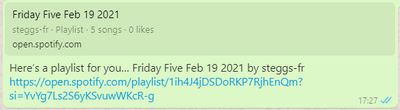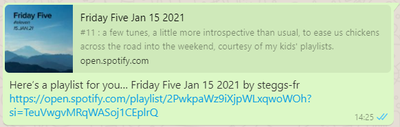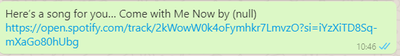Help Wizard
Step 1
Type in your question below and we'll check to see what answers we can find...
Loading article...
Submitting...
If you couldn't find any answers in the previous step then we need to post your question in the community and wait for someone to respond. You'll be notified when that happens.
Simply add some detail to your question and refine the title if needed, choose the relevant category, then post.
Just quickly...
Before we can post your question we need you to quickly make an account (or sign in if you already have one).
Don't worry - it's quick and painless! Just click below, and once you're logged in we'll bring you right back here and post your question. We'll remember what you've already typed in so you won't have to do it again.
FAQs
Please see below the most popular frequently asked questions.
Loading article...
Loading faqs...
Ongoing Issues
Please see below the current ongoing issues which are under investigation.
Loading issue...
Loading ongoing issues...
Help categories
Account & Payment
Using Spotify
Listen Everywhere
Song share on WhatsApp - cover image not showing
Song share on WhatsApp - cover image not showing
- Mark as New
- Bookmark
- Subscribe
- Mute
- Subscribe to RSS Feed
- Permalink
- Report Inappropriate Content
Plan
Premium
Country
UK
Device
iPhone SE
Operating System
(iOS 13.6.1)
My Question or Issue
When sharing a song on WhatsApp, the cover art no longer shows. Just the link. This is both sharing as a copied link or clicking WhatsApp in the song share options.
I’ve deleted and reinstall both apps.
Cleared cache in Spotify.
When sharing links from other things, like a news site, a cover image appears in WhatsApp as normal.
Any ideas??
Thanks in advance.
- Subscribe to RSS Feed
- Mark Topic as New
- Mark Topic as Read
- Float this Topic for Current User
- Bookmark
- Subscribe
- Printer Friendly Page
- Mark as New
- Bookmark
- Subscribe
- Mute
- Subscribe to RSS Feed
- Permalink
- Report Inappropriate Content
- Mark as New
- Bookmark
- Subscribe
- Mute
- Subscribe to RSS Feed
- Permalink
- Report Inappropriate Content
I’ve had the same issue for a few weeks starting in August 2020 as well.
- Mark as New
- Bookmark
- Subscribe
- Mute
- Subscribe to RSS Feed
- Permalink
- Report Inappropriate Content
Having the same problem, it’s so annoying
any fix?
- Mark as New
- Bookmark
- Subscribe
- Mute
- Subscribe to RSS Feed
- Permalink
- Report Inappropriate Content
Updated to iOS 14 - same issue, still there any fix Spotify?
- Mark as New
- Bookmark
- Subscribe
- Mute
- Subscribe to RSS Feed
- Permalink
- Report Inappropriate Content
- Mark as New
- Bookmark
- Subscribe
- Mute
- Subscribe to RSS Feed
- Permalink
- Report Inappropriate Content
Weirdly, I’ve tried posting from Spotify desktop to WhatsApp browser version and it does the same thing. Maybe it’s a WhatsApp issue caching it as a preference?
- Mark as New
- Bookmark
- Subscribe
- Mute
- Subscribe to RSS Feed
- Permalink
- Report Inappropriate Content
I tired from WhatsApp desktop too and for me it works, I guess it’s WhatsApp fault tho, telegram works too
- Mark as New
- Bookmark
- Subscribe
- Mute
- Subscribe to RSS Feed
- Permalink
- Report Inappropriate Content
Hey there folks,
Thanks for reaching out about this here in the Community!
Apologies for the delayed response, we just came across this thread.
As we haven’t seen any similar posts about this recently, could you let us know if you’re still having troubles with this?
If you do, can you let us know if you've already tried to log out > restart your device > log back in? It's also a good idea to try a clean reinstall of both apps to clear any old files that might be causing issues.
If that doesn't do it for you, we'll need to know your devices' models and OS versions.
Let us know how it goes! We’ll be right here if you still need help.
- Mark as New
- Bookmark
- Subscribe
- Mute
- Subscribe to RSS Feed
- Permalink
- Report Inappropriate Content
Thanks for coming back to us Elena.
I’m on an iPhone 11 Pro iOS 14.0.1 but it’s been happening for over a month now, possibly 2.
Tried restarting the phone.
Tried logging off of Spotify and logging back in.
Tried uninstalling and reinstalling Spotify.
None of the above worked, uninstalling WhatsApp is not a possibility as I would lose all of my conversations, etc.
I did some digging around and about the same time Spotify’s previews on WhatsApp stopped working Twitter was having a similar issue with WhatsApp and this was Facebook/WhatsApp’s response:
“The links people send on WhatsApp are protected by end-to-end encryption,” a WhatsApp spokesperson told Digital Trends. “We rely on Twitter’s API to display a preview of tweets people want to send. It appears there is currently a technical issue with the preview feature, and we’re hoping Twitter will be able to restore it as soon as possible.”
Thanks!
- Mark as New
- Bookmark
- Subscribe
- Mute
- Subscribe to RSS Feed
- Permalink
- Report Inappropriate Content
Can you guys please fix it?! I also reinstalled, deleted and logged again. Nothing happened. I’m using iPhone X (iOS 14.0.1).
Thank you.
- Mark as New
- Bookmark
- Subscribe
- Mute
- Subscribe to RSS Feed
- Permalink
- Report Inappropriate Content
Yeah the problem isn’t fixed for me either and I am also on an iPhone XR
- Mark as New
- Bookmark
- Subscribe
- Mute
- Subscribe to RSS Feed
- Permalink
- Report Inappropriate Content
Hey there folks,
Thanks for sharing your info with the Community!
We've reported this to the right team and they're looking into it, however as it's affecting a different service, which we don't directly have influence on, we can't promise when or if there'll be a fix. So make sure you've enabled automatic updates for both Spotify and WhatsApp, as this could be resolved in one of the upcoming updates.
Don't hesitate to reach out again if you have more questions.
Have a great day!
- Mark as New
- Bookmark
- Subscribe
- Mute
- Subscribe to RSS Feed
- Permalink
- Report Inappropriate Content
Seems to be working again for me. Anyone else?
- Mark as New
- Bookmark
- Subscribe
- Mute
- Subscribe to RSS Feed
- Permalink
- Report Inappropriate Content
Fixed for me too!
- Mark as New
- Bookmark
- Subscribe
- Mute
- Subscribe to RSS Feed
- Permalink
- Report Inappropriate Content
Hey there folks,
Thanks for letting us know that everything is up and running properly now.
Sometimes technical issues like this occur and it takes our team a bit of time to resolve them.
Don't hesitate to reach out here again if you have more questions. The Community is happy to help 🙂
Have a great day!
- Mark as New
- Bookmark
- Subscribe
- Mute
- Subscribe to RSS Feed
- Permalink
- Report Inappropriate Content
I ran into the same problem as you on my Whatsapp. I also think this is a problem stemming from my Whatsapp GB APK app
- Mark as New
- Bookmark
- Subscribe
- Mute
- Subscribe to RSS Feed
- Permalink
- Report Inappropriate Content
I have same/similar problem as of this week (Feb 2021). I've been sharing playlists on WhatsApp for a while with no problems but this week, images and description not showing, but only for some playlists/songs, not all.
Details:
Premium account – France
iPhone XR, iOS 14.4
Spotify v8.6.2.1041
WhatsApp mobile
I have tried:
- a) deleted spotify cache, deleted spotify app, reinstalled spotify and rebooted phone. No change, same issue
- b) both before and after doing a) I recreated a new playlist with same songs (only 5 of them) - no custom cover art , no description and it seemed to share Ok with the spotify album art. I then added an image and the problem reappeared (no image shared, no description shared). Deleted image, problem disappeared. Added description, problem reappeared
Example screenshot of another playlist that I have shared in exactly the same way (on mobile, share, WhatsApp, select user) in the past – this is the sort of thing I was expecting to see (ie with customer cover art and my description):
Note: on the ‘good one’ it doesn’t show my user name or number of songs or likes: the ‘bad’ one seems to replace the description with those things.
I did notice that on an individual song I shared via WhatsApp subsequent to noticing this glitch/bug (and after doing all the cleansing outlined above), it did the same. Screenshot:
On some other playlists it seems to share them with no problem. On some playlists that have shared successfully in the past, if I now sharer them again they have problem, ie either no description or no description and image.
I therefore really can’t tell if it’s a WhatsApp problem or a Spotify problem but something seems broken or getting lost in translation between the two apps and it concerns the description and the image.
Fix please.
- Mark as New
- Bookmark
- Subscribe
- Mute
- Subscribe to RSS Feed
- Permalink
- Report Inappropriate Content
Still having the poblem since couple of months 😞 so annoying, how to fix it?
- Mark as New
- Bookmark
- Subscribe
- Mute
- Subscribe to RSS Feed
- Permalink
- Report Inappropriate Content
Hey @skakanka,
Thanks for reaching out on the Community!
We understand you're not able to see the thumbnail image when sharing songs from Spotify in the WhatsApp messenger app. As we weren't able to replicate this, and for us it seems to work as expected, we'd suggest you to perform a clean reinstall of the app, as this is more thorough than the normal one and could resolve any possible cache-related issues.
It makes sense to also check if your WhatsApp messenger needs updating too, if so then please go ahead and run any pending updates there to see if this will make any difference.
If nothing helps, please return with a short video of the situation, as well as with the full details of your device's model (OS version included) and the current version of Spotify, so we can take a better look at the matter. You can send a link to it or attach it using the Insert Video option in the post editor.
Hope this helps. Let us know how you get on.
Suggested posts
Let's introduce ourselves!
Hey there you, Yeah, you! 😁 Welcome - we're glad you joined the Spotify Community! While you here, let's have a fun game and get…